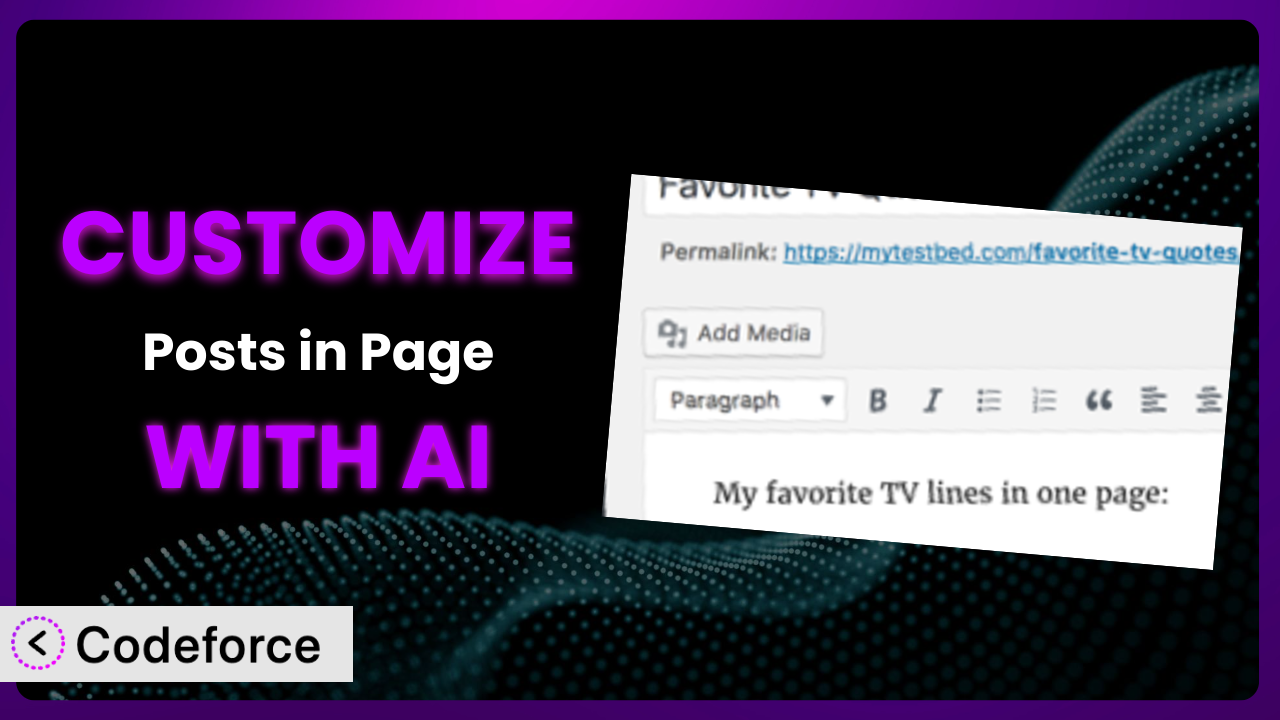Ever wished you could tweak that WordPress plugin just a little bit more to perfectly match your website’s unique needs? Maybe you want to display posts in a specific layout, integrate with a custom CRM, or even add entirely new features. It’s a common desire! Customizing a plugin like Posts in Page used to require diving deep into code, but now, AI is changing the game. In this article, we’ll explore how you can leverage the power of AI to customize this tool and create a truly bespoke experience for your website visitors.
What is Posts in Page?
Posts in Page is a WordPress plugin that simplifies the process of embedding posts into any page. Instead of messing with complex coding or shortcodes from other plugins, it allows you to easily add one or more posts to any page using simple shortcodes. Think of it as a handy tool to quickly populate static pages with dynamic content from your blog.
It offers a streamlined approach to content management, saving you valuable time and effort. Users have consistently praised it, giving it a rating of 4.4 out of 5 stars based on 86 reviews. With over 10,000 active installations, it’s clear that many website owners find this tool incredibly useful. You can find more information about it on WordPress.org. It is important to note the system is designed for ease of use, making it a favorite among WordPress users.
For more information about the plugin, visit the official plugin page on WordPress.org.
Why Customize it?
Out-of-the-box solutions are great, but they often fall short when you need something specific. While the plugin offers a convenient way to display posts, its default settings might not perfectly align with your website’s design or functionality. This is where customization comes in.
Customizing it allows you to tailor the plugin’s behavior to precisely meet your requirements. Imagine you want to display posts in a unique carousel format, integrate with a specific email marketing platform when a user clicks a link, or create custom filtering options. These are just a few examples of how customization can elevate your website’s user experience and achieve your specific goals.
Consider a photography website using it to display their latest shoots. They might want to customize the output to showcase larger thumbnails and include a custom “Book a Session” button directly beneath each post excerpt. This tailored approach not only enhances the visual appeal but also drives conversions. When you tailor it to your specific needs, the results can be game-changing.
Common Customization Scenarios
Extending Core Functionality
Sometimes, you need a plugin to do something it wasn’t originally designed for. Maybe you want to add extra metadata to the posts displayed, like a reading time estimate or the number of shares on social media. The core functionality may handle display, but not the additional elements that engage readers.
Through customization, you can add these features and more. You can even modify how the posts are fetched and displayed, perhaps incorporating advanced filtering based on custom fields. The possibilities are wide open when you’re no longer limited to the default options.
For example, a news website might customize it to display trending articles based on real-time analytics, highlighting the most popular content and attracting more readers. With AI assistance, creating this kind of dynamic, data-driven display becomes surprisingly straightforward. AI helps generate the code necessary to fetch real-time data from analytics platforms and update the display automatically.
Integrating with Third-Party Services
WordPress thrives on its ecosystem of plugins and integrations. Often, you’ll want the plugin to interact seamlessly with other tools you’re using, such as email marketing platforms, CRMs, or analytics dashboards. The core settings don’t always offer this direct integration.
Customizing it lets you bridge the gap between the plugin and these external services. You can automatically add users to an email list when they click on a post link, track post views in your CRM, or display relevant data from your analytics dashboard alongside the post content.
Imagine a real estate website that uses it to showcase property listings. They could customize it to automatically send a lead notification to a real estate agent whenever a user clicks on a particular listing. AI makes this easier by generating the code to connect the plugin to the CRM, automatically mapping data fields and handling the communication between the two systems.
Creating Custom Workflows
Every business has its own unique workflows and processes. You might need the plugin to fit seamlessly into your existing operational structure. It can be frustrating when default settings force you to adjust your workflows to accommodate the plugin.
Customization allows you to adapt the plugin to your specific needs. You can create custom actions triggered by certain events, automate tasks, and streamline your content management process. This helps ensure that the plugin works for you, rather than the other way around.
Consider a magazine website that needs to automatically schedule social media posts whenever a new article is published using this tool. AI can help automate the process by generating the code needed to connect the plugin to social media scheduling platforms. You only need to use natural language instructions to outline your desired workflow.
Building Admin Interface Enhancements
The WordPress admin dashboard can become cluttered and overwhelming, especially when managing multiple plugins. Customizing the admin interface for it can help simplify the process and make it more intuitive.
You can create custom settings panels, add helpful tooltips, or even build entirely new interfaces for managing the plugin’s options. This makes it easier for you and your team to use the plugin effectively and efficiently.
A large organization using this tool across multiple departments might customize the admin interface to provide department-specific options and restrict access to certain features based on user roles. AI can assist in building these role-based interfaces, generating the necessary code to manage user permissions and customize the display based on user roles.
Adding API Endpoints
For developers who need to programmatically interact with the plugin, adding API endpoints can be incredibly powerful. This allows you to access the plugin’s data and functionality from external applications or other WordPress plugins.
You can create custom API endpoints for fetching post data, creating new posts, or even modifying existing settings. This opens up a world of possibilities for integrating the plugin with other systems and building custom applications.
For example, a company might build a mobile app that uses the plugin’s API to display the latest blog posts. AI can significantly simplify the process of creating API endpoints. You describe what data you need to access and AI generates the code for the endpoint, including authentication and data validation.
How Codeforce Makes the plugin Customization Easy
Customizing WordPress plugins has traditionally been a challenge. It often involves grappling with complex code, understanding the plugin’s architecture, and spending hours debugging. The learning curve can be steep, and the technical requirements can be daunting.
Codeforce eliminates these barriers by providing an AI-powered platform that allows you to customize this tool using natural language instructions. Instead of writing lines of code, you simply describe what you want the plugin to do, and Codeforce generates the necessary code automatically. No extensive knowledge of PHP or WordPress development is required! This democratization means better customization without hiring a developer.
Here’s how it works: You use natural language to tell Codeforce what you want the plugin to do. For example, you might say, “Display posts in a carousel format with larger thumbnails.” The AI analyzes your instructions and generates the code needed to implement this customization. You can then test the customization in a safe environment before deploying it to your live website. Codeforce’s ease of use means that a business owner who understands the strategy behind using the plugin can implement those strategic modifications without being a developer.
The platform even offers testing capabilities, allowing you to ensure that your customizations work as expected before you deploy them to your live site. This significantly reduces the risk of errors and ensures a smooth user experience. With Codeforce, customizing it becomes accessible to everyone, regardless of their technical expertise.
Best Practices for it Customization
While AI makes customization easier, it’s still important to follow best practices to ensure a stable and maintainable website. Here are a few tips to keep in mind:
Start with a clear goal. Before you begin customizing, define exactly what you want to achieve. This will help you stay focused and avoid unnecessary modifications to the system.
Back up your website. Always create a full backup of your website before making any changes to the plugin. This will allow you to restore your site to its previous state if something goes wrong.
Test thoroughly. Test your customizations in a staging environment before deploying them to your live site. This will help you identify and fix any errors before they affect your visitors.
Document your changes. Keep track of all the customizations you make to this tool. This will make it easier to maintain your site and troubleshoot any issues that may arise in the future.
Monitor performance. After deploying your customizations, monitor your website’s performance to ensure that they are not negatively impacting its speed or stability.
Keep the plugin updated. Regularly update the plugin to ensure that you have the latest security patches and bug fixes. Before you update, test your customizations with the latest version in a staging environment.
Consider child themes. When possible, use child themes to apply CSS customizations. This prevents overwriting changes if the core theme updates.
Frequently Asked Questions
Will custom code break when the plugin updates?
It’s possible, but not guaranteed. Plugin updates can sometimes introduce changes that conflict with custom code. That’s why it’s essential to test your customizations thoroughly in a staging environment before updating the plugin on your live site.
Can I customize the plugin without any coding knowledge?
Absolutely! With AI-powered platforms like Codeforce, you can customize it using natural language instructions, without writing a single line of code. It’s designed to make customization accessible to everyone.
How do I revert to the default settings if I don’t like my customizations?
Before making changes, back up your site. If anything goes wrong with modifications, restore your website from the backup. Also, Codeforce allows you to manage and revert individual changes easily within the platform.
Can I use custom CSS to style the posts displayed by this tool?
Yes, you can absolutely use custom CSS to style the output. In fact, it’s a great way to ensure that the posts blend seamlessly with your website’s design. Use child themes to keep these styling changes separate from theme updates.
Does the plugin support custom post types?
It depends on how the plugin is configured and whether it offers filtering options for post types. You may need to customize the plugin to specifically include custom post types in the displayed content. Check the plugin documentation for configuration settings.
Conclusion: Unleashing the Full Potential of the plugin with AI
The journey from a general-purpose plugin to a perfectly tailored system doesn’t have to be a daunting one. With the right tools and approach, you can transform the way you display posts on your WordPress website. Customizing it opens up a world of possibilities, allowing you to create unique and engaging experiences for your visitors. The more you customize, the more precisely this tool can drive conversions.
With Codeforce, these customizations are no longer reserved for businesses with dedicated development teams. Now, anyone can leverage the power of AI to create a truly bespoke experience for their website visitors. It’s about taking the features of a plugin and bending them to your specific use case.
Ready to revolutionize your workflow? Try Codeforce for free and start customizing the plugin today. Get ready to build a website that truly reflects your brand and achieves your business goals.