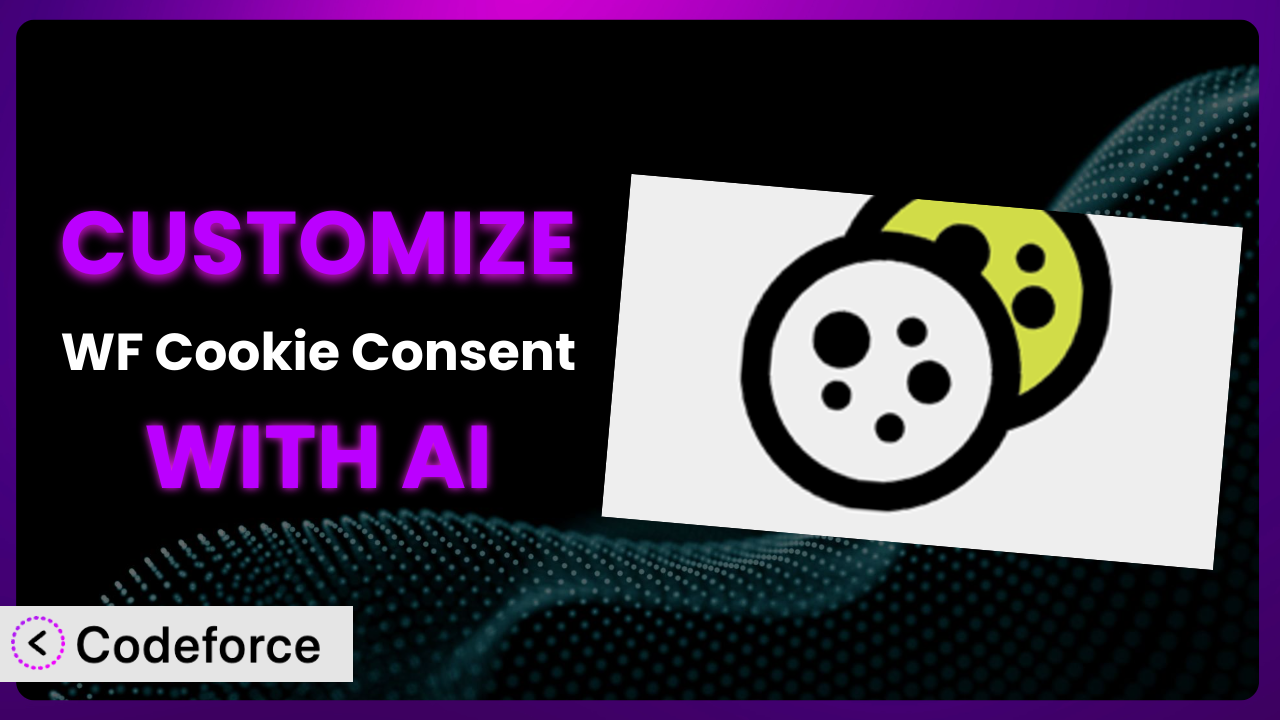Ever felt like that cookie consent banner, while necessary, just doesn’t quite fit your website’s vibe? Maybe the default options are too limited, or you need it to play nicely with a specific third-party tool you’re using. You’re not alone. Customizing WordPress plugins can be tricky, often requiring coding skills that many of us just don’t have. This article will guide you through the process of customizing WF Cookie Consent to perfectly match your website’s needs and branding, all with the help of AI.
What is WF Cookie Consent?
WF Cookie Consent is a WordPress plugin designed to help website owners comply with the EU Cookie Law. In plain terms, it adds a customizable banner to your site, informing visitors about cookies and giving them control over their preferences. It’s about respecting user privacy while staying compliant with regulations.
This tool isn’t just about ticking boxes. Its key features include easy setup, a fully responsive design that looks great on any device, and multi-language support, allowing you to cater to a global audience. With a stellar 5.0/5 star rating based on 27 reviews and over 10,000 active installations, it’s a popular choice for website owners. For more information about the plugin, visit the official plugin page on WordPress.org.
It offers a solid foundation for cookie consent, but sometimes, you need more than the basics.
Why Customize it?
While the default settings of the plugin are a great starting point, they often fall short when you need a truly tailored solution. Think of it like buying a suit off the rack – it might fit okay, but it won’t have that perfect, custom-tailored feel. That’s where customization comes in.
The real benefit of customizing this tool lies in creating a user experience that feels seamless and on-brand. For example, maybe you want the consent banner to perfectly match your website’s color scheme, or perhaps you need to integrate it with a specific analytics platform. Customization allows you to achieve these nuances, creating a more polished and professional look.
Consider a website for a high-end fashion brand. A generic cookie consent banner might detract from the site’s overall aesthetic. By customizing the plugin, they could create a banner that uses the brand’s fonts, colors, and even tone of voice, ensuring a consistent brand experience. On the other hand, a site relying on a niche marketing platform might need to customize how cookie data is passed between the banner and that platform. Ultimately, customizing is worth it when the default settings prevent you from achieving your desired user experience or technical integrations.
Common Customization Scenarios
Extending Core Functionality
Sometimes, the plugin’s default features simply don’t cover everything you need. Perhaps you want to add an extra layer of granularity to the consent options, allowing users to specify preferences for individual cookie categories beyond the basic “Accept All” or “Reject All.”
Through customization, you can extend the plugin’s functionality to offer more granular consent options, integrate with specific data privacy management platforms, or even add custom reporting features. Imagine a website dealing with sensitive medical data; they might need to customize the plugin to record specific consent timestamps and user IDs for auditing purposes.
A real-world example would be a large e-commerce site that uses multiple tracking pixels for advertising. They might want to customize the system to allow users to individually enable or disable each pixel, giving them finer control over their data. AI makes implementation easier by automating the process of writing the code needed to manage these additional consent options, drastically reducing the manual effort required.
Integrating with Third-Party Services
Many websites rely on a variety of third-party services, from analytics platforms like Google Analytics to marketing automation tools. Getting the plugin to seamlessly integrate with these services can sometimes require customization, especially if the services have unique requirements for cookie consent.
Customization allows you to ensure that cookies are only set for these third-party services after the user has given their explicit consent. It allows for seamless data flow, ensuring compliance without disrupting your marketing and analytics efforts. A website using a custom CRM might need to customize it to ensure that user consent data is automatically synced with their CRM records, allowing them to personalize marketing campaigns based on consent preferences.
Consider a website using a less common analytics platform that doesn’t have built-in integration with the plugin. They could customize it to send consent signals to that platform, ensuring accurate data collection. AI streamlines this integration process by generating the necessary code to connect the plugin with the third-party service, handling data mapping and API calls automatically.
Creating Custom Workflows
The standard workflow of the plugin – showing the banner, getting consent, and setting cookies – might not always align with your specific needs. Perhaps you need to implement a multi-step consent process, or you want to trigger specific actions based on the user’s consent choices.
Customization enables you to create entirely custom workflows tailored to your unique requirements. This could involve adding extra steps to the consent process, triggering different scripts based on consent choices, or even integrating with other plugins to create a more comprehensive privacy management system. Imagine a website offering a subscription service; they might want to customize the system to only display the subscription form after the user has given consent to relevant cookies.
For instance, a news website could customize the system to offer a “privacy-friendly” browsing mode that automatically blocks all third-party tracking unless the user explicitly opts in. AI can help automate the creation of these custom workflows by generating the code needed to manage complex conditional logic and interactions with other plugins.
Building Admin Interface Enhancements
The plugin’s default admin interface might not provide all the control and visibility you need. Perhaps you want to add custom reporting dashboards, create more intuitive settings panels, or integrate with other management tools.
By customizing the admin interface, you can streamline your workflow, gain better insights into user consent data, and make it easier to manage your cookie consent settings. A large organization with multiple websites might need to customize the admin interface to create a centralized dashboard for managing cookie consent across all their sites.
As a real-world illustration, imagine a marketing agency managing cookie consent for multiple clients. They could customize the plugin to create a multi-tenant admin interface, allowing them to manage each client’s settings from a single dashboard. AI can assist with this by generating the code needed to build custom admin panels, integrate with external APIs, and create custom reports.
Adding API Endpoints
In some cases, you might need to access the plugin’s data or functionality from external applications or services. This requires adding custom API endpoints that allow you to interact with the system programmatically.
Customization allows you to create these API endpoints, enabling you to integrate the plugin with other systems, automate tasks, and build custom reporting tools. Imagine a company that wants to integrate cookie consent data with their data warehouse; they could customize it to create an API endpoint that exposes consent data in a standardized format.
For instance, a mobile app developer could customize the system to create an API endpoint that allows their app to retrieve the user’s cookie consent preferences from the website, ensuring a consistent user experience across platforms. AI can simplify the creation of these API endpoints by generating the code needed to handle requests, authenticate users, and access the plugin’s data.
How Codeforce Makes the plugin Customization Easy
Traditionally, customizing WordPress plugins like this one required a significant investment in time and technical expertise. You had to learn the plugin’s codebase, understand WordPress development best practices, and write potentially complex code. This learning curve could be steep, and the technical requirements often put customization out of reach for many website owners.
Codeforce eliminates these barriers by providing an AI-powered platform that allows you to customize WordPress plugins using natural language. Instead of writing code directly, you simply describe what you want to achieve, and Codeforce generates the necessary code for you. This means you can customize the plugin without needing to be a coding expert.
The AI assistance works by analyzing your instructions and translating them into functional code that seamlessly integrates with the plugin. Whether you want to change the appearance of the consent banner, add new consent options, or integrate with a third-party service, Codeforce can handle it. Furthermore, Codeforce allows you to test your changes in a safe environment before deploying them to your live website. This helps you ensure that your customizations work as expected and don’t cause any unexpected issues.
This democratization means better customization is available to everyone, not just seasoned developers. Marketing professionals, business owners, and website administrators who understand their plugin strategy can now implement customizations themselves, freeing up developers for other critical tasks.
Best Practices for it Customization
Before diving into customization, always back up your website. This provides a safety net in case something goes wrong during the customization process. You can easily restore your site to its previous state if needed.
Thoroughly test your customizations in a staging environment. This allows you to identify and fix any issues before they affect your live website visitors. Pay close attention to how the plugin interacts with other plugins and themes on your site.
Document all your customizations clearly. This makes it easier to understand what changes you’ve made and why, especially if you need to revisit them later or hand them off to someone else. Include detailed comments in your code and keep a separate document outlining the purpose and functionality of each customization.
Keep the plugin updated to the latest version. Updates often include bug fixes, security patches, and new features. Make sure your customizations are compatible with each new version and test them thoroughly after each update.
Monitor your website’s performance after implementing customizations. Custom code can sometimes impact website speed or stability. Use tools like Google PageSpeed Insights to track your site’s performance and identify any potential bottlenecks.
Be mindful of data privacy regulations. Ensure that your customizations comply with all applicable laws, such as GDPR and CCPA. Consult with a legal professional if you’re unsure about any aspect of data privacy compliance.
Use child themes to isolate customizations. When you modify your theme’s files directly, those changes can be overwritten when the theme is updated. To prevent this, create a child theme and make all your customizations there. This ensures that your changes are preserved even when the parent theme is updated.
Frequently Asked Questions
Will custom code break when the plugin updates?
It’s possible. Updates can sometimes introduce changes that conflict with custom code. That’s why thorough testing in a staging environment after each update is crucial. Keep a close eye on the changelog for each update to anticipate potential issues.
Can I customize the plugin without any coding experience?
Yes, with tools like Codeforce, you can describe your desired customizations in natural language, and the AI will generate the code for you. However, a basic understanding of website structure and plugin functionality can still be beneficial.
How do I ensure my customizations are GDPR compliant?
Carefully review the GDPR guidelines and ensure your customizations align with its principles. This includes obtaining explicit consent from users before setting cookies, providing clear information about data usage, and allowing users to withdraw their consent easily.
Can I revert to the default settings if something goes wrong?
Yes, if you’ve backed up your website before making customizations, you can easily restore it to its previous state. Alternatively, you can disable or remove the custom code and revert to the plugin’s default settings. Regular backups are always a smart practice.
Does customization affect the plugin’s performance?
It can, especially if the custom code is poorly written or inefficient. Monitor your website’s performance after implementing customizations and optimize the code if necessary. Using streamlined and efficient code will help minimize any potential impact on performance.
Unlock the Full Potential of the plugin with AI
Customizing the cookie consent banner transforms it from a generic requirement into a tailored system that enhances user experience, reinforces branding, and seamlessly integrates with your website’s ecosystem. Instead of a one-size-fits-all solution, you gain precise control over how you manage user consent and comply with data privacy regulations.
The ability to fine-tune the plugin to your specific needs unlocks a new level of control. From extending its core functionality to building custom workflows, the possibilities are endless. This is about taking control of your website’s compliance strategy and creating a user experience that reflects your brand’s values.
With Codeforce, these customizations are no longer reserved for businesses with dedicated development teams. This democratization of plugin customization allows anyone to take control of their cookie consent implementation.
Ready to revolutionize your plugin customization? Try Codeforce for free and start customizing it today. Enhance your user experience and achieve seamless integration with ease.