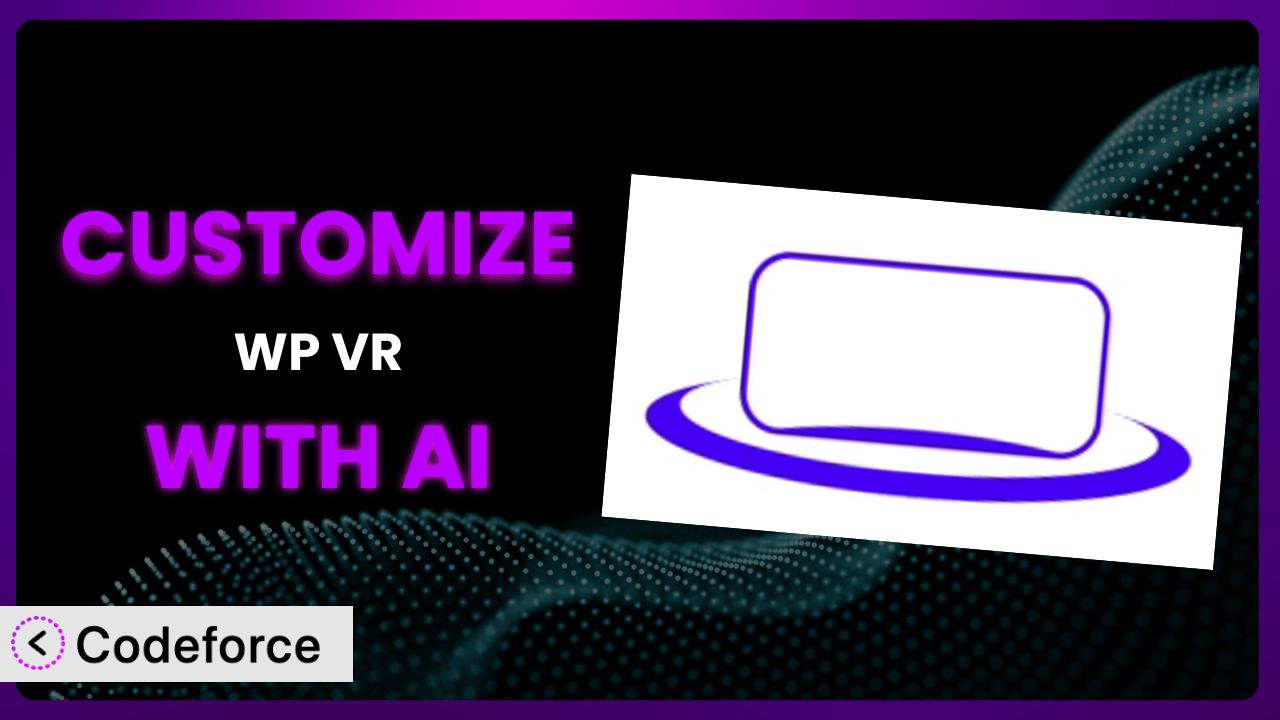Imagine you’ve created a stunning virtual tour with WP VR – 360 Panorama and Free Virtual Tour Builder, showcasing a beautiful property or a unique location. But something’s missing. Maybe you need a specific widget to highlight key features, or you want to integrate it seamlessly with your existing booking system. The default settings only get you so far. This article will guide you through the process of customizing this powerful tool to perfectly match your needs, and we’ll explore how AI can make the whole process remarkably easier.
What is WP VR – 360 Panorama and Free Virtual Tour Builder?
WP VR – 360 Panorama and Free Virtual Tour Builder is a WordPress plugin that allows you to create immersive 360° virtual tours directly from your WordPress website. Think of it as your own virtual tour studio, allowing you to showcase properties, venues, or any location in an interactive and engaging way. The beauty is its user-friendly interface; you don’t need to be a tech whiz to build stunning virtual experiences. It lets you add hotspots, information points, and even integrate with Google Street View. It boasts a strong reputation, too, with a 4.7/5 star rating from 121 reviews and over 10,000 active installations, showing just how many users are already benefiting from its features. Creating engaging tours is easier than ever with this system.
For more information about WP VR – 360 Panorama and Free Virtual Tour Builder, visit the official plugin page on WordPress.org.
Why Customize WP VR – 360 Panorama and Free Virtual Tour Builder?
While the plugin offers a robust set of features right out of the box, sometimes the default settings simply aren’t enough to achieve your specific vision. Perhaps you need to integrate with a custom booking system, display unique data within your tours, or create a completely branded experience that stands out from the crowd. That’s where customization comes in. The standard settings can be limiting. Imagine you’re showcasing a high-end hotel and want to integrate a real-time availability checker directly into the virtual tour – that’s a prime candidate for customization.
The real benefit of customization lies in tailoring the experience to your specific audience and goals. It’s about making the virtual tour an integral part of your website, rather than just an add-on. For example, a real estate company might customize the plugin to automatically pull property information from their MLS database and display it within the tour. This provides a seamless and informative experience for potential buyers. Another example could be a museum creating a virtual exhibit and wanting to add interactive quizzes at certain points within the tour. This kind of advanced engagement requires going beyond the default settings.
So, when is customization worth it? If you find yourself needing to integrate with external systems, display unique data, or create a truly branded experience, then investing in customization can significantly enhance the impact of your virtual tours and ultimately drive better results for your business. Don’t settle for just okay, when you can make it exceptional!
Common Customization Scenarios
Creating Custom Widgets with Unique Functionality
The default widgets might not always offer the specific functionality you need. Maybe you want to display a custom countdown timer for an upcoming event, integrate a live chat feature within the tour, or showcase a detailed product comparison table directly within the 360° view. The options are endless.
Through customization, you can create widgets that perfectly align with your brand and objectives. Imagine a car dealership creating a virtual tour of their showroom and including a widget that allows users to configure a vehicle and receive a personalized quote instantly. That kind of interactivity is a game-changer.
Consider a website for a concert venue. They want to add a widget to each virtual tour showing the view from different seats and link directly to purchasing tickets for seats in that area. It’s a seamless experience for potential concert-goers.
AI makes implementation easier by generating the necessary code snippets based on your desired functionality. You can simply describe the widget you want to create, and the AI will provide the code, saving you hours of development time.
Adding Advanced Animation Controls
While the plugin offers basic animation capabilities, you might need more advanced controls to create truly engaging and interactive experiences. This could include adding custom animations to hotspots, creating dynamic transitions between scenes, or implementing parallax effects to add depth and visual appeal. It might be that you require the ability to control the speed of rotation, or you require specific triggered animations based on user actions.
With customization, you can take your virtual tours to the next level by adding sophisticated animations that capture attention and enhance the user experience. For instance, you could create an animation that highlights key features of a product as the user navigates the tour, or implement a smooth transition effect that seamlessly blends between different scenes.
For example, a virtual museum tour could benefit from animated pop-up windows appearing beside paintings, highlighting details and information.
AI can significantly simplify the process of adding advanced animation controls by generating the necessary JavaScript code. It makes the complex simple.
Integrating with External Data Sources
One of the most powerful customization options is the ability to integrate this tool with external data sources. This allows you to dynamically populate your virtual tours with real-time information, creating a more informative and engaging experience for your users. Imagine pulling in data from a weather API to display the current conditions within the tour, or integrating with a booking system to show real-time availability for a vacation rental.
By connecting with external data sources, you can create virtual tours that are not only visually appealing but also provide valuable and up-to-date information. Think about a virtual tour of a construction site that displays progress updates pulled directly from the project management system.
A tourism company could use real-time data to display crowd levels at local attractions within its virtual tours. The ability to show this valuable information significantly enhances the user experience.
AI can streamline the integration process by generating the code needed to connect to various data sources and display the information within the virtual tour. It understands APIs and data structures.
Building Custom Post Type Templates
Sometimes, the default post type templates don’t quite cut it. You need something more specific to showcase your virtual tours in a way that aligns with your brand and website design. Custom post type templates allow you to create unique layouts and designs for your virtual tours, ensuring a consistent and professional look across your entire website.
By building custom templates, you can tailor the presentation of your virtual tours to match your brand identity and create a more cohesive user experience. A designer might use unique templates for different types of tours, for example, those made for commercial properties versus residential properties.
Consider a university using a custom post type template to showcase its campus tours, complete with embedded maps, student testimonials, and application information. Everything is neatly packaged and branded.
AI can assist in generating the code for custom post type templates, ensuring they are fully responsive and compatible with your WordPress theme. Think of it as your design assistant.
Adding Dynamic Content Filters
If you have a large number of virtual tours, it can be challenging for users to find the ones they’re looking for. Dynamic content filters allow users to easily sort and filter your tours based on various criteria, such as location, category, or features. This makes it easier for them to discover the tours that are most relevant to their interests.
By implementing dynamic content filters, you can improve the discoverability of your virtual tours and provide a more user-friendly experience. For example, a real estate website could allow users to filter tours by price range, number of bedrooms, or property type. It’s all about making the experience intuitive.
Imagine a historical society that provides interactive virtual tours of historical landmarks, and it needs users to be able to filter tours by historical period, geographical region, and topic.
AI can help create the necessary code for implementing dynamic content filters, including the user interface elements and the underlying filtering logic. You tell it what filters you want, and it generates the code.
How Codeforce Makes WP VR – 360 Panorama and Free Virtual Tour Builder Customization Easy
Customizing a WordPress plugin like this one traditionally involves a steep learning curve. You often need to delve into PHP, JavaScript, and CSS, requiring significant technical expertise. Even understanding the plugin’s architecture can be a challenge. All of this can be daunting, especially for non-developers. It requires time and resources, often delaying projects and increasing costs.
Codeforce eliminates these barriers by providing an AI-powered customization platform. It allows you to customize this system using natural language instructions, without writing a single line of code. Instead of wrestling with complex code, you simply describe the changes you want to make, and the AI generates the necessary code snippets automatically. It’s as simple as asking for what you need.
This AI assistance works by interpreting your instructions and translating them into functional code that extends the plugin’s capabilities. The AI understands the underlying code structure and can intelligently modify it to achieve your desired results. The system generates the necessary code, saving you valuable time and effort. Furthermore, Codeforce provides testing capabilities, allowing you to preview your changes and ensure they work as expected before deploying them to your live website.
This democratization means better customization, more businesses can tailor their virtual tours to perfection, regardless of their technical expertise. Experts who understand the plugin strategy can implement without being developers. Codeforce makes it accessible for everyone to unlock the full potential of this system.
Best Practices for WP VR – 360 Panorama and Free Virtual Tour Builder Customization
Always start with a clear plan. Before you begin customizing this tool, define your objectives and what you want to achieve with the customization. This will help you stay focused and avoid unnecessary complexity.
Create a backup of your website before making any changes. This will allow you to easily restore your website if something goes wrong during the customization process.
Test your customizations thoroughly in a staging environment before deploying them to your live website. This will help you identify and fix any issues before they affect your users.
Document your customizations carefully. This will make it easier to maintain and update your customizations in the future. Add comments to your code and create a separate document outlining the changes you’ve made. You’ll thank yourself later!
Use child themes to avoid losing your customizations when the theme updates. A child theme inherits the functionality of the parent theme but allows you to make changes without modifying the parent theme files.
Monitor the performance of your virtual tours after implementing customizations. Ensure that the changes haven’t negatively impacted the loading speed or overall performance of the system.
Stay up-to-date with the latest plugin updates. The plugin developers may release updates that address security vulnerabilities or improve performance. Keeping your plugin updated will ensure that your customizations remain compatible and secure.
Frequently Asked Questions
Will custom code break when the plugin updates?
It’s possible. Plugin updates can sometimes introduce changes that conflict with custom code. Following best practices like using child themes and thorough testing can minimize the risk. Always test your customizations after each update.
Can I use Codeforce to customize the plugin if I don’t know how to code?
Absolutely! Codeforce is designed for non-developers. You can use natural language instructions to customize the plugin without writing any code. It simplifies the process significantly.
How can I integrate the virtual tour with my e-commerce platform?
Customization is key. You’ll likely need to use custom widgets or code snippets to connect the tour with your platform’s API. This would allow users to directly purchase products featured in the virtual environment.
Is it possible to add a live chat feature to the virtual tour?
Yes, this is achievable through customization. You can integrate a third-party chat service using custom code or widgets, providing real-time support to visitors within the virtual tour.
Can I track user behavior within the virtual tour?
Yes, by integrating analytics tools like Google Analytics through custom code. You can track user interactions, such as hotspot clicks, time spent in each scene, and overall engagement, providing valuable insights.
Unlocking the Full Potential of Virtual Tours with AI-Powered Customization
What starts as a general tool can, with the right approach, transform into a highly customized and powerful system tailored to your specific needs. Customization is the key to unlocking the full potential of your virtual tours, allowing you to create immersive and engaging experiences that drive results. By tailoring it, you can create a solution that perfectly aligns with your brand, integrates seamlessly with your existing systems, and delivers a truly unique user experience. From specialized widgets to dynamic data integrations, the possibilities are endless.
With Codeforce, these customizations are no longer reserved for businesses with dedicated development teams. The platform empowers anyone to customize the plugin, regardless of their technical expertise. This allows you to create a virtual tour experience that truly reflects your brand and meets the unique needs of your audience.
Ready to revolutionize your virtual tours? Try Codeforce for free and start customizing WP VR – 360 Panorama and Free Virtual Tour Builder today. Unlock the power of AI and create virtual tours that convert visitors into customers.