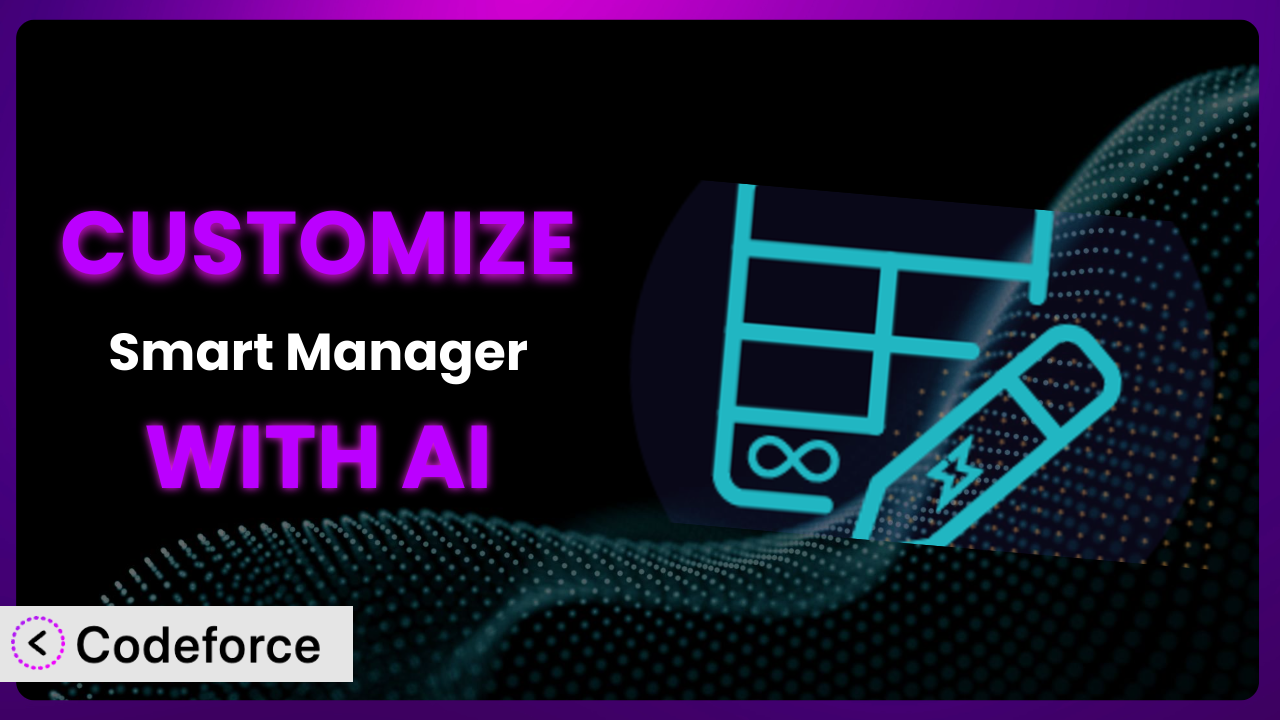Ever feel like your WooCommerce store’s backend is a battlefield of spreadsheets and endless clicks? You’re not alone. Many store owners find themselves wrestling with bulk editing product details, managing inventory across variations, and struggling to tailor the plugin to their specific workflow. The good news is that you can transform this powerful tool into a perfectly tailored solution. This article will guide you through the ins and outs of customizing Smart Manager – Advanced WooCommerce Bulk Edit & Inventory Management, leveraging the power of AI to make the process surprisingly simple.
What is Smart Manager – Advanced WooCommerce Bulk Edit & Inventory Management?
Smart Manager – Advanced WooCommerce Bulk Edit & Inventory Management is a WordPress plugin designed to streamline the management of your WooCommerce store. Think of it as an Excel-like interface for your products, orders, and posts. Instead of editing items one by one, you can quickly update information in bulk, saving you tons of time. This tool lets you efficiently manage stock levels, adjust pricing strategies, and handle order details with ease. It boasts a solid reputation, with a 4.4/5 star rating from 281 reviews and over 10,000 active installations, proving it’s a trusted solution for many WooCommerce store owners. It simplifies advanced WooCommerce stock, pricing, and order management.
The plugin’s intuitive design allows even non-technical users to make significant changes to their store’s data. For example, you can quickly update the prices of all products in a specific category or adjust the stock levels of multiple variations simultaneously. For more information about the plugin, visit the official plugin page on WordPress.org.
Why Customize it?
While this is a powerful tool right out of the box, its default settings can sometimes fall short of perfectly matching your specific needs. Every online store is unique, with its own set of products, workflows, and customer expectations. Customizing it allows you to bridge the gap between the plugin’s general functionality and your store’s specific requirements. Think of it as tailoring a suit – the off-the-rack version might fit okay, but a custom-tailored one will fit perfectly.
The real benefit of customization lies in improved efficiency and enhanced user experience. For instance, imagine you sell customized t-shirts. You might want to add custom fields to the bulk editor to track printing costs or design notes. Or, perhaps you need to integrate the plugin with a specialized inventory management system. These are things the default configuration simply can’t handle. By customizing it, you can create a streamlined workflow that saves you time and reduces errors.
Consider a website selling handcrafted jewelry. They might customize the tool to include specific fields for material costs, artist information, and production time. This allows them to manage inventory and pricing more accurately, leading to increased profitability and better reporting. Ultimately, customization is worth it when it significantly improves your workflow, enhances your data management, or provides a better experience for your team. It’s about making the plugin work for you, not the other way around.
Common Customization Scenarios
Customizing Checkout Flow and Fields
The default WooCommerce checkout process, while functional, might not capture all the information you need, or it might include unnecessary fields that frustrate customers. Many businesses need to collect specific information at checkout to process orders efficiently, like a VAT number for business customers or specific delivery instructions for fragile items.
By customizing the checkout flow and fields within this tool, you can tailor the information-gathering process to your precise requirements. This results in a smoother, more efficient checkout experience for your customers and ensures you get all the details necessary for order fulfillment. Think streamlined processes, fewer abandoned carts, and happier customers.
For example, a company selling personalized stationery might need to collect details like font choice, text color, and preferred layout at checkout. Instead of emailing customers back and forth, they can capture all the information upfront by adding custom fields to the checkout page. AI can assist in creating the necessary code snippets to modify the checkout form and integrate the new fields seamlessly.
Adding Custom Product Types
WooCommerce offers standard product types (simple, variable, grouped, etc.), but sometimes those aren’t enough. Maybe you sell services, subscriptions with unique billing cycles, or downloadable software with specific license requirements. In these cases, you need to define custom product types with specific attributes and functionalities.
By adding custom product types, you can extend WooCommerce to handle virtually any kind of product or service you offer. This allows you to manage these specialized items directly within your WooCommerce store, using the familiar interface of the plugin for bulk editing and inventory management.
Imagine a business offering online courses. They could create a custom product type called “Online Course” with attributes like course duration, instructor, and syllabus. When managing these courses using this system, they’d have access to relevant data fields that aren’t available for standard product types. AI simplifies the process of defining these custom product types and integrating them into the plugin’s data structure.
Integrating with Third-Party Payment Gateways
WooCommerce integrates with several popular payment gateways, but you might prefer a niche payment provider with specific features or lower transaction fees. Integrating a third-party payment gateway can be complex, requiring custom code to handle payment processing and order confirmation.
Customization allows you to seamlessly integrate your preferred payment gateway into your WooCommerce store. This provides your customers with more payment options and allows you to leverage the benefits of your chosen provider, such as specialized fraud prevention tools or support for specific currencies.
For example, a store targeting customers in Southeast Asia might want to integrate with a popular local payment gateway. They can customize the plugin to connect to the API of that gateway, allowing customers to pay using their preferred methods. AI can help generate the code required to communicate with the payment gateway and handle the transaction process.
Creating Custom Email Templates
WooCommerce sends automated emails for order confirmations, shipping updates, and password resets. The default email templates are functional, but they often lack branding and personalization. Customized email templates can dramatically improve the customer experience by reinforcing your brand identity and providing more relevant information.
By creating custom email templates, you can ensure that every communication with your customers reflects your brand’s style and tone. This not only enhances the customer experience but also reinforces brand loyalty and encourages repeat purchases.
A company selling high-end coffee beans might want to create custom email templates with professional product photography, detailed descriptions, and even personalized brewing tips based on the customer’s purchase history. AI can assist in generating HTML email templates that are both visually appealing and mobile-responsive.
Building Advanced Product Filters
The standard WooCommerce product filters are often limited, especially for stores with a large inventory or products with complex attributes. Customers might struggle to find exactly what they’re looking for, leading to frustration and lost sales. Advanced product filters allow customers to narrow down their search based on specific criteria, making it easier to find the perfect product.
By building advanced product filters, you can significantly improve the usability of your online store. This makes it easier for customers to find what they need, leading to increased sales and improved customer satisfaction.
For instance, an online clothing store might want to add filters for specific fabric types, sleeve lengths, or necklines. A store selling electronics might need filters for processor speed, RAM, or screen size. AI can generate the code necessary to create these advanced filters and integrate them seamlessly into your store’s product pages.
How Codeforce Makes the plugin Customization Easy
Customizing WordPress plugins traditionally involves a steep learning curve. You often need to dive into PHP, understand the plugin’s architecture, and potentially hire a developer. These technical requirements create a significant barrier for many store owners who simply want to tailor their tools to their unique needs.
Codeforce eliminates these barriers by providing an AI-powered solution for customizing WordPress plugins. Instead of writing complex code, you can simply describe the customization you want in natural language. The AI then generates the necessary code snippets, which you can easily implement in your WordPress environment.
The process is straightforward: you tell Codeforce what you want to achieve with the plugin – for example, “Add a custom field for ‘Material’ to the product bulk editor” – and it provides the code. You can then test the code in a staging environment before applying it to your live site. This drastically reduces the risk of errors and ensures that your customization works as expected. What’s more, Codeforce offers various options that make it easy to experiment to achieve just the right result.
This empowers individuals with deep knowledge of the tool and their business strategy to implement powerful customizations without being a developer. This democratization means better customization, as those closest to the business needs can directly shape the functionality of their tools. The result is a more efficient, effective, and personalized experience for both the store owner and their customers. It truly puts the power of customization into your hands.
Best Practices for it Customization
Before diving into customization, always back up your website. This provides a safety net in case something goes wrong during the customization process. Think of it as insurance for your website – better to have it and not need it than need it and not have it!
Thoroughly test any customizations in a staging environment before deploying them to your live site. This allows you to identify and fix any potential issues without affecting your customers’ experience. This is especially important when working with complex customizations or integrations.
Document your customizations clearly and concisely. This makes it easier to maintain and update them in the future. Include details such as the purpose of the customization, the code snippets used, and any dependencies on other plugins or themes. Future you will be very grateful.
Monitor the performance of your website after implementing customizations. This helps you identify any potential bottlenecks or performance issues that may arise. Pay close attention to page load times and database queries.
Keep the plugin and your WordPress core up to date. This ensures that your customizations remain compatible with the latest versions of the software. Regularly check for updates and apply them as soon as possible. Skipping updates can lead to compatibility issues and security vulnerabilities.
Avoid directly modifying the plugin’s core files. This can make it difficult to update the plugin in the future and may introduce compatibility issues. Instead, use WordPress hooks and filters to extend or modify the plugin’s functionality.
Consider using a child theme for any customizations that involve modifying theme files. This prevents your customizations from being overwritten when you update your parent theme. Child themes provide a safe and isolated environment for making theme-related changes.
Frequently Asked Questions
Will custom code break when the plugin updates?
It’s possible, but not guaranteed. Following best practices, like using hooks and filters instead of modifying core files, significantly reduces the risk. Always test customizations after updating the plugin.
Can I revert to the default settings after customizing it?
Yes, you can typically revert by removing the custom code or deactivating customizations. A backup is a lifesaver here, allowing you to restore your site to a previous state if needed.
Is it safe to use AI for plugin customization?
When using a reputable AI-powered tool like Codeforce, it’s generally safe. Always review the AI-generated code and test it thoroughly in a staging environment before deploying it to your live site.
Does Codeforce require technical skills?
While a basic understanding of WordPress is helpful, Codeforce aims to minimize the need for advanced technical skills. The natural language interface allows you to describe the desired customization without writing code directly.
How do I ensure my customizations are mobile-friendly?
When generating custom code, specify that you need it to be mobile-responsive. Test your site on various devices to ensure that the customizations display correctly on all screen sizes.
Unlocking Your WooCommerce Potential: Customization Through AI
Customizing transforms it from a generic bulk editing tool into a finely-tuned engine perfectly aligned with your unique WooCommerce workflow. What starts as a convenient plugin becomes a strategic asset. Think of the time saved, the errors avoided, and the enhanced efficiency you gain by tailoring the system to your exact needs.
With Codeforce, these customizations are no longer reserved for businesses with dedicated development teams or endless budgets. The ability to describe your desired changes in natural language and receive AI-generated code opens up a world of possibilities, empowering you to create a truly bespoke WooCommerce experience.
Ready to unlock the full potential of your WooCommerce store? Try Codeforce for free and start customizing the plugin today. Optimize your store management and boost your bottom line!