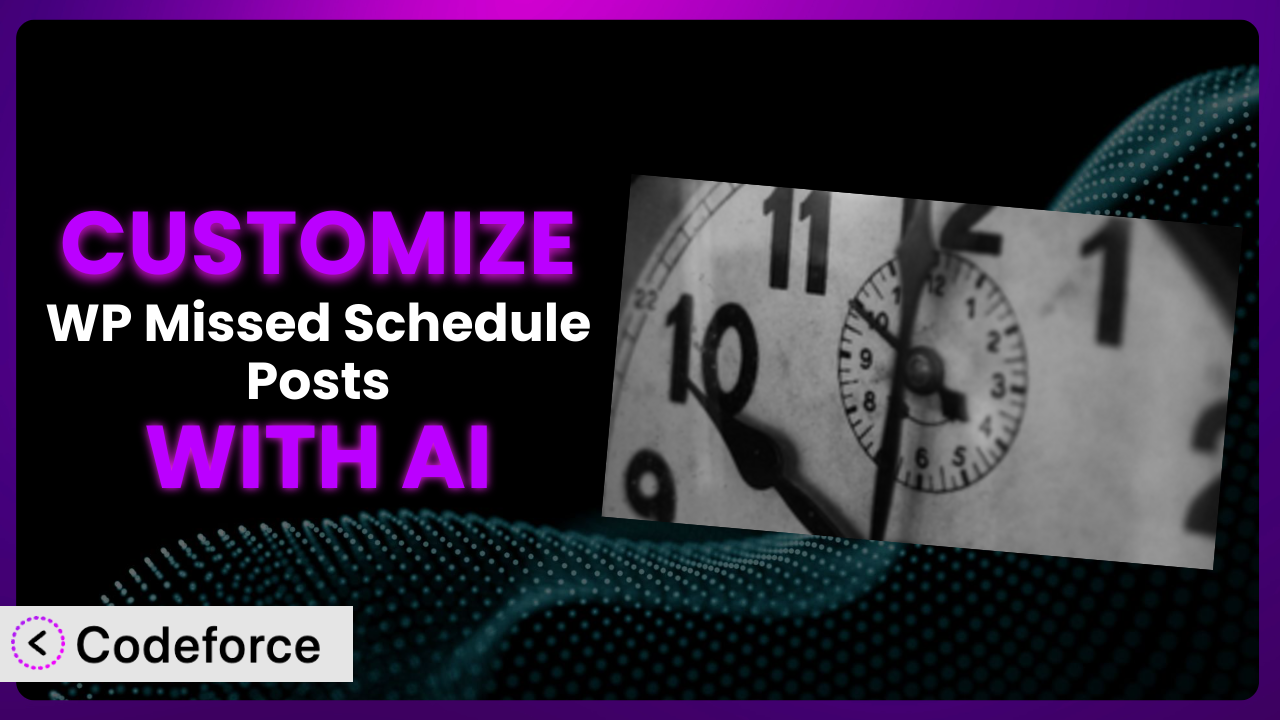Ever scheduled a post in WordPress, only to find it didn’t publish when it should have? It’s a frustrating problem. The WP Missed Schedule Posts plugin is designed to fix that, but what if its default behavior isn’t quite right for your needs? Maybe you want different notifications, more detailed logs, or integration with a specific service. The good news is you can customize it! This article walks you through how to tailor the plugin to your exact needs.
We’ll show you how AI is changing the game, making plugin customization easier and more accessible than ever before. No more wrestling with complex code unless you want to. Let’s dive in and unlock the full potential of your WordPress scheduling.
What is WP Missed Schedule Posts?
WP Missed Schedule Posts is a WordPress plugin designed to automatically publish scheduled posts that WordPress’s built-in cron system misses. Think of it as a safety net, ensuring your content goes live when it’s supposed to, even if the WordPress scheduler hiccups. It essentially runs checks and republishes posts that are overdue. This saves you the headache of manually checking your schedule and republishing missed posts.
Key features include automatically detecting and publishing missed scheduled posts, logging activity for troubleshooting, and providing settings to control how often the plugin checks for missed schedules. With over 10,000 active installations and a rating of 3.0/5 stars based on 6 reviews, it’s a popular choice for WordPress users seeking to improve their content scheduling reliability.
For more information about the plugin, visit the official plugin page on WordPress.org.
Why Customize it?
While the plugin offers essential functionality out of the box, its default settings might not perfectly align with every website’s unique requirements. This is where customization comes in. Think of it as tailoring a suit – the standard fit might work, but adjustments make it truly yours and much more effective.
The benefits of customization are numerous. You could improve efficiency by automating specific tasks beyond the plugin’s basic scope. You could enhance user experience by integrating this tool with other systems on your website. Perhaps you require more granular control over logging, or maybe you want to trigger custom events when a missed post is published. These are just a few reasons to consider customizing it.
For instance, imagine a news website that relies heavily on timely content. They might want to customize the plugin to send SMS alerts to editors whenever a post is automatically published, ensuring immediate awareness. Or, a marketing blog could integrate it with their email marketing platform to automatically notify subscribers when a missed post finally goes live. These types of customizations go beyond the original design and can significantly improve a site’s workflow. If the default functionality of it isn’t quite cutting it, and you find yourself wishing it could do more, customization is definitely worth exploring.
Common Customization Scenarios
Extending Core Functionality
The core functionality of the plugin is to republish missed scheduled posts. However, you might want to extend this behavior. What if you need the plugin to not just publish the missed post, but also run a custom function afterward, such as clearing a specific cache or triggering a social media sharing script?
By customizing the plugin, you can achieve a truly automated workflow. Imagine automatically updating related posts or notifying team members via Slack. This goes beyond simple republishing and ensures a complete and seamless content publishing process.
For example, a WooCommerce store might use scheduled posts to announce new product launches. Customizing it to automatically update the “Featured Products” section on the homepage after a missed post is published ensures that the latest products are always prominently displayed. AI makes implementing this easier by generating the necessary code snippets to hook into the plugin’s actions and filters, allowing you to add your custom logic without deep diving into the plugin’s codebase.
Integrating with Third-Party Services
WordPress websites rarely exist in isolation. They often need to interact with other services, such as CRM systems, email marketing platforms, or social media management tools. The standard features may not directly support these integrations.
Through customization, you can seamlessly connect it with these services. Imagine automatically adding subscribers to your email list when a missed blog post is published, or triggering social media updates to promote the newly published content.
Consider a non-profit organization that uses scheduled posts to announce fundraising events. They could customize it to automatically update their CRM system with details of the published event, ensuring that their fundraising team is immediately aware and can begin outreach efforts. AI can simplify this by generating the code needed to interact with third-party APIs, handling authentication and data formatting automatically.
Creating Custom Workflows
Every business has its own unique workflows. The default behavior of this tool might not perfectly align with your specific processes. You might need to tailor how it operates to fit seamlessly into your existing system.
Customization allows you to create highly specific workflows. Perhaps you want to add a custom approval process before a missed post is published, or maybe you need to generate a detailed report of all missed schedules. This level of control ensures that the plugin supports your unique operational needs.
For example, a large online magazine might require a senior editor to approve all automatically published posts before they go live. By customizing the plugin, they could add a step that sends a notification to the editor and only publishes the post after approval. AI can assist by creating the code necessary to implement this custom approval workflow, including user interface elements and notification systems.
Building Admin Interface Enhancements
The plugin’s default admin interface might not provide all the information or controls you need. You might want to add custom dashboards, reports, or settings to better manage and monitor its activity.
By customizing the admin interface, you can streamline your workflow and improve usability. Imagine adding a custom dashboard that displays the number of missed schedules per month, or a setting that allows you to customize the email notifications sent when a post is automatically published.
A digital marketing agency managing multiple client websites could add a custom dashboard to the plugin’s admin interface that provides an overview of missed schedules across all their client sites, allowing them to quickly identify and address any issues. AI can facilitate this by generating the necessary code to create custom admin pages, add new settings fields, and display relevant data.
Adding API Endpoints
Sometimes you need to access the plugin’s functionality programmatically, from other applications or services. The default configuration might not provide the necessary API endpoints for this type of interaction.
By adding custom API endpoints, you can expose the plugin’s functionality to other systems. Imagine creating an API endpoint that allows you to retrieve a list of all missed scheduled posts, or one that allows you to manually trigger the republishing process.
A web development company that builds custom WordPress solutions for clients could add API endpoints to the plugin, allowing their clients to integrate its functionality into their own custom applications. For instance, a client could use the API to automatically monitor missed schedules and send alerts to their internal support team. AI can help with this by generating the code for creating secure and well-documented API endpoints, handling authentication and data validation automatically.
How Codeforce Makes the plugin Customization Easy
Traditionally, customizing a WordPress plugin like this required a significant investment in time and technical expertise. You’d need to understand PHP, WordPress’s action and filter hooks, and the plugin’s own codebase. This learning curve can be steep, making customization inaccessible to many users.
Codeforce eliminates these barriers by leveraging the power of AI. Instead of writing complex code, you can simply describe what you want to achieve in natural language. Want to add a custom notification when a missed post is published? Just tell Codeforce what kind of notification you want, and where you want it sent. The AI will generate the necessary code automatically. It’s that simple!
With Codeforce, you don’t need to be a developer to customize the plugin. Codeforce understands the intricacies of WordPress plugin development and can translate your instructions into functional code. The AI assistance doesn’t stop at code generation. Codeforce also helps you test your customizations to ensure they work as expected, preventing unexpected issues on your live site.
This democratization means better customization for everyone. Plugin strategy experts can focus on improving workflows without having to learn coding. Marketers can enhance automation without needing to hire developers. This is a game-changer for anyone looking to extend the capabilities of this tool.
Best Practices for it Customization
Before diving into customization, always back up your WordPress website. This safeguards your data in case something goes wrong during the customization process. You don’t want to lose all your hard work due to a simple mistake.
Use a staging environment for testing your customizations. A staging environment is a copy of your live website where you can safely experiment with new code without affecting your visitors. This is where you can catch any bugs or compatibility issues before they impact your live site.
When customizing this tool, follow WordPress coding standards. This ensures that your code is clean, consistent, and easy to maintain. It also makes it easier for other developers to understand and modify your code in the future.
Document your customizations thoroughly. Explain what the code does, why you made the changes, and any dependencies it has. This documentation will be invaluable when you need to update or troubleshoot your customizations later.
Monitor the plugin’s activity logs after implementing your customizations. This helps you identify any errors or performance issues that might arise. Keep an eye out for unexpected behavior or resource consumption.
Test your customizations with different WordPress themes and plugins. This ensures that your code is compatible with a wide range of environments. You don’t want your customizations to break when you switch themes or install a new plugin.
Keep the plugin updated to the latest version. New versions often include bug fixes, security patches, and performance improvements. Staying up-to-date ensures that your customizations remain compatible and secure.
Frequently Asked Questions
Will custom code break when the plugin updates?
It’s possible, especially if the update significantly changes the plugin’s core structure or the specific hooks you’re using. Always test your customizations in a staging environment after updating the plugin to ensure compatibility. Proper coding practices and using stable hooks can minimize this risk.
Can I revert to the original plugin settings after customization?
Yes, you can. If you’ve saved a backup of your database and files before customizing, you can restore that backup to revert to the original settings. Alternatively, if you’ve documented your changes, you can manually remove the custom code.
How can I ensure my customizations don’t slow down my website?
Optimize your custom code for performance. Avoid inefficient queries, minimize database interactions, and use caching where appropriate. Regularly monitor your website’s performance using tools like Google PageSpeed Insights to identify any bottlenecks.
Does customization affect the plugin’s ability to automatically publish missed posts?
Potentially, yes. Poorly written custom code could interfere with the plugin’s core functionality. Thorough testing in a staging environment is crucial to ensure that your customizations don’t negatively impact its ability to function as intended. This tool can be finicky.
Is it possible to customize the email notifications sent by the plugin?
Absolutely! You can customize the email subject, body, and even the recipient list. This allows you to tailor the notifications to your specific needs and branding. The hooks provided by the plugin often allow for easy customization of the email content.
From Missed Schedules to Mastered Automation
Customizing the plugin transforms it from a simple utility into a powerful, tailored solution. It’s about taking a general tool and molding it to perfectly fit your website’s unique needs and workflows. This goes beyond just fixing missed schedules; it’s about optimizing your content publishing process and achieving a higher level of automation.
By tailoring the plugin to your exact specifications, you can unlock significant benefits, including improved efficiency, enhanced user experience, and greater control over your content. Remember, the key to successful customization lies in careful planning, thorough testing, and adherence to best practices. With this system, you can ensure that your website runs smoothly and your content reaches your audience on time, every time.
With Codeforce, these customizations are no longer reserved for businesses with dedicated development teams. AI assistance makes the process accessible to anyone with a vision for improving their WordPress website.
Ready to automate your content publishing and say goodbye to missed schedules? Try Codeforce for free and start customizing it today. Gain full control over your WordPress scheduling process.