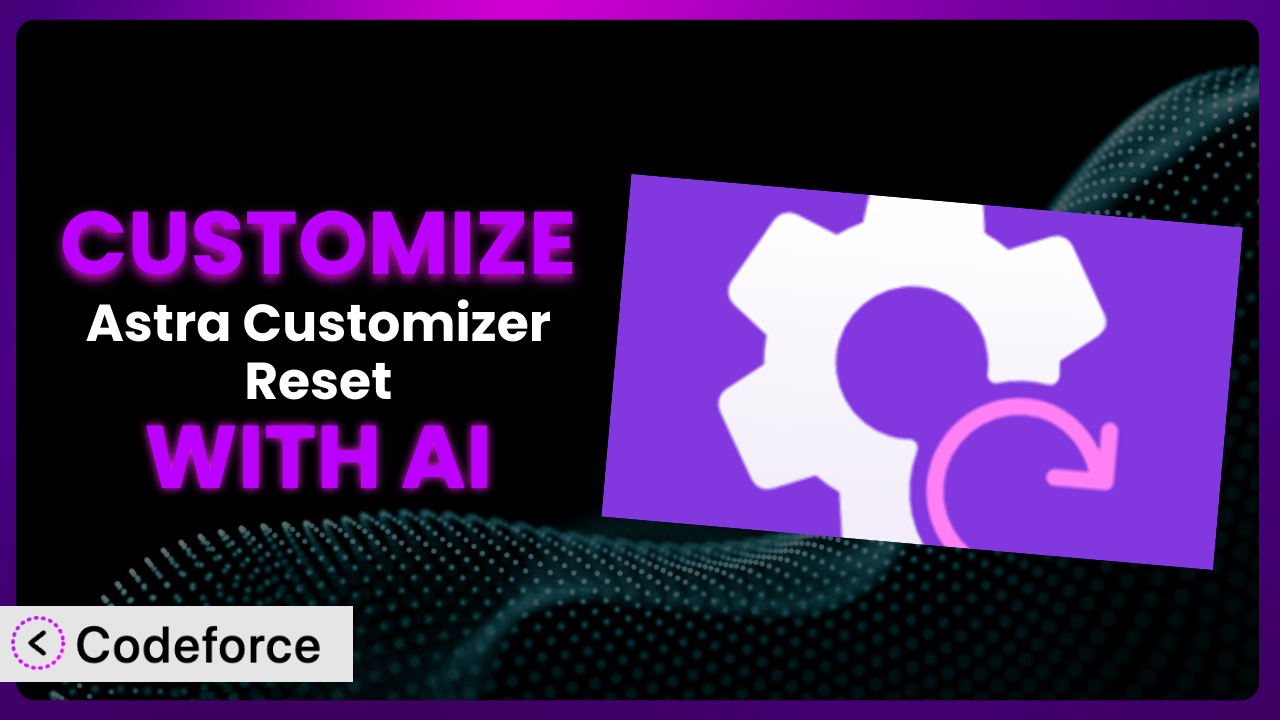Ever felt limited by the default settings of your WordPress theme? You love the Astra theme and use the Astra Customizer Reset plugin to quickly revert to the defaults, but sometimes “default” isn’t quite perfect. You need something more tailored, more “you.” This article will show you how to unlock the true potential of the plugin by customizing it to fit your exact needs, using the power of AI. We’ll explore various customization scenarios and introduce a tool that makes the process surprisingly easy, even if you’re not a coding whiz.
What is Astra Customizer Reset?
Astra Customizer Reset is a handy WordPress plugin designed to simplify the process of restoring your Astra theme’s customizer settings to their original, clean state. Think of it as a “reset button” for your design. If you’ve been experimenting with different fonts, colors, layouts, and other customizer options, and you want to start fresh, this tool allows you to do so with a single click. It prevents you from manually reverting dozens of settings, saving you a ton of time and effort. It’s a real lifesaver when you’re testing changes or building a site for a client and want to ensure a consistent starting point.
With a rating of 4.8/5 stars from 4 reviews and over 40,000 active installations, it’s clear that plenty of WordPress users find it invaluable. This tool helps streamline theme customization and management, making it a popular choice for both beginners and experienced developers. It offers a quick and easy way to revert to the Astra theme’s default customizer settings. For more information about the plugin, visit the official plugin page on WordPress.org.
Why Customize it?
While default settings provide a solid foundation, they rarely perfectly align with every website’s unique requirements. That’s where customization comes in. Think of default settings as a good suit off the rack. It works, but a tailored suit fits perfectly and reflects your individual style. The same goes for your website. Customizing this tool can address specific pain points, enhance functionality, and create a more seamless user experience.
The benefits of customization are numerous. For instance, you might want to add specific configurations to the reset process. Imagine you consistently use a particular set of fonts and colors for all your client projects. Instead of manually setting these up every time you reset the customizer, you could customize the plugin to automatically apply these preferred settings. This not only saves time but also ensures brand consistency across all your projects.
Consider a real-world example: A design agency uses Astra and the plugin to build websites for small businesses. They’ve found that they always need to add a specific Google Analytics tracking code and configure the social media sharing options after each reset. Customizing this tool to automate these tasks would significantly improve their workflow, allowing them to focus on more creative aspects of web development. The possibilities are truly endless, and the return on investment in terms of time saved and efficiency gained can be substantial.
Common Customization Scenarios
Extending Core Functionality
Sometimes, a plugin’s built-in features are just almost what you need. You might wish it did a little bit more, or handled a specific task in a slightly different way. That’s where extending core functionality comes in. This involves adding new features or modifying existing ones to better suit your workflow.
By customizing the tool, you could add functionality to clear specific transient data alongside the customizer settings reset. This could resolve issues with outdated cache, leading to a faster, smoother user experience. For example, consider a website that relies heavily on custom widgets. By default, this tool resets the customizer settings, but it doesn’t clear the cache associated with these widgets. Extending the functionality could automate this cache-clearing process, ensuring that the website always displays the most up-to-date content.
AI can assist in identifying the specific code modifications needed to achieve this extension, generating the necessary snippets for you to implement. This simplifies the development process and allows you to extend the plugin’s capabilities without extensive coding knowledge.
Integrating with Third-Party Services
Modern websites rarely exist in isolation. They often need to communicate and share data with other services, such as email marketing platforms, CRM systems, and social media networks. Integrating with third-party services can be crucial for streamlining workflows and enhancing user experiences.
Customizing the plugin could involve automatically triggering a webhook to notify your project management system whenever customizer settings are reset. This could be helpful for tracking website updates, managing design changes, and coordinating team efforts. Imagine a web development team that uses a project management tool like Asana or Trello. By integrating the tool with these platforms, the team can automatically receive notifications whenever a team member resets the customizer. This ensures that everyone is aware of the changes and can collaborate more effectively.
AI simplifies this integration by providing pre-built code snippets for connecting to various third-party APIs. It can also assist in configuring the necessary authentication credentials and handling data exchange protocols, making the integration process faster and more efficient.
Creating Custom Workflows
Default plugin settings often follow a generic workflow, but every business operates differently. Creating custom workflows allows you to tailor the tool’s behavior to match your specific processes and preferences.
For instance, you could customize the system to display a custom success message or redirect the user to a specific page after the reset process is complete. Instead of just displaying a standard “Settings Reset” message, you could display a personalized message that includes helpful tips or links to relevant documentation. Or, you could redirect the user to a custom onboarding page that guides them through the process of reconfiguring the customizer settings. This could be particularly useful for training new team members or clients.
AI can help automate the creation of these custom workflows by generating the necessary code snippets and configuring the plugin’s settings. It can also assist in designing user interfaces and optimizing the workflow for maximum efficiency.
Building Admin Interface Enhancements
The WordPress admin interface can sometimes feel cluttered or overwhelming. Building admin interface enhancements allows you to improve the user experience by adding custom dashboards, streamlining navigation, and providing more intuitive controls.
You could customize the tool to add a custom admin page that provides a more detailed overview of the reset process, including information about which settings are being reset and any potential side effects. Instead of just clicking a button and hoping for the best, users could see exactly what’s happening behind the scenes. This would provide greater transparency and control, reducing the risk of errors or unexpected outcomes. Or, imagine you customize the interface to provide a “undo” button. This would allow users to quickly revert to the previous customizer settings if they make a mistake.
AI can help design and implement these admin interface enhancements by generating the necessary HTML, CSS, and JavaScript code. It can also assist in optimizing the interface for different screen sizes and devices, ensuring a consistent user experience across all platforms.
Adding API Endpoints
API endpoints allow you to programmatically interact with the plugin’s functionality from other applications or services. This can be useful for automating tasks, integrating with other systems, and building custom integrations.
Consider adding an API endpoint that allows you to trigger a customizer reset remotely. This could be helpful for automating website maintenance tasks or integrating the tool with a CI/CD pipeline. For example, imagine you have a script that automatically deploys website updates. By adding an API endpoint to this tool, you could automatically reset the customizer settings after each deployment, ensuring that the website is always running with a clean configuration.
AI can assist in designing and implementing these API endpoints by generating the necessary code and configuring the plugin’s security settings. It can also help document the API endpoints, making it easier for other developers to integrate with the plugin.
How Codeforce Makes the plugin Customization Easy
Customizing WordPress plugins often involves diving into code, understanding complex APIs, and navigating potential compatibility issues. The learning curve can be steep, and the technical requirements can be daunting for those without a programming background. Codeforce eliminates these barriers by providing an AI-powered platform that simplifies the customization process.
Codeforce allows you to customize this tool using natural language instructions. Instead of writing complex code, you can simply tell Codeforce what you want to achieve. For example, you might say, “Add a confirmation popup before resetting the customizer.” The AI will then generate the necessary code and automatically apply it to the plugin. This dramatically reduces the technical expertise required for customization.
The AI assistance doesn’t stop at code generation. Codeforce also provides testing capabilities, allowing you to preview your changes before they go live. This ensures that your customizations work as expected and don’t introduce any unexpected issues. You can also test the system in a staging environment to minimize risks.
This democratization means better customization. Experts who understand the plugin strategy can implement it without being developers. Codeforce allows you to unlock the full potential of the system and tailor it to your specific needs, without the need for extensive coding knowledge. With Codeforce, customizing WordPress plugins becomes accessible to a wider audience, empowering you to create truly unique and effective websites.
Best Practices for it Customization
Before making any changes to the tool, always create a backup of your website. This will allow you to quickly restore your site to its previous state if something goes wrong. Backups are crucial for safe experimentation.
Test your customizations thoroughly in a staging environment before deploying them to your live website. This will help you identify and fix any potential issues before they impact your users. Consider this a dress rehearsal before the main performance.
Document your changes clearly and concisely. This will make it easier to understand what you’ve done and to maintain your customizations in the future. Good documentation is like a map for future travelers.
Follow WordPress coding standards to ensure that your customizations are compatible with future updates and other plugins. Adhering to standards promotes interoperability and maintainability.
Use a child theme to avoid modifying the core plugin files directly. This will prevent your customizations from being overwritten when the plugin is updated. Child themes are your safe zone for customization.
Monitor your website’s performance after making customizations. This will help you identify any performance bottlenecks or issues caused by your changes. Performance monitoring ensures a smooth user experience.
Keep your customizations up to date with the latest version of the tool. This will ensure that your customizations remain compatible and secure. Staying up to date is crucial for long-term stability.
Frequently Asked Questions
Will custom code break when the plugin updates?
If you’ve modified the core plugin files directly, your customizations will likely be overwritten when the plugin is updated. That’s why using child themes or customization plugins like Codeforce is highly recommended to preserve your changes during updates.
Can I customize the reset process to only reset specific settings?
Yes, you can customize the tool to target only the settings you want to reset. This allows for more granular control and prevents you from accidentally reverting settings that you want to keep. Codeforce can help with this.
Is it possible to add a confirmation step before the customizer is reset?
Absolutely! Adding a confirmation step is a great way to prevent accidental resets. You can customize the plugin to display a popup message asking the user to confirm their action before proceeding with the reset.
How can I revert to the original plugin settings after making customizations?
If you’ve used a child theme or customization plugin, you can simply disable or remove your customizations to revert to the original plugin settings. If you’ve modified the core plugin files directly, you’ll need to restore your website from a backup.
Will customizing the plugin affect my website’s performance?
Customizations can potentially impact your website’s performance if they involve complex code or inefficient queries. It’s important to test your customizations thoroughly and monitor your website’s performance to identify and address any potential issues. Codeforce helps ensure you do not impact performance.
From Generic to Genius: Unleashing the True Potential of the plugin
What started as a simple tool for resetting your Astra theme’s customizer settings can transform into a powerful, personalized system tailored to your exact needs. Customization bridges the gap between a one-size-fits-all solution and a perfectly optimized workflow, unlocking new levels of efficiency and control. By extending core functionality, integrating with third-party services, and creating custom workflows, you can create a truly unique and effective website.
With Codeforce, these customizations are no longer reserved for businesses with dedicated development teams. The power of AI makes it accessible to everyone, regardless of their coding experience. You can now customize it with natural language instructions, preview your changes in a testing environment, and ensure that your website is always running at its best.
Ready to elevate your WordPress experience? Try Codeforce for free and start customizing the plugin today. Unlock your website’s full potential and streamline your workflow.