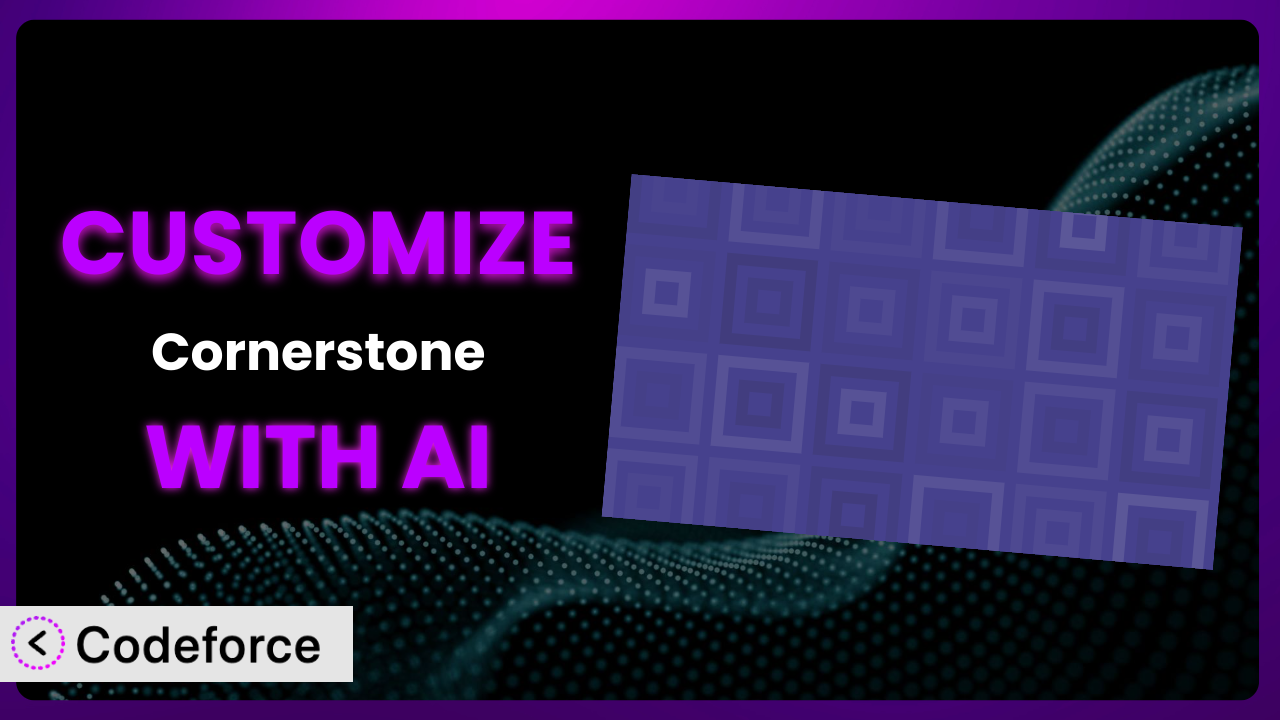Ever feel like your website, while functional, just doesn’t quite capture your unique brand? You’ve probably tried various WordPress plugins, hoping to achieve that perfect look and feel. Maybe you’ve even stumbled upon Cornerstone, a fantastic tool for enhanced content management. However, sometimes the default settings don’t cut it, and the thought of diving into complex code can be daunting. This article is your guide to unlocking the full potential of the plugin using the power of AI, making customization accessible to everyone.
What is Cornerstone?
Cornerstone is a WordPress plugin designed to provide enhanced content management capabilities. Think of it as a set of tools that expand what you can achieve with your WordPress website, offering a more robust and flexible content experience. It allows users to create dynamic and engaging content without needing extensive coding knowledge.
Some of the key features include advanced content layouts, custom post types, and enhanced user management. With this tool, you can build more complex and tailored experiences for your website visitors. It gives you the power to create a website that truly reflects your brand and meets the specific needs of your audience. The plugin currently has a rating of 4.0/5 stars based on 6 reviews and boasts over 40,000 active installations, showing its popularity and widespread use within the WordPress community. For more information about the plugin, visit the official plugin page on WordPress.org.
Why Customize it?
While the standard features of the plugin are impressive, they sometimes fall short of delivering a truly unique and tailored experience. The default settings are a great starting point, but they can be limiting if you have specific design requirements or functional needs that go beyond the basics. This is where customization comes in.
Customizing it allows you to fine-tune every aspect of your website, from the layout and design to the functionality and user experience. Imagine a local bakery wanting to integrate online ordering directly into their website. The standard plugin might offer basic contact forms, but customization allows for a fully functional e-commerce system integrated with their inventory and payment gateway. Or consider a non-profit organization that needs a specific donation form with custom fields and reporting capabilities. Tailoring the tool allows them to collect the exact data they need and track their fundraising efforts effectively. Customization is worth it when the stock features simply can’t deliver the specialized experience your website demands.
The benefits of customization are numerous. You can enhance user engagement, improve conversion rates, and create a more memorable brand experience. By tailoring the plugin to your specific needs, you can create a website that truly stands out from the crowd and delivers exceptional value to your visitors.
Common Customization Scenarios
Extending Core Functionality
Often, the core feature set of a plugin, while comprehensive, might not cover every single niche requirement a user has. This is especially true when dealing with unique business processes or specialized content formats. Users find themselves needing functionalities that simply aren’t included in the out-of-the-box version.
Through customization, you can add entirely new features, modify existing ones, or create entirely custom modules. Think of it as adding specialized tools to your toolbox, perfectly tailored to the tasks you need to accomplish. For instance, you could extend the plugin to handle custom event registrations with tiered pricing and automated email reminders. Or you might add a feature to dynamically generate reports based on user activity.
A real-world example is a community website that uses the tool to manage user profiles. They extend the core functionality to include a custom “skill sharing” feature, allowing users to list their skills and connect with others who need assistance. This creates a valuable community resource that goes beyond the standard user profile functionality.
AI significantly simplifies implementation by generating the necessary code and configurations based on your specifications, reducing the need for manual coding and debugging. With AI, adding those extra features becomes much more manageable and accessible.
Integrating with Third-Party Services
In today’s interconnected digital landscape, websites rarely operate in isolation. Businesses rely on a variety of third-party services, such as CRM systems, email marketing platforms, and payment gateways, to streamline their operations and enhance their customer experience. Seamless integration between your website and these services is crucial for efficiency and data accuracy.
Customization allows you to build bridges between the plugin and these external services, enabling data to flow seamlessly between them. You can automate data synchronization, trigger actions in other systems based on website events, and create a unified user experience across multiple platforms. Imagine automatically adding new website users to your email marketing list or triggering a customer service ticket when a user submits a specific form.
Consider a real estate company that utilizes it to manage property listings. They integrate it with a third-party mapping service to display property locations on an interactive map and with a CRM system to automatically capture leads generated through the website. This streamlined integration saves time and improves lead management.
AI can dramatically streamline this integration process by automatically generating the necessary API calls and data mapping configurations, removing the complexities of manual coding and ensuring seamless data exchange between systems.
Creating Custom Workflows
Every business has its own unique processes and workflows. The default settings of a plugin often lack the flexibility to accommodate these specific needs. This can lead to inefficiencies, manual data entry, and a disjointed user experience.
Customization enables you to create custom workflows within the plugin, automating tasks, streamlining processes, and improving overall efficiency. You can define specific triggers, actions, and conditions to create a tailored workflow that perfectly matches your business requirements. Think about automating the approval process for new content submissions or creating a custom onboarding process for new users.
A marketing agency uses the system to manage client projects. They create a custom workflow that automatically assigns tasks to team members, tracks project progress, and sends automated email updates to clients. This streamlined workflow saves time and ensures that projects are completed on time and within budget.
AI can help you design and implement these custom workflows by suggesting optimal process flows and automatically generating the necessary code and configurations, dramatically reducing the development effort and ensuring a smooth and efficient workflow.
Building Admin Interface Enhancements
The WordPress admin interface, while functional, can sometimes feel cluttered and overwhelming, especially for non-technical users. Customization allows you to streamline the admin experience, making it more intuitive and user-friendly.
Through customization, you can create custom dashboards, simplify content editing interfaces, and add helpful tooltips and guides. This can significantly improve the efficiency and satisfaction of your website administrators and content creators. Imagine creating a custom dashboard that displays key performance indicators or simplifying the content editing process by hiding unnecessary options.
A university uses the tool to manage course information. They build a custom admin interface that simplifies the process of adding and updating course details, making it easier for faculty members to manage their course content.
AI can assist in building these enhancements by automatically generating the necessary UI elements and code based on your specifications, ensuring a clean, intuitive, and user-friendly admin experience.
Adding API Endpoints
API (Application Programming Interface) endpoints allow external applications to interact with your WordPress website in a standardized way. This is crucial for building integrations with mobile apps, custom dashboards, and other external systems.
Customization empowers you to create custom API endpoints within the plugin, allowing you to expose specific data and functionality to external applications. This enables you to build powerful integrations and create a truly connected digital ecosystem. Imagine creating an API endpoint that allows a mobile app to retrieve a list of upcoming events or another that allows a custom dashboard to display website analytics.
An e-commerce company uses the tool to manage its product catalog. They create a custom API endpoint that allows their mobile app to access product information, enabling users to browse and purchase products on the go.
AI can significantly simplify the process of creating API endpoints by automatically generating the necessary code and documentation, ensuring secure and efficient communication between your WordPress website and external applications.
How Codeforce Makes the plugin Customization Easy
Customizing plugins can often feel like climbing a mountain. There’s the steep learning curve, the technical jargon, and the constant risk of breaking something. Traditionally, you’d need to be a skilled developer with a deep understanding of WordPress, PHP, and potentially other technologies to achieve meaningful customization. This means either spending countless hours learning to code or hiring an expensive developer.
Codeforce eliminates these barriers by leveraging the power of AI. Instead of writing complex code, you can simply describe what you want to achieve in natural language. The AI then translates your instructions into the necessary code and configurations, handling the technical complexities behind the scenes.
Imagine you want to add a custom field to the plugin’s user profile. Instead of writing PHP code, you could simply type: “Add a new field called ‘Favorite Hobby’ to the user profile.” The AI would then automatically generate the code to add the field to the database, display it on the user profile page, and allow users to edit it. This drastically reduces the time and effort required for customization. Codeforce not only generates the code, but also provides testing capabilities, ensuring that your customizations work as expected before you deploy them to your live website. It also makes it easier for existing experts with a strong strategy around the plugin, to implement those strategies without being expert coders. This democratization means better customization becomes accessible to a wider audience, allowing more businesses to tailor their websites to their specific needs.
Best Practices for it Customization
Before diving into customization, always create a full backup of your website. This provides a safety net in case something goes wrong during the customization process. It’s a simple step that can save you hours of headaches.
Thoroughly test your customizations in a staging environment before deploying them to your live website. This allows you to identify and fix any issues without affecting your visitors. Think of it as a dress rehearsal for your website.
Document your customizations clearly and concisely. This will make it easier to maintain and update your code in the future, especially if you’re working with a team. Good documentation is an investment in the long-term health of your website.
Monitor your website’s performance after implementing customizations. This will help you identify any performance bottlenecks and optimize your code for speed and efficiency. A fast website is a happy website.
Keep your plugin and WordPress core up-to-date. This ensures that you’re running the latest security patches and bug fixes. A secure website is a trustworthy website.
Use child themes to prevent customizations from being overwritten during plugin updates. Child themes provide a safe and isolated environment for your customizations. It can also be useful in case you decide to remove your customizations in the future.
Consider using a code versioning system like Git to track changes to your code. This makes it easier to collaborate with other developers and revert to previous versions if necessary. It allows you to experiment with confidence and collaborate easily.
Frequently Asked Questions
Will custom code break when the plugin updates?
It’s possible. Plugin updates sometimes introduce changes that conflict with custom code. Using child themes and testing in a staging environment before updating can help mitigate this risk.
Can I customize the plugin without any coding knowledge?
Yes, with tools like Codeforce, you can use AI to generate code based on natural language instructions, significantly reducing the need for manual coding. It puts the power of customization in your hands, regardless of your technical skills.
How do I ensure my customizations are secure?
Follow security best practices for WordPress development, such as sanitizing user input and escaping output. Regularly review your code for potential vulnerabilities and keep the plugin and WordPress core up-to-date.
Can I revert to the original settings if I don’t like my customizations?
Yes, if you’ve created a backup before customizing, you can easily restore your website to its previous state. Additionally, using a code versioning system allows you to revert to previous versions of your code.
Does Codeforce support all types of customizations for this tool?
Codeforce supports a wide range of customizations, but it’s always best to check the documentation or contact support to ensure compatibility with your specific needs. The team is constantly working to expand its capabilities and support more complex scenarios.
Unlocking the True Potential of Your Website
The transformation from a general-purpose website to a highly customized and optimized platform is within reach. It allows you to tailor every aspect of your online presence to perfectly match your brand, audience, and business goals. What starts as a great plugin for enhancing content management can quickly become a powerful, bespoke system with the right customizations.
By customizing the plugin, you can create a website that truly stands out from the crowd, delivers exceptional value to your visitors, and drives measurable results for your business. Customization enables the system to be more efficient, effective, and engaging for both you and your users. With Codeforce, these customizations are no longer reserved for businesses with dedicated development teams.
Ready to supercharge your website? Try Codeforce for free and start customizing it today. Take your website from ordinary to extraordinary!