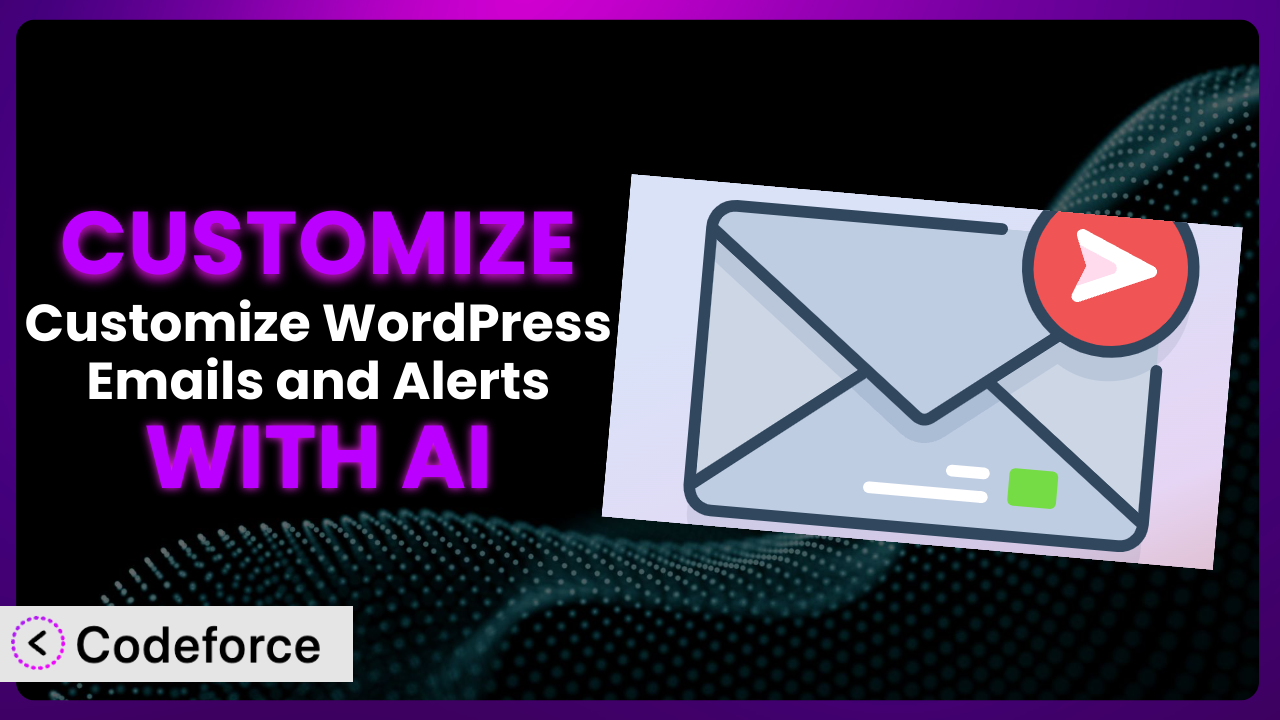Ever feel like your WordPress notification emails are just… bland? You know, the kind that get lost in the shuffle, or worse, send the wrong message about your brand? It’s a common problem! Out-of-the-box notifications rarely capture the unique voice or specific needs of your website. But what if you could easily tailor those emails to perfectly reflect your brand and improve user experience? That’s where Customize WordPress Emails and Alerts – Better Notifications for WP comes in. This article will walk you through how to leverage this tool, and how integrating AI can take your email customization to the next level.
What is Customize WordPress Emails and Alerts – Better Notifications for WP?
Customize WordPress Emails and Alerts – Better Notifications for WP is a WordPress plugin designed to give you complete control over your website’s email notifications. Think of it as your notification headquarters. Instead of being stuck with generic messages, you can craft personalized emails for everything from new user registrations to post updates, using a simple WYSIWYG editor and handy shortcodes. This tool also lets you create entirely new notifications to address specific needs within your WordPress site.
It’s a popular choice among WordPress users, boasting a 4.8/5 star rating from 183 reviews and over 30,000 active installations. This indicates that many users find it valuable for enhancing their WordPress experience. For more information about the plugin, visit the official plugin page on WordPress.org.
It’s about more than just aesthetics. This plugin enables you to optimize the entire notification process, leading to improved user engagement and a more professional brand image.
Why Customize it?
Default settings are great for getting started, but they rarely cater to the unique needs of your website. They’re generic, lack personalization, and often miss opportunities to reinforce your brand. Imagine a user registering on your site and receiving a plain, uninspired welcome email. Now, imagine they receive a beautifully branded message with a personalized greeting and links to helpful resources. Which experience do you think leaves a better impression?
Customizing your notification emails with this tool offers significant benefits. It allows you to: Reinforce your brand identity by incorporating your logo, colors, and voice. Improve user engagement by providing relevant information and calls to action. Reduce support requests by anticipating user needs and answering common questions in your emails. And Increase conversions by guiding users towards specific goals, such as making a purchase or subscribing to a newsletter.
Consider a membership site, for instance. Customizing emails can make onboarding smoother, announce new content effectively, and even gently nudge inactive members to return. Or take an e-commerce store. Tailoring order confirmations with personalized product recommendations and exclusive discounts can drive repeat purchases. The possibilities are endless! Knowing when customization is worth it comes down to understanding your goals. If you’re aiming for a seamless user experience and a strong brand presence, then customizing your WordPress emails is a smart investment. It elevates your WordPress website from basic to brilliant.
Common Customization Scenarios
Extending Core Functionality
Sometimes, WordPress’s core functionality falls short of your specific needs. For instance, you might need to trigger a notification based on a custom post type event or a specific user role change that isn’t covered by the default settings. This is where extending core functionality through custom notifications becomes crucial.
By customizing the plugin, you can create notifications triggered by these unique events, ensuring that the right people receive the right information at the right time. A real-world example would be a real estate website that needs to alert agents when a new listing matching their client’s criteria is posted. This level of customization enhances the user experience and streamlines internal processes.
AI can make this implementation easier by helping you generate the code snippets needed to connect to those custom events. Rather than manually coding the triggers and conditions, you can use an AI assistant to translate your desired functionality into working code, saving you time and effort.
Integrating with Third-Party Services
Your website likely uses various third-party services, such as CRM systems, marketing automation platforms, or payment gateways. Seamless integration between these services and your notification system is essential for a cohesive workflow. However, default notifications rarely account for these integrations.
By customizing the plugin, you can create notifications that interact with these third-party services. For example, you could trigger a welcome email sequence in your marketing automation platform when a new user registers on your WordPress site. This allows you to nurture leads, personalize customer interactions, and automate marketing efforts. Imagine a learning management system (LMS) that automatically enrolls students in a follow-up course after they complete the first one, notifying them with a beautifully customized email. This type of integration can be complex, but customization makes it possible.
AI can simplify this integration by providing code examples for connecting to popular third-party APIs. Instead of spending hours researching and debugging API calls, you can use AI to generate the necessary code, allowing you to focus on the overall integration strategy.
Creating Custom Workflows
Every business has its own unique workflow. Standard notifications might not fit your specific internal processes or communication needs. You might need a multi-step approval process for content publishing or a specific sequence of notifications for order fulfillment.
This tool allows you to create custom workflows by defining specific notification triggers, conditions, and actions. A good example would be a construction company that automatically notifies project managers and subcontractors when a new project is assigned, with detailed information and deadlines. By creating these custom workflows, you can automate tasks, improve efficiency, and ensure that everyone is on the same page.
AI can assist in designing and implementing these workflows by generating the code needed to manage the different notification stages. You can describe your desired workflow in natural language, and the AI can translate it into working code, simplifying the development process.
Building Admin Interface Enhancements
The WordPress admin interface can sometimes feel clunky or inefficient. You might want to add custom dashboards, reports, or management tools to streamline your administrative tasks. Default notifications aren’t designed to support these enhancements.
Customizing the plugin, coupled with modifications to the admin interface, can create a more user-friendly and efficient administrative experience. Imagine a membership site with a custom dashboard that displays key member statistics and sends personalized notifications based on member activity. This level of customization empowers administrators to better manage their websites and provide a more personalized experience for their users.
AI can help build these enhancements by generating the code needed to create custom admin pages and integrate them with the notification system. Instead of manually coding the interface elements and logic, you can use AI to accelerate the development process.
Adding API Endpoints
In some cases, you might need to expose parts of your notification system to external applications or services. This requires adding custom API endpoints that allow these applications to interact with your WordPress site. Default notifications don’t typically provide these endpoints.
Customizing the plugin to add API endpoints allows for seamless integration with other systems and opens up new possibilities for automation and data exchange. A great example would be a mobile app that uses the API to trigger notifications on your WordPress site based on user activity. This level of integration expands the reach and functionality of your WordPress site.
AI can assist in creating these API endpoints by generating the code needed to handle requests and responses. You can define the desired API functionality in natural language, and the AI can translate it into working code, simplifying the API development process.
How Codeforce Makes the plugin Customization Easy
Traditionally, customizing WordPress plugins like this one required a significant amount of technical expertise. You’d need to delve into the plugin’s code, understand WordPress hooks and filters, and be comfortable writing PHP, HTML, and CSS. This learning curve can be steep, and many users simply don’t have the time or resources to acquire these skills.
Codeforce eliminates these barriers by providing an AI-powered platform that simplifies the customization process. Instead of wrestling with code, you can use natural language instructions to describe the changes you want to make to the plugin’s behavior. Codeforce then translates your instructions into working code, automatically handling the technical details behind the scenes.
Think of it as having a knowledgeable developer at your beck and call, ready to implement your customization ideas without requiring you to write a single line of code yourself. You can tell Codeforce that you want a different welcome email or notification alert for a particular group of members, and it helps to generate that code for you. The generated code will be specific to your needs and can be implemented with ease.
Furthermore, Codeforce offers built-in testing capabilities, allowing you to preview and validate your changes before deploying them to your live site. This ensures that your customizations work as expected and don’t introduce any unexpected issues. You can test and refine your changes in a safe and controlled environment.
This democratization means better customization is accessible to everyone, regardless of their technical background. Those with expertise around the plugin’s core functionality can implement powerful strategic features without the need for extensive coding knowledge.
Best Practices for it Customization
Before diving into customization, take the time to thoroughly understand the plugin’s core functionality and available options. This will help you avoid unnecessary modifications and ensure that your customizations are aligned with the plugin’s overall design.
Always create a backup of your WordPress site before making any changes to the plugin’s code or settings. This provides a safety net in case something goes wrong and allows you to easily restore your site to its previous state.
Use a child theme for any customizations that involve modifying template files. This ensures that your changes are not overwritten when the plugin is updated.
Test your customizations thoroughly in a staging environment before deploying them to your live site. This allows you to identify and fix any issues before they affect your users.
Document your customizations clearly and concisely. This will make it easier to maintain and update your changes in the future. Note the purpose of the customizations and the specific code or settings that were modified.
Monitor the performance of your customizations to ensure that they are not negatively impacting your site’s speed or stability. Use performance monitoring tools to track key metrics such as page load time and server response time.
Stay up-to-date with the plugin’s latest updates and security patches. This will help you ensure that your customizations remain compatible and secure.
Consider using Codeforce as your customization partner to expedite the process and reduce errors, while providing a reliable safety net for new feature testing.
Frequently Asked Questions
Will custom code break when the plugin updates?
It’s possible, but using child themes and following best practices minimizes the risk. Always test updates in a staging environment first and review the plugin’s changelog for any potential conflicts. Codeforce can help identify and resolve compatibility issues.
Can I customize emails differently for different user roles?
Yes! This is a powerful feature. You can use conditional logic and shortcodes within the plugin to tailor emails based on user roles, ensuring that each user receives relevant and personalized communications. Codeforce can streamline this process by generating the necessary code for you.
How do I add my company logo to the notification emails?
The plugin’s WYSIWYG editor makes this simple. You can easily upload your logo and insert it into your email templates, ensuring brand consistency. Be sure to optimize your logo for email to ensure it displays correctly across different email clients.
Can I use HTML in my customized notification emails?
Yes, the plugin fully supports HTML, allowing you to create visually appealing and engaging emails. However, be sure to test your HTML code thoroughly to ensure it renders correctly across different email clients and devices. You’ll want to ensure you send out the best email possible for your users.
Is it possible to track whether notification emails are being opened and read?
While the core plugin might not offer built-in email tracking, you can integrate it with third-party email marketing services that provide this functionality. You can use the customization features to add tracking pixels or links to your emails, allowing you to monitor open rates and click-through rates. Codeforce can assist in integrating the plugin with those tracking tools.
Conclusion: Unleashing the Power of Personalized Notifications
What started as a general notification system can be transformed into a highly customized and effective communication tool, perfectly aligned with your brand and business needs. By leveraging the customization capabilities of the plugin, you can create a truly unique and engaging user experience. The ability to adapt the emails and alerts improves brand recognition and ensures that everyone is properly notified of changes, events, and updates on the website.
With Codeforce, these customizations are no longer reserved for businesses with dedicated development teams. The intuitive AI-powered platform empowers anyone to create custom notifications, integrate with third-party services, and build custom workflows, all without writing a single line of code. This tool will greatly improve your WordPress skills and allow you to customize nearly any site. The power of the plugin truly lies in the ability to fully customize the site.
Ready to supercharge your WordPress notifications? Try Codeforce for free and start customizing it today. Transform your website into a notification powerhouse.