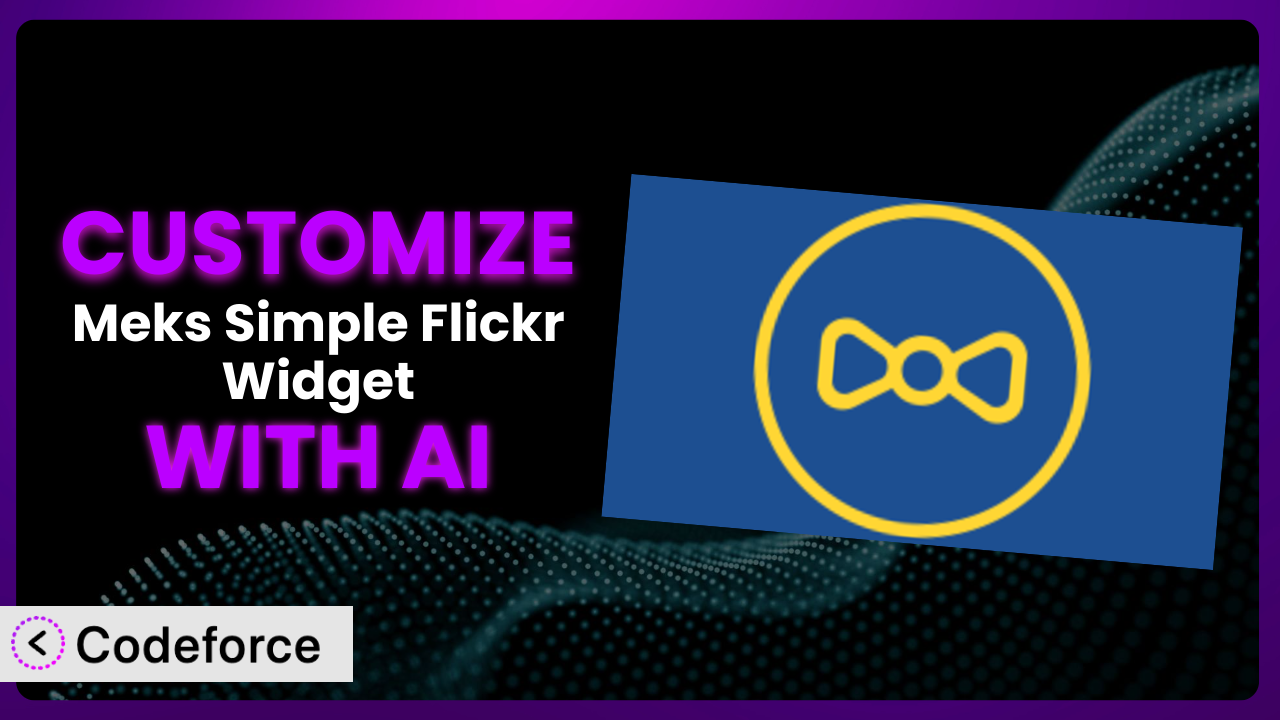Ever found yourself wanting to tweak a WordPress plugin just a little bit to perfectly match your website’s style or add a specific feature? Maybe you love how Meks Simple Flickr Widget displays your Flickr photos, but wish you could change the layout, add a custom link, or integrate it with another plugin. That’s where customization comes in, and it can seem daunting if you’re not a coding expert. But what if you could use AI to make these changes easily? This article will show you how.
What is Meks Simple Flickr Widget?
Meks Simple Flickr Widget is a handy WordPress plugin designed to seamlessly integrate your Flickr photo stream into your website. It allows you to display your photos in a widget, making it easy for visitors to see your latest uploads right in your sidebar or footer. The plugin is all about simplicity, providing a straightforward way to connect your Flickr account and showcase your images. You can easily configure options like the number of photos to display and the Flickr ID to use.
It’s a popular choice for photographers, bloggers, and businesses looking to add a visual element to their sites. With a rating of 4.3/5 stars based on 3 reviews and over 20,000 active installations, it’s clear that many users find this tool valuable. For more information about the plugin, visit the official plugin page on WordPress.org.
Why Customize it?
While the default settings of the plugin are useful, they might not always perfectly align with your specific needs. The standard appearance might not match your website’s branding, or you might want to add extra features that aren’t included out-of-the-box. This is where customization becomes essential.
Customization allows you to tailor the plugin to fit seamlessly into your website, enhancing its functionality and user experience. Imagine you want to display your Flickr photos in a grid format instead of a list, or perhaps you want to link each photo to a specific page on your site. These kinds of tweaks can make a big difference in how your content is presented and how users interact with it.
For example, a photography portfolio website might want to display larger thumbnails with custom captions pulled directly from Flickr. A travel blog could add a map showing the location where each photo was taken by integrating with a mapping service. A business site could add a call-to-action button below the widget, driving traffic to their products or services. In each of these scenarios, customization transforms a general tool into a powerful, targeted asset.
Deciding whether customization is worth it depends on your specific goals and how much the default settings fall short. If you find yourself constantly working around limitations or wanting to add features that aren’t available, then customization is likely a worthwhile investment.
Common Customization Scenarios
Extending Core Functionality
Sometimes, you might want to add features that simply aren’t included in the original plugin. The standard system might display photos, but you might need additional information from Flickr, like the number of views or comments on each photo, directly within the widget. Perhaps you want to filter the photos based on specific tags or albums.
Through customization, you can extend the functionality of this tool to provide a richer, more informative experience for your website visitors. You could create a dynamic display that updates automatically with real-time data from Flickr. This level of detail can significantly enhance user engagement and keep your content fresh and relevant.
For instance, a news website focusing on photography could use the plugin to display trending photos from Flickr, along with their view counts and commentary. This would provide valuable insights into what’s popular and engaging within the photography community. AI can streamline the process of fetching and displaying this extra data, ensuring it’s presented in a user-friendly format.
Integrating with Third-Party Services
Many websites rely on a variety of third-party services to enhance their functionality. Integrating this tool with these services can unlock new possibilities. For example, you might want to automatically share newly added Flickr photos on your social media channels, or you could use a translation service to display captions in multiple languages.
Customization allows you to create seamless workflows between the plugin and other platforms, automating tasks and streamlining your content management process. This can save you time and effort, while also improving the overall user experience on your website.
Consider a travel blog that uses a geolocation service to display the location of each photo on a map. By integrating the plugin with this service, the blog can provide a visually engaging way for readers to explore different destinations. AI can help automate the process of extracting location data from Flickr and integrating it with the mapping service, ensuring accuracy and efficiency.
Creating Custom Workflows
Every website has its own unique workflow for managing content. Customizing the plugin can help you streamline this workflow and make it more efficient. For instance, you might want to automatically create a blog post for each new set of photos added to your Flickr account, or you could use a custom field to add extra metadata to each photo.
By tailoring the plugin to your specific workflow, you can reduce manual effort and ensure consistency across your website. This can free up your time to focus on other important tasks, such as creating high-quality content and engaging with your audience.
Imagine a real estate agency that uses Flickr to showcase property photos. By customizing the plugin, they can automatically create a listing page for each new photo set, complete with details like the address, price, and number of bedrooms. AI can assist in extracting this information from a structured data source (like a CSV or database) and populating the corresponding fields on the listing page, saving the agency countless hours of manual data entry.
Building Admin Interface Enhancements
The default admin interface for this tool might not provide all the options you need to manage your Flickr photos effectively. You might want to add custom fields to store additional information, or you could create a dashboard to monitor the performance of your Flickr widgets. Building admin interface enhancements can make it easier to manage your content and gain valuable insights.
By customizing the admin interface, you can create a more user-friendly and efficient experience for yourself and your team. This can improve productivity and reduce the risk of errors.
For example, a large organization with multiple Flickr accounts might want to create a centralized dashboard to manage all their widgets from a single location. This dashboard could display key metrics like the number of photos displayed, the number of clicks, and the overall engagement rate. AI can help analyze this data and provide actionable insights to improve the performance of the widgets.
Adding API Endpoints
For advanced users, adding API endpoints to the plugin can open up a whole new world of possibilities. An API (Application Programming Interface) allows other applications to interact with the plugin programmatically. This can be useful for building custom integrations, automating tasks, or creating mobile apps that display your Flickr photos.
By adding API endpoints, you can make this tool more versatile and integrate it with a wider range of systems. This can significantly enhance its value and extend its lifespan.
Consider a developer who wants to build a mobile app that displays photos from a user’s Flickr account. By adding an API endpoint to the plugin, the developer can easily retrieve the photos and display them in the app. AI can help generate the necessary code for the API endpoint and ensure it’s secure and efficient.
How Codeforce Makes the plugin Customization Easy
Traditionally, customizing a plugin like this one could be a real headache. You’d need to dive into the code, learn the plugin’s architecture, and potentially spend hours debugging. The learning curve can be steep, and the technical requirements can be intimidating, especially if you’re not a seasoned developer.
Codeforce eliminates these barriers by leveraging the power of AI to simplify the customization process. Instead of writing complex code, you can simply describe what you want to achieve in natural language. Want to change the layout of the widget? Just tell Codeforce what you envision, and it will generate the necessary code for you.
The AI assistant understands the plugin’s inner workings and can automatically generate code snippets, modify existing functionality, and even create entirely new features. You can test your changes in a safe environment before deploying them to your live website. This makes customization accessible to everyone, regardless of their coding skills.
This democratization means better customization for everyone. Experts who understand plugin strategy can implement their visions without needing to be developers. Codeforce empowers you to tailor the plugin to your exact needs, without the technical hurdles. The system’s testing capabilities help ensure that your modifications work seamlessly with your existing WordPress setup, minimizing the risk of conflicts or errors. You can focus on the creative aspects of customization, leaving the technical details to Codeforce.
Best Practices for it Customization
Always start with a clear plan. Before you begin customizing, outline exactly what you want to achieve. This will help you stay focused and avoid unnecessary changes. Understanding your goals makes the customization process smoother.
Back up your website regularly. Before making any changes to your plugin or website, create a full backup. This will allow you to restore your site to its previous state if something goes wrong during customization. A reliable backup is crucial for peace of mind.
Test your changes thoroughly. After making any modifications, thoroughly test the plugin to ensure it functions correctly. Check different browsers and devices to ensure a consistent user experience. Testing is key to a successful customization.
Document your customizations. Keep a record of all the changes you make to the plugin. This will help you understand what you’ve done and make it easier to maintain your customizations in the future. Good documentation saves time later.
Monitor the plugin’s performance. After deploying your customizations, monitor the plugin’s performance to ensure it’s not causing any slowdowns or errors. Use analytics tools to track key metrics and identify any issues. Proactive monitoring is essential for maintaining a smooth user experience.
Keep the plugin updated. When a new version of the plugin is released, make sure to update it. However, before updating, test your customizations with the new version to ensure they still work correctly. Staying updated is important for security and stability.
Consider child themes. If you’re making significant changes to the plugin’s appearance, consider using a child theme. This will prevent your customizations from being overwritten when the plugin is updated. Child themes provide a safe and organized way to customize the look of your website.
Frequently Asked Questions
Will custom code break when the plugin updates?
It’s possible. Plugin updates can sometimes introduce changes that conflict with custom code. That’s why it’s crucial to test your customizations after each update to ensure compatibility. Using child themes and documenting changes can also help minimize potential issues.
Can I use Codeforce to completely rewrite the plugin?
While Codeforce can significantly modify the plugin, completely rewriting it might not be the most efficient approach. It’s generally better to focus on incremental customizations that enhance the existing functionality rather than attempting a full overhaul. Start small and build from there.
Is it possible to add custom CSS to the widget?
Yes, absolutely. You can add custom CSS to the widget to change its appearance and match your website’s branding. You can either add the CSS directly to your theme’s stylesheet or use a custom CSS plugin.
How can I ensure my customizations are secure?
Security is paramount. Always sanitize user inputs and validate data to prevent vulnerabilities. Keep the plugin and your WordPress installation updated to patch any security flaws. Regularly review your code and follow security best practices to protect your website.
Does Codeforce offer support for the plugin specifically?
Codeforce provides assistance with customizing the plugin. If you encounter any issues or have questions about using Codeforce to modify it, their support team is available to help. They can guide you through the customization process and troubleshoot any problems you may encounter.
Unlocking the Full Potential of Your Flickr Widget
Customizing the plugin transforms it from a general-purpose tool into a tailored system that perfectly aligns with your website’s needs. It’s about taking control and shaping the plugin to fit your vision, rather than being constrained by its default settings. From extending its functionality to integrating it with other services, the possibilities are endless.
With Codeforce, these customizations are no longer reserved for businesses with dedicated development teams. The ability to use natural language instructions to modify the plugin democratizes the process, making it accessible to everyone. You can now effortlessly enhance this system without needing to be a coding expert.
Ready to create stunning integrations? Try Codeforce for free and start customizing the plugin today. Enhance user engagement and bring your website to life with customized Flickr content!