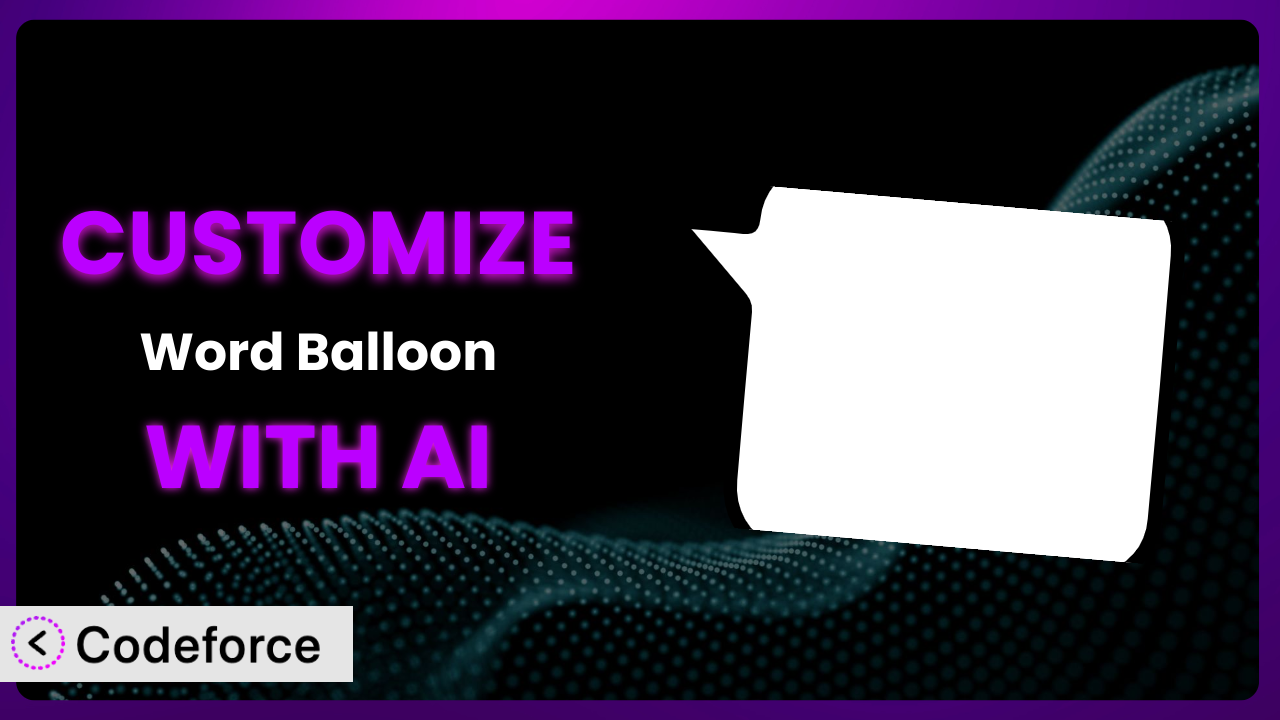Ever felt like the speech bubbles in your WordPress posts, created with Word Balloon, just aren’t quite right? Maybe the style doesn’t perfectly match your brand, or you need some extra functionality that isn’t available out of the box. Customizing WordPress plugins can seem daunting, but what if you could tailor this tool exactly to your needs without diving into complex code? This article will show you how to do just that, using the power of AI.
What is Word Balloon?
Word Balloon is a WordPress plugin designed to make adding speech bubbles to your content incredibly easy. It supports both the Block editor (Gutenberg) and the Classic Editor, providing a seamless experience regardless of your preferred writing style. Instead of wrestling with shortcodes or complex HTML, you can quickly insert engaging speech bubbles into your posts and pages.
Key features include various bubble styles, customizable colors, and the ability to easily position them within your content. This tool boasts a solid 5.0/5 star rating based on 8 reviews and has over 10,000 active installations, showing its popularity and reliability within the WordPress community.
For more information about the plugin, visit the official plugin page on WordPress.org.
Why Customize it?
While the default settings of the plugin are a great starting point, they might not always align perfectly with your website’s specific needs or design. This is where customization comes in. Think of the default settings as a ready-to-wear suit; it fits, but it’s not tailored to you. Customization is like getting that suit perfectly fitted, adding personal touches, and ensuring it reflects your individual style.
The real benefit of customizing a plugin is achieving a unique and cohesive user experience. For example, perhaps you want the speech bubbles to use a specific font that matches your brand guidelines, or you need to integrate the plugin with another service to automatically generate dialogue. These are scenarios where default settings simply won’t cut it.
Imagine a comic book website using this system. The standard bubble styles might not be dynamic enough to capture the energy of their featured comics. By customizing it, they could create bubble styles that mimic the look and feel of classic comic book lettering, resulting in a more engaging and immersive experience for their visitors. Deciding when to customize is about recognizing where the “off-the-shelf” solution falls short and how tailored adjustments can elevate your website’s functionality and aesthetic.
Common Customization Scenarios
Extending Core Functionality
Sometimes, you need a plugin to do more than it was originally designed for. The core functionality of the plugin might be excellent, but you need to add extra features to meet your unique requirements. This could involve adding new bubble styles, incorporating advanced animation effects, or allowing users to interact with the bubbles in new ways.
By extending the system’s core functionality, you can create a truly bespoke solution that perfectly complements your website. You can tailor the user experience, improve engagement, and ultimately achieve your specific goals.
For instance, a language learning website might want to add a feature where users can click on a word in a speech bubble and get a definition or translation. This goes beyond the plugin’s standard functionality but can significantly enhance the learning experience. AI assistance can drastically simplify adding this kind of interactive element.
Integrating with Third-Party Services
Many websites rely on a variety of third-party services for different functionalities. Integrating this tool with these services can automate processes, streamline workflows, and create a more cohesive user experience. This could involve connecting the plugin to a CRM to track user interactions, integrating with a translation service to automatically translate speech bubbles, or linking it to a social media platform to share dialogues.
Through integration, you can create a powerful and efficient system that leverages the strengths of multiple platforms. This saves time, reduces manual effort, and improves the overall effectiveness of your website.
Consider a customer support website. They could integrate the system with their live chat platform, automatically converting chat transcripts into engaging speech bubble conversations that are displayed on their FAQ pages. AI can simplify the process of mapping data between the plugin and the chat platform’s API.
Creating Custom Workflows
Every website has its own unique workflow for creating and managing content. Customizing this tool allows you to tailor the plugin to fit seamlessly into your existing processes. This might involve creating custom templates for speech bubbles, automating the process of adding bubbles to specific types of content, or developing a custom dashboard for managing all your bubbles.
By optimizing your workflow, you can save time, reduce errors, and improve the overall efficiency of your content creation process. This allows you to focus on creating high-quality content rather than getting bogged down in repetitive tasks.
For example, a website that publishes interviews could create a custom workflow where the plugin automatically generates speech bubbles from interview transcripts, assigning different styles to the interviewer and interviewee. With AI, the workflow can even identify the speaker and apply the correct style automatically.
Building Admin Interface Enhancements
The WordPress admin interface isn’t always perfect for every user. Building enhancements to the admin interface specifically for this plugin can improve usability and make it easier to manage your speech bubbles. This could involve creating custom dashboards, adding new options to the plugin’s settings page, or developing custom tools for creating and editing bubbles.
By enhancing the admin interface, you can make the plugin more intuitive and user-friendly, especially for non-technical users. This reduces the learning curve and empowers your team to effectively use the plugin.
Imagine a website with multiple authors. They could build an enhanced admin interface that allows authors to easily collaborate on speech bubble designs, share templates, and track usage across different posts. AI can help generate code for these enhancements, making the development process faster and more efficient.
Adding API Endpoints
API endpoints allow other applications to interact with this plugin programmatically. Adding custom API endpoints opens up a world of possibilities, allowing you to integrate it with other systems, automate tasks, and build custom applications that leverage the plugin’s functionality. This could involve creating an API endpoint to retrieve all speech bubbles associated with a specific post, an endpoint to create new bubbles programmatically, or an endpoint to update existing bubbles.
By adding API endpoints, you can unlock the full potential of the system and create a truly interconnected ecosystem of applications.
A developer might add an API endpoint that allows a mobile app to fetch and display speech bubbles from their WordPress site, creating a seamless mobile experience. AI can assist in generating the API code, including authentication and data validation, ensuring security and reliability.
How Codeforce Makes the plugin Customization Easy
Customizing WordPress plugins, while powerful, can often feel like climbing a steep learning curve. The traditional approach often involves digging into code, understanding plugin architecture, and navigating complex development environments. This requires a significant investment of time and technical expertise, which can be a barrier for many users.
Codeforce eliminates these barriers by providing an AI-powered platform that simplifies the entire customization process. Instead of writing complex code, you can use natural language to describe the changes you want to make. Codeforce then translates your instructions into functional code, handling the technical details behind the scenes. This means you can focus on your vision, not the intricacies of programming.
With Codeforce, customizing the plugin becomes as easy as having a conversation. You simply describe the desired changes – like “add a new bubble style with rounded corners and a gradient background” – and the AI will generate the necessary code. This code can then be easily implemented and tested within your WordPress environment.
The platform also offers testing capabilities, allowing you to ensure your customizations work as expected before deploying them to your live website. This iterative process reduces the risk of errors and ensures a smooth user experience. This democratization means better customization isn’t just for developers; anyone with a clear vision for how the system can be improved can now bring those ideas to life. Experts who deeply understand the plugin’s strategy can implement changes without needing extensive coding knowledge. Codeforce empowers them to do so efficiently and effectively.
Best Practices for it Customization
Before diving into customization, always back up your website. This ensures that you can easily restore your site to its previous state if anything goes wrong during the customization process.
Start with small, incremental changes. Instead of attempting a massive overhaul all at once, focus on making small, manageable adjustments. This makes it easier to identify and fix any issues that may arise.
Thoroughly test your customizations in a staging environment before deploying them to your live website. This allows you to catch any errors or unexpected behavior without affecting your visitors.
Use a child theme to store your customizations. This prevents your changes from being overwritten when you update the theme.
Document your customizations thoroughly. This will make it easier to understand and maintain your changes in the future. Include comments in your code explaining the purpose of each modification.
Monitor the performance of your website after implementing customizations. Ensure that your changes haven’t negatively impacted page load times or other performance metrics.
Keep the plugin updated. Regularly update the system to ensure you have the latest security patches and bug fixes. Be sure to test your customizations after each update to ensure they’re still compatible.
Consider using a version control system like Git to track your changes. This allows you to easily revert to previous versions of your code if necessary and facilitates collaboration with other developers.
Frequently Asked Questions
Will custom code break when the plugin updates?
Potentially, yes. Updates can sometimes introduce changes that conflict with custom code. This is why using a child theme and testing customizations after each update is so important. Properly documented code also makes troubleshooting easier.
Can I customize the plugin without any coding experience?
Yes, with tools like Codeforce! They use AI to translate your natural language instructions into code, letting you customize without directly writing code.
How do I revert my changes if something goes wrong?
If you’ve backed up your website or used a version control system, you can easily revert to a previous version. Otherwise, you’ll need to manually undo the changes you made, which underscores the importance of careful documentation.
Can I create completely new bubble styles with customization?
Absolutely! Customization allows you to create completely new designs, colors, animations and functionalities that go beyond what the base tool offers, tailoring the output perfectly to your needs.
Is it possible to customize the plugin’s behavior based on user roles?
Yes, you can customize its behavior based on user roles. For example, you might give administrators access to more advanced customization options than regular users.
Unlocking the True Potential of the plugin
The journey from using the standard plugin to having a fully customized system tailored to your specific needs can be transformative. It’s about moving beyond the limitations of a general-purpose tool and creating something truly unique that reflects your brand and enhances your website’s functionality.
By customizing it, you can create a more engaging user experience, streamline your workflows, and ultimately achieve your specific goals. The benefits are clear: a more visually appealing website, increased user engagement, and a more efficient content creation process. With Codeforce, these customizations are no longer reserved for businesses with dedicated development teams – they’re accessible to anyone with a vision.
Ready to create engaging dialogues with unique flair? Try Codeforce for free and start customizing it today. Elevate your content with AI-powered personalization.