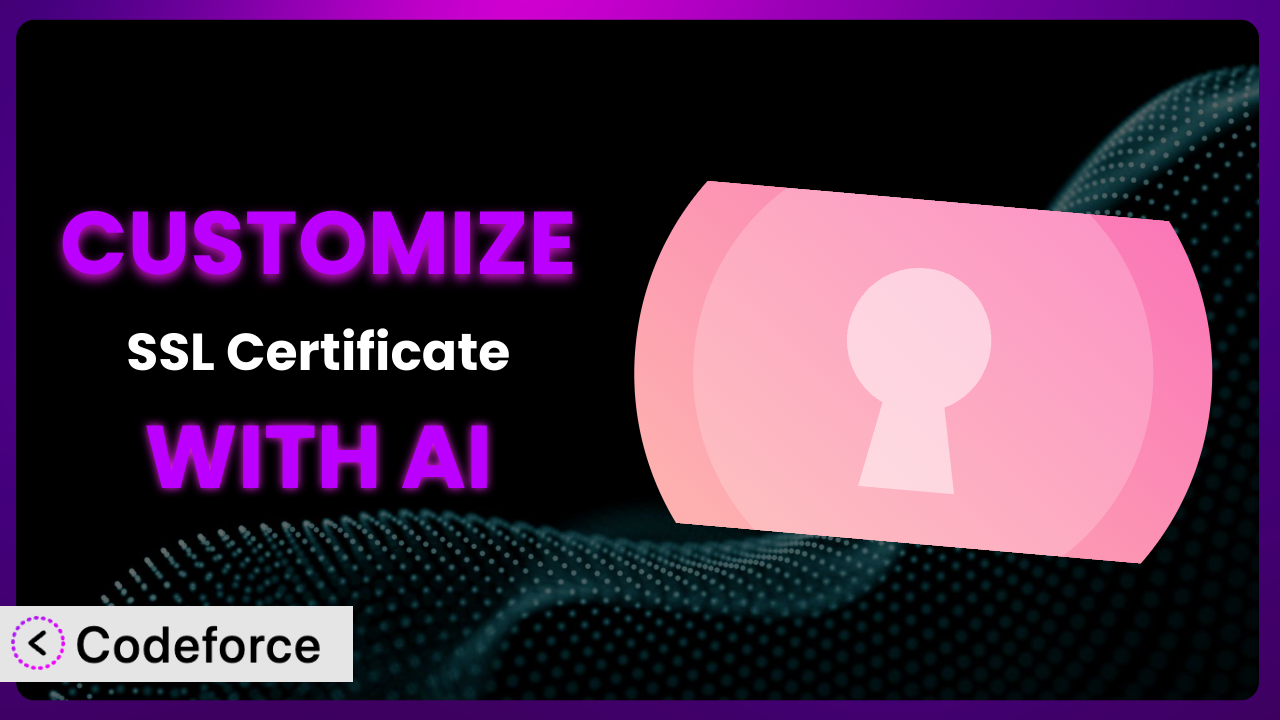Ever feel like the default settings of a plugin almost get you where you need to be? You’ve installed SSL Certificate – Free SSL, HTTPS by SSL Zen, it’s working, but it’s just not quite perfect for your specific WordPress setup. Maybe you need a tighter integration with a membership plugin, a custom notification, or a specific workflow tailored to your business. This article will walk you through exactly how to customize it to meet your unique needs, and how AI can make the process significantly easier than you think. We’ll show you how you can tailor it to be exactly what you need. Customization can be daunting, but it doesn’t have to be. Get ready to unlock the full potential of this plugin with a little help from AI!
What is SSL Certificate – Free SSL, HTTPS by SSL Zen?
SSL Certificate – Free SSL, HTTPS by SSL Zen is a WordPress plugin designed to simplify the process of securing your website with an SSL certificate. In essence, it helps you get that green padlock in your browser’s address bar, reassuring visitors that their connection to your site is secure. The plugin focuses on automating the installation of a free Let’s Encrypt SSL certificate, which is a fantastic way to encrypt data transmitted between your website and your visitors. It can automatically redirect HTTP traffic to HTTPS, ensuring all your pages are served securely. With a rating of 4.9/5 stars based on 662 reviews and over 10,000 active installations, it’s a well-regarded and widely used tool. It streamlines what can often be a complex technical process.
It is designed to be user-friendly, even if you’re not a security expert. Beyond simple installation, the plugin also handles automatic renewal of your SSL certificate, preventing those dreaded “certificate expired” warnings that scare away visitors. For more information about the plugin, visit the official plugin page on WordPress.org.
Why Customize it?
Out of the box, this tool handles the basics of SSL setup very effectively, but every website is different. The default settings are great for most websites, but sometimes you need more granular control to achieve specific security objectives or integrate seamlessly with other systems. Imagine you’re running an e-commerce site. The standard installation will secure your product pages and checkout process, but what if you want to implement a more rigorous SSL verification process specifically for customer account logins? You may need to implement Multi-Factor Authentication (MFA) verification to be PCI DSS compliant for payment processing. That’s where customization comes in.
The benefits of customization extend beyond just security. You might need to adjust the way the plugin handles certain types of content, integrate it with a custom membership system, or fine-tune the redirection rules to avoid conflicts with other plugins or themes. Think about a site with a complex content delivery network (CDN). You might need to customize the plugin’s behavior to ensure SSL is correctly enforced across the entire network. Customization allows you to mold the tool to perfectly fit the unique architecture of your site.
When is it worth it? If the default settings leave you with a gap in security or functionality, or if you find yourself working around the plugin’s limitations instead of with them, customization is likely the answer. The payoff is a more secure, efficient, and tailored website experience that precisely meets your needs. It enables a website that is secure and fast for user convenience. It is always a good idea to weigh the pro’s and con’s of customization for your use case.
Common Customization Scenarios
Extending Core Functionality
Sometimes, you might want to add features that go beyond the plugin’s basic SSL enforcement. For example, you might want to implement stricter SSL policies for specific user roles or integrate with a custom logging system to track SSL-related events. The problem this solves is having more granular control over SSL implementation, which is crucial for sensitive data handling or compliance requirements.
Through customization, you can achieve a highly tailored SSL setup that caters to the unique security needs of your WordPress site. A real-world example is a membership site that handles sensitive user data. By customizing the plugin, you can implement stricter SSL policies for member login and profile pages, adding an extra layer of security. AI makes this implementation easier by generating the necessary code snippets for specific user role-based SSL enforcement, saving you time and effort.
Integrating with Third-Party Services
Many websites rely on third-party services like CDNs, security firewalls, or payment gateways. Integrating SSL management with these services can be tricky. The challenge is ensuring seamless and secure communication between your WordPress site and these external services, especially when they have their own SSL requirements.
Customization allows you to modify how the plugin interacts with these services, ensuring proper SSL handshakes and preventing certificate errors. A practical example is integrating with a CDN like Cloudflare. You might need to adjust the plugin’s settings to ensure that SSL is correctly enforced across the CDN, preventing mixed content warnings and ensuring a secure browsing experience for your visitors. AI can streamline this process by providing the specific configuration settings and code adjustments needed for seamless integration, minimizing manual configuration and troubleshooting.
Creating Custom Workflows
Default plugin behaviors might not always fit perfectly into your existing website workflows. You might need to automate certain SSL-related tasks or create custom notifications based on SSL certificate status. The issue addressed here is aligning SSL management with your specific operational processes, making it more efficient and less prone to errors. A custom workflow might include automated certificate renewal notifications sent to a specific Slack channel or a customized dashboard widget that displays SSL certificate status at a glance.
By customizing the plugin, you can build these automated workflows, saving time and improving overall security management. Consider a development team managing multiple WordPress sites. By creating a custom workflow, they can automate SSL certificate renewal and receive notifications in a central location, preventing certificate expirations and ensuring consistent security across all sites. AI can assist by generating the code needed to create custom notifications and integrate with third-party communication platforms, making workflow automation more accessible.
Building Admin Interface Enhancements
The default admin interface of a plugin might not always provide the information or controls you need in a readily accessible format. You might want to add custom dashboards, reports, or settings panels to better manage SSL configurations. Customization provides the ability to tailor the WordPress admin interface to make SSL management more intuitive and efficient.
By customizing the plugin, you can add custom dashboards that display key SSL metrics, such as certificate expiration dates, SSL policy status, and SSL-related error logs. A practical example is creating a custom dashboard widget that shows the SSL certificate’s validity period and provides a one-click renewal button. AI can generate the code needed to build these custom admin interface enhancements, making it easier to create a more user-friendly SSL management experience. This helps reduce the stress of worrying about expiration dates!
Adding API Endpoints
If you need to integrate the plugin’s functionality with other applications or services, you might want to add custom API endpoints. This enables external systems to interact with the plugin’s SSL management features. This addresses the challenge of enabling programmatic access to the plugin’s functionality, allowing it to be integrated into larger systems or automated processes.
By customizing the plugin, you can add API endpoints that allow external applications to request SSL certificate status, trigger certificate renewals, or retrieve SSL configuration settings. Imagine integrating the plugin with a server monitoring system. By adding API endpoints, the monitoring system can automatically check the SSL certificate status and alert administrators if there are any issues. AI can generate the code needed to create these API endpoints, simplifying the integration process and enabling more sophisticated SSL management scenarios.
How Codeforce Makes the plugin Customization Easy
Traditionally, customizing a WordPress plugin like this one required a solid understanding of PHP, WordPress hooks, and the plugin’s internal architecture. The learning curve could be steep, and the technical requirements often presented a barrier for non-developers. It’s easy to feel overwhelmed. That’s where Codeforce comes in.
Codeforce eliminates these barriers by leveraging the power of AI. Instead of writing complex code, you can simply describe the customization you want in plain English. Codeforce then translates your natural language instructions into the necessary code modifications. This AI assistance understands the underlying code of the plugin, so you don’t have to.
This democratization means better customization for everyone, regardless of their coding expertise. You can focus on the what – the desired functionality – rather than the how – the technical implementation. Plus, Codeforce provides testing capabilities to ensure your customizations work as expected before you deploy them to your live site. This dramatically reduces the risk of breaking your website during the customization process. With Codeforce, experts who truly understand your plugin strategy can implement changes without being developers.
The system simplifies the integration of custom features. Say, for example, you want to change a specific message displayed by the plugin. Rather than diving into the PHP code, you can use Codeforce to simply instruct it to modify the relevant text string. It streamlines the process from start to finish.
Best Practices for it Customization
Before diving into customization, always back up your WordPress site, including the database and all files. This ensures you can easily restore your site if anything goes wrong during the customization process. It’s like having an insurance policy for your website.
Thoroughly understand the plugin’s code structure and available hooks before making any changes. This will help you avoid conflicts with existing functionality and ensure your customizations are implemented correctly. Taking the time to familiarize yourself with the plugin’s codebase is an investment that pays off in the long run.
Test your customizations in a staging environment before deploying them to your live site. This allows you to identify and fix any issues without affecting your website visitors. A staging environment is your playground for experimentation.
Document your customizations clearly, explaining the purpose and implementation details of each change. This will make it easier to maintain and update your customizations in the future. Good documentation is your future self’s best friend.
Monitor the plugin’s performance after implementing customizations to ensure they are not negatively impacting your website’s speed or stability. Performance monitoring helps you catch any issues early on.
Keep the plugin updated to the latest version to benefit from security patches and bug fixes. However, always test your customizations after updating the plugin to ensure they are still compatible. Staying up-to-date is crucial for security.
Use child themes when making template changes. If you customize the CSS or layout of the plugin, ensure it’s done through a child theme so updates don’t wipe out your changes.
Frequently Asked Questions
Will custom code break when the plugin updates?
It’s possible. Plugin updates can sometimes introduce changes that conflict with your custom code. That’s why it’s essential to test your customizations thoroughly after each update to ensure everything still works as expected. Codeforce can help you identify and resolve these conflicts quickly.
Can I customize the SSL certificate generation process?
Yes, but proceed with caution. Modifying the certificate generation process can have serious security implications. Only attempt this if you have a strong understanding of SSL certificates and the associated security risks. Otherwise, stick to customizing other aspects of the plugin.
How do I revert to the default plugin settings if something goes wrong?
If you’ve made a backup of your website before customizing, you can simply restore the backup to revert to the default settings. Alternatively, you can manually remove your custom code and configuration changes to return to the original state.
Can I use custom CSS to style the plugin’s interface?
Yes, you can use custom CSS to style the plugin’s interface. However, it’s best to use a child theme or a custom CSS plugin to avoid losing your changes when the plugin is updated. This will ensure your styling persists across updates.
Is it possible to disable SSL for specific pages or sections of my website?
While generally not recommended for security reasons, you can customize the plugin to disable SSL for specific pages or sections of your website. However, carefully consider the security implications before doing so and ensure you have a valid reason for disabling SSL. It’s always best to err on the side of caution and keep SSL enabled wherever possible.
Conclusion
the plugin is a great tool, but it’s even better when you tailor it to your specific website environment. Going from a general-purpose plugin to a customized security system can make a world of difference in how your website operates and how secure it truly is. It is capable of being so much more than just a plugin.
Customization unlocks the true potential of the plugin, allowing you to create solutions that perfectly fit your needs, whether it’s integrating with third-party services, automating workflows, or adding custom API endpoints. The benefits are clear: improved security, increased efficiency, and a more tailored user experience.
With Codeforce, these customizations are no longer reserved for businesses with dedicated development teams. Anyone can harness the power of AI to fine-tune the plugin and create a truly unique and secure website. Ready to transform your website’s security? Try Codeforce for free and start customizing it today. Create a seamless user experience.