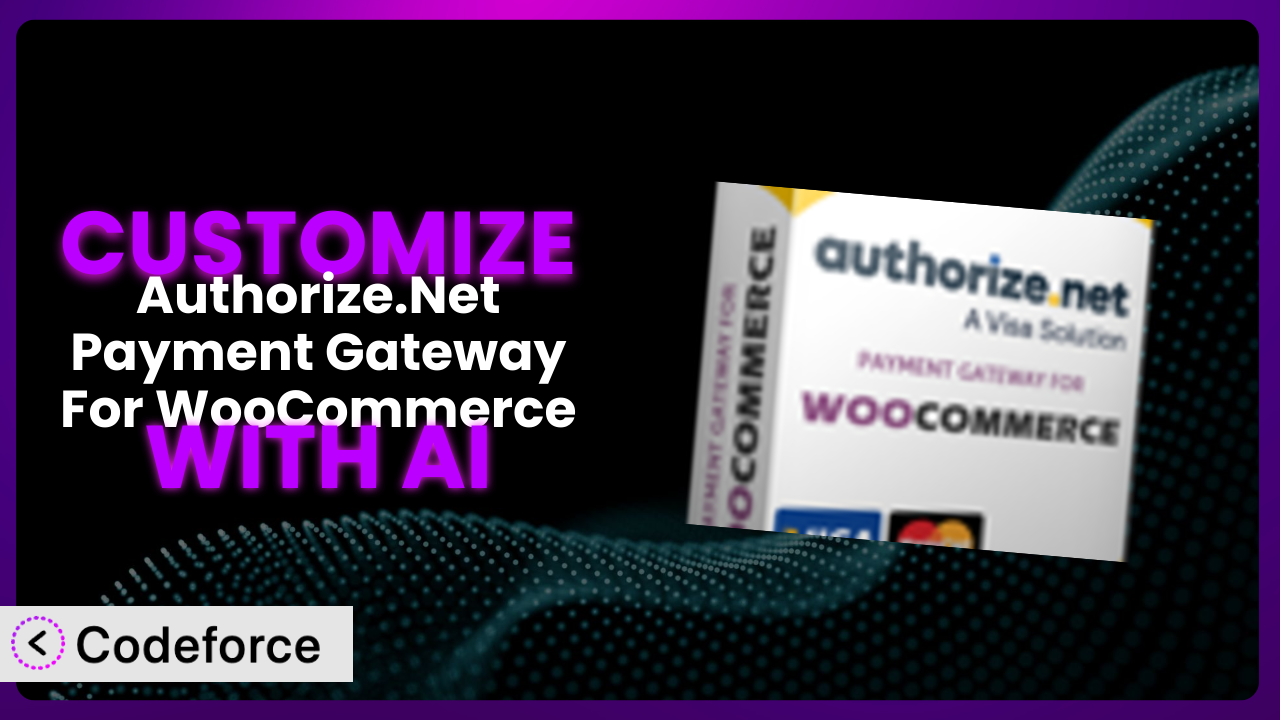Imagine you’re running a thriving WooCommerce store, and everything is going smoothly—except for one nagging issue. The default checkout process with Authorize.Net Payment Gateway For WooCommerce, while functional, just doesn’t quite fit your brand or your specific customer needs. Maybe you need extra fields, a streamlined payment flow, or deeper integration with your CRM. This article will guide you through the world of customizing this system, showing you how to leverage AI to create a truly bespoke payment experience.
What is Authorize.Net Payment Gateway For WooCommerce?
Authorize.Net Payment Gateway For WooCommerce is a WordPress plugin designed to seamlessly integrate the Authorize.Net payment gateway into your WooCommerce store. Basically, it allows you to accept credit card payments directly on your website, without redirecting customers to a third-party site. It’s a convenient way to handle transactions and keep your customers on your domain throughout the entire purchase process.
The plugin offers features such as support for various payment methods, secure transaction processing, and fraud detection tools. With a solid 4.9/5 star rating from 33 reviews and over 10,000 active installations, it’s a popular choice for WooCommerce store owners looking for a reliable payment solution. It allows you to process payments securely and efficiently, making it a valuable asset for any online business. For more information about the plugin, visit the official plugin page on WordPress.org.
Why Customize it?
While the default settings of this tool work well for many businesses, they often fall short when you need a truly tailored experience. Think about it: every online store is unique, with its own brand, products, and customer base. Customization allows you to mold the payment process to fit your specific needs, improving the user experience and potentially boosting conversions.
Customizing it isn’t just about aesthetics. It’s about optimizing the entire payment flow. Maybe you want to add custom fields to capture specific customer information, integrate with a loyalty program, or offer unique payment options. These enhancements can lead to a smoother, more personalized checkout process, resulting in happier customers and increased sales.
For example, consider a subscription box service. They might want to add a field to collect information about subscribers’ preferences for upcoming boxes. Or an online retailer selling digital products might want to integrate with a third-party service to automatically provision access after payment. Customization is worth it when the default settings simply can’t deliver the experience or functionality you need to stand out and serve your customers effectively. If your business has unique requirements, investing in customization will almost certainly provide a return.
Common Customization Scenarios
Customizing Checkout Flow and Fields
The standard checkout flow in WooCommerce can sometimes feel clunky or require information that’s not directly relevant to your business. Maybe you want to simplify the process, remove unnecessary fields, or add new ones to capture crucial data. Perhaps you need a field for gift messages, delivery instructions, or customer feedback.
Through customization, you can completely reshape the checkout experience. Imagine a streamlined, intuitive flow that guides customers effortlessly through the payment process. This not only enhances the user experience but also reduces cart abandonment rates. By strategically adding and modifying fields, you can collect valuable insights about your customers and personalize their future interactions.
A real-world example: An online florist wanted to capture specific delivery preferences, such as preferred delivery date and time, and a space for a custom message. By adding these custom fields to the checkout process, they were able to provide a more personalized service and reduce delivery issues.
AI assistance simplifies this by allowing you to describe the desired changes in natural language, generating the necessary code snippets without requiring you to be a coding expert.
Adding Custom Product Types
WooCommerce comes with a range of standard product types, like simple products, variable products, and downloadable products. But what if you sell something that doesn’t quite fit into these categories? Maybe you offer custom-built furniture, personalized consulting services, or subscription-based access to online courses. These unique offerings often require different data fields and functionalities.
Customizing the plugin allows you to define entirely new product types, tailored to your specific business needs. You can add custom attributes, pricing structures, and display options to perfectly represent your unique products. This ensures a consistent and professional presentation, regardless of how complex or unusual your offerings are.
Consider a company selling personalized travel itineraries. They needed a way to capture detailed customer preferences, such as travel dates, destinations, and activity interests. By creating a custom product type with specific fields for these details, they were able to streamline the booking process and provide a more personalized travel planning experience.
AI-powered customization can analyze your existing product data and suggest optimal field structures and validation rules, saving you time and ensuring accuracy.
Integrating with Third-Party Payment Gateways
While this tool works well with Authorize.Net, you might want to offer your customers a wider range of payment options. Perhaps you want to integrate with a local payment gateway popular in your region, or offer alternative payment methods like cryptocurrency. Integrating with third-party payment gateways can broaden your reach and cater to diverse customer preferences.
Through customization, you can seamlessly integrate additional payment gateways into your WooCommerce store. This empowers your customers to pay using their preferred method, increasing conversions and reducing friction. You can also tailor the integration to meet the specific requirements of each payment gateway, ensuring smooth and secure transactions.
A business selling globally wanted to accept payments via Alipay and WeChat Pay, which are popular in China. By integrating these payment gateways, they were able to tap into a large and growing market, significantly increasing their sales.
AI can assist in generating the necessary API calls and data mappings, simplifying the integration process and minimizing the risk of errors.
Creating Custom Email Templates
The default email templates in WooCommerce, while functional, can often feel generic and impersonal. You might want to inject your brand’s personality into these emails, adding custom logos, colors, and messaging. Customizing email templates can significantly enhance the customer experience and reinforce your brand identity.
By customizing the templates, you can create visually appealing and engaging emails that resonate with your customers. Imagine order confirmations, shipping updates, and password reset emails that perfectly reflect your brand’s voice and aesthetic. This not only strengthens brand recognition but also fosters customer loyalty.
A boutique clothing store wanted to create email templates that matched their brand’s elegant and sophisticated style. By customizing the design and content of their emails, they were able to create a cohesive brand experience and enhance customer engagement.
AI can analyze your existing branding guidelines and automatically generate email templates that align with your brand’s visual identity and messaging.
Building Advanced Product Filters
As your product catalog grows, it becomes increasingly important to provide your customers with powerful tools to find what they’re looking for. The default product filters in WooCommerce might not be sufficient for complex product ranges. You might need advanced filters based on specific attributes, price ranges, or customer reviews.
Through customization, you can create highly granular product filters that allow your customers to quickly narrow down their search and find the perfect product. This enhances the user experience, reduces bounce rates, and increases the likelihood of a purchase. Imagine customers effortlessly filtering products based on size, color, material, rating, or any other relevant attribute.
An online electronics store needed to provide customers with advanced filters to narrow down their search for specific computer components. By creating custom filters based on processor speed, RAM, storage capacity, and other technical specifications, they were able to significantly improve the user experience and increase sales.
AI can analyze your product data and suggest the most relevant and effective filter options, ensuring that your customers can easily find what they need.
How Codeforce Makes the plugin Customization Easy
Customizing the plugin often presents significant challenges. You might need to dive into complex code, learn new programming languages, and spend hours troubleshooting errors. The learning curve can be steep, and the technical requirements can be daunting, especially if you’re not a developer.
Codeforce eliminates these barriers by providing an AI-powered platform that simplifies the customization process. Instead of writing complex code, you can simply describe the desired changes in natural language. Codeforce then uses AI to generate the necessary code snippets, which you can easily implement in your WooCommerce store.
This AI assistance works by analyzing your instructions and translating them into functional code. You don’t need to be a coding expert to customize the system. You can simply focus on describing the desired outcome, and Codeforce handles the technical details. You can even test your customizations in a sandbox environment before deploying them to your live site, ensuring a smooth and error-free experience.
Codeforce also provides a user-friendly interface that allows you to manage and track your customizations. You can easily revert to previous versions, collaborate with team members, and monitor the performance of your custom code. This democratization means better customization is available for everyone, not just those with extensive coding knowledge.
Best Practices for it Customization
Before diving into customization, always back up your website. This ensures that you can easily restore your site to its previous state if something goes wrong during the customization process. Backups are your safety net.
Thoroughly test your customizations in a staging environment before deploying them to your live site. This allows you to identify and fix any potential issues without impacting your customers. Testing is crucial for a smooth rollout.
Document your customizations clearly and comprehensively. This will make it easier to maintain and update your code in the future. Good documentation saves headaches down the road.
Follow coding standards and best practices to ensure that your code is clean, efficient, and maintainable. This will make it easier for you or other developers to work with your code in the future. Clean code is maintainable code.
Monitor the performance of your customizations regularly. This allows you to identify and address any potential performance bottlenecks or errors. Monitoring helps you stay ahead of problems.
Keep the plugin and your WordPress core up to date. This ensures that you benefit from the latest security patches and bug fixes. Staying up-to-date is essential for security.
Use a child theme for your customizations. This prevents your changes from being overwritten when you update your theme. Child themes protect your customizations.
Frequently Asked Questions
Will custom code break when the plugin updates?
It’s possible, but not necessarily. Using a child theme and following coding best practices minimizes the risk. Always test your customizations after an update to ensure compatibility.
Can I customize the look and feel of the payment form?
Yes, you can customize the payment form’s appearance through CSS and template overrides. However, ensure that your changes comply with PCI DSS standards to maintain security.
How do I add custom fields to the checkout page?
You can add custom fields using WooCommerce hooks and filters, such as woocommerce_checkout_fields. Ensure that you properly validate and sanitize the data entered by customers.
Is it possible to integrate Authorize.Net with my accounting software?
Yes, this tool allows integration with various accounting software through custom development or third-party plugins. This integration can automate data transfer and streamline your accounting processes.
What happens if my custom code causes an error?
If your custom code causes an error, your site might experience issues. That’s why testing in a staging environment is crucial. Ensure you have backups and a way to quickly revert to a stable version if necessary.
Conclusion: Unlock the Full Potential of Your WooCommerce Store
Customizing this system transforms it from a general-purpose payment gateway into a finely tuned engine that perfectly aligns with your unique business needs. It’s about going beyond the limitations of the default settings and creating a payment experience that delights your customers, boosts conversions, and reinforces your brand identity.
With Codeforce, these customizations are no longer reserved for businesses with dedicated development teams. By leveraging the power of AI, Codeforce empowers anyone to customize the plugin and create a truly bespoke payment solution. It’s a pathway to unlocking the full potential of your WooCommerce store and achieving unparalleled levels of efficiency and customer satisfaction.
Ready to transform your payment gateway? Try Codeforce for free and start customizing the plugin today. Experience the power of AI-driven customization and take your WooCommerce store to the next level.