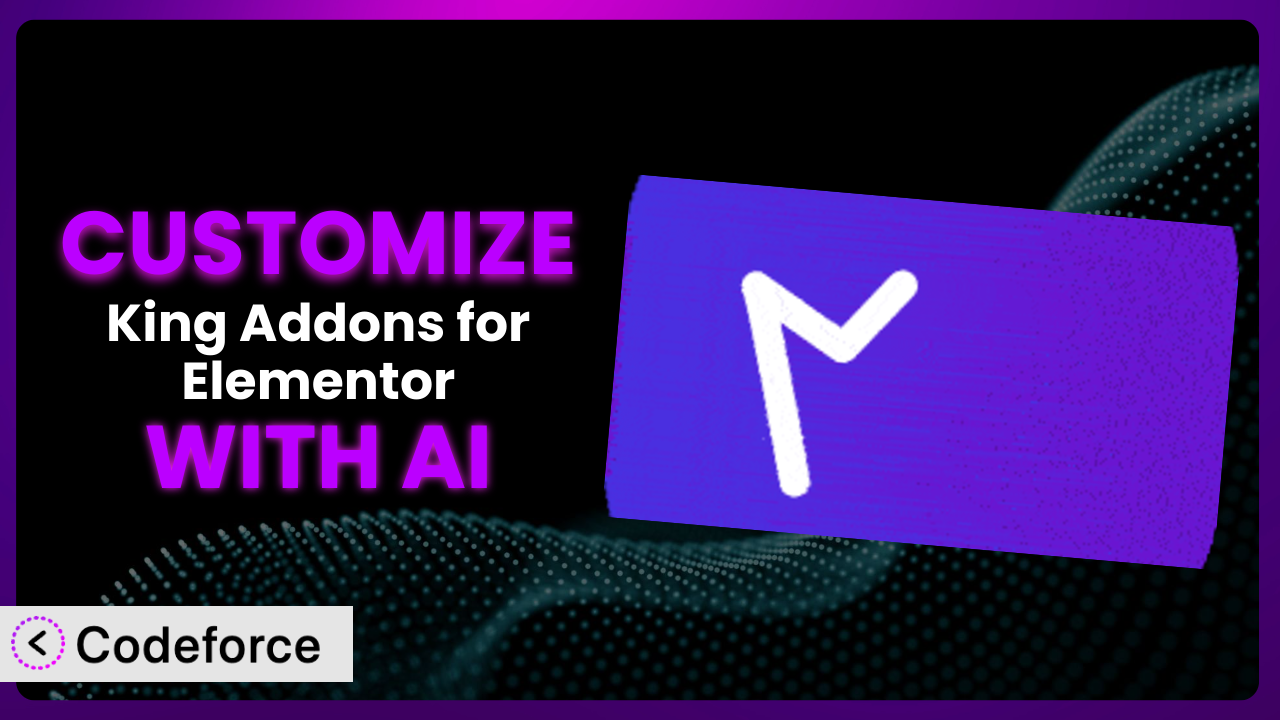Ever felt like your WordPress website, built with the power of Elementor, just needs that something extra? You’ve found King Addons for Elementor – 4,000+ ready Elementor sections, 650+ templates, 70+ FREE widgets for Elementor, packed with amazing features, but the pre-built options don’t quite hit the mark. Maybe you need a checkout flow tailored specifically for your subscription box service, or a product filter that lets customers drill down to find exactly what they’re looking for. This guide will show you how to unlock the full potential of this tool, tailoring it precisely to your needs using the magic of AI-powered customization.
What is King Addons for Elementor – 4,000+ ready Elementor sections, 650+ templates, 70+ FREE widgets for Elementor?
King Addons for Elementor – 4,000+ ready Elementor sections, 650+ templates, 70+ FREE widgets for Elementor is a powerful WordPress plugin designed to supercharge your Elementor page builder experience. Think of it as a toolbox overflowing with everything you need to build stunning and highly functional websites, from eye-catching carousels and mega menus to advanced form builders and even AI-powered tools. It boasts over 70 free widgets, thousands of ready-made sections, and hundreds of templates to get you started. It provides tools like AI text and image generation right within Elementor. The system also incorporates features like a popup builder, live search functionality, parallax backgrounds, global sections, header & footer builders, image hotspots, and even deep WooCommerce integration. With a stellar 5.0/5 star rating based on 5 reviews and over 10,000 active installations, it’s clearly a favorite among WordPress users.
This tool isn’t just about pre-built elements though; it’s about giving you the flexibility to create truly unique online experiences. It can handle everything from ecommerce storefronts to dynamic blogs, and everything in between. For more information about the plugin, visit the official plugin page on WordPress.org.
Why Customize it?
While the plugin offers a massive library of pre-designed elements, sometimes “good enough” isn’t enough. Default settings are a great starting point, but they often fall short when you need a truly unique and personalized website experience. Think of it like buying a suit off the rack – it might fit okay, but it won’t have that perfectly tailored feel. Customization allows you to mold the plugin to perfectly match your brand, cater to your specific audience, and achieve unparalleled functionality.
The benefits of customizing this tool are numerous. You can fine-tune the design to align with your brand identity, improve user experience by optimizing workflows, and increase conversions by creating highly targeted landing pages. Imagine a WooCommerce store selling handmade jewelry. Customizing the product display to showcase intricate details, creating a unique checkout process that reinforces brand trust, and building specialized filters to help customers find the perfect piece – these are all examples of how customization can drive real results.
Knowing when customization is worth the effort is key. If you find yourself constantly tweaking default settings, struggling to achieve a specific design element, or needing functionality not offered out-of-the-box, then it’s time to consider customization. It’s an investment that can significantly elevate your website and provide a competitive edge.
Common Customization Scenarios
Customizing Checkout Flow and Fields
The default WooCommerce checkout flow can be clunky and generic. It often includes unnecessary fields that can deter customers and lead to abandoned carts. Many businesses, especially those with unique product offerings (like subscriptions or personalized goods), require specific information that isn’t captured by the standard fields. This is a problem because a confusing or lengthy checkout process can directly impact your sales.
By customizing the checkout flow and fields, you can streamline the process, making it faster and more intuitive for your customers. You can remove unnecessary fields, add custom fields to collect essential information (e.g., gift message, preferred delivery date), and even rearrange the order of steps to optimize the user experience. This leads to higher conversion rates and happier customers.
For example, a meal kit delivery service might need to collect information about dietary restrictions and delivery preferences. Custom checkout fields allow them to gather this information seamlessly, ensuring a smooth and personalized experience. AI can assist in this by suggesting relevant custom fields based on the product type and industry best practices, and even generate the necessary code snippets for implementing these changes.
Adding Custom Product Types
WooCommerce comes with standard product types like simple products, variable products, and grouped products. However, these might not be sufficient for businesses selling highly specialized items, such as event tickets, digital downloads with complex licensing agreements, or custom-built furniture with multiple configurable options. Sticking with just the defaults can lead to a frustrating user experience for both you and your customers. You end up trying to shoehorn unique products into pre-built templates that just don’t fit.
Customizing the plugin to add custom product types allows you to create tailored product pages and functionalities that perfectly match the specific requirements of your offerings. This means you can display relevant information, offer appropriate customization options, and manage inventory effectively for each unique product type. A well-defined custom product type translates to a more professional and user-friendly online store.
Imagine an online art gallery selling limited edition prints. They could create a “Limited Edition Print” product type with fields for artist biography, print dimensions, certificate of authenticity details, and available framing options. AI can significantly simplify the process of creating these custom product types by generating the necessary code and UI elements based on a description of the desired functionality.
Integrating with Third-Party Payment Gateways
WooCommerce supports a wide range of payment gateways, but sometimes you need to integrate with a specific gateway that isn’t natively supported. This might be due to regional preferences, lower transaction fees, or the need for advanced features like recurring billing or micro-payments. Without the right payment gateway, you could be missing out on sales and potentially losing customers who prefer specific payment methods. Failing to cater to their preferences means lost revenue, plain and simple.
By customizing the plugin, you can seamlessly integrate with virtually any third-party payment gateway, expanding your payment options and catering to a wider audience. This not only increases sales but also improves customer trust by providing a secure and familiar payment experience. It gives you the flexibility to adapt to evolving market trends and customer demands.
A SaaS company offering subscription-based services might need to integrate with a specialized payment gateway that handles recurring billing and subscription management efficiently. AI can accelerate this integration by generating the necessary API calls and code snippets for connecting the plugin to the chosen payment gateway, while also handling security considerations and compliance requirements.
Creating Custom Email Templates
The default WooCommerce email templates are functional, but they often lack the visual appeal and branding consistency needed to create a positive customer experience. Generic emails can feel impersonal and can miss opportunities to reinforce your brand identity and promote further engagement. Let’s face it, those default emails simply aren’t memorable.
Customizing email templates allows you to create visually stunning and highly personalized emails that reflect your brand identity and enhance the customer journey. You can customize the design, content, and even the sending triggers to deliver targeted messages at the right time. A well-crafted email series can be a powerful tool for driving repeat business and building customer loyalty.
Consider a high-end fashion retailer. They could create custom email templates with high-quality imagery, personalized product recommendations, and exclusive offers to create a luxurious and engaging experience. AI can assist in generating compelling email copy, optimizing subject lines for higher open rates, and even personalizing product recommendations based on customer browsing history.
Building Advanced Product Filters
As your product catalog grows, the default WooCommerce product filters might become insufficient, especially for customers looking for very specific items. Basic filters like price and category are a good start, but they often don’t provide the granularity needed to narrow down search results effectively. Customers can get overwhelmed and frustrated, leading them to abandon their search.
Customizing the plugin to build advanced product filters allows you to create highly specific filters based on product attributes, tags, or even custom fields. This enables customers to quickly and easily find exactly what they’re looking for, improving the user experience and increasing sales. The more precise and targeted your filters, the happier your customers will be.
For example, a store selling computer parts might need advanced filters for CPU socket type, RAM speed, graphics card memory, and power supply wattage. AI can help analyze your product data and automatically generate relevant filter options, as well as optimize the filter display for maximum usability and performance.
How Codeforce Makes the plugin Customization Easy
Customizing WordPress plugins, like this one, often involves navigating a steep learning curve. You might need to delve into PHP, HTML, CSS, and JavaScript, requiring a significant investment of time and effort. Finding and hiring skilled developers can be expensive, and even then, managing the development process can be challenging. For many, these barriers make customisation simply out of reach.
Codeforce eliminates these barriers by providing an AI-powered platform that simplifies the customization process. Instead of writing complex code, you can simply describe your desired customizations in plain English. The AI then translates your instructions into the necessary code changes, allowing you to tailor the plugin to your exact specifications without any coding knowledge.
The AI assistance in Codeforce works by analyzing your natural language instructions and identifying the relevant code sections within the plugin. It then generates the necessary code modifications to implement your desired changes. You can then test the changes in a safe and isolated environment before deploying them to your live website. Codeforce also allows you to iterate on your customizations, refining them until you achieve the perfect result. This speeds up the entire process and dramatically reduces the risk of errors.
With Codeforce, experts who understand the plugin strategy and business goals can implement customisations themselves, without needing to rely on developers. This democratization means better customization, as those closest to the business needs can directly shape the plugin’s functionality. And remember, the system provides robust testing capabilities, so you can be confident that your changes won’t break anything.
Best Practices for it Customization
Before making any customizations, always create a backup of your website. This ensures that you can easily restore your site to its previous state if anything goes wrong. Think of it as an insurance policy for your website.
Use a staging environment for testing your customizations. This allows you to experiment with changes without affecting your live website. This ensures a smooth and seamless user experience for your visitors.
Document your customizations thoroughly. This will help you remember what changes you’ve made and why, making it easier to maintain and update your website in the future. Proper documentation saves headaches down the road.
Keep the plugin updated to the latest version. This ensures that you have the latest features, bug fixes, and security patches. Staying up-to-date is crucial for maintaining a secure and stable website.
Monitor your website’s performance after making customizations. This will help you identify any potential issues and optimize your website for speed and efficiency. Performance is key to user satisfaction.
Test your customizations on different devices and browsers. This ensures that your website looks and functions correctly for all users. Cross-browser and cross-device compatibility is essential for reaching a wider audience.
Consider using child themes to isolate your customizations. This prevents your changes from being overwritten when the main theme is updated. Child themes provide a safe and organized way to manage your customizations.
Frequently Asked Questions
Will custom code break when the plugin updates?
It’s possible, though unlikely if best practices are followed. Always test customizations in a staging environment after updating the plugin. Using child themes and well-documented code also minimizes risk.
Can I revert back to the default settings after customizing?
Yes, reverting is usually possible. This may involve removing custom code or restoring from a backup. Specific steps depend on the nature of the customizations made.
Does customizing the plugin affect website speed?
Poorly implemented customizations can negatively impact speed. Always optimize code and images. Monitoring performance after changes is crucial to identify and address any issues.
How can I ensure my customizations are mobile-responsive?
Test thoroughly on different mobile devices and screen sizes. Use responsive design principles and media queries in your CSS to ensure optimal viewing on all devices.
Are there any limitations to what I can customize?
While highly flexible, this tool has core functionalities that are not directly editable. Focus customizations on areas that extend and enhance the existing features rather than trying to fundamentally alter the plugin’s core operation.
Unlocking the True Potential of Your Elementor Website
By now, you should see that this isn’t just about adding a few extra widgets; it’s about transforming a general-purpose tool into a finely-tuned system that perfectly matches your unique business needs. Taking the time to customize the plugin, adapting it to fit your specific products, services, and customer base unlocks features that set you apart from the competition.
From creating seamless checkout experiences to building advanced product filters, the possibilities are truly limitless. With its extensive features and the power of customization, this tool empowers you to create a website that truly reflects your brand and delivers an exceptional user experience. This translates to increased conversions, happier customers, and ultimately, a more successful online business. the plugin gives you the foundation; customization makes it yours.
With Codeforce, these customizations are no longer reserved for businesses with dedicated development teams. The platform democratizes the customization process, making it accessible to anyone with a vision and a desire to create a truly unique online experience.
Ready to supercharge your Elementor website? Try Codeforce for free and start customizing it today. Achieve pixel-perfect design and unparalleled functionality, all without writing a single line of code!