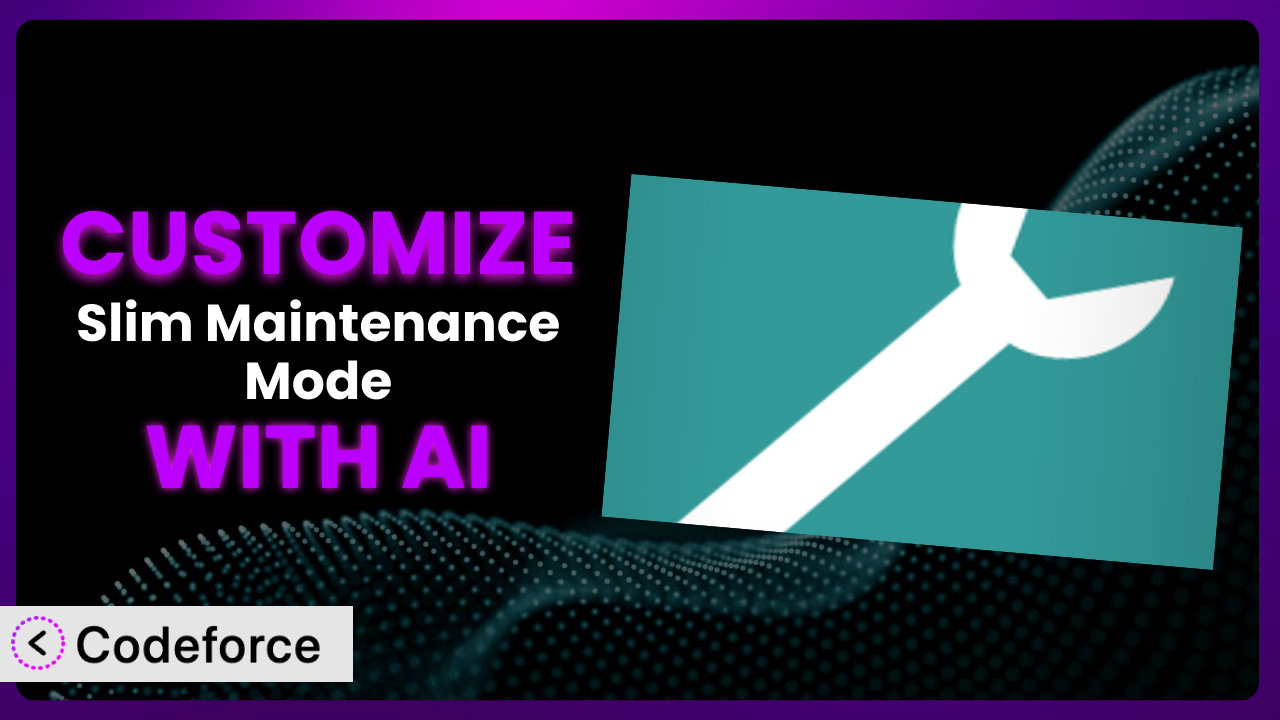Ever needed to put your WordPress site into maintenance mode for updates or changes, only to find the default screen doesn’t quite cut it? Maybe you want to show a specific message to your customers, or perhaps integrate it seamlessly with your branding. That’s where customization comes in. This guide will walk you through how to tailor the experience to your exact needs, and, even better, how to leverage the power of AI to make the process simpler than you ever thought possible. Get ready to transform a basic function into a branded, personalized experience.
What is Slim Maintenance Mode?
Slim Maintenance Mode is a WordPress plugin designed to provide a straightforward way to put your website into maintenance mode. It’s a simple and lightweight solution, meaning it won’t bog down your site with unnecessary features or bloat. When activated, visitors will see a maintenance page, allowing you to work on your website privately without disrupting their experience. The beauty of this tool lies in its simplicity: there’s no settings page to configure – just activate it and start your maintenance work.
With a stellar 5.0/5 star rating from 53 reviews and over 10,000 active installations, it’s clear that many WordPress users appreciate the plugin’s no-fuss approach. It gets the job done without the complexity of some other solutions. For more information about Slim Maintenance Mode, visit the official plugin page on WordPress.org.
Why Customize the plugin?
While the default functionality of maintenance mode plugins is useful, it often falls short of providing a truly professional and user-friendly experience. A generic “Under Maintenance” page might suffice for a quick fix, but it doesn’t reflect your brand or offer any specific information to your visitors. This is where customization becomes essential.
Customizing this tool allows you to control the message your visitors see during maintenance. Imagine replacing the standard message with a branded page that includes your logo, company colors, and a personalized message explaining the reason for the downtime and an estimated time of completion. This enhances your brand image and builds trust with your audience.
Consider a small e-commerce business updating their product catalog. Instead of a generic maintenance page, they could display a message saying, “We’re updating our product selection to bring you even more amazing deals! Check back in a few hours.” This provides context and encourages visitors to return later. Customization ensures that maintenance mode doesn’t feel like a roadblock, but rather a brief pause that ultimately benefits the user. It’s definitely worth considering when you want to control your brand narrative, even when your website is temporarily offline.
Common Customization Scenarios
Extending Core Functionality
Out of the box, the plugin provides a basic maintenance mode screen. However, you might need to extend its functionality to suit specific needs. For instance, perhaps you’d like to provide different messages based on the user’s role or IP address, allowing specific users (like clients or developers) to bypass maintenance mode while still showing the standard message to the general public.
Through customization, you can achieve granular control over who sees the maintenance page and what they see. This is especially useful for large websites with complex user roles and permissions. Imagine a membership site where paying members need continued access to certain resources during maintenance. Customizing the tool allows you to create exceptions for these users, ensuring a seamless experience.
For example, a large online course platform could use IP whitelisting to allow their instructors and support staff to access the backend during scheduled maintenance, while students see a friendly “We’re improving your learning experience!” message. With AI assistance, implementing such complex conditional logic becomes much more manageable. Codeforce helps you generate the necessary code snippets to target specific user roles or IP addresses.
Integrating with Third-Party Services
Sometimes, you might want to integrate the plugin with other services you’re using on your website. Think about connecting it to your email marketing platform to collect email addresses of visitors who land on the maintenance page. This allows you to capture leads even when your site is temporarily down.
Customization opens doors to integrating the system with various third-party services, such as analytics platforms, CRM systems, or even social media channels. Imagine displaying a countdown timer linked to your social media accounts, informing visitors when the website will be back online. This keeps your audience engaged and informed.
For instance, a SaaS company could integrate the maintenance page with their customer support ticketing system. Instead of a generic message, visitors could be directed to a page where they can submit support tickets, ensuring that their issues are addressed even during maintenance. Codeforce can help you generate the code needed to integrate with these third-party APIs, allowing you to connect the plugin with the tools you already use.
Creating Custom Workflows
The default maintenance mode is a simple on/off switch. However, you might need more sophisticated workflows, such as automatically activating maintenance mode during scheduled backups or database maintenance tasks. This ensures that visitors don’t encounter errors or inconsistencies while these processes are running.
Through customization, you can create custom workflows that automate the activation and deactivation of the maintenance page based on specific events or schedules. Imagine setting up a cron job that automatically puts the website into maintenance mode every night for database optimization and then automatically takes it out of maintenance mode in the morning. This ensures that maintenance tasks are performed consistently without manual intervention.
As an example, an online news publication could automatically enable maintenance mode during peak traffic hours on weekends to optimize server performance. During this time, visitors could be shown a message indicating that the site is undergoing maintenance to improve their reading experience. AI simplifies the process of creating these automated workflows by generating the necessary code and scripts. Codeforce guides you in setting up cron jobs and other automated tasks to manage the plugin’s behavior.
Building Admin Interface Enhancements
The system doesn’t have a dedicated settings page. This keeps things simple, but it also means you can’t easily control its behavior from the WordPress admin panel. Adding admin interface enhancements provides a way to manage the plugin without directly editing code.
Customization allows you to build a dedicated settings page within the WordPress admin panel, giving you control over various aspects of the plugin, such as the maintenance page message, background color, and other settings. Imagine having a user-friendly interface where you can easily update the maintenance message without touching a single line of code. This makes it easier for non-technical users to manage the plugin.
For example, a marketing agency managing multiple client websites could build a custom admin interface for each website, allowing their clients to easily update the maintenance message with promotional offers or important announcements. With AI-powered code generation, building these admin interfaces becomes much more accessible. Codeforce can assist you in generating the necessary HTML, CSS, and PHP code to create a seamless and intuitive admin experience.
Adding API Endpoints
You might want to control the plugin programmatically from other applications or services. For example, you could have a monitoring system that automatically activates maintenance mode if it detects a critical error. To achieve this, you need to add API endpoints to the plugin.
Customization allows you to add custom API endpoints to control the behavior of this tool. Imagine having an external application that monitors your website’s performance and automatically activates maintenance mode if it detects a sudden surge in traffic or a security breach. This ensures that your website is protected from potential issues.
As an example, an e-commerce platform could use an API endpoint to automatically enable maintenance mode when they are performing a large-scale database migration. During this time, other systems connected to the e-commerce platform can be notified of the maintenance event. Codeforce can assist you in creating these API endpoints, allowing you to seamlessly integrate the plugin with other systems and applications.
How Codeforce Makes it Customization Easy
Customizing WordPress plugins often presents significant challenges. The learning curve can be steep, requiring knowledge of PHP, HTML, CSS, and the WordPress API. Developers need to understand the plugin’s codebase and how to modify it safely without breaking existing functionality. For non-developers, these technical requirements can be a major barrier.
Codeforce eliminates these barriers by providing an AI-powered platform that simplifies the customization process. Instead of writing code directly, you can use natural language instructions to describe the changes you want to make. Codeforce then generates the necessary code snippets, allowing you to customize the plugin without needing to be a coding expert.
With Codeforce, you can simply describe the desired customization – like “Change the maintenance page background to blue” or “Add a countdown timer to the maintenance page” – and the AI will generate the appropriate code. You can then review the code, test it in a safe environment, and deploy it to your website. This approach democratizes plugin customization, making it accessible to a wider audience.
The platform also offers testing capabilities, allowing you to ensure that your customizations are working as expected before they go live. This reduces the risk of introducing errors or breaking your website. This democratization means better customization for everyone. With Codeforce, customizing this tool becomes faster, easier, and more accessible, regardless of your technical skills. Codeforce makes the entire process more manageable and efficient.
Best Practices for the plugin Customization
Before making any customizations, always create a backup of your website. This ensures that you can quickly restore your site if something goes wrong. It’s a crucial step in any development process and provides a safety net in case of unexpected issues.
Test your customizations thoroughly in a staging environment before deploying them to your live website. This allows you to identify and fix any issues without affecting your visitors. A staging environment is a clone of your live site where you can safely experiment with changes.
Document your customizations clearly and concisely. This will help you (or another developer) understand what changes you’ve made and why. Good documentation is essential for maintainability and collaboration.
Consider using a child theme for your customizations. This prevents your changes from being overwritten when the theme is updated. A child theme inherits the styles and functionality of the parent theme but allows you to make modifications without affecting the original theme files.
Keep your customizations minimal and focused. Avoid adding unnecessary features or complexity. This will make your customizations easier to maintain and less likely to cause conflicts with other plugins or themes. The simpler, the better.
Monitor the performance of your website after implementing customizations. This will help you identify any performance issues caused by your changes. Performance monitoring is crucial for ensuring a smooth user experience.
Stay updated with the latest versions of WordPress, the plugin, and any other plugins you’re using. This ensures that your website is secure and compatible with the latest technologies. Regular updates are essential for security and stability.
Frequently Asked Questions
Will custom code break when the plugin updates?
It’s possible, though unlikely with a simple plugin like this. However, it’s always wise to test your customizations after any plugin update to ensure compatibility. If you’ve used a child theme or a separate customization plugin, the risk is significantly reduced.
Can I use custom CSS to style the maintenance page?
Absolutely! You can use custom CSS to style the maintenance page to match your branding. You can add the CSS directly to your theme’s stylesheet or use a custom CSS plugin.
How do I allow specific IP addresses to bypass maintenance mode?
You’ll need to add custom code to check the visitor’s IP address and only display the maintenance page if the IP address is not on your whitelist. Tools like Codeforce can assist with generating the correct code for this.
Is it possible to schedule maintenance mode to automatically turn on and off?
Yes, you can schedule maintenance mode using a cron job or a scheduling plugin. This requires adding custom code to interact with the plugin’s activation status.
Does this tool affect SEO?
When properly implemented, the system shouldn’t negatively impact SEO. Ensure you use a 503 Service Unavailable HTTP status code when the maintenance page is active, signaling to search engines that the downtime is temporary.
From Basic to Brilliant: Customizing Your Maintenance Experience
What began as a simple tool for displaying a basic maintenance page can now be transformed into a highly customized system that reflects your brand, provides a better user experience, and integrates seamlessly with your existing workflows. By leveraging the power of customization, you can turn a potentially negative experience (website downtime) into a positive one, showcasing your professionalism and attention to detail.
With Codeforce, these customizations are no longer reserved for businesses with dedicated development teams. Anyone can now customize it to fit their specific needs. This opens up a world of possibilities, allowing you to create a maintenance experience that is both functional and engaging. The flexibility to tailor it to your exact requirements is now within reach.
Ready to elevate your WordPress maintenance experience? Try Codeforce for free and start customizing the plugin today. Build a better maintenance mode experience that keeps visitors informed and engaged!