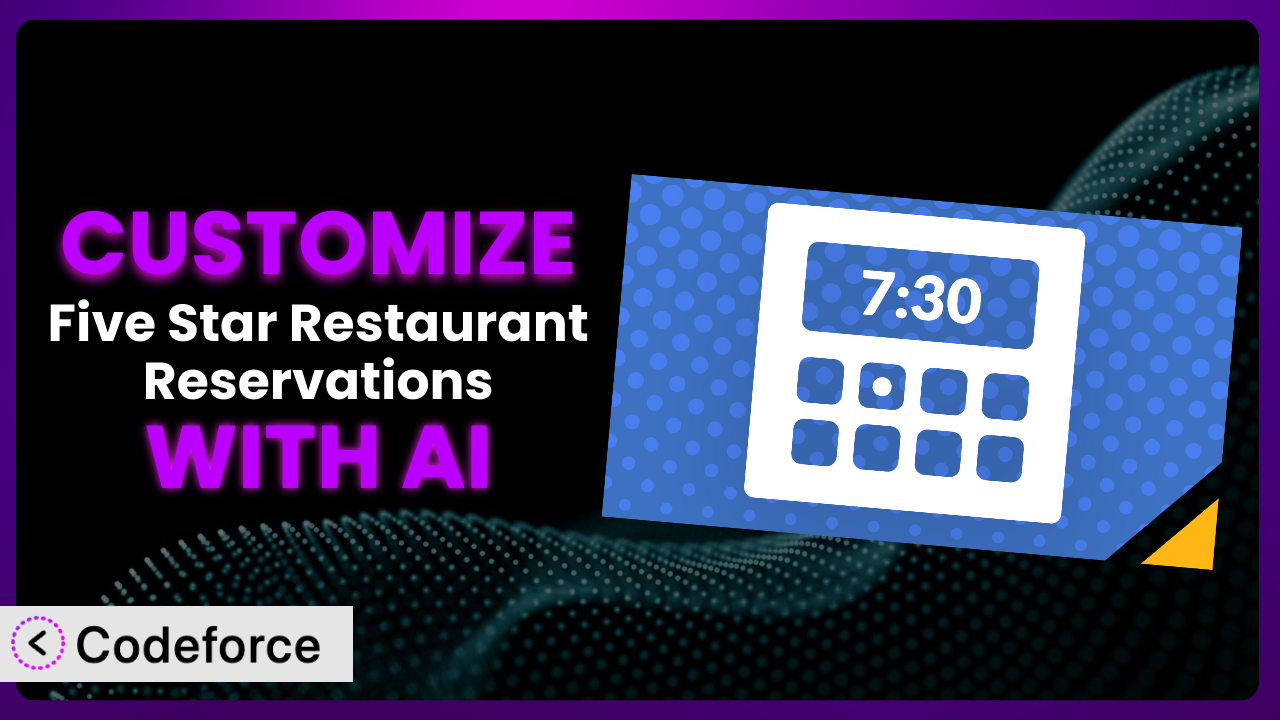Imagine you’re running a bustling restaurant. You’re using the popular WordPress plugin, Five Star Restaurant Reservations – WordPress Booking, to manage your reservations. It works great for basic bookings, but you need something more – maybe a custom field to capture dietary restrictions, or a seamless integration with your loyalty program. This is where customization comes in. This article will guide you through the process of tailoring the system to your precise needs, using the power of AI to simplify even complex modifications.
What is Five Star Restaurant Reservations – WordPress Booking?
Five Star Restaurant Reservations – WordPress Booking is a WordPress plugin designed to make managing restaurant reservations a breeze. Think of it as your virtual maître d’, handling online bookings and confirmations, all within your WordPress website. This tool lets you easily accept reservations, confirm or reject them, send email notifications to customers, and define available booking times. It’s a user-friendly solution for restaurants of all sizes wanting to streamline their booking process.
With a rating of 4.7 out of 5 stars based on 206 reviews and over 10,000 active installations, this is a well-regarded option in the WordPress ecosystem. It handles the core functionality exceptionally well. For more information about Five Star Restaurant Reservations – WordPress Booking, visit the official plugin page on WordPress.org.
While the plugin provides a solid foundation, many restaurants find themselves needing more specialized features to truly optimize their online booking experience. That’s where customization comes into play.
Why Customize Five Star Restaurant Reservations – WordPress Booking?
The default settings of any plugin, including this one, are designed to cater to a broad audience. However, your restaurant is unique. Your menu, your ambiance, and your customer base all contribute to a distinctive experience. Standard settings can only take you so far when it comes to reflecting that uniqueness in your online booking system.
Customizing the system allows you to tailor it precisely to your business needs. Imagine being able to collect specific information from your customers during the booking process, such as dietary requirements or special occasion requests. This data empowers you to provide a more personalized and memorable dining experience. Or perhaps you want to integrate the booking process with your existing loyalty program, rewarding repeat customers and encouraging new sign-ups. These are just a few examples of the power of customization.
Consider a restaurant that offers cooking classes. They might customize the plugin to allow customers to book classes directly through their website, specifying the number of participants and choosing from a range of available class times. Or, picture a high-end restaurant adding a custom field for pre-ordering wine, allowing sommeliers to prepare pairings in advance. These types of tailored experiences can significantly enhance customer satisfaction and drive repeat business.
Knowing when customization is worth it is key. If you find yourself manually working around limitations of the plugin on a daily basis, or if you have specific features that are crucial to your business model but not offered out-of-the-box, then customization is likely a worthwhile investment. It allows you to create a more efficient, user-friendly, and ultimately, more profitable booking system.
Common Customization Scenarios
Extending Core Functionality
Sometimes, the core functionality of the system, while good, doesn’t quite cover all your bases. You might need to add extra features or modify existing ones to better suit your workflow. This is where extending the core functionality becomes essential.
Through customization, you can add custom fields to the booking form (think: allergies, seating preferences), create advanced search filters to find available time slots faster, or modify email notifications to include more personalized details. It’s about making the existing system even more powerful and adaptable.
For example, a restaurant known for its live music could add a custom field to let customers specify if they want to be seated near the stage. This enhances the dining experience and helps the restaurant manage seating arrangements more effectively. AI can significantly streamline the creation of these custom fields and the integration with the existing database, reducing the need for extensive coding knowledge.
Integrating with Third-Party Services
In today’s digital landscape, your restaurant likely relies on a variety of third-party services, from CRM systems to email marketing platforms. Integrating the booking system with these services can streamline operations and improve customer engagement.
Customization enables you to automatically add new customers to your email marketing list when they make a reservation, send booking confirmations via SMS, or integrate with your CRM system to track customer preferences and spending habits. The possibilities are endless.
Imagine a restaurant that uses a loyalty program app. By integrating the booking system with the app, they can automatically award loyalty points to customers who book online, incentivizing repeat business. AI can assist in mapping data fields between the plugin and the third-party service, automating much of the integration process and minimizing potential errors.
Creating Custom Workflows
Every restaurant has its own unique workflow for managing reservations. The standard workflow provided by the plugin might not always align perfectly with your existing processes. Customization allows you to create a workflow that is tailored to your specific needs.
You can create custom approval processes, automate tasks like sending reminder emails, or even build a custom dashboard to visualize booking data. It’s about optimizing the booking process to improve efficiency and reduce manual effort.
For example, a restaurant that requires a deposit for large parties could create a custom workflow that automatically sends a payment request after a booking is made, and only confirms the reservation once the deposit is received. AI can help design and implement these complex workflows, ensuring that each step is executed correctly and efficiently.
Building Admin Interface Enhancements
The admin interface of the plugin is where you manage your reservations and settings. Enhancing this interface can make it easier and more efficient to manage your booking system.
You can create custom dashboards to track key metrics, add custom filters to quickly find specific bookings, or even build a mobile app to manage reservations on the go. The goal is to create an admin interface that is intuitive, user-friendly, and tailored to your specific needs.
Consider a restaurant manager who wants to see a real-time view of table availability. They could create a custom dashboard within the admin interface that displays a visual representation of the restaurant layout, showing which tables are booked and which are available. AI can assist in developing this dashboard, providing suggestions for data visualization and user interface design.
Adding API Endpoints
For advanced users, adding API endpoints can open up a world of possibilities. API endpoints allow you to programmatically interact with the booking system, enabling you to integrate it with other applications and services in a more flexible and powerful way.
You can create API endpoints to retrieve booking data, create new reservations, or even manage user accounts. This allows you to build custom integrations and automate tasks that would otherwise be impossible.
For instance, a restaurant chain could use API endpoints to synchronize booking data across all their locations, providing a centralized view of availability and reservations. Or, a catering company could use API endpoints to integrate the booking system with their inventory management system, ensuring that they have enough supplies for each event. AI can assist in designing and implementing these API endpoints, generating the necessary code and documentation to ensure seamless integration.
How Codeforce Makes Five Star Restaurant Reservations – WordPress Booking Customization Easy
Customizing WordPress plugins like this one often presents significant challenges. It typically requires a solid understanding of PHP, WordPress action hooks and filters, and potentially even JavaScript. This steep learning curve can be a major barrier for restaurant owners and managers who aren’t experienced developers. Even for those with some technical skills, the process can be time-consuming and prone to errors.
Codeforce eliminates these barriers by leveraging the power of AI to simplify the customization process. Instead of writing complex code, you can simply describe the changes you want to make using natural language. For example, you might say, “Add a field to the booking form to ask for dietary restrictions,” and Codeforce will automatically generate the necessary code to implement that change.
The AI assistance within Codeforce understands the structure and functionality of the plugin, allowing it to generate accurate and efficient code. This means you don’t need to spend hours researching the plugin’s documentation or experimenting with different code snippets. Codeforce handles the technical details for you.
Furthermore, Codeforce includes testing capabilities that allow you to preview your customizations before they go live, minimizing the risk of breaking your website. This ensures that your booking system continues to function smoothly, even after you’ve made significant changes. This democratization means better customization is within reach of anyone who understands the needs of their business.
Best Practices for Five Star Restaurant Reservations – WordPress Booking Customization
Before making any customizations, always create a backup of your website. This provides a safety net in case something goes wrong during the customization process. It’s a simple step that can save you a lot of headaches down the road.
Use a staging environment for testing your customizations before implementing them on your live website. A staging environment is a copy of your website that you can use for testing purposes without affecting your live site. This allows you to identify and fix any issues before they impact your customers.
Whenever possible, use child themes to store your customizations. Child themes allow you to modify the appearance and functionality of your theme without directly editing the parent theme files. This ensures that your customizations won’t be overwritten when you update the parent theme.
Document your customizations thoroughly. This will make it easier to maintain and update your customizations in the future. Include clear and concise explanations of what each customization does and why it was implemented.
Follow WordPress coding standards. This will ensure that your code is clean, consistent, and easy to understand. Adhering to coding standards also makes it easier for other developers to work with your code in the future.
Monitor the performance of your website after making customizations. Customizations can sometimes impact the performance of your website, so it’s important to monitor your website’s speed and responsiveness to ensure that it’s still providing a good user experience. If you notice any performance issues, investigate and optimize your code.
Stay up-to-date with the latest updates to the plugin. New versions of the plugin may include bug fixes, security enhancements, and new features that could affect your customizations. Be sure to test your customizations after each update to ensure that they are still working correctly.
Frequently Asked Questions
Will custom code break when the plugin updates?
It’s possible. Plugin updates can sometimes introduce changes that conflict with custom code. This is why using a staging environment and thoroughly testing after updates is crucial. Codeforce helps mitigate this by flagging potential conflicts based on update notes and suggesting adjustments.
Can I customize the email notifications sent to customers?
Yes, absolutely. One common customization is tailoring the email notifications to match your restaurant’s branding and include specific information like directions, parking instructions, or special offers. You can also add conditional logic to send different notifications based on party size or reservation type.
Is it possible to integrate this booking tool with my existing point-of-sale (POS) system?
Direct integration depends on your POS system’s capabilities. If your POS has an open API, you can create a custom integration to automatically transfer reservation data. Alternatively, you can explore using Zapier or similar services as an intermediary to connect the two systems.
How can I add a waiting list feature if the restaurant is fully booked?
This requires custom development. You would need to modify the plugin to allow customers to sign up for a waiting list for specific dates and times. When a cancellation occurs, the system could automatically notify people on the waiting list based on their sign-up order.
Can I use AI to translate the plugin into different languages?
While the plugin likely supports basic translation, AI can be used to refine and improve the accuracy of translations, especially for nuanced phrases or industry-specific terminology. Tools like Google Translate API or DeepL can be integrated to automate the translation process.
From Generic to Gourmet: Customizing Your Booking System
Customizing the plugin transforms it from a general booking solution into a finely tuned instrument perfectly tailored to your restaurant’s unique needs. It’s about moving beyond basic functionality and creating a booking experience that reflects your brand, enhances customer satisfaction, and streamlines your operations.
The ability to add custom fields, integrate with third-party services, and create custom workflows unlocks a whole new level of efficiency and personalization. It allows you to capture valuable customer data, automate manual tasks, and provide a seamless booking experience that sets you apart from the competition. By extending the system, you gain a competitive advantage in the bustling restaurant industry.
With Codeforce, these customizations are no longer reserved for businesses with dedicated development teams. The power of AI empowers anyone to create a truly bespoke booking system. Ready to elevate your restaurant’s online booking experience? Try Codeforce for free and start customizing Five Star Restaurant Reservations – WordPress Booking today. Transform your booking process and watch your reservations soar!