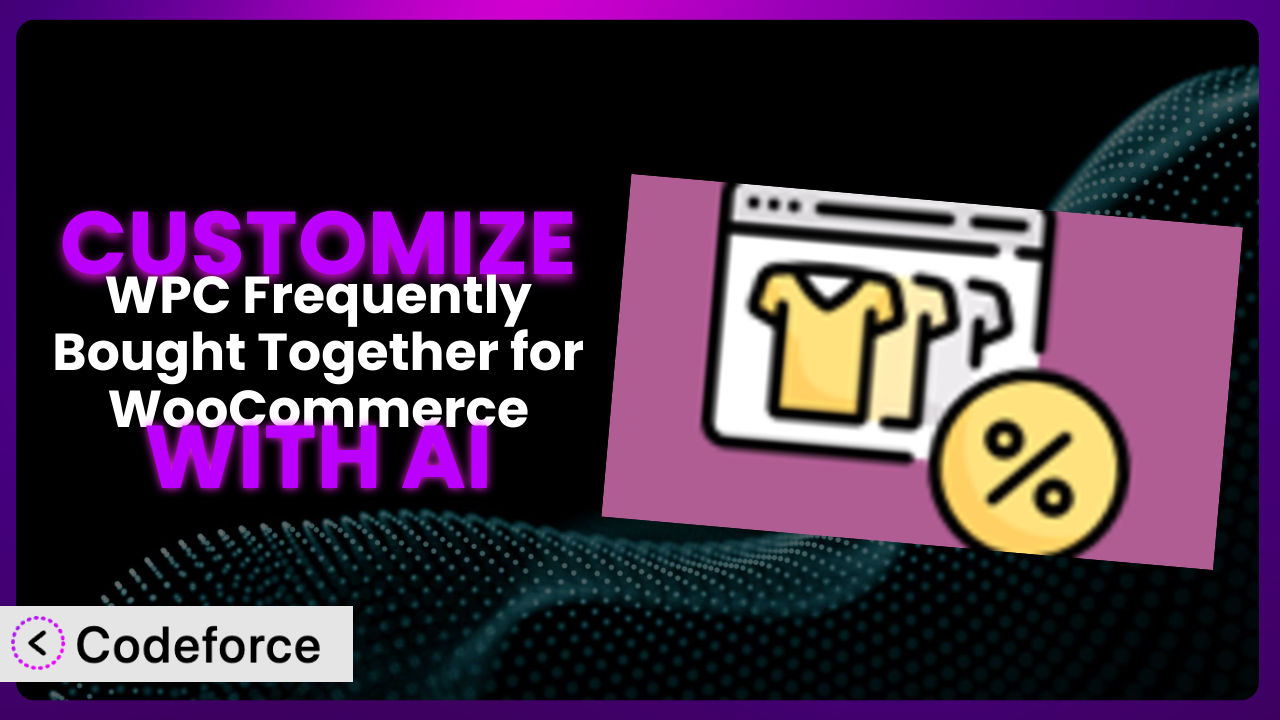Imagine you’re running an online store and using WPC Frequently Bought Together for WooCommerce. It’s a great tool to suggest related products and boost sales. But what if you want it to perfectly match your store’s unique style or cater to a very specific niche? The default settings might not cut it. This article will guide you through customizing the plugin to meet your exact needs, and we’ll explore how AI can make the process surprisingly simple.
What is WPC Frequently Bought Together for WooCommerce?
WPC Frequently Bought Together for WooCommerce is a WordPress plugin designed to enhance your online store’s sales by intelligently suggesting products that customers often purchase together. Think of it as the digital equivalent of a helpful sales assistant pointing out complementary items. It analyzes purchase history and identifies relevant product pairings, increasing the likelihood of larger orders and happier customers. Key features include customizable layouts, recommendation algorithms, and the ability to manually curate suggested products. This tool enjoys a 4.5/5 star rating based on 83 reviews and has over 10,000 active installations, reflecting its popularity and effectiveness within the WooCommerce community.
For more information about the plugin, visit the official plugin page on WordPress.org.
Why Customize it?
While the default settings of many plugins, including this one, offer a solid foundation, they often fall short of delivering a truly personalized experience. You might find that the standard layout clashes with your website’s branding, or the default recommendation algorithm isn’t quite capturing the nuances of your product catalog. Maybe you have a unique product type that requires a specific display format, or you need to integrate with a payment gateway not natively supported. These are all scenarios where customization becomes essential.
The benefits of customization are numerous. A tailored implementation of the plugin can lead to increased sales by presenting more relevant product suggestions. It can also enhance the user experience by creating a seamless and intuitive shopping journey. For example, a clothing store could customize the “frequently bought together” section to suggest complete outfits based on the currently viewed item, rather than just random accessories. Or, a tech gadget store might tailor it to showcase compatible accessories and extended warranties. These kinds of focused recommendations are more likely to convert than generic suggestions.
Knowing when customization is worthwhile is key. If the default settings are generating satisfactory results and align with your brand, then perhaps customization isn’t necessary. However, if you’re noticing a disconnect between the plugin’s output and your store’s goals, or if you have specific requirements that the default settings can’t accommodate, then investing in customization can yield significant returns. It’s about finding that sweet spot where personalized functionality drives tangible improvements in your business.
Common Customization Scenarios
Customizing Checkout Flow and Fields
The default WooCommerce checkout flow is functional, but it may not be optimized for your specific customer base. You might want to add custom fields to collect additional information, streamline the process to reduce cart abandonment, or even integrate a one-page checkout solution. The plugin can contribute to this process by suggesting relevant upsells or cross-sells during the checkout flow itself.
Through customization, you can create a smoother, more personalized checkout experience that encourages customers to complete their purchases. Imagine offering a discount on a frequently bought together item right before the customer finalizes their order. This can be the perfect nudge to increase the order value.
For example, a company selling custom-built computers might add a field during checkout asking about the customer’s intended use (gaming, video editing, etc.). Based on the answer, the “frequently bought together” section could suggest specific software or peripherals tailored to that use case. AI makes implementation easier by analyzing user responses and automatically adjusting the product suggestions in real-time.
AI assistance simplifies adding and managing these extra checkout fields, enabling dynamic product suggestions based on client selections.
Adding Custom Product Types
WooCommerce handles standard product types well, but if you’re selling something unique, like services, subscriptions, or bundled products, you might need to create custom product types. The challenge is ensuring that the plugin correctly identifies and suggests related items for these non-standard products.
Customization allows you to define how these product types interact with the “frequently bought together” functionality. For instance, if you sell subscription boxes, you could customize the system to suggest add-on items that complement the monthly box contents. This encourages subscribers to purchase additional products and increases their overall engagement.
Consider a business selling online courses. They could create a custom product type for “course bundles” and then customize the plugin to suggest related courses based on the student’s current enrollment. AI algorithms can analyze student progress and recommend courses that build upon their existing knowledge. This creates a personalized learning path and boosts course sales.
AI streamlines customizing suggestions based on distinct product types and attributes, facilitating smooth cross-selling for even the most uncommon inventories.
Integrating with Third-Party Payment Gateways
WooCommerce supports a variety of payment gateways, but you might prefer to use a specific third-party gateway that isn’t natively integrated. In these cases, ensuring that the plugin works seamlessly with your chosen payment gateway is crucial for a smooth transaction process.
Through customization, you can ensure compatibility between the plugin and your preferred payment gateway, preventing errors and ensuring a secure checkout experience. For example, you could customize the “frequently bought together” section to display payment options that are specifically relevant to the suggested products.
Imagine an online store using a cryptocurrency payment gateway. They could customize the plugin to display a message encouraging customers to use cryptocurrency for purchases of “frequently bought together” items, perhaps offering a small discount as an incentive. AI can help analyze transaction data and identify which payment methods are most popular for specific product pairings, optimizing the display of payment options.
AI simplifies payment method integration and helps streamline the payment process based on specific product and customer preferences, enhancing transaction effectiveness.
Creating Custom Email Templates
WooCommerce sends out a number of automated emails, such as order confirmations, shipping notifications, and password resets. Customizing these emails can help reinforce your brand identity and provide a more personalized experience for your customers. You can even include “frequently bought together” suggestions in these emails to encourage repeat purchases.
Customizing email templates allows you to seamlessly integrate product recommendations into your existing email marketing strategy. Imagine sending an order confirmation email that includes a section highlighting “frequently bought together” items that complement the purchased products. This is a great way to keep customers engaged and drive additional sales.
For instance, a bookstore could customize their order confirmation emails to suggest related books based on the customer’s recent purchase. AI can analyze the customer’s purchase history and browsing behavior to generate personalized recommendations for each email. This ensures that the suggestions are relevant and increase the likelihood of a click-through.
AI makes email marketing automation much easier, personalizing product suggestions in client emails for improved engagement and sales conversion.
Building Advanced Product Filters
The default WooCommerce product filters might not be sufficient for stores with large or complex product catalogs. You might need to create more advanced filters that allow customers to narrow down their search based on specific attributes, such as color, size, material, or price range. Integrating this functionality with the plugin can further enhance the product discovery process.
Customization allows you to create highly specific product filters that help customers find exactly what they’re looking for, increasing the likelihood that they’ll add “frequently bought together” items to their cart. For example, you could create a filter that allows customers to search for products based on their compatibility with specific devices.
Consider a store selling camera equipment. They could create advanced filters that allow customers to search for lenses based on their focal length, aperture, and compatibility with different camera bodies. The plugin could then suggest compatible accessories, such as filters, tripods, and lens cleaning kits. AI can analyze customer search queries and identify the most relevant filters and product suggestions.
AI helps build advanced product filters that personalize browsing experiences, matching customers with suitable product bundles and improving sales.
How Codeforce Makes the plugin Customization Easy
Customizing plugins can often feel like climbing a steep learning curve. You might need to dive into PHP, CSS, and JavaScript, not to mention understanding the intricacies of the plugin’s codebase. This requires significant technical expertise and time investment, which can be a major barrier for many website owners.
Codeforce eliminates these barriers by providing an AI-powered platform that simplifies the customization process. Instead of writing complex code, you can simply describe what you want to achieve in natural language. The AI then translates your instructions into the necessary code, allowing you to customize the plugin without needing to be a coding expert.
Imagine wanting to change the layout of the “frequently bought together” section on your product pages. With Codeforce, you could simply type “change the layout to a vertical display with larger images” and the AI would generate the code to implement that change. You can then preview the changes in a testing environment before deploying them to your live website.
This AI assistance isn’t just about generating code. It also helps you understand the potential impact of your customizations. Codeforce provides testing capabilities that allow you to simulate different scenarios and ensure that your changes are working as expected. The system even allows you to customize for mobile versus desktop.
This democratization means better customization is now available to a wider audience. Instead of relying on expensive developers, experts who understand the plugin strategy can implement changes themselves. Codeforce empowers you to take control of your website’s functionality and tailor it to your specific needs.
Best Practices for it Customization
Before making any changes, always back up your website. This safeguards your data in case anything goes wrong during the customization process. It’s a simple step that can save you a lot of headaches later.
Use a staging environment for testing. Never make changes directly to your live website. A staging environment allows you to experiment with customizations without affecting your customers’ experience.
Document your changes thoroughly. Keep track of all the customizations you’ve made, including the code snippets and the reasons behind them. This will make it easier to maintain and update your website in the future.
Optimize images for faster loading. Large images can slow down your website’s performance, so make sure to optimize them for the web before uploading them. Use a tool like TinyPNG to compress your images without losing quality.
Monitor performance after customization. Keep an eye on your website’s speed and performance after implementing any customizations. Use tools like Google PageSpeed Insights to identify and fix any performance bottlenecks. Even seemingly small tweaks to the plugin can have an impact.
Stay updated with plugin updates. Regularly update the plugin to the latest version to ensure that you have the latest features and security patches. Before updating, always test the update in a staging environment to ensure that it doesn’t break any of your customizations.
Seek professional help when needed. If you’re not comfortable making certain customizations yourself, don’t hesitate to seek professional help from a WordPress developer. It’s better to invest in expert assistance than to risk breaking your website.
Frequently Asked Questions
Will custom code break when the plugin updates?
It’s possible, especially if the update significantly alters the plugin’s core structure. Always test updates in a staging environment first. Use child themes or dedicated plugins for customizations to minimize conflicts.
Can I customize the algorithm that recommends products?
Yes, depending on the complexity of your desired changes. You may need to delve into the plugin’s code or utilize hooks and filters to modify the recommendation logic. Codeforce can greatly assist with code generation in this area.
How do I ensure my customizations are mobile-friendly?
Use responsive design principles when customizing the plugin. Test your changes on various devices and screen sizes to ensure they display correctly. Codeforce helps with responsive code generation.
Is it possible to A/B test different customization options?
Absolutely. A/B testing allows you to compare different versions of your customizations and determine which performs best. Many WordPress plugins offer A/B testing functionality, which you can use in conjunction with changes to the plugin.
How do I revert customizations if something goes wrong?
If you have backups, you can restore your website to a previous state. If you’ve documented your changes, you can manually remove the custom code. Using a version control system like Git can also simplify the reversion process.
Unlocking the Full Potential of Your Store
Customizing the plugin transforms it from a generic tool into a finely-tuned system perfectly aligned with your business objectives. By tailoring its functionality to your specific needs, you can unlock its full potential and maximize its impact on your sales and customer engagement. It goes beyond simply suggesting related products; instead, it anticipates customer needs and proactively offers valuable solutions.
With Codeforce, these customizations are no longer reserved for businesses with dedicated development teams. The power of AI unlocks a world of possibilities, empowering anyone to tailor the plugin to their unique vision and create a truly personalized shopping experience.
Ready to elevate your store’s performance? Try Codeforce for free and start customizing the plugin today. Experience a better user experience and increase your sales!