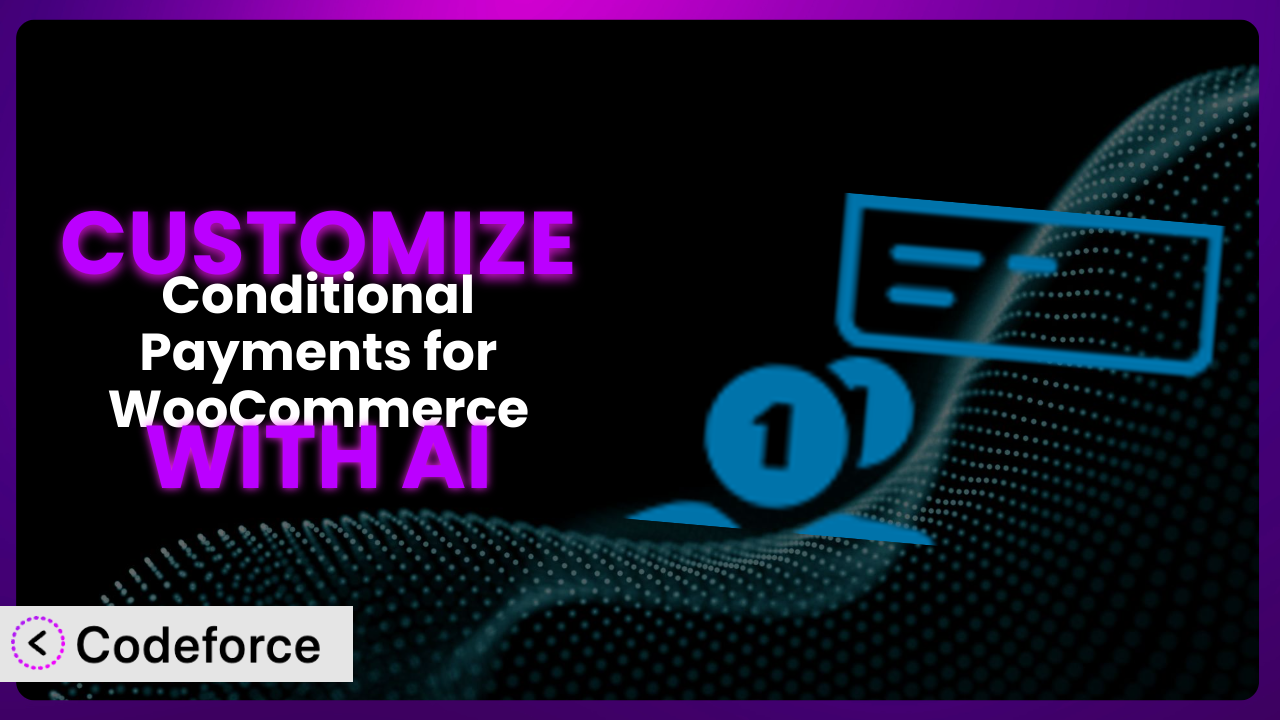Imagine you’re running an online store. You want to offer specific payment options only when certain conditions are met – maybe a “Local Pickup” option appears only if the customer is within a certain radius, or perhaps you want to only offer a specific payment gateway when an order reaches a certain threshold. That’s where Conditional Payments for WooCommerce comes in. But what happens when the standard settings don’t quite cut it? That’s where customization becomes essential. This article will walk you through how to tailor this powerful plugin to your exact needs. We’ll explore how AI can be your secret weapon, making complex customization surprisingly straightforward, even if you’re not a coding whiz. Ready to level up your WooCommerce store? Let’s get started.
What is Conditional Payments for WooCommerce?
Conditional Payments for WooCommerce is a WordPress plugin designed to give you granular control over which payment methods are available to customers based on specific conditions you set. Think of it as a smart gatekeeper for your payment options. Instead of offering all payment methods all the time, you can strategically display (or hide) options based on things like the customer’s location, the products in their cart, the total order value, and more. This leads to a streamlined checkout experience and increased conversions. It boasts a rating of 4.6/5 stars based on 27 reviews and has over 10,000 active installations, proving its popularity and effectiveness. The tool works seamlessly with your existing payment gateways, adding a layer of intelligent control on top. It lets you take charge and fine-tune the payment options that best suit your business. For more information about the plugin, visit the official plugin page on WordPress.org.
Why Customize?
Out-of-the-box settings are fantastic for getting started, but every online business is unique. The default configurations of the plugin might cover many scenarios, but they can’t possibly account for every specific requirement. That’s where customization becomes critical. Think about it: a subscription box service might want to restrict certain payment options to recurring billing only. A store selling large appliances might want to offer a “Cash on Delivery” option exclusively within a specific city. Or perhaps you want to provide a discount when a specific payment method is used. These are the kinds of scenarios where simply relying on the default options won’t cut it.
Customization allows you to precisely tailor the plugin’s behavior to match your business logic. It lets you create highly targeted payment experiences for your customers, which can directly impact conversion rates and customer satisfaction. For example, a client selling handmade goods only wanted to offer PayPal to international customers due to lower transaction fees. Customization made that possible, saving them money on every international order. Another client, a local bakery, offered “Local Pickup” with cash payment only to customers within a 5-mile radius. These examples show how customization can solve real-world business needs that default settings can’t address. Essentially, you should consider customizing when you need to go beyond the standard options and create a truly optimized checkout experience.
Common Customization Scenarios
Customizing Checkout Flow and Fields
The standard WooCommerce checkout provides a set of default fields. Sometimes, you need more information, or you want to streamline the process by removing unnecessary fields. For instance, you might need to add a field for “Delivery Instructions” or “Preferred Contact Time” for certain products or locations. The problem is, adding these custom fields, and then having the plugin react to them, requires customization.
Through customization, you can add custom fields to your checkout page and then configure it to display specific payment options based on the values entered in these fields. Imagine a scenario where you offer a specialized installation service. You could add a “Installation Required?” checkbox. If the customer checks the box, only payment methods that support deferred payments or financing options become available. This provides a more seamless and relevant payment experience. AI simplifies this by helping you generate the code to add these fields and the logic to conditionally show or hide payment methods based on their values.
A furniture retailer wanted to offer white-glove delivery service. They added a “Delivery Preference” dropdown with options like “Standard Delivery” and “White-Glove Delivery.” If the customer selected “White-Glove Delivery”, only payment methods suitable for higher-value orders (like credit cards) were displayed. This prevented customers from accidentally selecting less secure payment options for a premium service. AI assistance significantly streamlined the coding and testing process for this retailer.
Adding Custom Product Types
WooCommerce offers standard product types like “Simple Product” and “Variable Product.” However, many businesses have unique product offerings that don’t fit neatly into these categories. Think about “Subscription Products,” “Membership Products,” or even “Donation Products.” The challenge is that the plugin doesn’t inherently recognize these custom product types, making it difficult to apply payment rules specifically to them.
Customization allows you to define your own product types and then configure it to behave differently based on the product type in the cart. For example, you might want to restrict specific payment options for subscription products to ensure recurring billing is properly supported. Let’s say you sell downloadable software. You could create a “Software License” product type and then configure the system to only allow credit card payments for these licenses, ensuring secure and verifiable transactions. AI empowers you to create the necessary code to identify these custom product types and tailor the available payment options accordingly.
A non-profit organization created a “Donation Product” type. They wanted to encourage donations via PayPal, so they customized the plugin to always show PayPal as the preferred payment option when a donation product was in the cart. This simple tweak increased their PayPal donation rate by 15%. AI made it much easier to target the donations product type during checkout.
Integrating with Third-Party Payment Gateways
While WooCommerce supports numerous payment gateways, you might need to integrate with a less common or highly specialized third-party gateway. Perhaps you need to connect to a regional payment provider or a gateway that offers specific features like cryptocurrency payments. The default plugin configuration may not have built-in support for every possible gateway, so customization becomes necessary to bridge the gap.
Through customization, you can add support for new payment gateways and then configure it to work seamlessly with your existing payment rules. Imagine you’re selling internationally and need to support a popular local payment method in a specific country. You could integrate a third-party gateway for that region and then set up rules to only display it to customers in that country. Or perhaps you want to offer Bitcoin payments. You can integrate a cryptocurrency payment gateway and then configure this tool to only show it to customers who have a certain order value. AI makes the integration process smoother by helping you generate the code to connect to the new gateway and manage the conditional display of payment options.
A company selling online courses wanted to integrate with a payment gateway that specialized in installment payments. They used AI to create a custom integration, and they set up the plugin to only show this gateway for courses priced above a certain threshold. This allowed them to offer flexible payment options to their students, increasing enrollment rates.
Creating Custom Email Templates
WooCommerce sends out standard email notifications for order confirmations, processing updates, and completed orders. However, you might want to customize these emails to include specific payment-related information or branding elements. For instance, you might want to add a note about the payment method used or include a link to a payment confirmation page. The plugin itself doesn’t directly control the content of these emails, so customization is needed to tailor them.
Customization enables you to modify the email templates to include payment-specific details and enhance the customer experience. Imagine you want to send a thank-you email after a customer uses a specific payment method, like a store credit. You could customize the email to include a personalized message and a reminder of their remaining credit balance. Or perhaps you want to send a follow-up email after a failed payment attempt, providing instructions on how to retry the payment or contact customer support. AI can help you generate the code to modify these email templates and dynamically insert payment-related information.
An online retailer selling personalized gifts customized their order confirmation emails to include a “Payment Method” section that clearly displayed the payment option used by the customer. This reduced customer inquiries about payment confirmations and improved the overall shopping experience. AI greatly assisted with dynamically inserting payment data into the emails.
Building Advanced Product Filters
WooCommerce offers basic product filtering options. You might want to create more advanced filters based on attributes, price ranges, or other criteria. The issue becomes even more pronounced when needing to filter payment methods based on the products in a cart. For instance, you may want to filter for products that are on sale and only display certain payment methods as a result.
Customization allows you to build custom product filters and then configure the tool to react to these filters and display payment options accordingly. For example, you could create a filter that identifies products with a specific discount code applied. Then, you can configure the system to only display payment methods that are compatible with discount codes, like credit cards or gift cards. The AI can help you generate the code to create and implement these advanced product filters.
A fashion retailer offered a loyalty program with exclusive discounts for members. They built a custom product filter to identify products eligible for the loyalty discount, and then customized the plugin to only show the “Loyalty Points” payment option when these products were in the cart. This made it easier for customers to redeem their loyalty points and increased customer engagement.
How Codeforce Makes it Customization Easy
Customizing WordPress plugins, even one as user-friendly as the plugin, often presents challenges. You’re typically faced with a steep learning curve involving PHP, WordPress hooks, and the plugin’s specific API. This requires significant technical expertise and can be time-consuming, especially for those without a development background. Finding and hiring qualified developers can be expensive and may not be feasible for small businesses.
Codeforce eliminates these barriers by providing an AI-powered platform for WordPress customization. It allows you to modify the behavior of the plugin using natural language instructions instead of requiring you to write code directly. Simply describe what you want to achieve, and Codeforce will generate the necessary code snippets for you. This AI assistance significantly simplifies the customization process, making it accessible to a wider range of users.
Imagine you want to add a custom field to the checkout page and then configure the plugin to only show a specific payment option if that field is checked. With Codeforce, you can simply type in something like: “Add a checkbox to the checkout page labeled ‘Gift Wrapping?’ If the checkbox is checked, only show the ‘Credit Card’ payment option.” Codeforce will then generate the necessary PHP code to accomplish this, which you can then easily implement. You can also use Codeforce to test changes and ensure they are working correctly before deploying them to your live site.
This democratization means better customization is within reach for more business owners. No more being limited by your technical skills – instead, you can focus on your business strategy and let Codeforce handle the technical implementation. Experts who understand the plugin and its strategic applications can now implement powerful customizations without needing to be developers themselves. This leads to faster development cycles, reduced costs, and a more agile approach to adapting the system to your evolving business needs.
Best Practices for the plugin Customization
Before making any changes, always create a backup of your WordPress website. This ensures that you can quickly restore your site if anything goes wrong during the customization process. Test your customizations thoroughly in a staging environment before deploying them to your live site. This helps you identify and fix any potential issues without affecting your customers’ experience. Document your customizations clearly. This will make it easier to maintain and update your code in the future.
Follow WordPress coding standards. This will ensure that your code is compatible with future updates to WordPress and the plugin itself. Use child themes. Avoid directly modifying the plugin’s core files. Instead, use a child theme to override the plugin’s templates and functions. This will prevent your customizations from being overwritten when the plugin is updated. Regularly monitor your website for errors after implementing customizations. This will help you identify and fix any issues that may arise after deployment.
Keep the plugin updated to the latest version. This will ensure that you have the latest features and security updates. Make sure to retest your customizations after each plugin update to ensure they are still working correctly. Finally, seek help from the WordPress community or a qualified developer if you need assistance with your customizations. There are many resources available to help you get the most out of the tool.
Frequently Asked Questions
Will custom code break when the plugin updates?
It’s possible, but following best practices minimizes this risk. Using child themes and adhering to WordPress coding standards makes your customizations more resilient to plugin updates. Always test your customizations after updating the plugin to ensure they still function correctly.
Can I use custom code to add completely new payment gateways?
Yes, you can integrate third-party payment gateways that aren’t natively supported. This usually involves interacting with the gateway’s API and creating a custom plugin or extending the functionality of the payment plugin.
How do I prevent specific payment methods from appearing for certain user roles?
You can use custom code to check the current user’s role and then conditionally display or hide payment methods based on that role. For example, you might want to offer a special payment option exclusively to logged-in members.
Is it possible to show payment methods based on the shipping method selected?
Absolutely. You can customize the system to detect the chosen shipping method during checkout and then display relevant payment options. For example, you might only offer “Cash on Delivery” if “Local Pickup” is selected as the shipping method.
How can I ensure that my customizations don’t slow down my website?
Optimize your custom code for performance. Avoid unnecessary database queries and use caching techniques where appropriate. Also, regularly monitor your website’s performance using tools like Google PageSpeed Insights to identify any potential bottlenecks.
Unlocking WooCommerce Potential with AI-Powered Customization
What begins as a general-purpose tool can, through thoughtful customization, be transformed into a finely tuned engine driving your specific business goals. By tailoring it to your unique requirements, you unlock a level of control and efficiency that simply isn’t possible with default settings. This allows you to create seamless, personalized experiences for your customers, optimizing conversion rates and enhancing satisfaction. This unlocks potential for improved customer experience and revenue generation.
With Codeforce, these customizations are no longer reserved for businesses with dedicated development teams or extensive coding knowledge. The power of AI democratizes the customization process, empowering anyone to shape the tool to their precise needs. It’s about taking control of your payment flow and creating a checkout experience that truly reflects your brand and caters to your customer’s preferences. Ready to supercharge your WooCommerce store? Try Codeforce for free and start customizing it today. Get started in minutes and unlock the full potential of your online store!