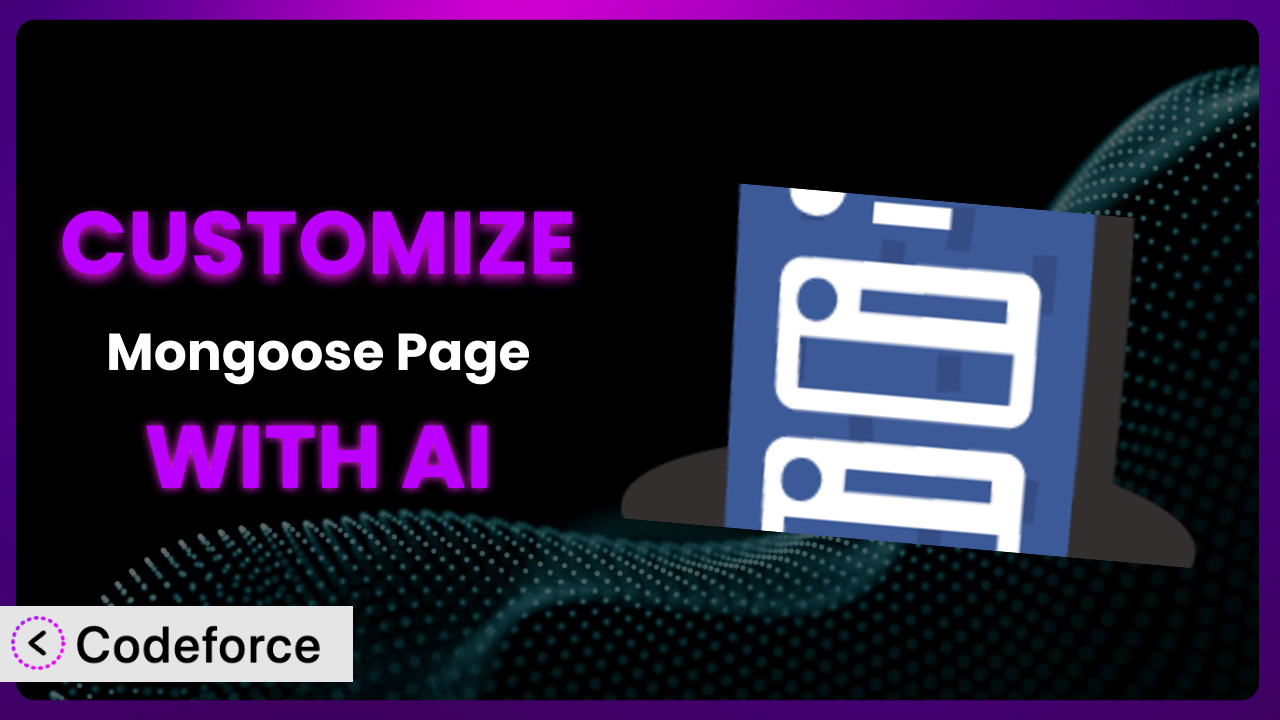Ever wished you could tweak that Facebook feed on your WordPress site just a little bit more? Maybe change the layout, pull in specific content, or integrate it seamlessly with another service? You’re not alone. Many users find themselves wanting more control over how the Mongoose Page plugin displays their Facebook content. This article will walk you through exactly how to do that, and – even better – how to leverage the power of AI to make it surprisingly easy. Customizing WordPress plugins can be intimidating, but with the right tools and guidance, you can create a truly unique and engaging experience for your website visitors.
What is Mongoose Page?
The plugin is a popular WordPress tool designed to embed your Facebook Page feed directly onto your website. Think of it as a bridge that seamlessly connects your Facebook content with your WordPress site, keeping your visitors engaged and informed. It eliminates the need to manually copy and paste updates, streamlining your workflow and ensuring your website always reflects the latest information from your Facebook Page. You can easily implement the feed using a shortcode or widget, making it accessible for users of all technical skill levels. The plugin boasts a strong reputation, with a 4.6/5-star rating based on 64 reviews and over 10,000 active installations, showing its popularity and reliability within the WordPress community. It’s a straightforward way to keep your website content fresh and boost your social media presence. For more information about Mongoose Page, visit the official plugin page on WordPress.org.
Why Customize Mongoose Page?
While the plugin offers a fantastic out-of-the-box solution for displaying your Facebook feed, its default settings sometimes fall short of delivering a truly unique or fully integrated experience. That’s where customization comes in. The beauty of WordPress lies in its extensibility, and this tool is no exception.
Customization lets you tailor the appearance and functionality of the feed to perfectly match your website’s design and specific needs. Imagine you want to highlight specific types of posts, filter out certain content, or change the way the feed interacts with other elements on your page. These are all areas where customization shines. Consider a local restaurant, for example. They might want to prominently display upcoming events or special offers directly within their website’s Facebook feed, rather than simply showing a chronological list of posts. Customization lets them do just that.
Ultimately, whether customization is “worth it” depends on your goals. If you’re happy with the default settings, great! But if you find yourself wishing for more control or a tighter integration with your brand, exploring customization options can unlock a whole new level of engagement and visual appeal for your website. It’s about making the plugin work for you, not the other way around.
Common Customization Scenarios
Extending Core Functionality
Sometimes, you might need the plugin to do something it wasn’t originally designed for. This could involve adding new features or modifying existing ones to better suit your specific requirements. For instance, maybe you want to incorporate a custom sorting algorithm that prioritizes posts based on engagement, rather than simply displaying them chronologically. This goes beyond the plugin’s core functionality.
Through customization, you can achieve a more dynamic and engaging feed that aligns perfectly with your content strategy. By extending the core functionality, you can make the plugin truly unique and tailored to your specific needs. For instance, a non-profit organization might want to automatically highlight posts related to upcoming fundraising events, regardless of when they were originally published. This ensures that important information is always prominently displayed, maximizing visibility and impact.
Imagine a news website using the plugin to display their Facebook feed. They could use AI to automatically tag and categorize posts based on topic, allowing users to filter the feed and only see content relevant to their interests. This enhances user experience and makes it easier for visitors to find the information they’re looking for. AI can analyze the text and images within each post to determine its subject matter, adding tags and categories automatically. This saves time and effort while ensuring that the feed is well-organized and easy to navigate.
Integrating with Third-Party Services
The real power of WordPress comes from its ability to connect with other services. With customization, you can make the plugin work seamlessly with your other favorite tools. Think about integrating it with your email marketing platform to automatically add new Facebook followers to your mailing list, or connecting it to a CRM to track user engagement with your Facebook content.
The possibilities are endless! You can achieve a more streamlined workflow and gain valuable insights into your audience by connecting this tool with other platforms. For example, an e-commerce store could integrate the plugin with their inventory management system. When a product featured in a Facebook post sells out, the plugin automatically updates the post to reflect the change in availability, preventing disappointed customers.
AI can help streamline this integration process. Let’s say you want to automatically translate Facebook posts from your feed into different languages for a multilingual audience. AI-powered translation services can be integrated directly into the plugin, automatically translating each post as it’s displayed on your website. This removes the need for manual translation and ensures that your content is accessible to a wider audience.
Creating Custom Workflows
Default plugin settings often force you into a pre-defined workflow. Customization lets you break free and create a workflow that perfectly fits your needs. For example, you might want to automatically generate a daily report summarizing the engagement metrics of your Facebook feed, or create a custom notification system that alerts you when specific types of posts are published.
By automating repetitive tasks and tailoring the plugin to your specific processes, you can save time and improve efficiency. A marketing agency, for example, could create a custom workflow that automatically shares positive customer reviews from their clients’ Facebook pages to their own website, showcasing their success stories. This would increase social proof and attract new clients.
AI can assist in creating these workflows by automating tasks like content moderation. Imagine using AI to automatically flag and hide offensive or inappropriate comments on your Facebook feed before they’re displayed on your website. This helps maintain a positive and professional online presence. AI algorithms can analyze the text of comments and identify potentially harmful content, saving you the time and effort of manually reviewing each comment.
Building Admin Interface Enhancements
The plugin’s default admin interface might not always be the most intuitive or user-friendly. Customization allows you to improve the admin experience by adding new features, streamlining existing workflows, or simply making the interface more visually appealing. You might want to add a custom dashboard that displays key performance indicators (KPIs) for your Facebook feed, or create a simplified settings panel that makes it easier to configure the plugin.
By improving the admin interface, you can make it easier for yourself and your team to manage and maintain the plugin. For instance, a web developer could create a custom admin interface that allows non-technical clients to easily update the appearance of the Facebook feed without having to touch any code. This empowers clients to manage their own content while reducing the workload for the developer.
AI can enhance the admin interface by providing intelligent suggestions and recommendations. For example, if the plugin detects that you’re struggling to configure a particular setting, it could offer AI-powered assistance, providing step-by-step instructions or suggesting alternative configurations. This makes the plugin more accessible to users of all skill levels.
Adding API Endpoints
For advanced users and developers, adding API endpoints can unlock a whole new level of flexibility and control. API endpoints allow you to interact with the plugin programmatically, enabling you to automate tasks, integrate it with other systems, and build custom applications that leverage its functionality. This allows you to create truly custom integrations and extend the plugin in ways never imagined.
A software company, for instance, could add an API endpoint that allows their own application to automatically retrieve and display content from their Facebook page. This allows them to seamlessly integrate their Facebook content into their own products and services. For example, they may want to display a Facebook feed as part of their customer onboarding experience.
AI can assist in the creation of API endpoints by automatically generating code snippets and documentation. If you want to create an API endpoint that retrieves the most popular posts from your Facebook feed, AI can generate the necessary code based on your natural language description. This saves time and effort while ensuring that the API endpoint is properly documented and easy to use.
How Codeforce Makes Mongoose Page Customization Easy
Customizing WordPress plugins often presents a significant hurdle. The learning curve can be steep, requiring a solid understanding of PHP, WordPress hooks, and the plugin’s specific code structure. For non-developers or those with limited coding experience, this can be a daunting task, often leading to frustration and abandoned projects. Even for experienced developers, the process can be time-consuming and complex.
Codeforce eliminates these barriers by providing an AI-powered platform that simplifies the customization process. Instead of wrestling with code, you can simply describe the changes you want to make using natural language. Codeforce understands your instructions and automatically generates the necessary code, handling all the technical complexities behind the scenes. This means you can focus on the strategy of your plugin customization, rather than the nitty-gritty details of implementation.
The AI assistance doesn’t stop there. Codeforce also provides testing capabilities, allowing you to preview your changes and ensure they work as expected before deploying them to your live website. You can easily revert to previous versions if needed, giving you complete control and peace of mind.
This democratization means better customization, more effective Facebook feeds, and greater website engagement, all without needing to hire expensive developers or spend countless hours learning to code. Codeforce allows experts who understand the plugin’s strategy to implement changes directly, accelerating the development process and unlocking new possibilities for your website.
Best Practices for Mongoose Page Customization
Always test your customizations thoroughly in a staging environment before deploying them to your live website. This helps prevent unexpected issues and ensures a smooth user experience. Don’t skip this step! It will save you headaches down the road.
Document your code clearly and concisely. This will make it easier for you or other developers to understand and maintain your customizations in the future. Clear documentation is essential for long-term maintainability.
Regularly monitor your Facebook feed to ensure that your customizations are working as expected and that there are no errors or conflicts. Keep a close eye on performance and user feedback.
Be mindful of performance. Complex customizations can sometimes slow down your website. Optimize your code and use caching techniques to minimize the impact on loading times. No one likes a slow website.
Stay up-to-date with the latest versions of the plugin and WordPress. This will help ensure compatibility and prevent security vulnerabilities. Don’t let your website fall behind!
Consider using child themes to store your customizations. This will prevent your changes from being overwritten when you update the plugin or your WordPress theme. Child themes are your friend.
Back up your website regularly. This will allow you to quickly restore your site to a previous state if something goes wrong. Backups are a safety net that everyone should have.
Frequently Asked Questions
Will custom code break when the plugin updates?
It’s possible, especially if the update includes significant changes to the plugin’s core structure or API. That’s why thorough testing in a staging environment is crucial before applying updates to your live site. Using child themes also helps isolate your customizations.
Can I customize the appearance of individual posts in the feed?
Yes, you can! With custom CSS and some basic knowledge of the plugin’s HTML structure, you can target specific elements within each post and modify their appearance. For more advanced customization, you can even modify the plugin’s template files.
How do I add custom social sharing buttons to each post?
You can achieve this by integrating the plugin with a social sharing plugin or by adding custom code to the plugin’s template files. Be sure to choose a social sharing plugin that is compatible with WordPress and offers the features you need.
Is it possible to filter the feed to only show posts from a specific date range?
Yes, you can use custom code to modify the plugin’s query and filter the posts based on their publication date. This can be useful if you want to highlight specific events or promotions from a particular time period.
Can I use the plugin to display content from multiple Facebook pages?
While the plugin is primarily designed to display content from a single Facebook page, you may be able to achieve this by using multiple instances of the plugin with different settings or by implementing custom code.
Unlock the Full Potential of Your Facebook Feed
The plugin, by default, provides a useful but generic solution for displaying your Facebook page on your website. But with thoughtful customization, it transforms into a powerful, highly tailored system that perfectly aligns with your brand and content strategy. You can move beyond simple embedding and create a truly engaging and interactive experience for your website visitors.
With Codeforce, these customizations are no longer reserved for businesses with dedicated development teams. The power of AI makes it accessible to everyone, empowering you to take control of your website and create a truly unique online presence.
Ready to transform your website’s Facebook feed? Try Codeforce for free and start customizing Mongoose Page today. See increased engagement, improved user experience, and unlock the full potential of the plugin.