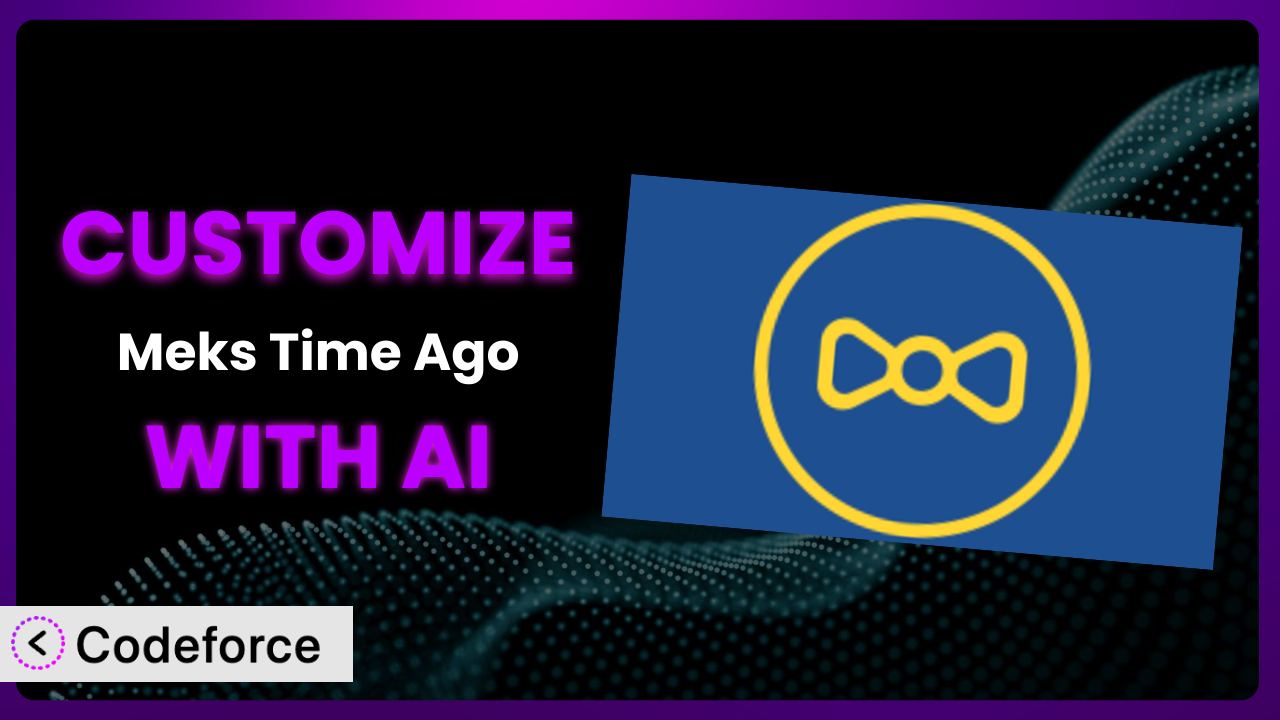Ever wished you could tweak that “time ago” string on your WordPress site to be just right? Maybe you want to display different text based on the time elapsed, or integrate it seamlessly with your unique website design. The default settings are useful, but they rarely perfectly match your vision. That’s where the power of customization comes in, and thankfully, AI is here to make the process easier than ever. In this guide, we’ll explore how to customize Meks Time Ago, and how AI-powered tools can simplify the process.
What is Meks Time Ago?
Meks Time Ago is a handy WordPress plugin designed to automatically convert your post dates into a “time ago” format. Instead of showing a specific date and time (like “January 1, 2024 at 10:00 AM”), it dynamically displays how long ago the post was published (e.g., “1 hour ago”, “3 days ago”, “2 weeks ago”). This gives your website a more modern and engaging feel, keeping your content fresh in the eyes of your visitors.
Key features include automatic conversion, a simple settings panel, and support for multiple languages. With a rating of 4.3/5 stars based on 9 reviews and over 10,000 active installations, it’s a popular choice for WordPress users. You’ll find it useful to avoid stale-dated content.
For more information about the plugin, visit the official plugin page on WordPress.org. The system is lightweight and easy to use.
Why Customize it?
While the plugin offers a solid foundation, its default settings might not always align with your specific needs. Perhaps you want more granular control over the “time ago” strings, or you need to handle edge cases differently. Maybe your brand voice requires specific wording, or you need to integrate it with a custom theme that alters appearance dramatically. The out-of-the-box solution is helpful but not always perfect.
Customization gives you the power to tailor the plugin’s behavior to perfectly match your website’s requirements. You can create a more personalized and engaging experience for your visitors, improving user satisfaction and overall brand perception. Think of it as moving from a generic off-the-rack suit to a tailored bespoke garment.
For example, imagine a news website where timely updates are critical. Instead of just saying “1 hour ago,” you might want to display “Just Now” for posts published within the last 5 minutes. Or, on a forum, you could show more detailed timeframes (e.g., “1 month, 2 weeks ago”) to provide more context. A photography blog may need unique styling of the “time ago” to match existing typography. Customizing the plugin offers these kinds of website specific options.
Common Customization Scenarios
Implementing Complex Validation Logic
Sometimes, simple “time ago” calculations aren’t enough. You might need to implement complex validation logic based on various factors, such as post category, user role, or even the day of the week. For instance, during weekends, you might want to display a shorter, more concise “time ago” string to emphasize recent activity. You can use it to create a different user experience.
Through customization, you can achieve highly tailored validation rules, ensuring that the “time ago” display is always accurate and relevant to the specific context. This can significantly improve the user experience, especially on websites with diverse content types and user roles.
Imagine a recipe website where older recipes are less relevant. You could implement logic that displays a generic “Long Ago” message for recipes older than a year, while newer recipes show precise “time ago” details. This helps users quickly identify the most up-to-date content.
AI can greatly simplify the implementation of such complex logic by generating the necessary code snippets based on natural language descriptions. You can specify the validation rules in plain English, and the AI will translate them into functional code.
Creating Dynamic Conditional Fields
Conditional fields allow you to show or hide specific elements based on certain conditions. In the context of the plugin, this could mean displaying different “time ago” formats depending on the time elapsed. For example, you might want to show “Just Now” for posts published within the last minute, “X minutes ago” for posts published within the last hour, and “Today” for posts published earlier today. By providing your users with helpful text, you enhance their experience.
Customization enables you to create these dynamic conditional fields, providing a more informative and user-friendly experience. This is especially useful for websites where content freshness is critical.
Think of a news aggregator site. You could use conditional fields to highlight breaking news with a “Live!” indicator for posts published within the last 15 minutes, and then switch to a standard “time ago” format for older articles.
AI can assist in creating these conditional fields by generating the necessary code to handle different timeframes and display corresponding text. By using natural language prompts, you can easily define the conditions and the desired output, allowing the AI to handle the technical details.
Integrating with CRM and Marketing Tools
While the plugin focuses on displaying time, integrating it with CRM (Customer Relationship Management) and marketing tools can provide valuable insights into user engagement. For example, you could track how long users spend viewing posts based on their “time ago” values, and then use this data to personalize marketing campaigns or optimize content strategy. This helps measure performance.
Customization allows you to seamlessly integrate the plugin with your existing CRM and marketing systems, providing a more holistic view of user behavior.
Imagine an e-commerce website. You could track how recently users viewed product pages and then send targeted email campaigns based on their browsing history. For example, you could send a reminder email to users who viewed a product “2 days ago.”
AI can streamline this integration process by generating the necessary API calls and data mapping scripts. You can simply specify the data you want to collect and the CRM or marketing tool you want to integrate with, and the AI will handle the technical implementation.
Building Custom Form Layouts
Although not directly related to form creation, the visual display of “time ago” elements can be crucial for the overall user experience, especially on websites with user-generated content. By customizing the appearance and placement of the “time ago” strings, you can create a more visually appealing and user-friendly layout. These elements have a big impact on a website’s user interface.
Customization lets you fine-tune the plugin’s appearance to perfectly complement your website’s design, ensuring a consistent and professional look.
Consider a forum or social media platform. You could customize the “time ago” display to match the overall design aesthetic, using different fonts, colors, and placement to create a seamless user experience.
AI can assist in generating the necessary CSS code to style the “time ago” elements, allowing you to easily adjust their appearance to match your website’s branding. By providing visual examples or style guidelines, you can leverage AI to create visually appealing and consistent designs.
Adding Multi-Step Form Functionality
While the plugin isn’t directly involved in form creation, the concept of displaying dynamic information based on user interaction can be applied to multi-step forms. For instance, you could display a “time elapsed” counter on each step of the form, showing users how long they’ve been filling it out. This can encourage them to complete the form and provide a sense of progress.
Customization enables you to integrate this kind of dynamic feedback into your multi-step forms, improving user engagement and form completion rates.
Imagine a complex application form. You could display a “Time Spent” indicator on each step, showing users how long they’ve been working on that section. This can help them manage their time and avoid feeling overwhelmed.
AI can assist in generating the JavaScript code to track time elapsed and display it on the form. By using natural language prompts, you can easily define the tracking logic and the desired output format, allowing the AI to handle the technical details.
How Codeforce Makes the plugin Customization Easy
Traditionally, customizing a plugin like this requires diving into code, understanding its structure, and potentially dealing with compatibility issues. This can be a daunting task, especially if you’re not a developer or don’t have extensive technical expertise. The learning curve can be steep, and the risk of breaking something is always present.
Codeforce eliminates these barriers by providing an AI-powered platform that simplifies the customization process. Instead of writing code directly, you can use natural language instructions to describe the changes you want to make to the plugin. The AI then translates your instructions into the necessary code, automatically handling the technical details.
For example, you could tell Codeforce: “Display ‘Less than a minute ago’ for posts published within the last 60 seconds.” The AI will then generate the appropriate code to implement this change, without you having to write a single line of code yourself. This allows anyone to modify it, even without developer level skills.
Codeforce also offers testing capabilities, allowing you to preview your customizations before deploying them to your live website. This helps you ensure that the changes work as expected and don’t introduce any unexpected issues. You’ll want to be confident in any modifications before going live.
This democratization means better customization is available to everyone, not just those with advanced coding skills. Even those who understand the plugin strategy but aren’t developers can now implement complex customizations with ease using Codeforce.
Best Practices for it Customization
Always start with a clear understanding of your goals. What exactly are you trying to achieve with customization? Define your desired outcome before diving into the technical aspects. A well-defined goal will guide your customization efforts and ensure that you stay focused.
Back up your website before making any changes. This is crucial to avoid data loss or website downtime in case something goes wrong during the customization process. A backup provides a safety net, allowing you to restore your website to its previous state if needed.
Test your customizations thoroughly in a staging environment before deploying them to your live website. This helps you identify and fix any issues before they impact your users. A staging environment provides a safe space to experiment and validate your changes.
Document your customizations clearly. This will help you (or other developers) understand what changes you’ve made and why. Good documentation makes it easier to maintain and update your customizations in the future.
Monitor your website’s performance after deploying customizations. This helps you identify any performance issues that might be caused by your changes. Performance monitoring ensures that your customizations don’t negatively impact the user experience.
Keep the plugin updated to the latest version. This ensures that you have the latest features, bug fixes, and security patches. Keeping your plugin up to date is essential for maintaining the security and stability of your website.
Use child themes to avoid losing your customizations during plugin updates. A child theme allows you to modify the plugin’s files without directly editing the core files, ensuring that your changes are preserved when the plugin is updated.
Frequently Asked Questions
Will custom code break when the plugin updates?
It’s possible, especially if the update significantly changes the plugin’s core structure. Always test your customizations after updating the plugin in a staging environment before applying changes to your live website. Using child themes can help mitigate this risk.
Can I customize the “time ago” strings for different languages?
Yes! Most WordPress plugins, including this tool, support localization. You can use translation files (like .po and .mo files) to customize the “time ago” strings for each language supported by your website.
Is it possible to disable the “time ago” format for specific posts or pages?
Yes, you could customize the plugin to include conditional logic. This logic might check for a custom field or post meta value that indicates whether the “time ago” format should be disabled for that specific post or page.
How do I revert back to the default settings after making customizations?
If you’ve made changes through the WordPress admin panel, you can usually find a “Reset to Defaults” button in the plugin’s settings. If you’ve modified code, you’ll need to manually revert the changes or restore from a backup.
Does customizing the plugin affect website performance?
It depends on the complexity of your customizations. Simple tweaks are unlikely to have a noticeable impact, but more complex changes (especially those involving database queries) could potentially affect performance. Always monitor your website’s speed and optimize your code where possible.
Unleash the Power of Personalized Time
From a basic time display utility, we’ve explored the amazing potential for transforming the plugin into a highly customized system that perfectly reflects your brand and enhances user experience. Customizing it allows it to go from an out-of-the-box, one-size-fits-all tool to a bespoke user experience.
The ability to fine-tune the “time ago” strings, integrate with other systems, and tailor the visual appearance opens up a world of possibilities for creating a more engaging and informative website. The plugin becomes an even more valuable asset to your site.
With Codeforce, these customizations are no longer reserved for businesses with dedicated development teams. The power is now in your hands to shape your website’s “time ago” display to perfectly match your unique needs and vision.
Ready to elevate your website’s user experience? Try Codeforce for free and start customizing it today. Get enhanced usability and customer engagement!