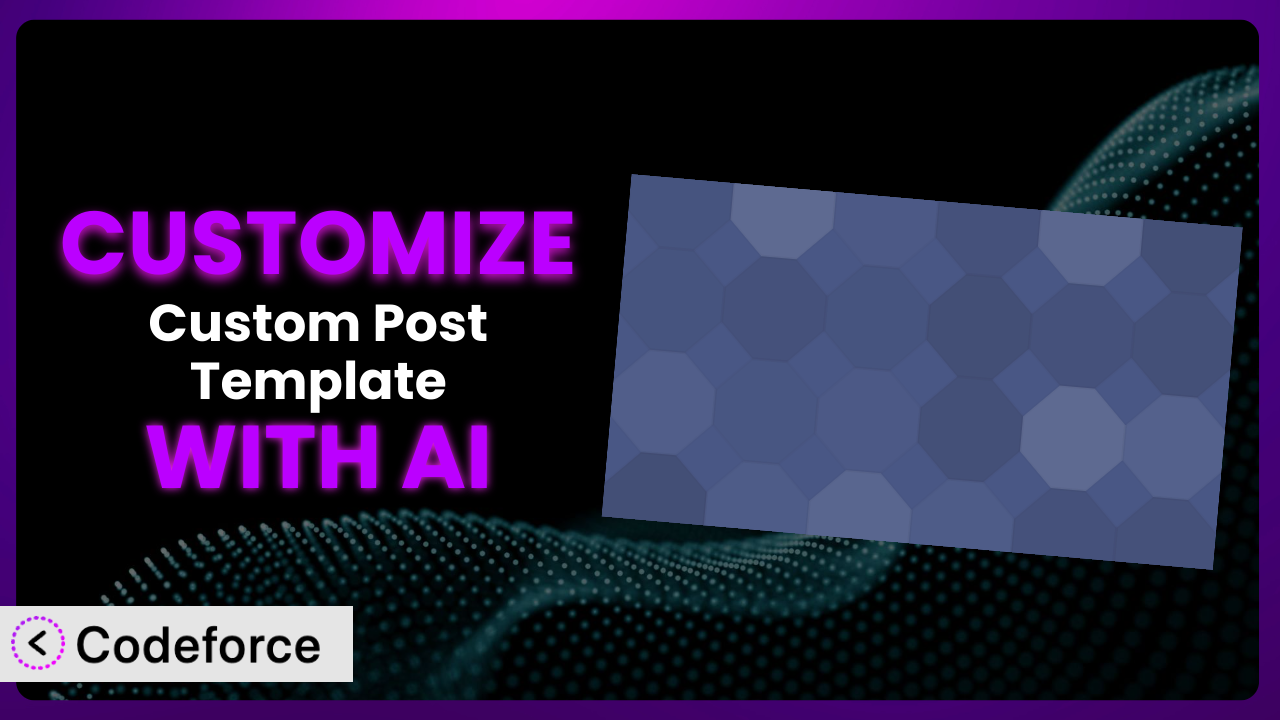Ever felt like your WordPress website’s posts were a bit… cookie-cutter? You want to showcase specific content in a unique way, but wrestling with PHP and template files feels like climbing Mount Everest. Custom Post Template offers a great starting point by letting you choose different templates for individual posts. But what if you need something truly custom? This is where the power of AI comes in. We’re going to show you how to unlock the full potential of Custom Post Template and tailor it to your exact needs, without needing to become a coding whiz.
What is Custom Post Template?
the plugin is a WordPress plugin designed to give you more control over the appearance of your individual posts. Instead of being stuck with a single single.php template for every post, this tool adds a dropdown menu to the post edit screen, allowing you to select from different templates. This means you can create unique layouts for specific content, like landing pages, case studies, or special announcements, directly from your WordPress admin panel. Key features include an intuitive interface, the ability to add multiple templates, and seamless integration with existing themes.
It’s a popular choice, boasting a 4.8/5-star rating based on 43 reviews and has over 10,000 active installations. This speaks volumes about its reliability and usefulness. For more information about it, visit the official plugin page on WordPress.org.
Why Customize the plugin?
Out-of-the-box solutions are great for getting started, but they often fall short when you need something truly tailored. While this tool provides a selection of templates, those templates might not perfectly match your branding, your content structure, or your specific goals. Default settings are a good starting point, but customization unlocks the real power.
Customization allows you to create a truly unique user experience. For example, imagine you run a photography blog. You might want a template that showcases images in a full-screen gallery format, with minimal text. Or perhaps you’re a restaurant and want a template that highlights customer reviews alongside mouth-watering photos of your dishes. These are the kinds of scenarios where customization shines.
Ultimately, customizing templates gives you greater control over how your content is presented, improving engagement, driving conversions, and reinforcing your brand identity. It’s an investment that pays off in a more polished, professional, and effective website.
Common Customization Scenarios
Extending Core Functionality
Sometimes, the built-in features just aren’t enough. You might need to add custom fields, integrate with specific plugins, or modify the template’s behavior in unique ways. This is where extending core functionality becomes essential.
By customizing the underlying template files, you can add new features, tailor the display of existing ones, and generally make the plugin work exactly the way you need it to. This allows you to create a truly bespoke experience for your users and unlock the full potential of your WordPress website.
For instance, imagine you use the plugin to create a template for displaying product reviews. You could extend its functionality to automatically calculate the average rating based on individual reviews, display a star rating graphic, or even integrate with a third-party review platform.
AI tools can drastically simplify this process. Instead of manually writing complex PHP code, you can use AI to generate the code snippets you need, based on natural language instructions.
Integrating with Third-Party Services
Modern websites rarely exist in isolation. They often need to connect with various third-party services, such as email marketing platforms, CRM systems, or social media networks. Integrating these services into your templates can significantly enhance your website’s functionality and streamline your workflows.
Customization allows you to seamlessly embed forms, display live social media feeds, or automatically add contacts to your email list whenever someone views a particular post using a specific custom template. The possibilities are virtually endless.
Consider a real estate website using a custom template to showcase property listings. They might want to integrate with a map service like Google Maps to display the property’s location or connect with a mortgage calculator to provide potential buyers with financing options.
AI can help you generate the necessary code to connect with these APIs and display the data within your custom templates, reducing the time and effort required for integration.
Creating Custom Workflows
WordPress is all about workflows, from writing a post to publishing it. By customizing templates, you can significantly streamline and automate your content creation and management processes.
For example, you could create a custom template that automatically generates a PDF version of a post, adds it to a specific folder, and sends an email notification to your team. Or you could create a template that automatically publishes a post to your social media channels after it’s been live for a certain period of time.
Imagine a news website using a custom template for press releases. They could automate the process of sending the release to their media contacts by integrating with an email marketing service and automatically generating a personalized email based on the post’s content.
AI can assist in creating these automated workflows by generating the code required to interact with various services and automate tasks based on specific triggers within the template.
Building Admin Interface Enhancements
The WordPress admin area can sometimes feel a bit clunky. Customizing templates allows you to add custom meta boxes, custom fields, and other interface elements to make managing your content easier and more intuitive.
This can be particularly useful if you’re dealing with complex content types that require specific information or if you want to provide your clients with a more streamlined editing experience.
For example, if you’re using the plugin to create templates for event listings, you could add custom meta boxes for specifying the event date, time, location, and registration details. This would make it much easier to manage your event listings and ensure that all the necessary information is included.
AI can help you generate the code for these custom meta boxes and fields, making it easier to create a more user-friendly and efficient admin interface.
Adding API Endpoints
In some cases, you might need to expose your custom templates as API endpoints, allowing other applications to access and interact with your content. This can be useful for building mobile apps, integrating with other websites, or creating custom data visualizations.
By creating custom API endpoints, you can make your content more accessible and flexible, allowing you to use it in a variety of different contexts.
For instance, if you’re using a custom template to display a product catalog, you could create an API endpoint that allows other websites to access your product data and display it on their own sites.
AI can help you generate the code for these API endpoints, ensuring that they are secure, efficient, and properly documented.
How Codeforce Makes it Customization Easy
Customizing the plugin traditionally involves diving into PHP, understanding WordPress template hierarchies, and potentially grappling with CSS and JavaScript. It can be a steep learning curve, even for experienced WordPress users. The technical requirements often put customization out of reach for many website owners.
Codeforce eliminates these barriers by providing an AI-powered platform that simplifies the customization process. Instead of writing code manually, you can simply describe what you want to achieve in natural language. Codeforce then uses AI to generate the necessary code snippets, which you can easily integrate into your templates.
Imagine you want to add a custom field to your template to display the author’s Twitter handle. With Codeforce, you could simply type “Add a Twitter handle field to this template and display it below the author’s name.” The AI would then generate the code needed to add the field to the WordPress admin panel and display it on the front end of your website.
Furthermore, Codeforce offers built-in testing capabilities, allowing you to preview your changes before they go live. This ensures that your customizations are working as expected and prevents any unexpected issues from affecting your website. This democratization means better customization and allows experts with the right plugin strategy, implement without being developers.
Best Practices for the plugin Customization
Before diving into customizations, always back up your website. This provides a safety net in case anything goes wrong during the process. A rollback option is always a great comfort!
When modifying template files, create child themes. Child themes ensure your customizations are preserved during updates. Directly editing the parent theme will cause your changes to be overwritten.
Thoroughly test your customizations in a staging environment before deploying them to your live website. This helps identify and resolve any potential issues before they impact your users.
Document your customizations clearly. This will make it easier to maintain and update your templates in the future. Good documentation is a lifesaver when revisiting code later.
Optimize your code for performance. This ensures that your customizations don’t slow down your website. Clean, efficient code is essential for a good user experience.
Monitor your website for errors after deploying your customizations. This allows you to quickly identify and fix any issues that may arise. Regular monitoring keeps your website running smoothly.
Keep the plugin, your theme, and WordPress itself updated. Updates often include security patches and bug fixes, which are essential for maintaining a secure and stable website. Staying up-to-date is crucial for security.
Frequently Asked Questions
Will custom code break when the plugin updates?
It’s possible, especially if the update changes core functionality that your custom code relies on. Using child themes and modular code helps minimize this risk. Always test updates in a staging environment first!
Can I use this tool to create landing pages?
Yes! The ability to assign custom templates to individual posts makes it perfect for creating unique landing pages with distinct designs and layouts. Just create a dedicated template and assign it to your landing page post.
Is it possible to have different templates for different categories?
Not directly through the plugin’s settings. However, you can achieve this with custom code that checks the post’s category and loads the appropriate template accordingly. Codeforce can help you generate this code!
How do I revert to the default template after assigning a custom one?
Simply edit the post and select the “Default Template” option from the dropdown menu. This will remove the custom template assignment and revert the post to using your theme’s standard single.php file.
Can I use page builders with the custom templates?
Yes, you can! However, ensure the page builder is compatible with the theme and that your custom template includes the necessary hooks or functions for the page builder to render correctly. Testing is always recommended.
Unlocking Your Website’s Potential with Custom Templates
By now, you should have a clear understanding of how to customize templates and transform it from a general tool into a bespoke content presentation system. This goes far beyond simple tweaks – it’s about crafting unique user experiences, streamlining workflows, and unlocking the full potential of your WordPress website.
The benefits are clear: improved engagement, increased conversions, and a stronger brand identity. Customizing the plugin allows you to create a website that truly reflects your unique vision and meets the specific needs of your audience. With it, you can tailor each post individually to maximize impact.
With Codeforce, these customizations are no longer reserved for businesses with dedicated development teams. AI-powered assistance makes it easy for anyone to create custom templates, regardless of their coding experience.
Ready to elevate your website? Try Codeforce for free and start customizing the plugin today. Transform your website from ordinary to extraordinary with the power of AI!