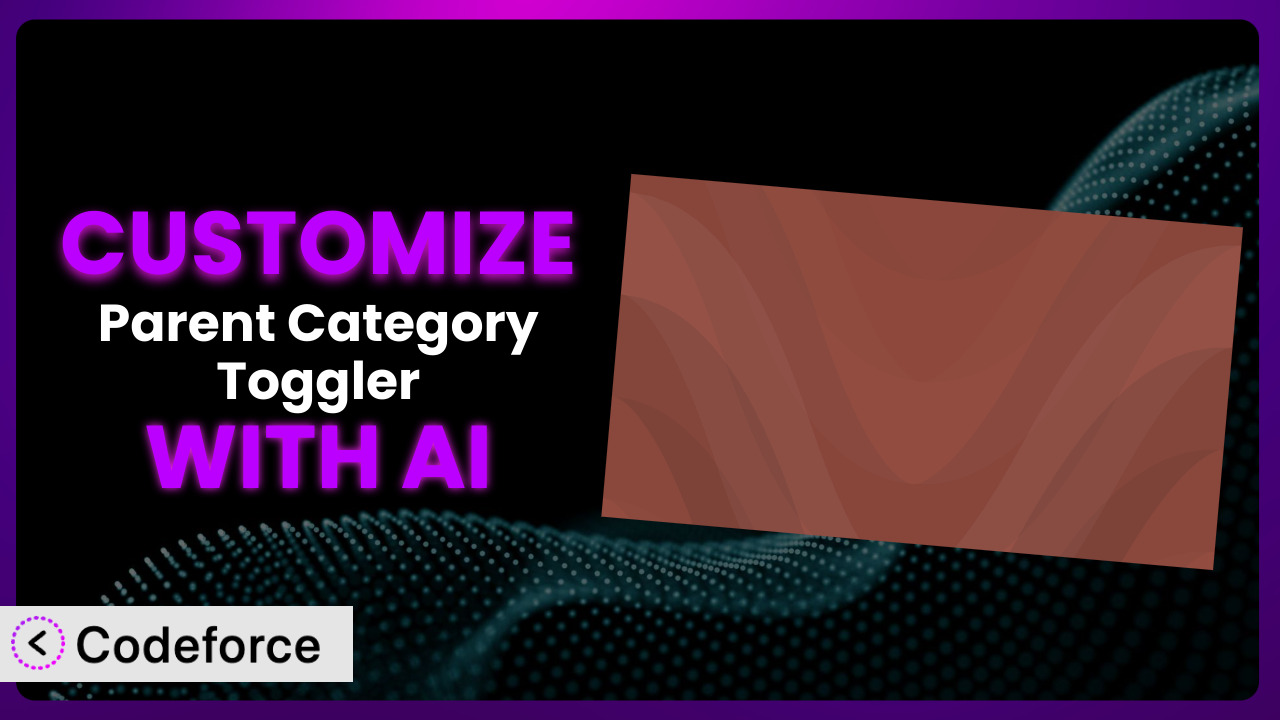Ever found yourself wrestling with WordPress categories, wishing there was a simpler way to manage parent-child relationships? Perhaps you need a specific workflow that the default settings just can’t handle. The Parent Category Toggler plugin can be a lifesaver, but sometimes, out-of-the-box isn’t enough. That’s where customization comes in, and what if I told you AI could make it easier than ever? This article is your guide to unlocking the true potential of this tool using the power of AI-driven customization platforms.
What is Parent Category Toggler?
The Parent Category Toggler is a handy WordPress plugin designed to simplify category management. It automatically toggles parent categories on or off when you select a child (sub) category. This means you don’t have to manually check or uncheck parent categories every time, saving you time and reducing the risk of errors. It’s particularly useful for online stores or websites with complex category structures, ensuring accurate filtering and navigation for your users. The system boasts a strong rating of 4.8/5 stars based on 15 reviews and has over 10,000 active installations, showcasing its popularity and reliability.
The plugin handles the tedious task of manually managing parent categories, enabling a more streamlined workflow. For more information about the plugin, visit the official plugin page on WordPress.org.
Why Customize it?
While the plugin provides a solid foundation for managing parent categories, its default settings might not always align perfectly with your specific needs. Every website is different, and what works for one might not work for another. Think about a large e-commerce store; they might need more granular control over category relationships than a simple blog. This is where customization becomes essential.
Customizing this tool allows you to tailor it to your exact requirements, unlocking features and workflows that are simply not possible with the standard setup. This could involve extending its functionality to integrate with other plugins, creating custom admin interfaces for easier management, or even building entirely new workflows to automate complex tasks. The benefits are clear: improved efficiency, enhanced user experience, and a more robust and adaptable website.
For instance, consider a website selling clothing. They might want to create a custom workflow where selecting a sub-category like “Slim Fit” automatically selects the parent category “Jeans” and also applies a specific filter on the product listing page. This level of control goes beyond the default functionality, leading to a smoother shopping experience for the user. Customization is definitely worth it when the generic features just don’t cut it, and you need it to integrate with a particular third party tool you’re using.
Common Customization Scenarios
Extending Core Functionality
Often, the core functionality of a plugin is great, but it lacks a certain something. Maybe you need a slightly different behavior or an extra feature that wasn’t originally envisioned by the developers. Extending the core allows you to mold it into the perfect solution for your specific problem.
Through customization, you can enhance the existing features of the plugin, like adding the ability to automatically exclude certain parent categories from being toggled based on pre-defined rules. For example, you might want to prevent the “Sale” category from being automatically selected, even if a sub-category within it is chosen.
Imagine a website for a bookstore that uses categories to organize genres and sub-categories to indicate specific authors or series. They could customize the plugin to automatically apply a discount code when a particular sub-category (like “Signed Editions”) is selected, incentivizing purchases. AI platforms assist with this by suggesting the correct code snippets for hooking into the plugin’s existing actions and filters, allowing you to modify its behavior without rewriting core files.
Integrating with Third-Party Services
WordPress thrives on its ecosystem of plugins, and sometimes, you need different plugins to work together seamlessly. However, direct integration isn’t always available. Customization bridges this gap, allowing data to flow between this tool and other services, boosting your website’s capabilities.
Through code customization, you can integrate this tool with third-party services like email marketing platforms (e.g., Mailchimp, ConvertKit). When a user selects a category related to a specific interest, they are automatically added to a corresponding mailing list. You could set up webhooks when certain categories are toggled on the backend, triggering events in other systems.
For instance, consider a fitness blog that utilizes the plugin to categorize workout routines by muscle group. They could integrate it with a CRM system to automatically segment users based on the categories they browse, allowing for more targeted email marketing campaigns. AI can simplify the process by generating the necessary API calls and data mappings to facilitate seamless integration.
Creating Custom Workflows
Sometimes, the default workflow just doesn’t cut it. Your business processes might require a more streamlined or automated approach. Customization allows you to create bespoke workflows that perfectly fit your unique operational requirements.
Custom workflows could involve creating custom dashboards for editors, allowing them to easily manage category associations and rules. This could involve adding custom fields to categories, allowing you to store extra information that can be used to trigger specific actions.
For example, a news website might use this system to categorize articles by topic and subtopic. They could create a custom workflow that automatically notifies editors when a trending subtopic reaches a certain threshold of articles, ensuring timely coverage. AI tools can accelerate this development by helping you design and implement the user interface and backend logic for these custom workflows.
Building Admin Interface Enhancements
The WordPress admin interface is powerful, but sometimes it can be cumbersome, especially when dealing with complex category structures. Customization provides a way to improve the user experience for administrators, making category management more intuitive and efficient.
By customizing, you can add custom columns to the category list table in the WordPress admin area, displaying relevant information about category associations and rules. You can also create custom metaboxes on the category edit screen, providing a more user-friendly interface for managing advanced settings.
Consider a large online marketplace with thousands of product categories. They could build an admin interface enhancement that allows administrators to visualize the category hierarchy in a tree-like structure, making it easier to navigate and manage complex relationships. AI platforms can assist by generating the necessary HTML, CSS, and JavaScript code to create visually appealing and functional admin interfaces.
Adding API Endpoints
For websites that require more advanced integrations or want to expose category data to external applications, adding API endpoints is a necessity. Customization allows you to create custom API endpoints that provide access to the plugin’s data and functionality, enabling seamless communication with other systems.
With the appropriate skills, you could create API endpoints to programmatically retrieve category associations, toggle parent categories, or manage custom rules. This allows you to integrate the plugin with mobile apps, external dashboards, or other third-party services.
Imagine a company with a custom inventory management system that needs to stay synchronized with the product categories on their WordPress website. They could add API endpoints to the plugin, allowing their inventory system to automatically update product categories and associations in real-time. AI can assist by generating the necessary code for creating secure and efficient API endpoints, ensuring data integrity and performance.
How Codeforce Makes the plugin Customization Easy
Traditionally, customizing a WordPress plugin like this one meant diving into the code, wrestling with PHP, and navigating the intricacies of the WordPress API. This requires a significant investment in time and expertise, creating a barrier for many users who might have a great idea but lack the technical skills to implement it. Many business owners struggle to implement even the simplest feature requests because of these challenges.
Codeforce eliminates these barriers by providing an AI-powered platform that allows you to customize the plugin using natural language instructions. Instead of writing complex code, you can simply describe what you want to achieve, and Codeforce will generate the necessary code snippets for you. Think of it as having an expert WordPress developer at your beck and call, ready to translate your ideas into reality.
The AI assistance works by analyzing your instructions, understanding the plugin’s code structure, and identifying the appropriate hooks and filters to modify its behavior. It then generates the code, and gives you a live preview of what it will look like. You don’t need to be a coding expert to achieve sophisticated customization. You can test changes in a safe environment before deploying them to your live website, ensuring a smooth and seamless experience.
This democratization means better customization is available to users, regardless of their technical background. Now, experts who understand how this system should work within their site strategy can implement those desired features without becoming developers. Codeforce empowers you to take control of your website and tailor the plugin to your exact needs, unlocking its full potential.
Best Practices for it Customization
Before you embark on customizing this tool, it’s essential to establish a solid foundation with some best practices. This will ensure that your customizations are effective, maintainable, and don’t negatively impact your website’s performance or stability.
Start with a clear plan. Don’t just dive in and start coding without a clear understanding of what you want to achieve. Define your goals, outline the steps involved, and create a detailed specification of your desired functionality. Thoroughly test all customizations in a staging environment before deploying them to your live website. This will help you identify and fix any issues before they impact your users.
Use child themes. Never modify the plugin’s core files directly. Instead, create a child theme and place your customizations there. This will prevent your changes from being overwritten when the plugin is updated. Document your code thoroughly. Add comments to explain what your code does and why you made certain decisions. This will make it easier to maintain and update your customizations in the future.
Monitor your website’s performance after implementing customizations. Keep an eye on page load times, server resource usage, and error logs. Optimize your code for performance. Ensure that your customizations are efficient and don’t add unnecessary overhead to your website. Keep the plugin updated to the latest version to ensure you have the latest security patches and bug fixes. Regularly review and update your customizations to ensure they remain compatible with the latest version of the plugin and WordPress.
Frequently Asked Questions
Will custom code break when the plugin updates?
Potentially, yes. If the update changes core functionality or the hooks you’re using, your customizations might need adjustments. Using child themes and well-documented code helps mitigate this risk, making updates and debugging easier.
Can I customize the plugin without any coding knowledge?
While some customizations require coding, tools like Codeforce allow you to make modifications using natural language instructions, bridging the gap for non-coders and enabling access to advanced functionality.
Does customizing this tool affect my website’s loading speed?
Poorly written or unoptimized custom code can negatively impact performance. Ensure your code is efficient, and regularly monitor your website’s loading times after implementing customizations. Codeforce can provide optimized code and the ability to test changes before launch.
How can I revert back to the original plugin settings after customization?
If you’ve made changes within a child theme or using a customization plugin, deactivating the child theme or plugin will typically revert the system back to its original state. Always back up your website before making significant changes.
Is it possible to add completely new features to the plugin?
Yes, customization allows you to extend the plugin’s functionality and add features that weren’t originally included. However, it’s important to ensure that your additions are well-integrated and don’t conflict with existing features.
Unlocking the True Potential of the plugin with AI
The journey from a general-purpose plugin to a highly customized system tailored to your specific needs is a transformative one. By leveraging the power of customization, you can unlock hidden potential, streamline workflows, and enhance the user experience on your website. This translates to greater efficiency, improved engagement, and ultimately, better results. The default options of the it are a solid starting point, but with a little tweaking, you can tailor it to do exactly what you need it to do.
With Codeforce, these customizations are no longer reserved for businesses with dedicated development teams. The power of AI puts customization within reach of everyone, regardless of their technical skills or budget. This is a game-changer for WordPress users who want to take full control of their websites and create truly unique and engaging experiences.
Ready to take your website to the next level? Try Codeforce for free and start customizing the plugin today. Create a category system that wows your users.