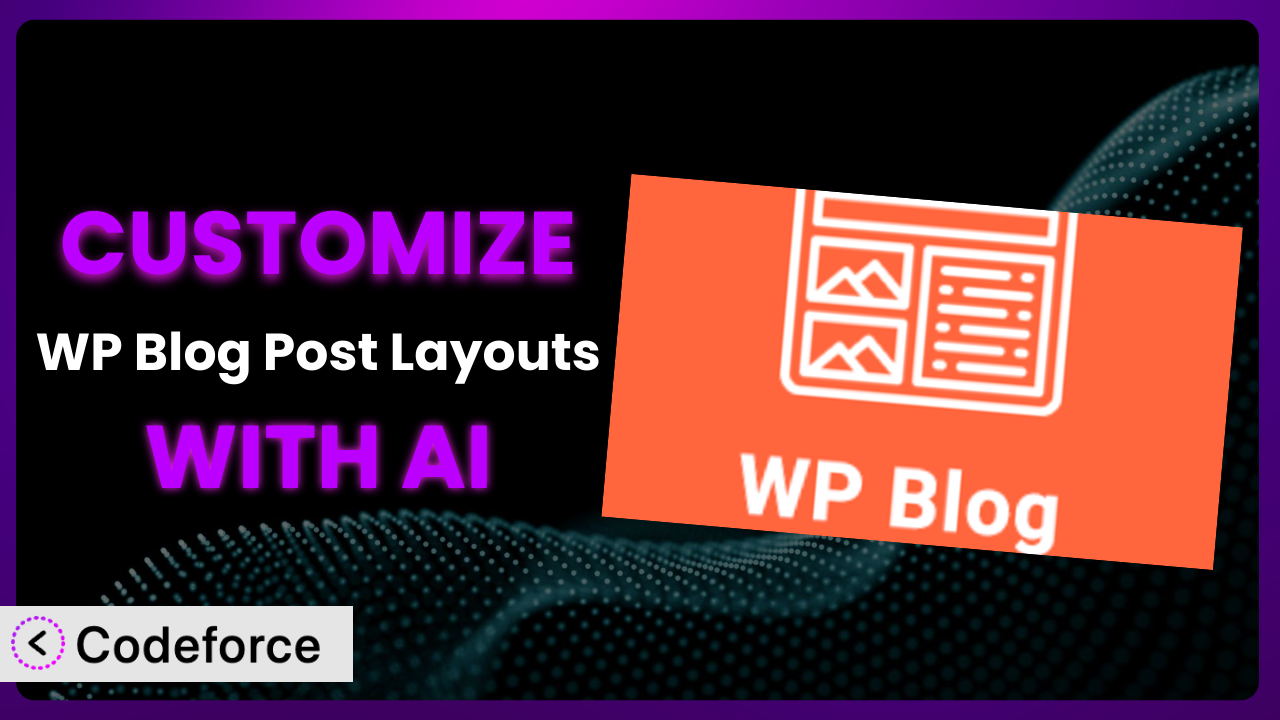Ever feel like your WordPress blog posts are just blending in with the crowd? You’ve tried different themes and played with the default settings, but you still can’t quite get that unique look and feel you envision for your site. Customizing the appearance and functionality of your blog posts can be tricky, often requiring coding knowledge or hiring a developer. But what if there was an easier way? This article will guide you through customizing the WP Blog Post Layouts plugin with the help of artificial intelligence, unlocking a world of design possibilities without needing to write a single line of code yourself.
What is WP Blog Post Layouts?
WP Blog Post Layouts is a versatile WordPress plugin designed to help you create visually appealing and engaging post layouts. Think of it as your design toolkit for crafting the perfect look for your blog, without the need for complex coding. It’s built to seamlessly integrate with popular page builders like Gutenberg and Elementor, giving you flexibility in how you design your content. You can create stunning designs, without being locked into a specific theme or pre-made template.
This tool is packed with features to give you control over the appearance of your blog posts. It allows you to easily customize elements like featured images, titles, excerpts, and metadata, and offers options for displaying related posts, author information, and social sharing buttons. Users love it – currently holding a 4.8/5 star rating with 82 reviews and boasting over 10,000 active installations. For more information about the plugin, visit the official plugin page on WordPress.org.
It aims to simplify the process of creating unique blog post designs, so you can focus on creating great content. With its intuitive interface and range of customization options, achieving a professional and visually appealing blog is easier than ever.
Why Customize it?
While default settings are great for a quick start, they often fall short when you’re aiming for a truly unique website. Think of it like this: every website using the default layout will look somewhat similar. Customization allows you to break free from the mold and create a design that reflects your brand identity, improves user experience, and ultimately, helps you stand out from the competition. Maybe you have a very specific design style in mind, or you want to present particular information about each post in a unique way. That’s where tweaking the way this tool works becomes essential.
Consider a photography blog. The default layout might not emphasize the visual aspect enough. By customizing it, you could create a full-screen featured image display, highlight EXIF data, or add interactive galleries within the post. Or perhaps you run a news site that needs to display breaking news alerts prominently within each article. Customizing the plugin to include a dynamic news ticker or a specific call-to-action related to the current event can significantly improve reader engagement. Customizing the tool allows you to go beyond the basic layout and truly create a content experience that resonates with your audience.
The benefits are tangible: increased user engagement, improved brand recognition, and a website that truly reflects your unique style. However, it’s also important to consider the trade-offs. Customization takes time and effort (though less with AI!). Ask yourself: “Will this customization significantly improve the user experience or further my business goals?” If the answer is yes, then it’s definitely worth exploring. Otherwise, the default settings might be perfectly adequate.
Common Customization Scenarios
Creating Custom Widgets with Unique Functionality
WordPress widgets are powerful tools for adding dynamic content and features to your website. But sometimes, the available widgets just don’t quite cut it. You might need a widget that displays specific information in a unique way, integrates with a third-party service, or performs a custom function tailored to your website’s needs. For instance, you might want to create a widget that shows a rotating carousel of your most popular posts, based on a complex algorithm that considers views, comments, and social shares.
Through customization, you can create highly specialized widgets that extend the functionality of the plugin and provide a better user experience. This could involve creating custom filters for displaying blog posts, incorporating interactive elements like quizzes or polls, or even integrating with external APIs to display real-time data. Imagine a travel blog with a custom widget that pulls in current weather conditions for the location mentioned in the post.
Take a recipe website as an example. Instead of just displaying related posts, you could build a custom widget that suggests recipes based on ingredients mentioned in the current post. With AI, implementing these widgets becomes far less daunting. An AI tool can help you generate the code for the widget, taking into account your specific requirements and the existing structure of the plugin. This allows you to focus on the functionality and design of the widget, rather than getting bogged down in the technical details.
Adding Advanced Animation Controls
Animations can add a touch of dynamism and visual interest to your website, but the default animation options are often limited. You might want to create more complex and eye-catching animations to draw attention to key elements, guide users through your content, or simply add a bit of personality to your website. The default settings may not offer the level of control and flexibility you need to achieve these effects. You might dream of subtle parallax effects as users scroll, elements that fly in from the side, or even intricate animations that respond to user interaction.
Customizing the system opens up a world of possibilities for advanced animation controls. You can integrate animation libraries like GSAP (GreenSock Animation Platform) or Anime.js to create smooth, performant, and highly customizable animations. Imagine a design blog where each image animates in with a unique effect as the user scrolls down the page. Or, you could add subtle hover effects to your post excerpts to encourage users to click through and read more.
Consider a portfolio website showcasing design work. Instead of static images, you could use animations to reveal the design process, highlight key features, or create a more immersive viewing experience. AI simplifies this by generating the necessary code to integrate animation libraries and implement complex animation sequences, all without requiring extensive coding knowledge.
Integrating with External Data Sources
Sometimes, the information you want to display on your blog posts isn’t stored within WordPress itself. It might reside in an external database, a third-party API, or even a simple CSV file. Integrating with these external data sources can enrich your content and provide users with valuable, up-to-date information. For example, you might want to display stock prices, weather forecasts, or social media feeds directly within your blog posts. The default configuration often doesn’t provide a straightforward way to connect to and display this external data.
By customizing it, you can establish connections with various external data sources and dynamically display that data within your blog posts. This could involve writing custom code to fetch data from APIs, querying external databases, or parsing data from files. Imagine a travel blog that automatically displays current exchange rates for the currencies of the countries being discussed. Or, a news site that pulls in real-time updates from Twitter related to a specific topic.
Think of a product review website. You could pull in pricing information and customer reviews from various online retailers to provide a comprehensive and up-to-date overview of the product. AI makes this integration much easier by generating the code needed to connect to the data source, retrieve the relevant information, and format it for display within your blog posts. You describe what you want, and the AI helps you build the connection.
Building Custom Post Type Templates
Custom post types allow you to create different types of content beyond the standard blog post. For example, you might create a custom post type for “Recipes,” “Products,” or “Events.” Each of these post types may require a different layout and set of fields than a standard blog post. While the plugin allows for basic layout adjustments, crafting truly unique templates for custom post types often requires deeper customization. The built-in options might not offer the granular control you need to create a visually distinct and functionally optimized template for each post type.
Customizing the plugin allows you to create bespoke templates for each custom post type, ensuring that each type of content is presented in the most effective way. This could involve creating custom fields, designing unique layouts, and adding specific features tailored to the post type. Imagine a real estate website with a custom post type for “Properties.” The template for this post type could include fields for address, price, number of bedrooms, and square footage, along with a gallery of images and a map showing the property’s location.
Consider an online course platform with a custom post type for “Lessons.” Each lesson template could include video embeds, downloadable resources, and interactive quizzes. AI can streamline this process by generating the HTML, CSS, and PHP code needed to create these custom templates, reducing the development time and technical expertise required. You can specify the desired layout and functionality, and the AI will generate the code needed to bring your vision to life.
Adding Dynamic Content Filters
As your blog grows, the number of posts can become overwhelming. Dynamic content filters allow users to easily sort and filter your content based on specific criteria, such as category, tag, author, or date. This makes it easier for them to find the information they’re looking for and improves the overall user experience. Default filtering options are frequently basic and don’t cater to more complicated filtering requirements. Perhaps you need to add filters that combine different criteria or provide more fine-grained control over the sorting process.
Customizing it empowers you to implement sophisticated dynamic content filters that allow users to refine their search and find exactly what they need. This could involve creating custom filter interfaces, integrating with advanced search plugins, or even building custom filtering logic from scratch. Imagine a large news website with filters that allow users to sort articles by topic, region, and publication date.
Consider an e-commerce website showcasing blog posts about products. You could implement filters that allow users to sort posts by price range, customer rating, or availability. AI can greatly simplify the creation of these dynamic filters by generating the code for the filter interface, handling the filtering logic, and ensuring seamless integration with the existing plugin. You provide the filtering parameters, and the AI handles the technical implementation.
How Codeforce Makes the plugin Customization Easy
Customizing a WordPress plugin like this one can often feel like climbing a steep learning curve. Traditional methods often involve diving into the plugin’s code, understanding its architecture, and writing complex code snippets to achieve the desired modifications. This requires a significant investment of time and effort, and often demands technical expertise that many users simply don’t possess. Furthermore, even experienced developers can struggle with the intricacies of WordPress plugin customization.
Codeforce eliminates these barriers by providing an AI-powered platform that simplifies the customization process. Instead of writing code, you can simply describe your desired customization in natural language. Tell Codeforce what you want to achieve – “Add a custom widget that displays recent posts with a specific tag” – and the AI will generate the necessary code. It analyzes your request, understands the plugin’s structure, and produces code tailored to your specific needs.
This AI assistance isn’t just about generating code; it also helps you test your customizations and ensure they work as expected. You can preview your changes in a safe environment before deploying them to your live website, minimizing the risk of errors or unexpected behavior. Codeforce also facilitates iteration and refinement. If the initial customization isn’t quite perfect, you can easily tweak your instructions and regenerate the code until you achieve the desired result.
This democratization means better customization is accessible to a wider range of users, regardless of their technical skills. Bloggers, marketers, and website owners who understand the strategic goals of their website can now directly implement customizations without relying on developers. Codeforce empowers you to take control of your website’s design and functionality, unlocking the full potential of the plugin.
Best Practices for it Customization
Before diving into customization, always back up your website. This provides a safety net in case something goes wrong during the customization process. Backups are a crucial step before making any significant changes to your WordPress website, no matter how small the customization may seem.
Start with small, incremental changes. Avoid making drastic modifications all at once. This makes it easier to identify and troubleshoot any issues that may arise. Small, manageable changes are far less likely to break your website.
Thoroughly test your customizations in a staging environment before deploying them to your live website. This ensures that your changes are working as expected and don’t introduce any unexpected problems. A staging environment is a mirror copy of your live website that you can use for testing purposes.
Document your customizations clearly and comprehensively. This will help you (or others) understand what changes you’ve made and how they work. Good documentation is essential for maintaining and updating your website in the future.
Monitor your website’s performance after implementing customizations. Ensure that your changes aren’t negatively impacting your website’s speed or stability. Performance monitoring tools can help you identify any performance bottlenecks.
Keep the system updated to the latest version. This ensures that you have access to the latest features and security patches. Regularly updating your plugins is a vital part of maintaining a secure and stable website.
Pay attention to accessibility when customizing it. Ensure that your changes are accessible to users with disabilities. Accessibility is an important consideration for any website, and it’s essential to ensure that your customizations don’t create any barriers for users with disabilities.
Frequently Asked Questions
Will custom code break when the plugin updates?
It’s possible, but not always. Updates can sometimes introduce changes that conflict with custom code. However, a well-written customization, especially one generated using AI, is more likely to be resilient. Always test customizations after an update to ensure compatibility.
Can I revert back to the default layout after customizing?
Yes, absolutely! That’s one reason backing up your site is so important. You can revert by restoring a backup or, depending on the complexity of your changes, manually removing the custom code. Always keep records of changes you’ve made to facilitate a quick rollback.
Is it possible to customize it without any coding knowledge?
Yes, it is, particularly with AI tools like Codeforce. These tools allow you to describe the changes you want in plain language, and the AI handles the coding aspects. It lowers the barrier to entry and allows for user-friendly customization.
How does Codeforce ensure the generated code is safe and secure?
Codeforce uses a number of techniques to ensure the code it generates is secure. It analyzes the plugin’s existing code and the requested customizations to identify potential vulnerabilities. It also follows coding best practices to minimize security risks. However, always review generated code before implementing it.
Can I use Codeforce to customize other WordPress plugins besides this one?
The capabilities of Codeforce may vary, but it is designed to work across many plugins. Check the Codeforce documentation for a list of plugins officially supported and to learn more about using this tool for various customization tasks.
Unlocking the Full Potential of Your Blog
What begins as a general-purpose plugin, the plugin, can become a highly customized system tailored to your specific needs and brand identity. By leveraging the power of AI, you can transform your blog posts from generic templates into engaging, visually appealing experiences that captivate your audience.
With the right customizations, you can increase user engagement, improve brand recognition, and ultimately, drive more traffic and conversions to your website. The possibilities are endless, and the tools are now available to make these customizations accessible to everyone, regardless of their technical expertise.
With Codeforce, these customizations are no longer reserved for businesses with dedicated development teams. Anyone can now unlock the full potential of their WordPress blog and create a truly unique online presence.
Ready to elevate your blog’s design and functionality? Try Codeforce for free and start customizing it today. Create a website that truly reflects your brand and captivates your audience.