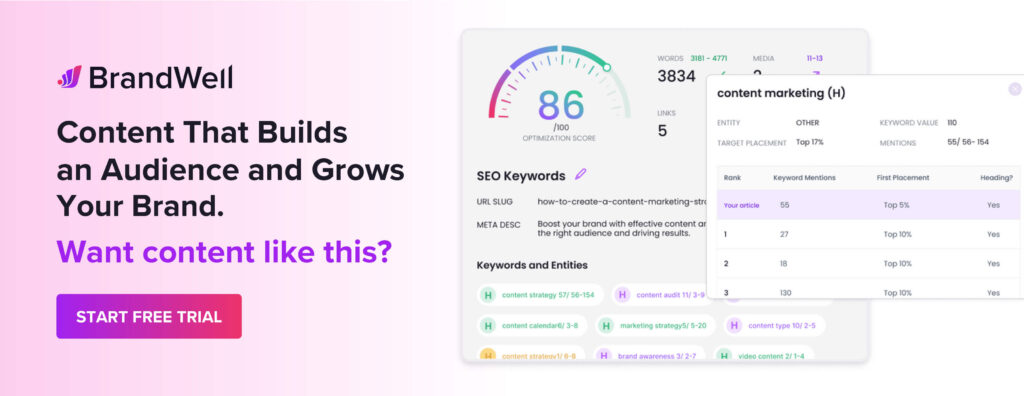Discover top guides, trends, tips and expertise from AIO Writers
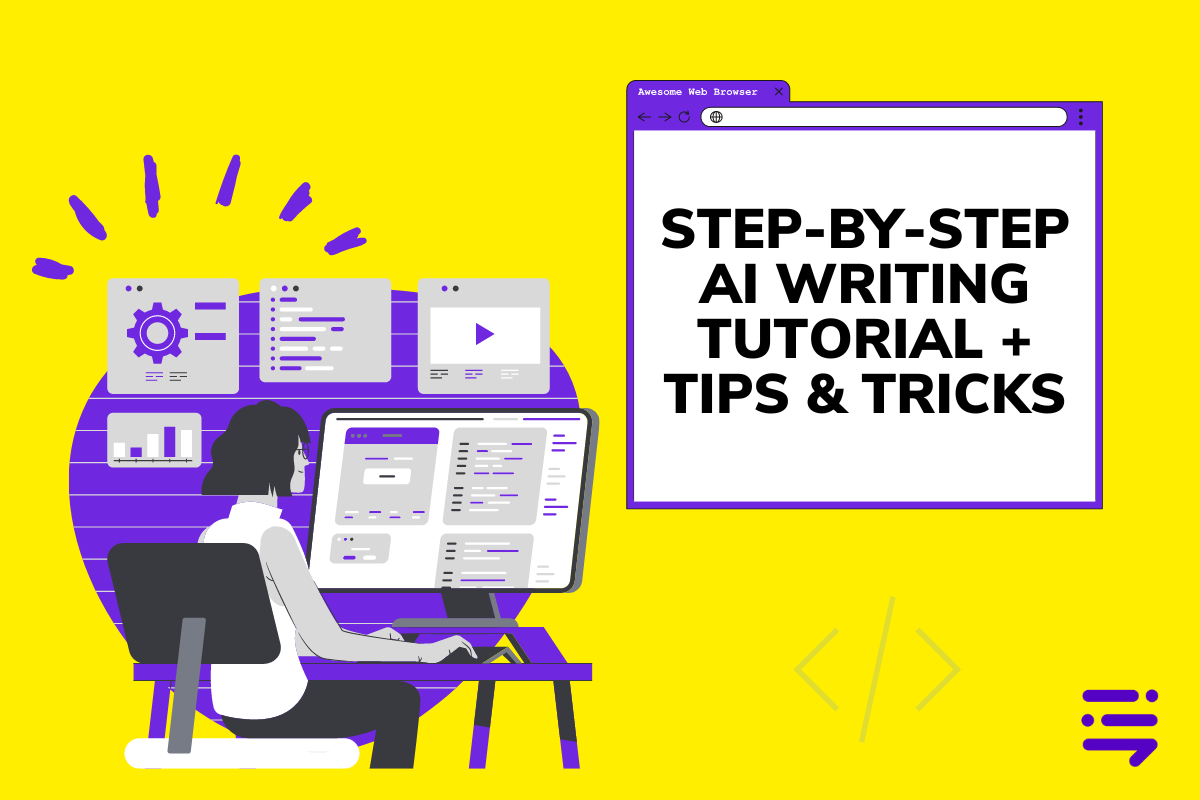
AI writing is transforming the way businesses create content.
In fact, a recent Authority Hacker survey found that 85.1% of people are using AI to create blogs or articles, and 47.8% are using it for copywriting.
AI is making it faster and easier for ANY business — not just those with massive funding or years behind them — to create content at the scale necessary to truly grow.
But before you can publish an AI-generated blog, it needs to go through human eyes.
AI writing is better than ever, but what will make it incredible is adding the oh-so-necessary human touch.
This is what will separate the results-getting content from the stuff that will fall into the slush pile.
Ready to learn how? In this piece, we’ll delve into the various steps necessary to get AI-generated blogs ready for publishing. Ultimately, this is how you bring results from your content — with a touch of human magic.
What is AI Writing?
Before we proceed to our tutorial on how to optimize AI content, a brief overview of what is AI writing:
AI writing refers to the process of generating text content through artificial intelligence systems. These AI platforms use complex algorithms and machine learning techniques to write content — ranging from simple responses to in-depth articles on diverse topics.
The core of AI writing lies in its ability to analyze vast amounts of data, understand language patterns, and produce coherent, contextually relevant text based on the input it receives.
How does AI writing work?
Most AI writing tools require you to write a prompt — a series of instructions to tell the AI what to write about, how many words you need, and in what particular style or tone of voice.
BrandWell is one of the few AI writers out there that doesn’t require a prompt. Just enter the keyword you want to rank for and it will generate a full long-form blog post for you within minutes.
Now what does Google think of AI content?
Google’s stance on AI-generated content has evolved, especially as the technology behind AI writers has advanced. Google aims to prioritize high-quality, valuable information for its users, focusing on content that provides a beneficial user experience.
Historically, the Google AI guidelines seemed cautious towards automatically generated content, which was often associated with spam or low-quality material. However, with the advent of more sophisticated AI writing tools capable of producing human-like text, this perspective is adapting.




The critical factor for Google centers around quality and value; if AI-generated articles meet these standards by being informative, well-written, and useful to readers then they are just as eligible to rank well in search results as those written by humans. This shift underscores an acknowledgment from Google that what matters most is not how content is produced but rather its ability to satisfy searcher intent effectively.
In this tutorial, we will share our step-by-step guide on how to make your AI-generated content Google-friendly and reader-friendly.
Let’s get started.
How to Use Our Framework to Edit and Optimize AI Writing
1. Cut the Fluff
AI writing tools are not immune to fluff, just like humans aren’t immune. That’s why you need to ensure your blog post is succinct and compelling to keep readers engaged.
Fluff typically consists of words or phrases that don’t add any value to the content itself. And, an excessive amount of fluff in a blog post can hinder your reader’s understanding, not to mention tank their interest.
For instance, terms like “extremely” or “really” don’t add any meaning. Mostly, writers use them for emphasis and nothing more. That means you can safely delete them when you come across them.
Here are some other examples of fluff to cut from your AI blogs:
- Overly wordy or repetitive explanations. Sometimes AI writing tools repeat themselves, or say the same thing but in a different way. Delete these repetitions so your meaning is clear and engaging.
- Jargon. No AI bot will ever understand your audience or brand voice like you do, so they may use vocabulary that’s too technical or “insider-y” for your audience. Delete these instances and choose a simpler term, or explain the complex term by using a comparison.
- Comparisons are an excellent way to make difficult topics easier for people unfamiliar with them. This allows them to gain a deeper understanding without feeling overwhelmed by technical jargon.
- Run-on sentences. Online writing requires clear, short sentences for engagement. Unfortunately, AI writers love to write long ones packed with commas. Whenever you come across one, cut it down, or cut it in half.
Here’s an example of a wordy paragraph in BrandWell that we cut down significantly. Before:
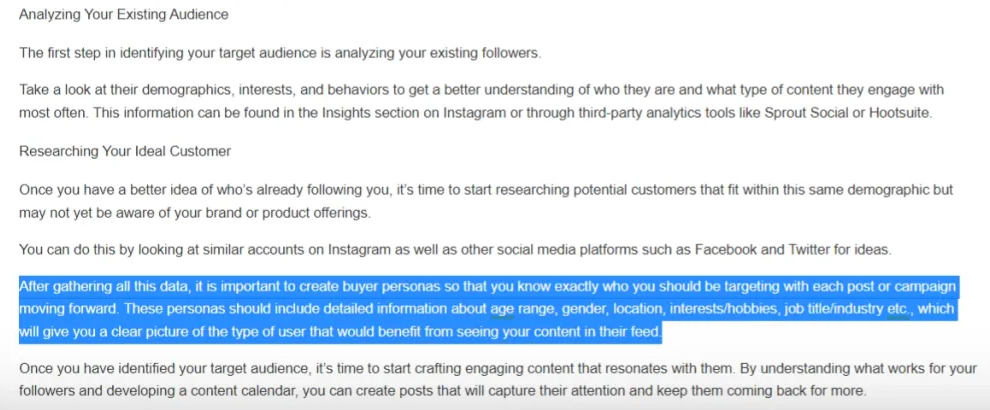
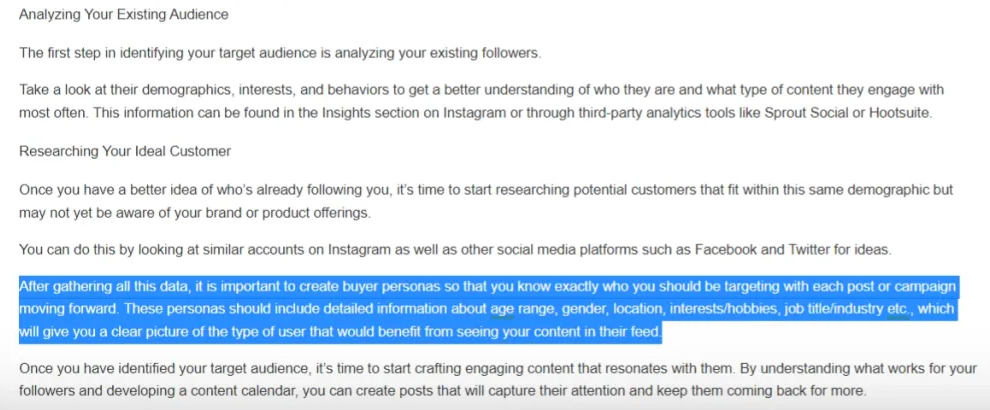
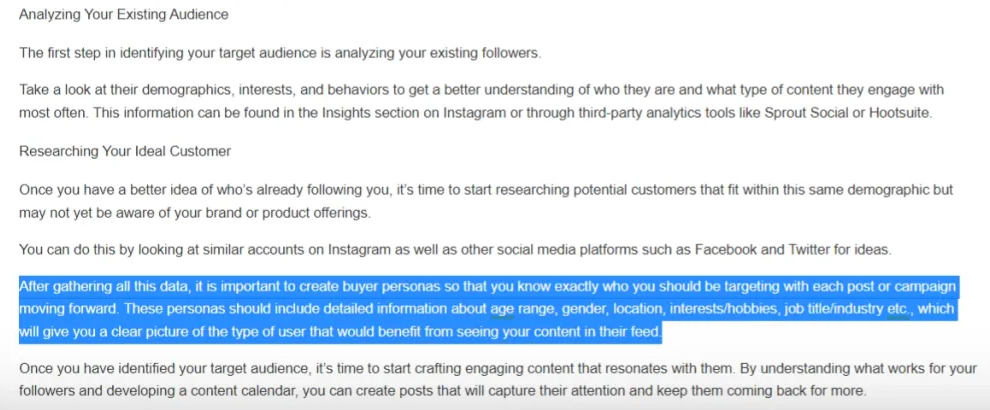
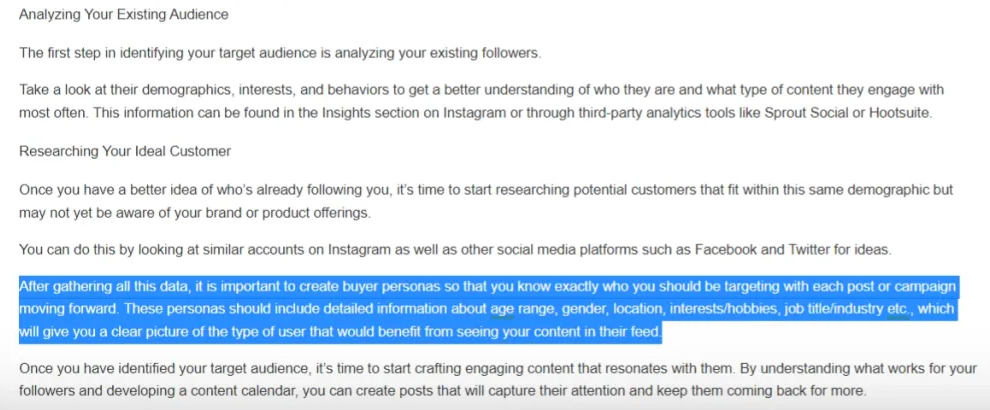
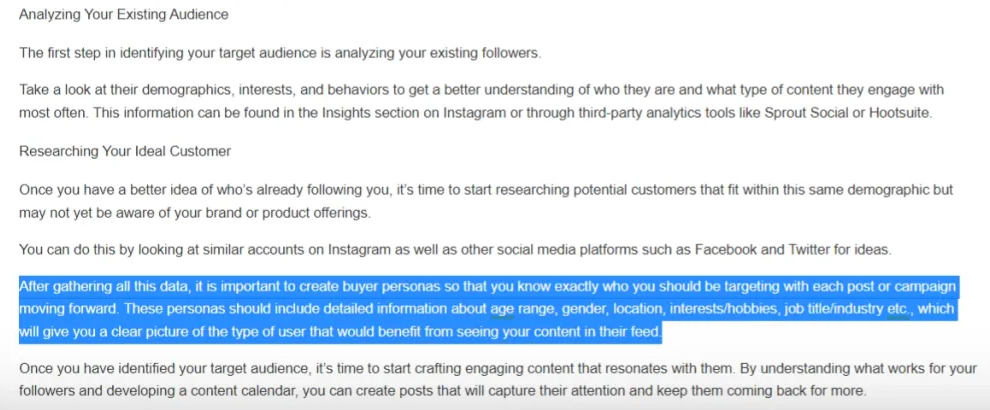
And after:
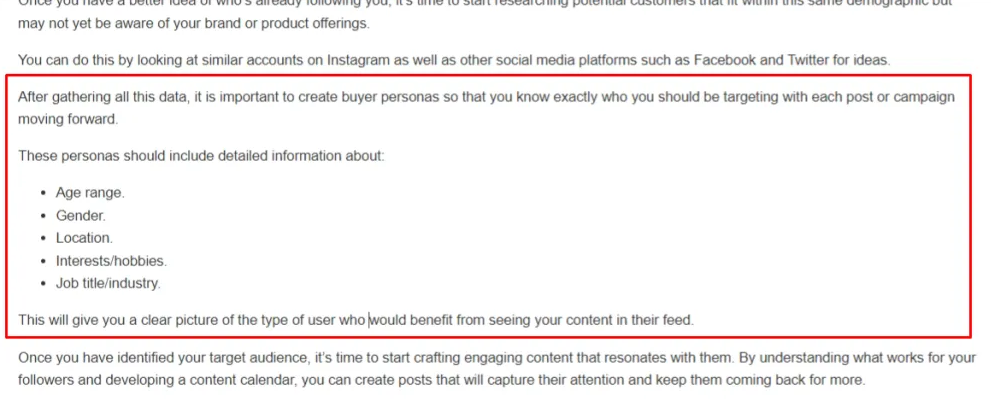
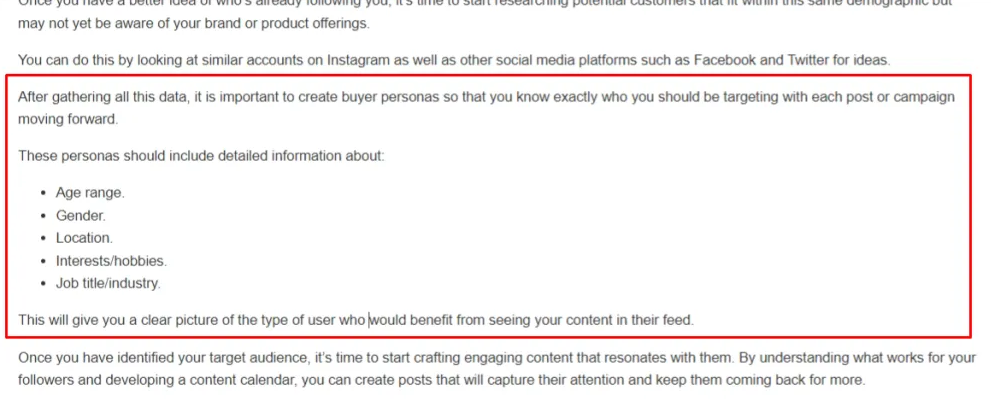
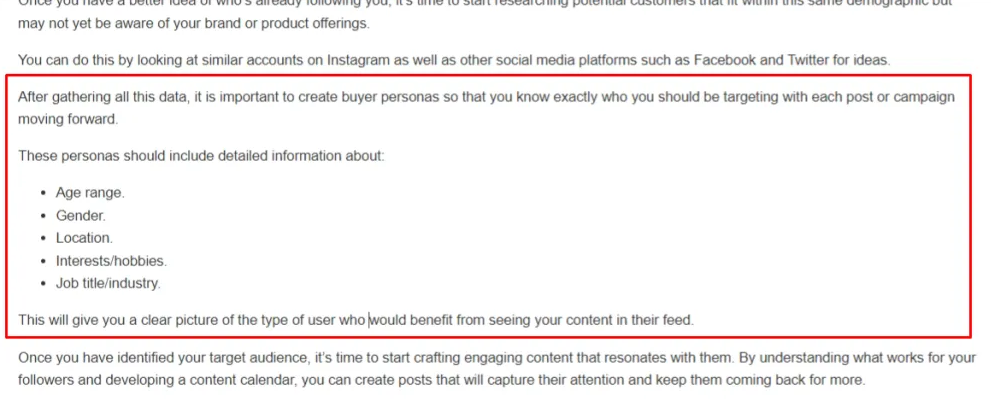
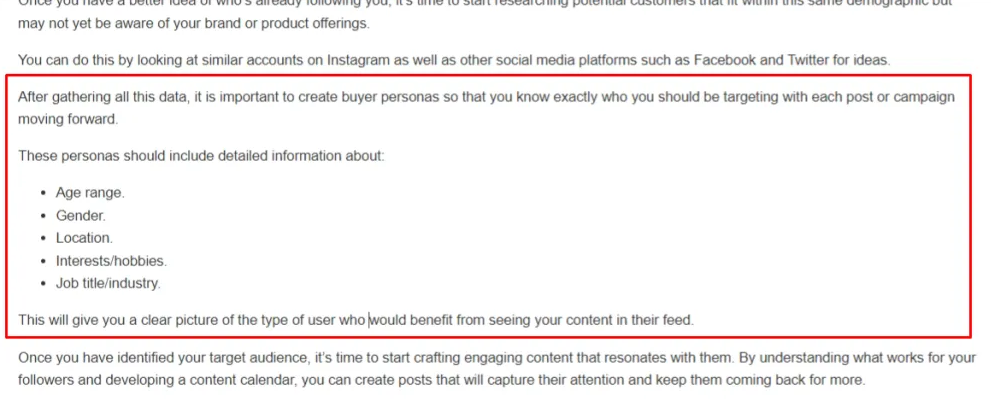
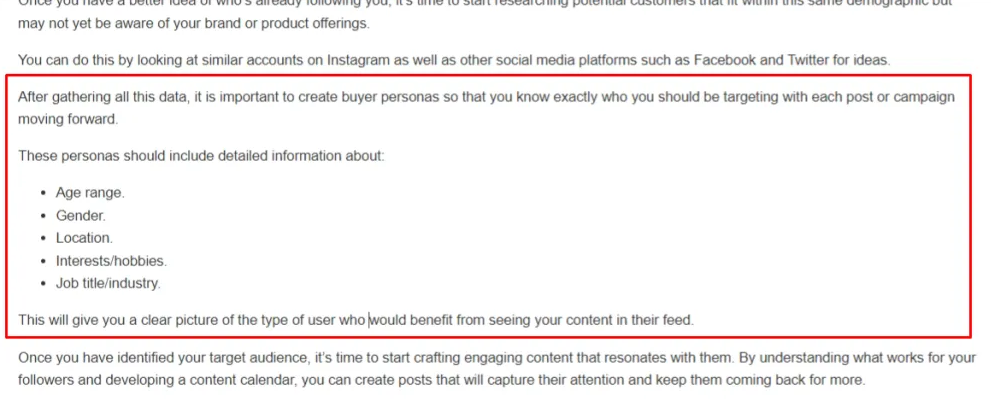
By cutting out the fluff, AI writing can become more concise and efficient. Your readers will stay engaged, and your content will get read.
2. Review, Edit, & Optimize
Next up: review, edit, and optimize.
This stage is all about optimizing AI blogs for SEO.
That means you’ll be looking at the content critically to ensure it has the potential to rank in search engines for the keyword you’re targeting. Specifically:
- The content must have a great structure that’s helpful for users, including descriptive headings worded for engagement.
- It needs to include smart use of your keyword.
- It needs an optimized title and meta description.
Blog Structure and Headings
Start by reviewing the blog’s structure. You can do this by looking at the table of contents in the post, which reflects all the headings in the blog. Here’s an example of a table of contents written by AI:
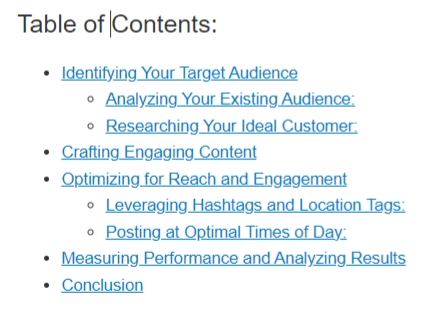
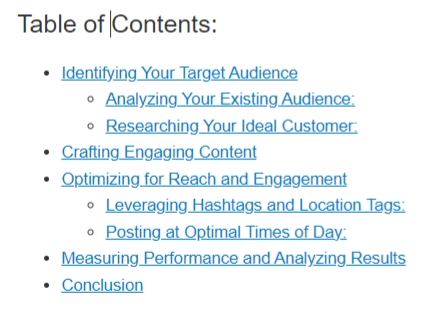
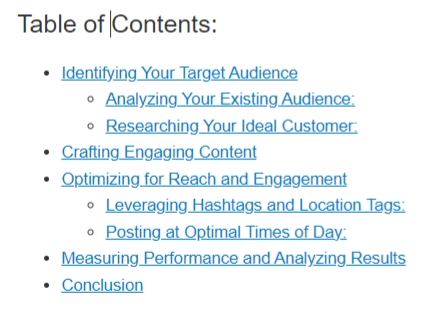
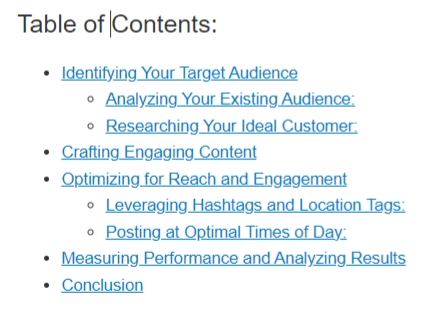
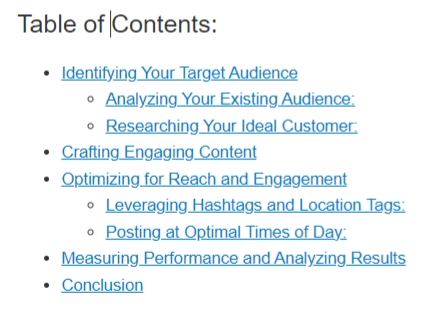
Ask yourself:
- Do all of the headings make sense?
- Are they ordered correctly?
- Are any steps or sections missing that I need to add?
- Are the headings worded for engagement?
- Do enough of them include the main keyword?
Edit your blog accordingly. Don’t be afraid to cut entire sections, create new ones, or rearrange them. Here’s what the above table of contents looks like after we edited them in the blog for SEO:





Tip: BrandWell has a tool that will automatically generate a table of contents for you. Don’t use this tool until after you have edited the headings and set the structure of your piece. Then, delete the old table of contents and generate a new one.
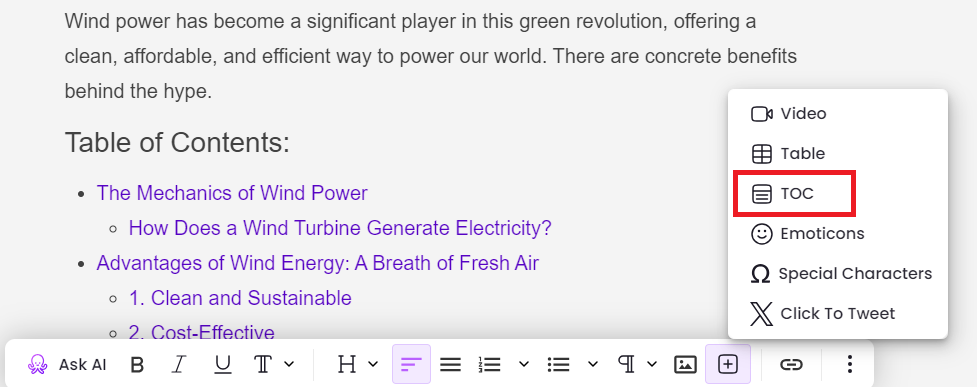
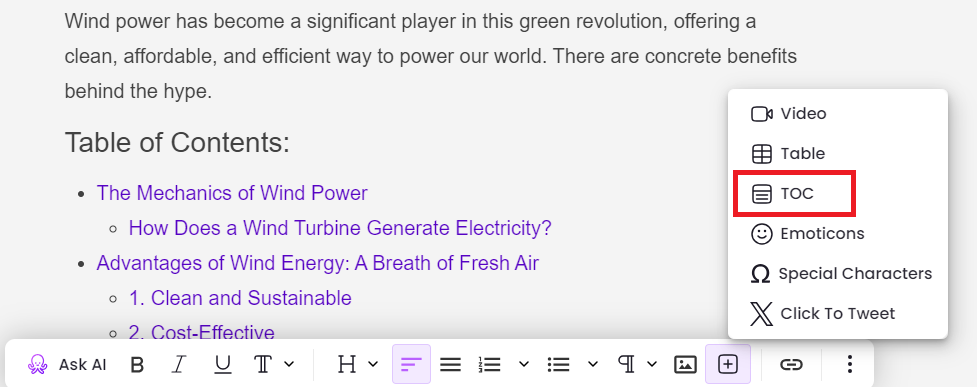
Keywords
Next, check the blog for correct keyword usage and optimization.
This is super easy in BrandWell. All you have to do is look at the right-hand window under the “Optimization” tab. Here you’ll see an entire keyword list, including your main keyword, related terms, and synonyms.
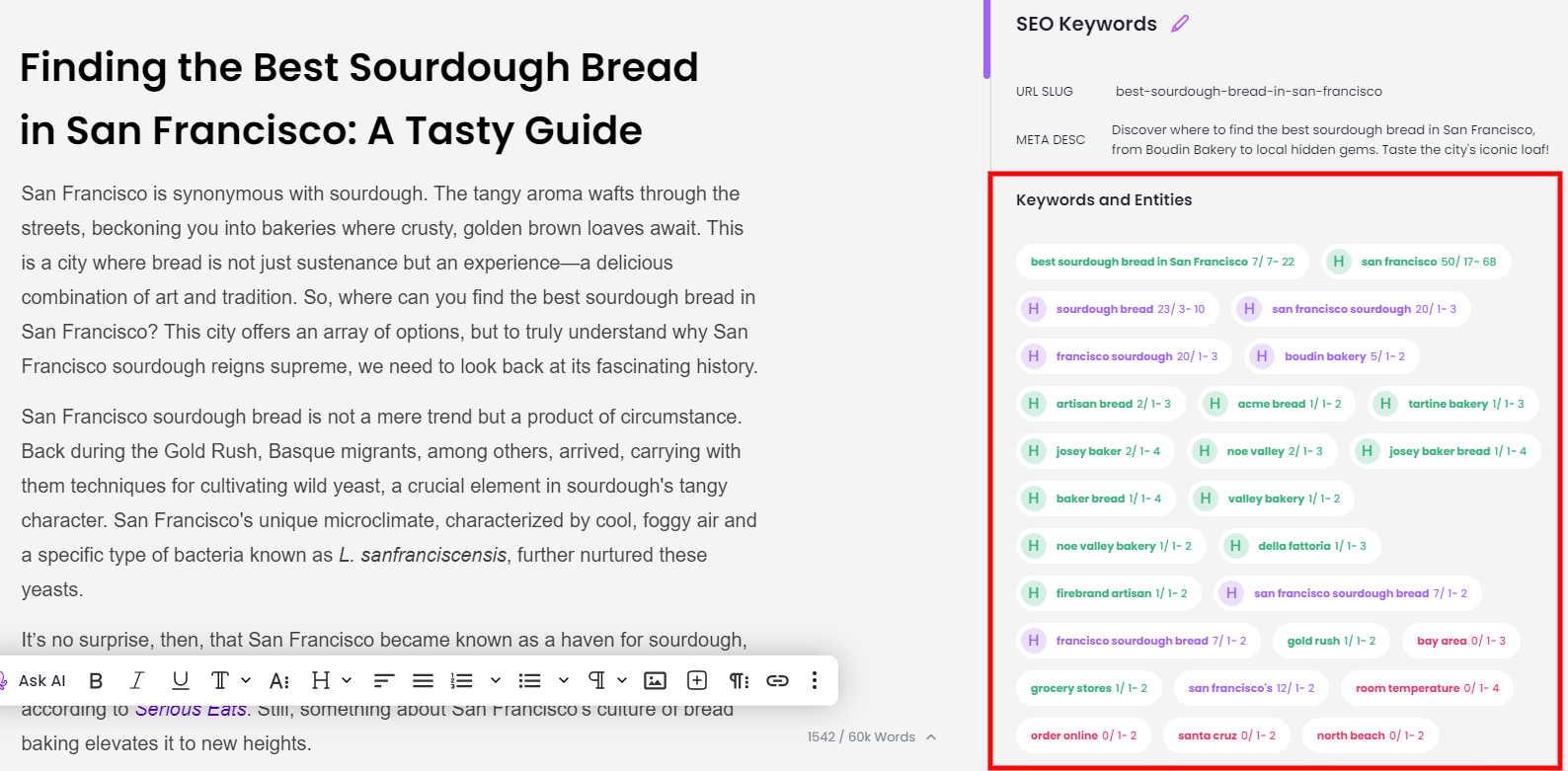
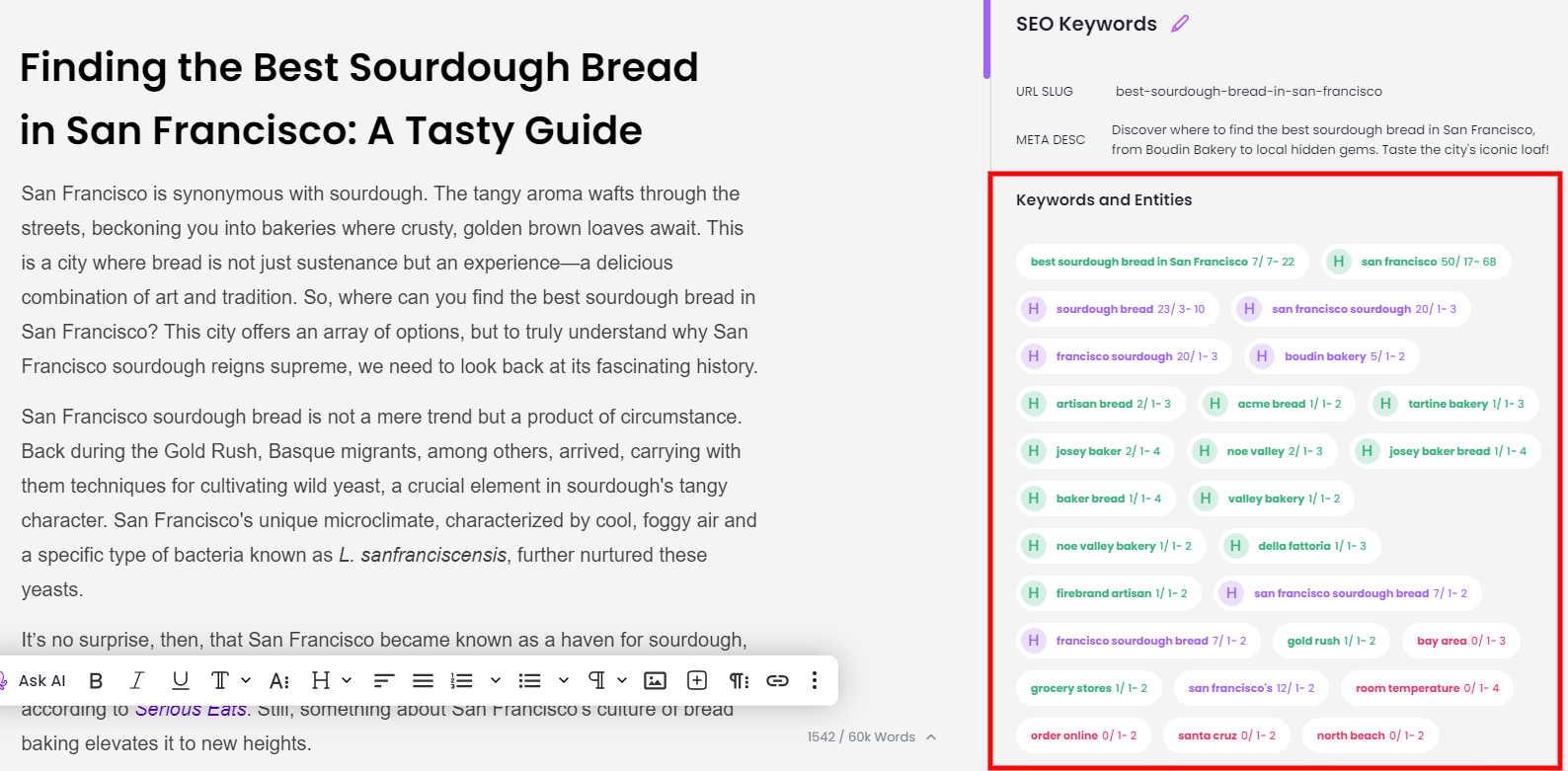
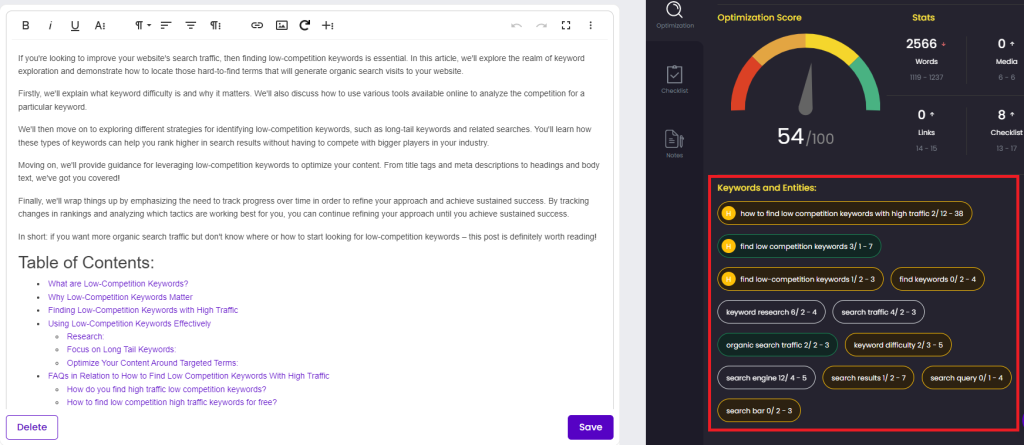
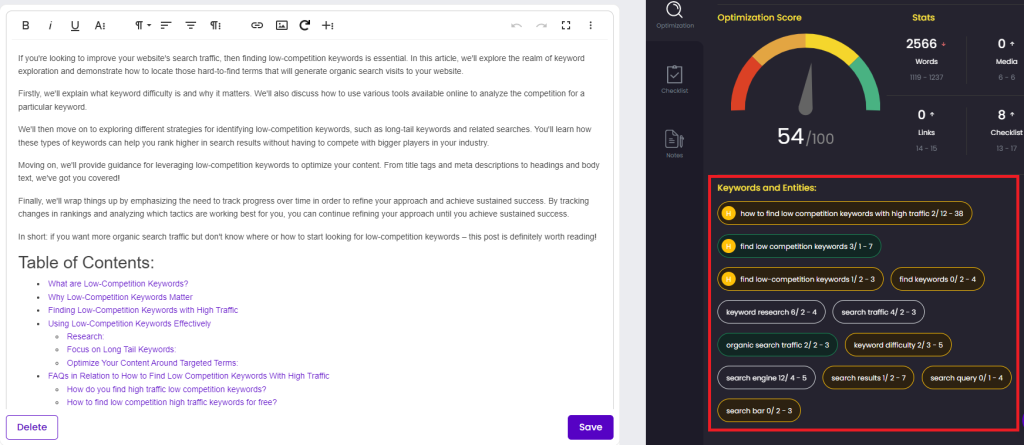
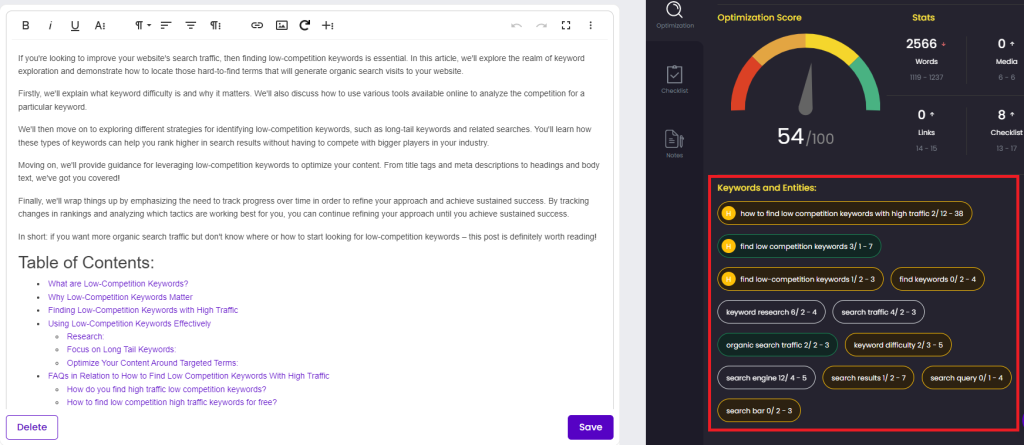
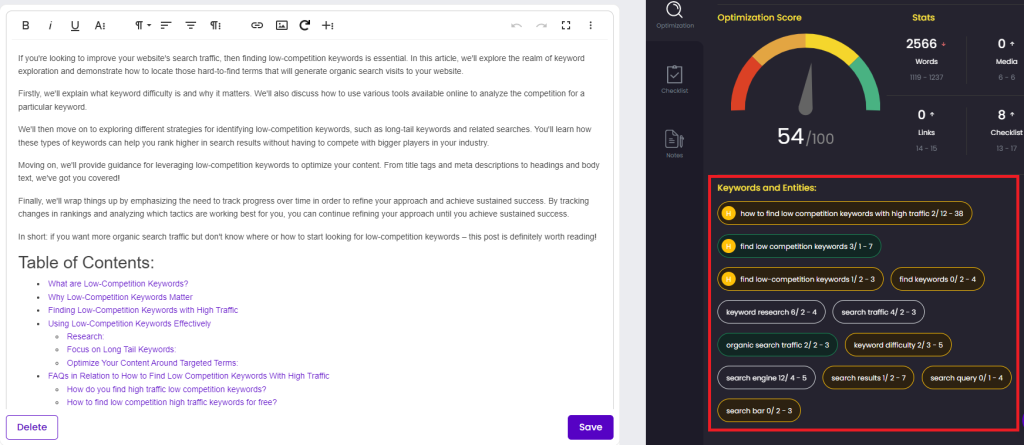
You’ll also see that each keyword is color-coded depending on how many times it’s used in the blog.
- Green – You’ve used the keyword enough times. It’s optimized!
- Yellow – You’ve almost used the keyword enough times for optimization. Add a few more instances to up the SEO juice.
- Red – The keyword is not optimized. Work it into the blog naturally.
- Purple – Keyword stuffing alert! Cut back the number of mentions of this phrase in your article.
Meta Title and Description
Next, check your meta title and description for optimization. In BrandWell, you can navigate to the On-Page Checklist to see if these elements hit the necessary SEO rules. You’ll find it underneath your keyword list if you scroll down in the Optimization window.
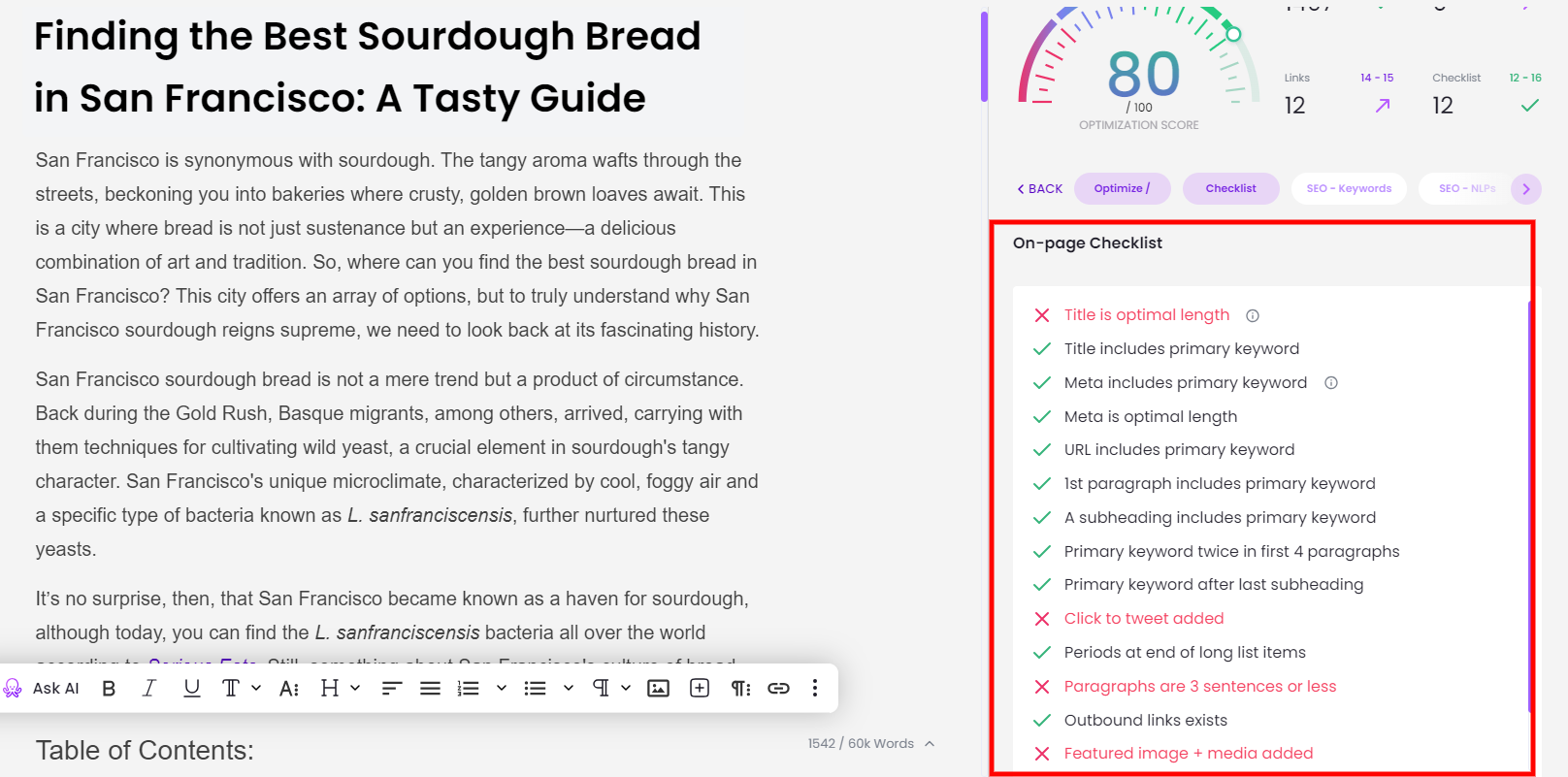
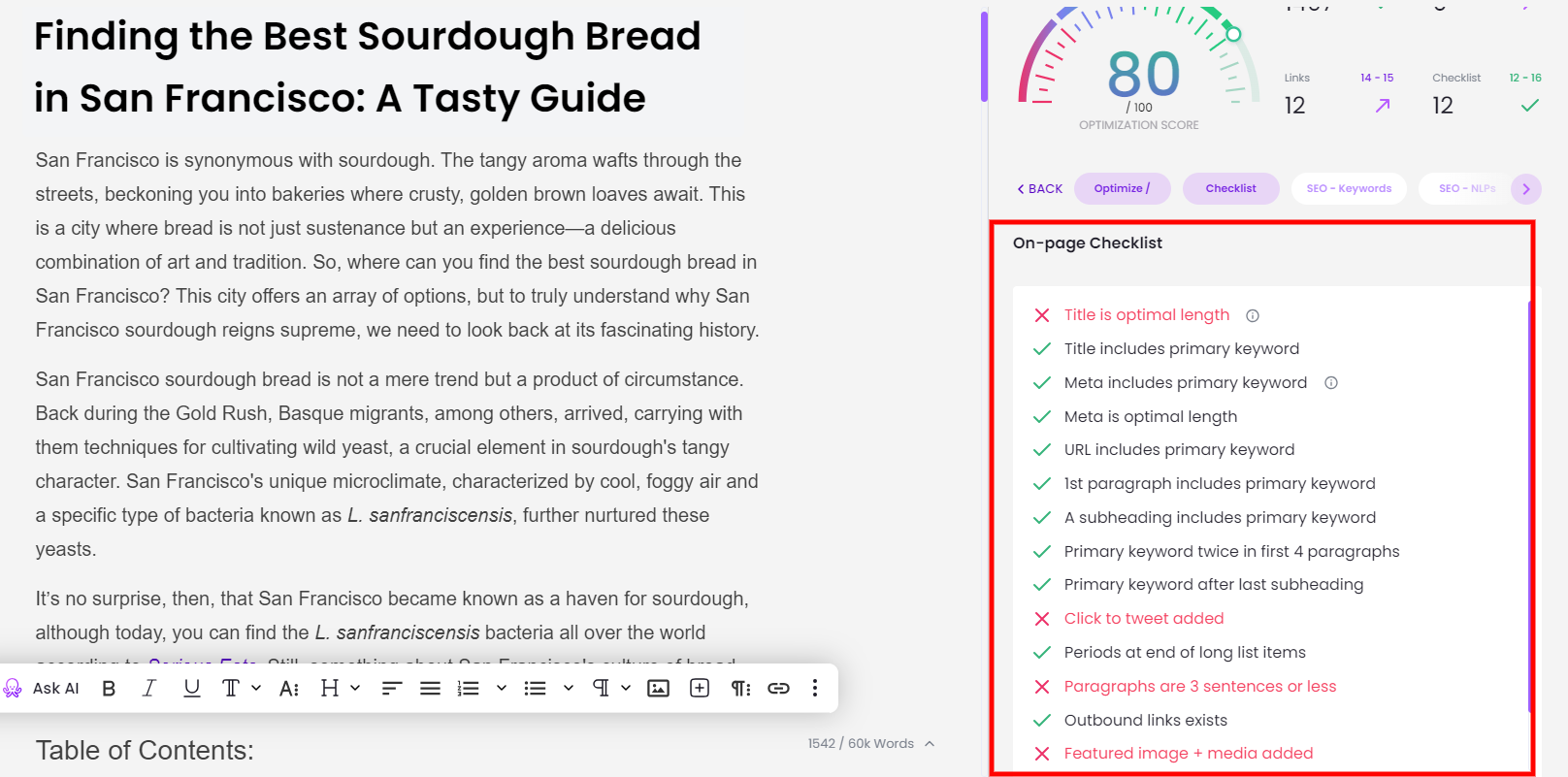
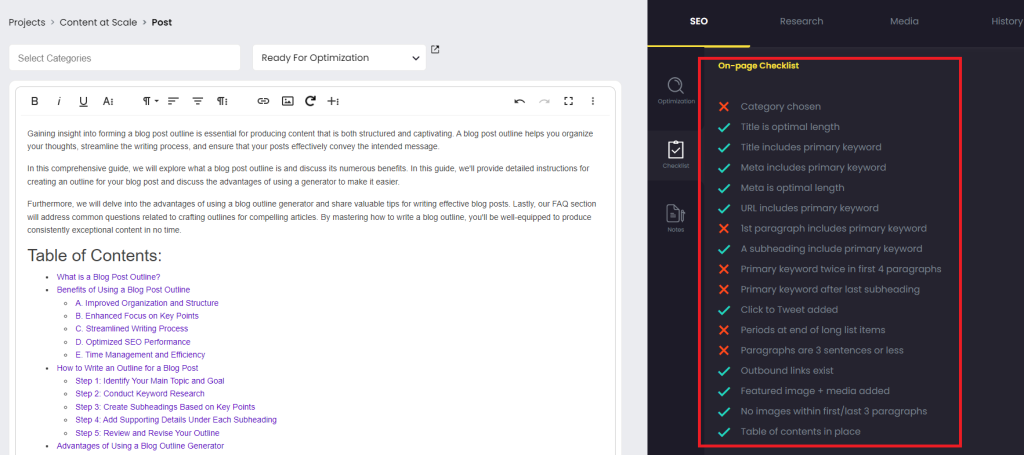
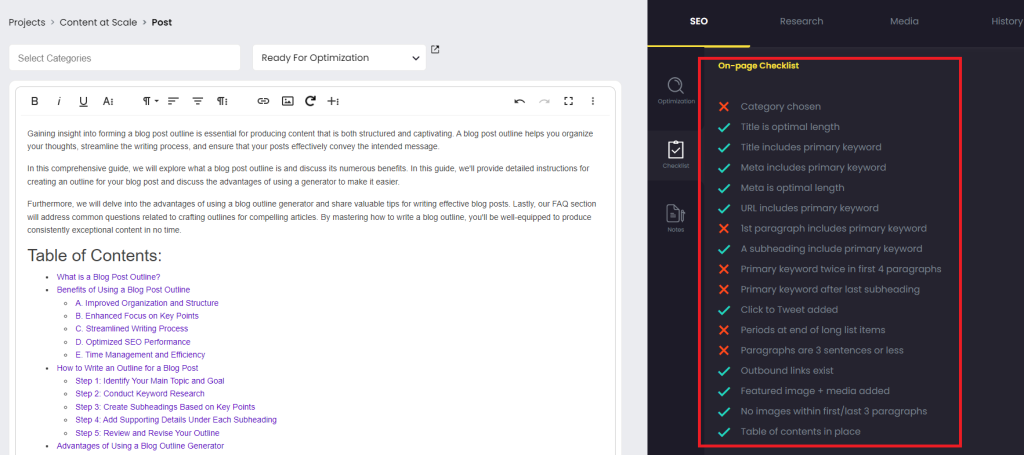
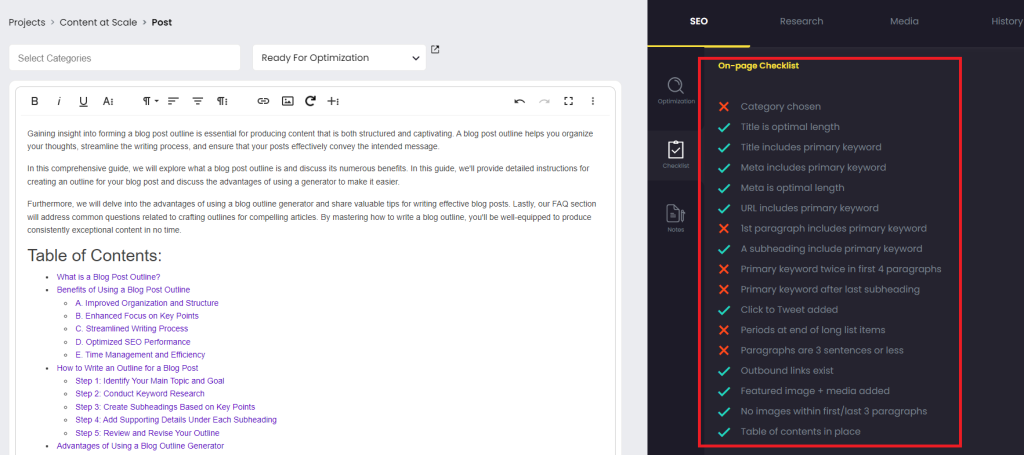
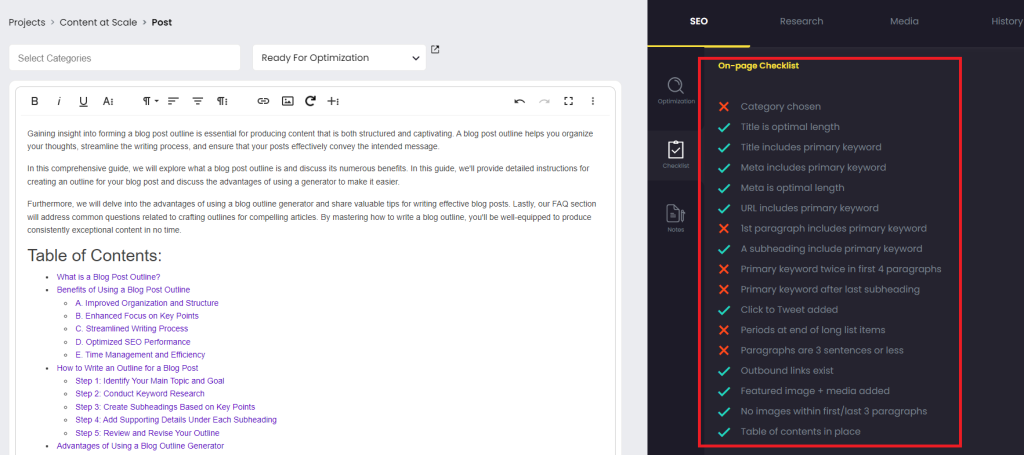
If you see a red “X” next to any of the meta or title tasks, edit them until you get a green checkmark.
Optimizing AI blogs for SEO is an essential step in increasing visibility and engagement with potential readers. Next up, incorporate visuals and images to further boost the attractiveness and readability of your content, thus drawing in more viewers.
3. Add Visuals, Images, or Media to AI Writing
Adding relevant visuals and images can help improve SEO rankings for AI blogs. Visuals are also a great way to break up text-heavy sections of a post and draw readers in with more engaging content.
A few tips:
- When choosing visuals, opt for high-quality images that relate directly to the topic — avoid generic stock photos if possible.
- Visuals such as infographics or diagrams can be especially helpful when discussing complicated concepts. They offer readers a simplified view of complex topics at a glance, helping them quickly comprehend the information.
- Be sure to properly label each image with alt tags containing keywords related to your post for great SEO. (In BrandWell, alt tags are automatically generated for your images right after you add them to the content. Handy!)
In addition, including relevant visuals and images helps keep readers engaged by providing them with something visually stimulating while they’re reading through your content. This is especially important if you’re writing about technical topics.
With visuals, you can effectively convey abstract concepts in a way that words alone just can’t cut it. Visuals can be used to bridge the gap between those with expert-level knowledge and those who may not have as deep an understanding.
To conclude, adding relevant visuals and images to your AI writing can help make it more engaging, eye-catching, and informative.
Along with that, it’s important to ensure that the content you create using AI remains on-brand in terms of tone and accuracy. Fact-checking is key for this purpose. Let’s discuss that next.
4. Fact-Check
Fact-checking is an essential part of content marketing and SEO.
You should always verify the accuracy of your AI-generated blogs to guarantee your content remains trustworthy.
Errors and inaccuracies in content can break that trust with readers — and even just one error can wreck a reputation. That’s why this stage is so important.
- To ensure accuracy, always use reputable sources for research.
- Reliable sources, like peer-reviewed publications or official sites, are usually more dependable than random blogs or social media. That’s why, when you’re checking facts, you should always review the reputation of the site you’re leaning on for information.
- Additionally, it’s important to double-check facts with multiple sources if possible before publishing any blog post or article.
- If you’re unsure about a fact presented in an AI blog, always check it.
- Remember: Any fact or claim that doesn’t qualify as common knowledge or that isn’t part of your expertise should be backed up with a source and a link to that source.
Here’s an example of a fact we need to check in an AI blog:
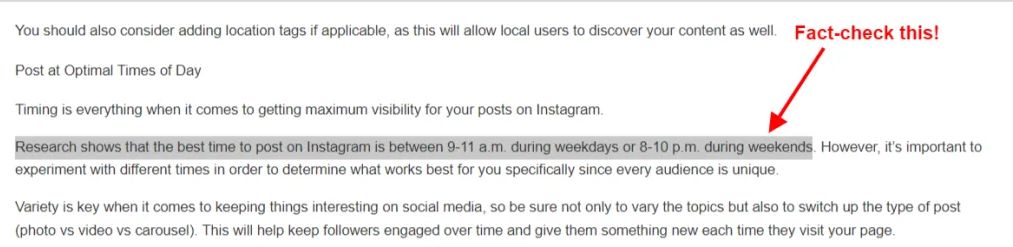
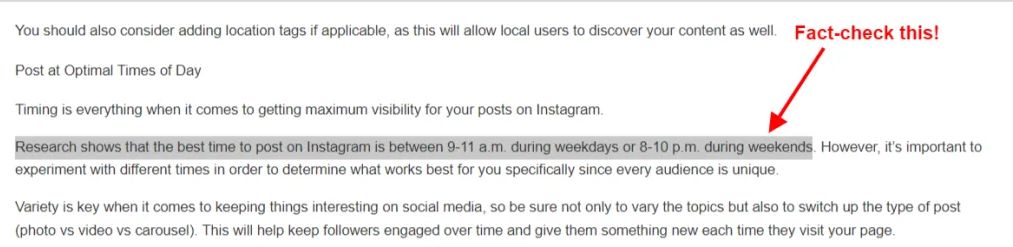
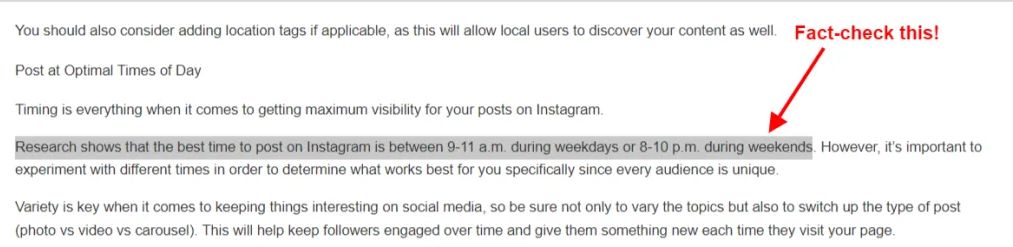
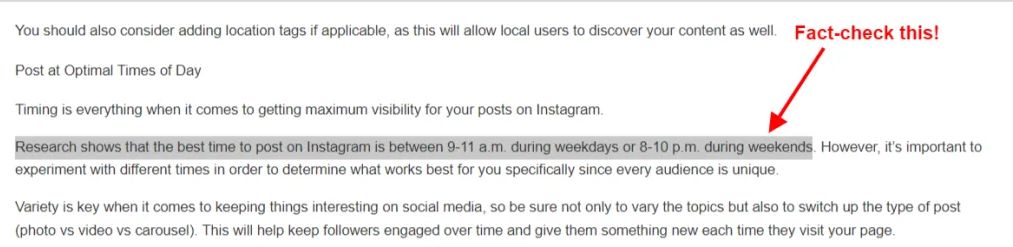
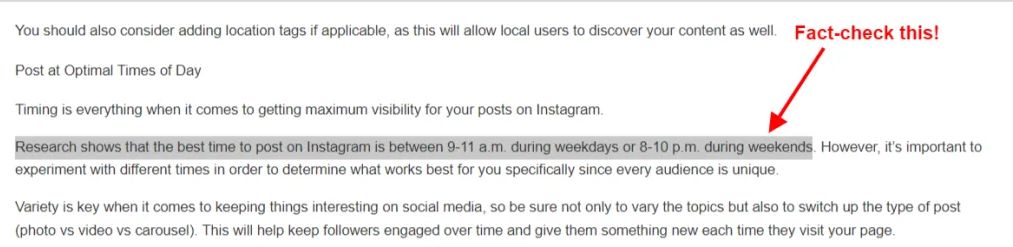
If we find this statement is inaccurate, we should update it with accurate information and link it to the source where we found that data.
Ensuring all the information you include in your posts is accurate will not only keep readers engaged but also increase your trustworthiness factor – both crucial components when it comes time for ranking.
5. Trust-Build with Personal Story, Tone, & Links
This ties into a key element in content marketing and SEO: brand voice.
Your brand should have a consistent tone and style throughout all of your content — from website copy to blog posts — so that readers can recognize and connect with your company easily.
This means being mindful of your word choices and style, adding personal stories to your content, and linking internally to your other high-quality content pieces.
- Word choice and style: Edit your AI content so it sounds like your brand. Editing the vocabulary in key areas will go a long way toward this. Update the draft with the wording and phrases that typify your particular voice.
- Personal stories and experience: Add in your brand’s point of view, your experiences, and your successes. Give examples of what you’ve done relevant to the topic, how you’ve done it, and what happened next. For example, in a post about how to build an Instagram content strategy, we could add examples of strategies that worked for our brand, including what/how/why. Or, when relevant and helpful, add a case study or a customer testimonial.
- Internal links: Don’t forget to link to your related content inside your blog post. This is helpful for readers who might want more information as well as search engines crawling your site. It also shows your expertise by pointing to your other high-quality content.
Ultimately, maintaining a consistent brand voice throughout each post is important. When you infuse your personality consistently into each piece, you’ll build that connection with readers that’s so important for growing trust and loyalty.
Best AI Tools for Your Content
You don’t have to do all the steps manually. There’s a plethora of AI tools to help you improve readability, add visuals, and fact-check your content.
Here are some of the best AI content writing tools today:
ChatGPT: OpenAI’s ChatGPT is versatile and powerful, suitable for a wide range of content creation tasks, including writing assistance, research, and creative storytelling.
Grammarly and Hemingway: These editing tools are great for checking grammar, spelling, and style in your AI-generated content. Grammarly and Hemingway are valuable companions for ensuring the quality of your content.
QuillBot: Primarily a paraphrasing and summarization tool, Quillbot can also be used for rewriting content. It is important to note that AI-generated content may not always be suitable for academic use due to potential plagiarism concerns.
For adding visuals, these are some of our favorite AI tools:
DALL-E: Developed by OpenAI, DALL-E is a family of AI models capable of generating original, high-quality images and art from textual descriptions. It’s known for its ability to combine concepts, attributes, and styles in creative ways.
Midjourney: An independent research lab’s creation, Midjourney is an AI that specializes in generating images based on textual prompts. It is popular on social media for producing highly artistic and conceptual visuals.
Canva: The most popular design tool today, Canva offers a user-friendly interface with numerous design templates and AI-powered features like automatic background removal and photo resizing. Ideal for various design needs, from social media posts to infographics.
Adobe Sensei: Integrated within Adobe’s suite of products, Adobe Sensei uses AI and machine learning to automate complex processes and offer intelligent design suggestions. It powers features across Adobe Creative Cloud, including Photoshop, Illustrator, and XD, aiding in image editing, pattern creation, and design efficiency.
And for fact-checking, here are a few resources that can help you verify AI content:
Snopes: A well-established website known for debunking urban legends and investigating online claims. Snopes offers detailed explanations with source citations.
FactCheck.org: Primarily focuses on fact-checking political statements and news from the U.S. FactCheck.org also has sister sites for specific areas like science and health.
Google Fact Check Explorer: Google’s Fact Check Explorer helps you discover existing fact checks from various sources by searching by keyword.
Reverse Image Search: Tools like Google Reverse Image Search can help verify the origin and context of images shared online.
BONUS: If you want to check for plagiarism or detectable content, you can run a scan right inside the BrandWell app.
You can find the in-app plagiarism scanner on the Research tab.
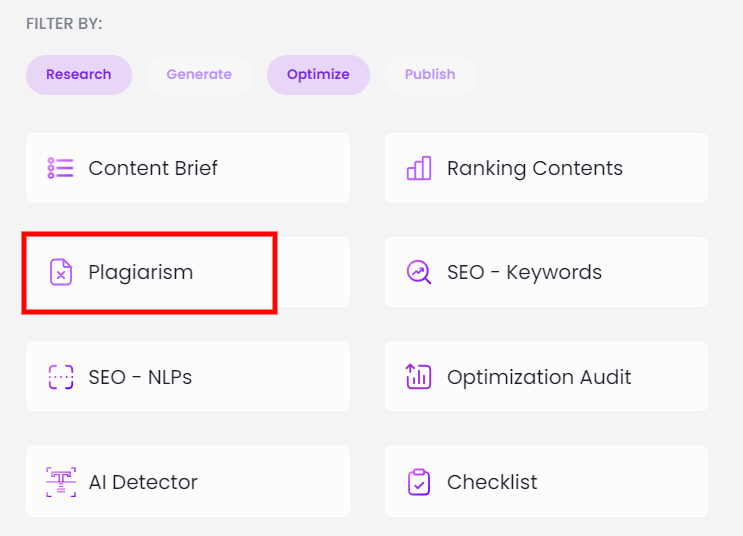
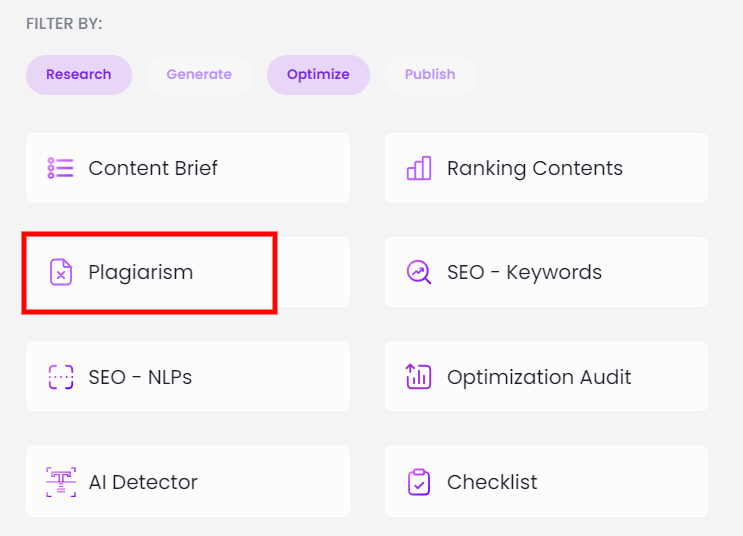



And two buttons below the Plagiarism tab is BrandWell’s proprietary AI writing detector.



Remember, AI tools should be used as a supplement to your own creativity and editing skills, not a replacement. They can help you overcome writer’s block, generate ideas, and save time, but it’s important to ensure the final output is polished, accurate, and original.
Tips and Tricks for Optimizing AI Content
While AI tools can be fantastic for generating ideas and churning out content drafts, true optimization requires a human touch.
Here are some tips and tricks to make the most of your AI-written content.
- Inject your expertise: Infuse your knowledge and experience into the content. Add personal anecdotes, insights, and unique examples to enhance credibility and reader engagement.
- Structure logically: Sometimes the AI will generate a draft that’s well-written but doesn’t flow right. Organize the content logically with clear headings, subheadings, and bullet points for better readability.
- SEO optimization: Use relevant keywords strategically throughout the content, but prioritize natural language over keyword stuffing.
- Proofread meticulously: Get another set of eyes to look at your final draft before publishing to make sure there are no grammatical errors, typos, or awkward phrasing.
- Focus on quality over quantity: Don’t prioritize churning out tons of content over creating high-quality pieces that resonate with your audience.
- Maintain ethical practices: Ensure the content is original, unbiased, and avoids plagiarism.
- Embrace the human-AI partnership: Use AI as a tool to enhance your content creation process, not replace your human creativity and critical thinking.
By following these tips and integrating your unique voice, you can transform AI-generated content into engaging and informative pieces that truly connect with your audience.

Edit & Optimize AI Writing for Incredible Results
In conclusion, AI writing is a powerful tool for creating content that engages readers and boosts SEO.
Creating — and scaling — content with BrandWell has never been more doable, even for small brands and solopreneurs.
It just needs the magic of your human touch to take it to the next level.
By taking the steps laid out in this piece, you can modify your AI-generated blogs to make them captivating, enlightening, and optimized for search engine rankings.
That also means… those results you’re looking for? They’re right around the corner.

UNLOCK YOUR POTENTIAL
Long Headline that highlights Value Proposition of Lead Magnet
Grab a front row seat to our video masterclasses, interviews, case studies, tutorials, and guides.