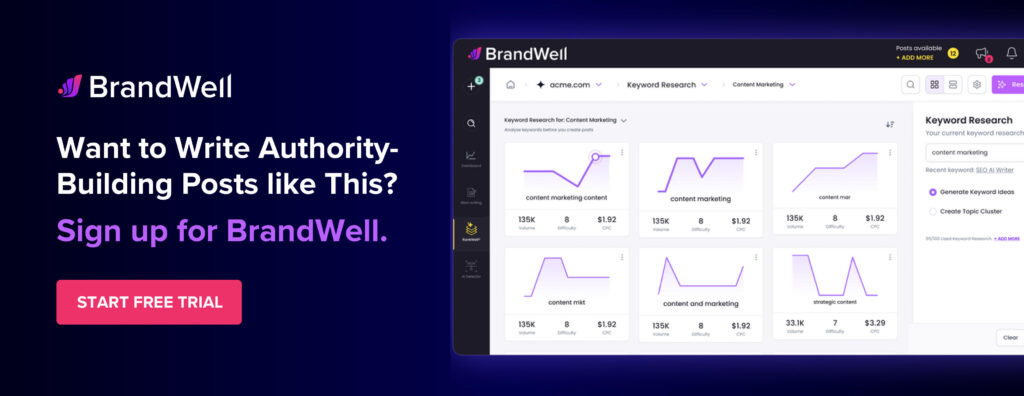Discover top guides, trends, tips and expertise from AIO Writers
Unlock the Power of Linking Out: 3 SEO Benefits of Outbound Links
Farnaz Kia
Tuesday, 26th Dec 2023
If you’ve been focusing solely on optimizing your own content, you might be missing out on a powerful strategy: linking out to other sources.
Now, you might be wondering, “Why should I link to other sites when I’m trying to build my own?”
Great question!
It might sound counterintuitive to send your readers away from your site, but trust me, linking out can actually boost your SEO game.
Think of linking out as a way to show your readers that you’re not just a one-stop shop for information. By pointing them to high-quality, relevant sources, you’re building trust and enhancing the overall value of your content.
Plus, when you link to authoritative websites, you’re signaling to search engines that you’re part of a broader conversation and that your content is backed by credible references.
In this post, we’ll dive into why linking to reputable sources not only enhances your content’s credibility but also helps improve your search rankings.
Let’s explore the world of outbound links!
Benefits of Outbound Links in Blog Posts
When I first began blogging, I treated my blog like a fortress. I was hesitant to link out to anyone for fear of losing precious visitors.
But you know what? It made my content feel isolated. Readers could sense I wasn’t connecting them to the broader conversation happening online.
Think of external links like citations in a research paper. When you provide links to reputable sources, you’re backing up your claims. You are showing readers you’ve done your homework.
This linking strategy is a key aspect of digital marketing and content marketing.
What are the benefits of linking out to other sources?
Boosts Page Rank & Domain Authority
When you link to reputable sources, you’re essentially borrowing some of their authority and credibility. Search engines, like Google, assess the quality of the links in your content to determine how trustworthy your site is. Here’s how it works:
Page Rank
PageRank, created by Google founders, is an algorithm Google Search uses to rank web pages in search results. It works on the principle that some pages are more important than others, judged by the number and quality of links pointing to them.
Linking out to high-authority websites can positively influence your page rank. When search engines see that you’re connecting your content to reputable sources, they interpret it as a signal that your content is valuable and relevant. This can help improve your overall ranking in search results.
Domain Authority
While page rank focuses on individual pages, domain authority reflects the overall strength of your website.
Moz created the Domain Authority metric. It scores websites from one to 100 on how well they might rank in search results.
By consistently linking to high-quality sources, you can enhance your domain authority. This means that, over time, your site will have a better chance of ranking higher in search engine results pages (SERPs).
This approach can also lead to more sites linking back to you (backlinks), which is important for improving your DA score.
Enriches User Experience
In today’s fast-paced digital landscape, users crave valuable, well-rounded information. By linking to other sources, you provide your readers with additional context and insights, making their experience on your site much richer. Here’s why this matters:
Comprehensive Information: Linking out allows you to cover topics more comprehensively. You might not have all the answers, but pointing your readers to experts in a particular field shows that you’re committed to delivering valuable content.
Reduced Bounce Rate: When users find the information they’re looking for, they’re more likely to stay on your page longer and engage with your content. By linking to relevant external sources, you can keep readers on your site, which can lower your bounce rate — a factor that search engines consider when ranking sites.
For example, consider a blog post about content marketing strategies with references to studies and statistics.
Without external links, readers would have to look up these resources themselves, which could disrupt their reading and might even lead them away from your site.
But, if you include relevant external links, like a link explaining the types of SEO links, you make it easy for users to learn more without leaving your page. They’ll appreciate this convenience and the extra value.
Builds Credibility
Establishing yourself as a credible source of information is key to gaining and retaining readers. Linking to authoritative sources can bolster your reputation in several ways:
Trustworthiness: When you link to well-respected, authoritative sites, you signal to your audience that you value high-quality information. This builds trust, encouraging readers to return to your site and share your content with others.
Expertise: By referencing experts and research-backed sources, you position yourself as someone knowledgeable about your niche. This not only enhances your credibility but also encourages others to cite your content, creating a positive feedback loop of authority and trust.
A Win-Win Scenario
Linking out to other sources isn’t just about sharing the wealth; it’s a strategic SEO move that can elevate your content’s credibility, enrich the user experience, and ultimately improve your page rank and domain authority.
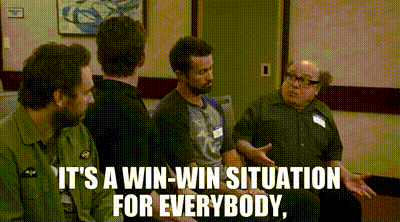
Benefits of Internal Linking: A Boost for Your Content Strategy
While linking out to other reputable sources is essential, internal linking — connecting your own content to other relevant pages on your website — can be just as powerful. Let’s explore how internal links can boost your SEO, enhance user experience, and strengthen your website’s authority.
1. Boosts SEO
Internal linking plays a crucial role in search engine optimization, and here’s how:
Crawlability: Internal links help search engine crawlers discover and navigate your site more efficiently. When you link from one page to another, you’re providing a roadmap that guides crawlers to all your content. This can lead to better indexing of your pages, which is vital for visibility in search results.
Page Rank Distribution: Every page on your website has a certain amount of authority, which is often referred to as “link juice.” When you link to other pages within your site, you help distribute that authority. This means that if you have a high-ranking page linking to a lower-ranking one, you can improve the latter’s chances of ranking higher in search results.
Keyword Optimization: Internal links provide an excellent opportunity to use relevant anchor text. This can enhance the relevance of the linked pages for specific keywords, signaling to search engines what the content is about and improving its chances of ranking for those terms.
2. Enhances User Experience
Internal linking isn’t just a behind-the-scenes SEO tactic; it also significantly impacts how users interact with your content:
Guided Navigation: By strategically linking to related articles or resources, you create a seamless experience for your readers. This not only keeps them on your site longer but also encourages them to explore different topics, deepening their engagement with your brand.
Content Contextualization: Internal links help provide context for your readers. For instance, if you reference a concept or topic in one article, linking to a related piece allows readers to delve deeper into that subject. This enriches their understanding and adds value to their experience on your site.
Increased Engagement: When users have easy access to related content, they are more likely to click around your site. This can lead to longer session durations and increased page views, both of which are positive signals to search engines about the quality of your site.
3. Strengthens Website Authority
Building authority isn’t just about gaining backlinks; it’s also about how well your own site is structured and interconnected.
Establishes Relevance: Internal links can help establish the relevance of your content to certain topics or themes. When you consistently link related content together, it reinforces the idea that your site is a hub of information on specific subjects, boosting your overall authority in those areas.
Creates a Hierarchy: Internal linking allows you to create a clear hierarchy of information on your website. By linking from high-level pages (like category pages) to more specific articles, you demonstrate to search engines the structure and importance of each page. This hierarchy can improve the chances of individual pages ranking well.
Encourages Return Visits: When users find valuable, interconnected content, they are more likely to return to your site in the future. This can help you build a loyal audience, which is crucial for long-term authority and trustworthiness.
To get these benefits and execute a good SEO strategy, you need to plan your internal linking carefully. Consider how relevant your links are, how you use anchor text, and how you distribute links across your pages.
Balancing External and Internal Links in Content
As you craft your content, finding the right balance between external and internal links is key to maximizing your SEO potential and enhancing user experience. Here are some strategies and considerations to help you find that sweet spot:
1. Know the Purpose of Each Type of Link
External Links: Outbound links are great for providing additional context, backing up your claims with authoritative references, and enriching your content with broader insights. Use external links judiciously to enhance your credibility without overwhelming your readers.
Internal Links: The primary purpose of internal links is to guide users through your content, help them discover related topics, and signal the importance of your pages to search engines. Internal links should be woven seamlessly into your content, enhancing navigation and user engagement.
2. Aim for a Balanced Ratio
While there’s no strict rule for the perfect ratio of external to internal links, a general guideline is to prioritize internal linking while still incorporating valuable external links. A good starting point might be to aim for:
70-80% Internal Links: Focus on directing users to your own content to keep them engaged on your site longer. This not only improves user experience but also helps search engines understand the structure of your website.
20-30% External Links: Use external links strategically to reference high-quality sources that add value to your content. Make sure these links are relevant and enhance the topic at hand without diverting too much traffic away from your site.
3. Contextual Relevance Matters
When adding links — whether internal or external — ensure they are contextually relevant. The links should naturally fit within the flow of your content, providing additional value without feeling forced. This relevance not only improves the user experience but also signals to search engines that your links are meaningful.
4. Monitor User Behavior
Keep an eye on user behavior metrics to assess how your linking strategy is performing. Are users clicking on your internal links? Are they bouncing back quickly after clicking on external links?
Tools like Google Analytics can help you track these behaviors, allowing you to adjust your strategy as needed.
If you find that external links are causing users to leave your site too quickly, consider whether those links provide enough value or if you should include more internal links to keep users engaged.
5. Test and Iterate
Just like any other aspect of your content strategy, finding the right balance of internal and external links may take some experimentation. Test different approaches and gather data on user engagement, page views, and SEO performance. Use this information to iterate and refine your linking strategy over time.
Optimizing Anchor Text for Maximum Impact
Anchor text — the clickable words in a hyperlink — carries more weight than you might think. It serves not only as a navigational tool but also as a signal to search engines about the content of the linked page.

Get it right, and both users and search engines reward you. But stumble here, and your SEO performance could trip up.
Here’s how to optimize anchor text for maximum impact on your SEO and user experience:
1. Use Descriptive and Relevant Anchor Text
When creating anchor text, clarity is key. Descriptive anchor text gives users a clear idea of what to expect when they click the link. Instead of generic phrases like “click here,” opt for more specific text that reflects the linked content.
Example: Instead of “click here for tips,” use “check out our tips for effective content marketing.” This not only helps users understand where the link will take them but also provides search engines with context about the content being linked.
2. Incorporate Target Keywords
Including relevant keywords in your anchor text can enhance your SEO efforts. When search engines crawl your site, they use anchor text to understand the topic of the linked page. However, avoid overstuffing anchor text with keywords, as this can lead to penalties for keyword manipulation.
Tip: Focus on natural phrasing. For instance, if you’re linking to a page about “SEO best practices,” you might use anchor text like “implementing effective SEO strategies” instead.
3. Vary Your Anchor Text
Using the same anchor text repeatedly can appear spammy to both users and search engines. Varying your anchor text not only makes your content more engaging but also helps you avoid penalties for over-optimization.
Create a mix of exact match, partial match, branded, and generic anchor text. For example:
- Exact Match: “SEO best practices”
- Partial Match: “improving your SEO techniques”
- Branded: “BrandWell’s content strategies”
- Generic: “learn more here”
4. Keep it Concise
While it’s important to be descriptive, keep your anchor text concise. Aim for a balance between being informative and brief, ideally between 2-5 words. This ensures that users can quickly understand the link’s purpose without overwhelming them with too much information.
5. Consider User Intent
Think about what your readers are looking for when they encounter your link. Tailor your anchor text to match their intent and guide them toward the information they seek. This enhances the user experience and increases the likelihood that they’ll click on your links.
Example: If your audience is looking for actionable tips, anchor text like “effective strategies for boosting website traffic” aligns with their needs.
6. Test Different Approaches
As with any aspect of your content strategy, it’s important to test different anchor text approaches. Use A/B testing to see which anchor text variations lead to higher click-through rates and better engagement. Analyzing user behavior can help you refine your strategy over time.
Optimizing your anchor texts is a powerful way to enhance your linking strategy and improve your overall SEO performance. Remember, effective anchor text serves both your audience and search engines, making it a vital component of your content strategy!
Not sure how much anchor text is too much — or too little? Use tools like Google Search Console for link audits.
This helps fix broken links and assess link performance, ensuring each link has maximum impact.
Utilizing Google Search Console for Link Audits
Google Search Console (GSC) is a powerful tool that can help you monitor and improve your website’s SEO performance, particularly when it comes to link audits. It provides valuable insights into your internal and external links, allowing you to identify broken links and track the performance of your external links.
Here’s how to leverage GSC for effective link audits:
1. Identifying Broken Links
Broken links—both internal and external—can hurt your website’s user experience and SEO performance. Fortunately, Google Search Console makes it easy to identify these issues:
- Access the Coverage Report: In GSC, navigate to the “Coverage” section under “Index.” This report highlights any errors Google encountered while crawling your site, including broken links. Look for “Error” entries that indicate issues with specific URLs.
- Check the “Links” Report: Go to the “Links” section on the left sidebar. This report provides a summary of your internal and external links. Click on “Top linking sites” or “Internal links” to view which pages are linked the most and to identify any problematic links. If you notice any links that lead to non-existent pages (404 errors), these are your broken links.
- Fixing Broken Links: Once you’ve identified broken links, it’s crucial to take action. You can either update the links to point to a valid page, remove them entirely, or create a redirect to guide users to the appropriate content. Regularly auditing your links can help maintain a seamless user experience and improve your site’s credibility.

Source: Greenlane
Tracking External Link Performance
Monitoring your external links is essential for understanding how they contribute to your overall SEO strategy. Google Search Console offers several ways to track external link performance:
View External Link Data: In the “Links” report, you can view how many external sites link to your content and which pages are getting the most backlinks. This information helps you understand which pieces of content are resonating with your audience and attracting attention from other sites.
Assess Link Quality: While GSC provides quantity metrics, it’s important to evaluate the quality of the external links as well. High-quality backlinks from authoritative sites can significantly boost your domain authority. Consider using additional tools, like Ahrefs or Moz, to analyze the quality of your external links further.
Track Referral Traffic: To understand how external links are performing in terms of driving traffic, use Google Analytics in conjunction with GSC. Monitor the “Acquisition” section in Google Analytics to see how much traffic comes from specific external links. This data can help you assess the effectiveness of your link-building efforts.
Identify Opportunities for Improvement: By analyzing which external links are performing well, you can identify potential opportunities for further collaboration or outreach. If certain sites are linking to your content, consider reaching out for more opportunities, such as guest blogging or partnerships, to leverage that relationship.
 Source: PracticalEcommerce
Source: PracticalEcommerce
FAQs: Benefits of Linking to Other Sources in Blog Posts
Why add links to blogs?
Adding links to blogs enhances credibility by referencing authoritative sources, improves SEO by helping search engines understand your content’s relevance, and enriches the user experience by providing readers with additional information and context.
What is the purpose of source linking?
Source linking serves to provide readers with access to credible information, thereby enhancing the trustworthiness of your content, while also allowing search engines to assess the relevance and authority of your site based on the quality of the sources you reference.
Do I need to cite sources in a blog post?
Yes, citing sources in a blog post is essential for providing credibility, supporting your claims with evidence, and respecting intellectual property rights, which helps build trust with your readers.
Conclusion
Linking out to other sources is not just good manners; it’s a smart SEO strategy that can boost your credibility, enhance user experience, and improve your search rankings.
By thoughtfully integrating external links into your content, you create a richer experience for your readers while signaling to search engines that you’re a trusted source of information.

UNLOCK YOUR POTENTIAL
Long Headline that highlights Value Proposition of Lead Magnet
Grab a front row seat to our video masterclasses, interviews, case studies, tutorials, and guides.