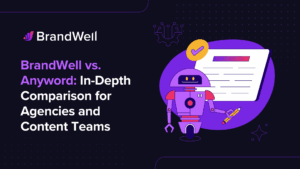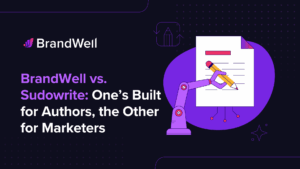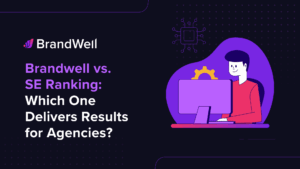When ChatGPT came out in November 2022, many experts were skeptical. Robots will never outdo human writers, right?
But the arrival of GPT-4 changed a lot of opinions.
Now 85.1% of digital marketers are already using AI for article writing.
In fact, 65.8% of marketers believe AI is capable of creating content just as good or even better than humans.
As artificial intelligence continues to advance, the capabilities of these writing assistants grow increasingly impressive.
But which AI writer is best?
In this blog post, we’ll provide you with a comparison of the best AI writers today, exploring their features and how you can use them for different writing tasks.
Welcome to the world of AI writers!
AI Writers in the Modern Content Landscape
AI authors are revolutionizing the way we craft narratives and disseminate information across different sectors. With technology evolving rapidly, these tools are becoming indispensable for anyone looking to produce high-quality, engaging content efficiently.
Writing assistants powered by AI are revolutionizing the creation process, crafting everything from engaging blog entries and promotional content to narratives and detailed analyses. They’re powered by complex algorithms that analyze vast amounts of data on language patterns. This enables them to mimic human writing styles remarkably well.
But it’s not just about churning out words. The best AI writers enhance creativity, help overcome writer’s block, and ensure your content is optimized for search engines right from the start. These tools are decked out with capabilities for tweaking the tone, adhering to style norms, and conducting originality verifications.
Best AI Writers in 2025
AI writing is no longer just about fixing typos or suggesting synonyms. These tools can write entire books, craft compelling blog posts, and help you brainstorm your next bestseller.
But here’s the deal: Not all AI writing tools do the same thing. Some are specialized for long-form writing, like books and in-depth articles, while chatbots cover everything else.
If you’re serious about writing in 2025, I highly recommend having one of each.
Here are the best AI writers to add to your toolkit, starting with generalized chatbots.
Best General Chatbots for Writing
1. ChatGPT – The Ultimate Writing Assistant
ChatGPT is one of the most versatile AI tools for writers. It can generate topics, outline blog posts, help with character development, and even write entire drafts.
Need to brainstorm plot twists? Just ask.
Want a quick summary of a topic? It delivers.
ChatGPT is like having a 24/7 writing assistant who can brainstorm ideas, draft content, and refine your writing with ease. Whether you’re working on an essay, a novel, or even a business email, it helps generate, edit, and improve text effortlessly.
Plus, it adapts to different tones and styles, making it a versatile tool for any writer.
Key Features:
- Can generate topic ideas, outlines, and drafts
- Helps with research and brainstorming
- Engages in a realistic conversation
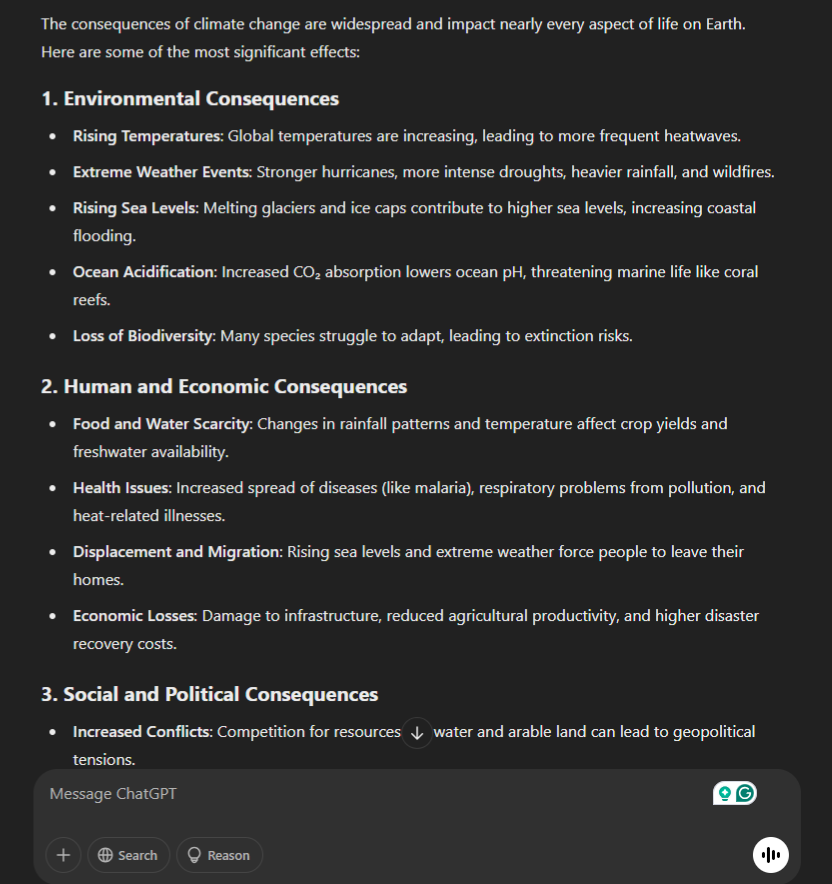
Pros:
✅ Incredibly versatile for any writing task
✅ Free version available
✅ Great for idea generation
Cons:
❌ Responses can sometimes be repetitive
❌ Lacks deep factual accuracy for research
Pricing: There is a free version, with paid plans starting at $20/month
2. Gemini – Best for Research and Fact-Checking
Gemini is an excellent research assistant. Because it’s a Google product, Gemini can pull in real-time data and fact-check information better than most AI chatbots. It’s also the only chatbot that explicitly cites its sources, making it a great tool for writers who rely on up-to-date facts for nonfiction projects.
Gemini is integrated with the Google search engine, Google Docs, and other productivity tools, meaning it can summarize long articles and help structure complex ideas into well-organized writing.
If you’re writing news articles, research-heavy blog posts, or long-form educational content, Gemini is an indispensable AI writing tool.
Key Features:
- Real-time web access for up-to-date information
- Great for research-heavy writing
- Cites its sources
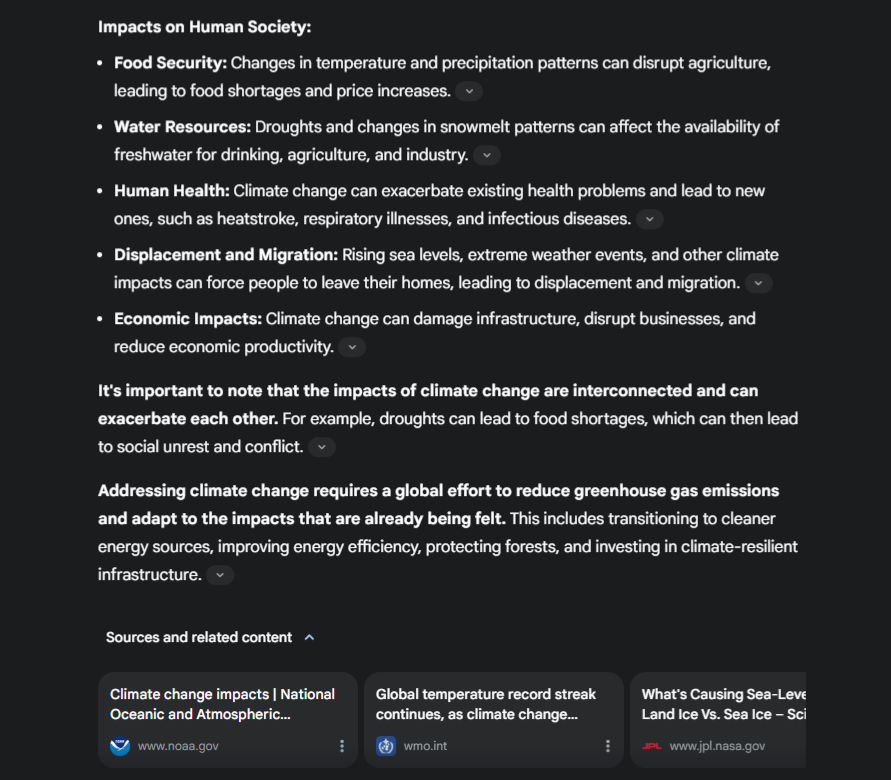
Pros:
✅ Best AI chatbot for research
✅ Accurate and well-organized responses
✅ Works well with Google Docs
Cons:
❌ Sometimes too fact-heavy for creative writing
❌ Can struggle with storytelling
Pricing: Free with premium upgrades
3. Claude – Best for Drafting Reports
Teams can use Claude to streamline their workflow by drafting emails, creating reports, and generating business plans. Whether it’s composing a professional email or structuring a detailed proposal, Claude helps businesses save time and maintain clarity in their communications.
Journalists and content creators utilize Claude to brainstorm fresh ideas, draft engaging articles, and summarize interviews. Whether working on news reports, blog posts, or editorial pieces, Claude enhances productivity and creativity in media-related fields.
Many users prefer Claude over ChatGPT as the former tends to produce more natural, contextually rich responses, making it great for nuanced, well-structured writing. It’s especially strong when maintaining coherence across longer pieces.
If fluidity and contextual accuracy matter most to you, Claude might be the better choice. But if you need a tool that can handle anything you throw at it, ChatGPT is hard to beat.
Key Features:
- Context-aware proofreading and suggestions
- Helps refine writing style
- More natural, conversational feedback
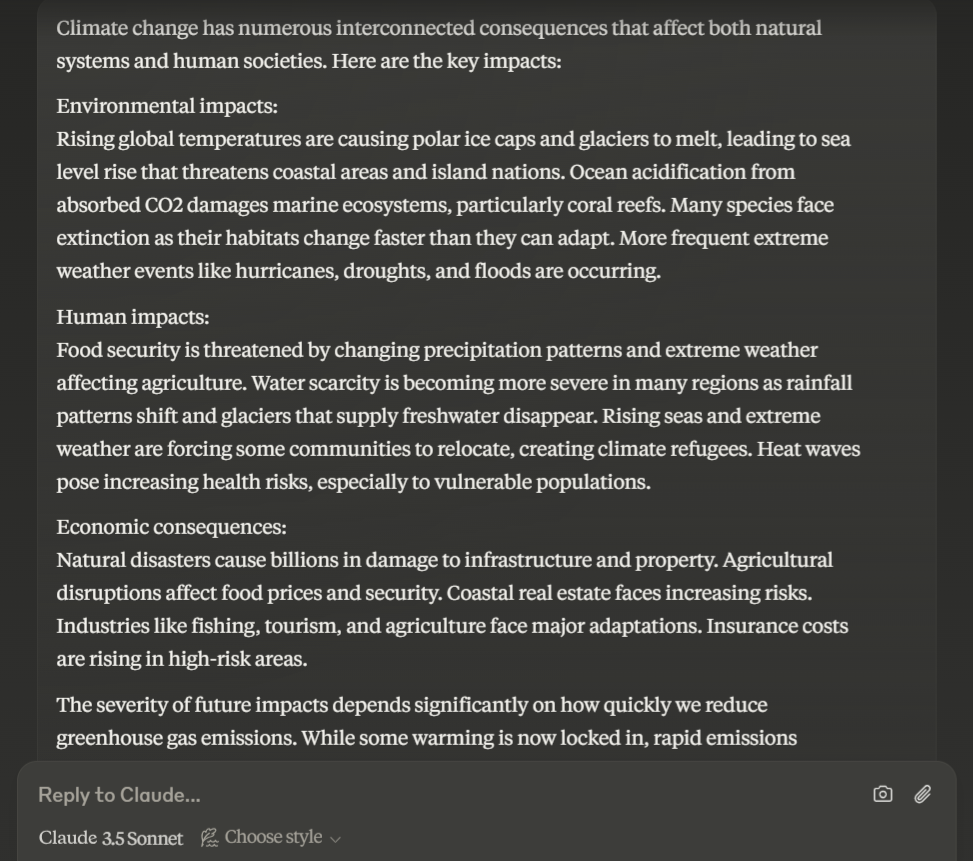
Pros:
✅ Great for structural editing
✅ Offers detailed writing feedback
✅ Helps improve overall readability
Cons:
❌ Not as creative as ChatGPT
❌ Still requires human revision
Pricing: Free with premium options
4. Meta AI – Best for Social Media and Short-Form Content
Meta AI is perfect for social media posts, captions, and quick writing tasks. If you’re an author trying to promote your book or blog, this AI can generate engaging Facebook, Instagram, and Twitter content in seconds.
Because it’s built by Meta (formerly Facebook), this AI is deeply integrated into platforms like Facebook, Instagram, and WhatsApp, making it the go-to tool for crafting viral content.
Whether you’re writing a book promo, a Twitter thread, or an eye-catching Instagram caption, Meta AI helps you create catchy, shareable writing that grabs attention — without spending hours on content creation.
Key Features:
- AI-powered social media writing assistant
- Generates captions, short blog snippets, and ad copy
- Works across multiple platforms
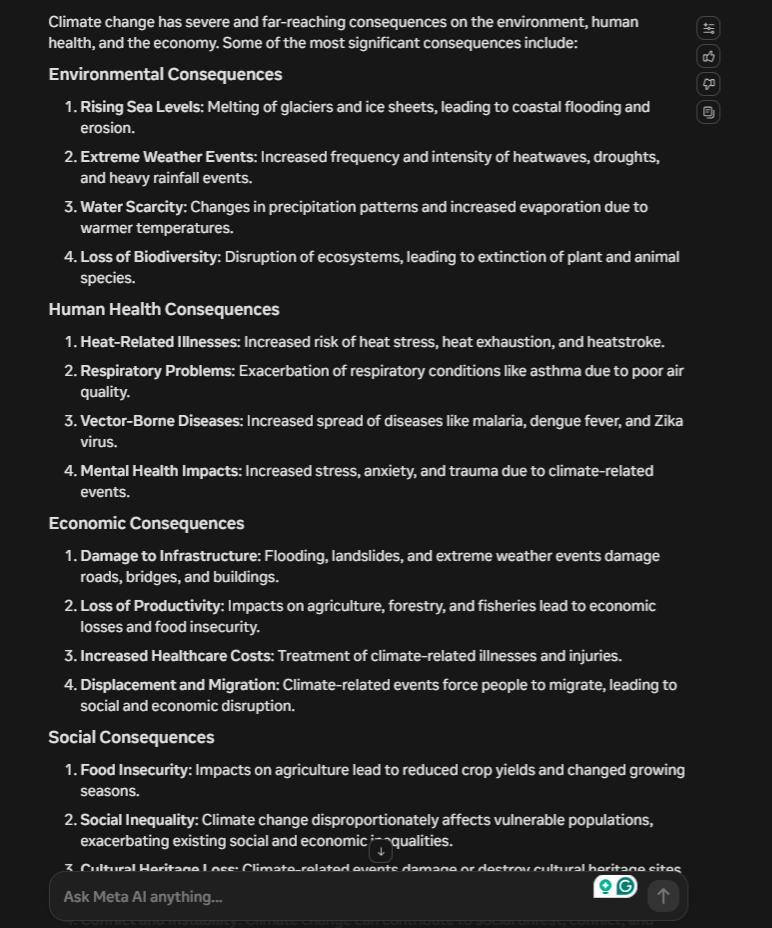
Pros:
✅ Great for authors who market their own books
✅ Helps with short, engaging content
✅ Fast and easy to use
Cons:
❌ Not ideal for long-form writing
❌ Limited customization compared to other chatbots
Pricing: Free with Meta products
Now that we have the chatbots out of the way, let’s talk about the best AI writers for generating specialized content.
Best AI Writers for Specialized Content
1. BrandWell — Best for Long-Form Nonfiction & SEO Writing
If you’re in the blogging or content marketing world, BrandWell is a powerhouse. Unlike general AI writing tools, this one is specifically designed for long-form content. It can take a single keyword, a podcast transcript, or even a YouTube video and generate a full-fledged, SEO-optimized blog post — sometimes over 4,000 words long!
It mimics human writing surprisingly well, structuring content in a way that ranks on Google while remaining engaging for readers. If your goal is to create high-quality, search-friendly content fast, this tool is a game-changer.
BrandWell is an all-in-one content marketing platform that takes your keyword to a full long-form blog post in under 5 minutes. No complicated prompting needed.
The output is almost publish-ready with an SEO title, meta description, URL slug, intro and conclusion, H2-H6 headers, bullet points, and table of contents.
Unlike static AI text generators that require you to copy-paste their output, BrandWell has a built-in text editor so you can optimize your blog post right inside the app and publish it directly to your WordPress or Shopify blog.
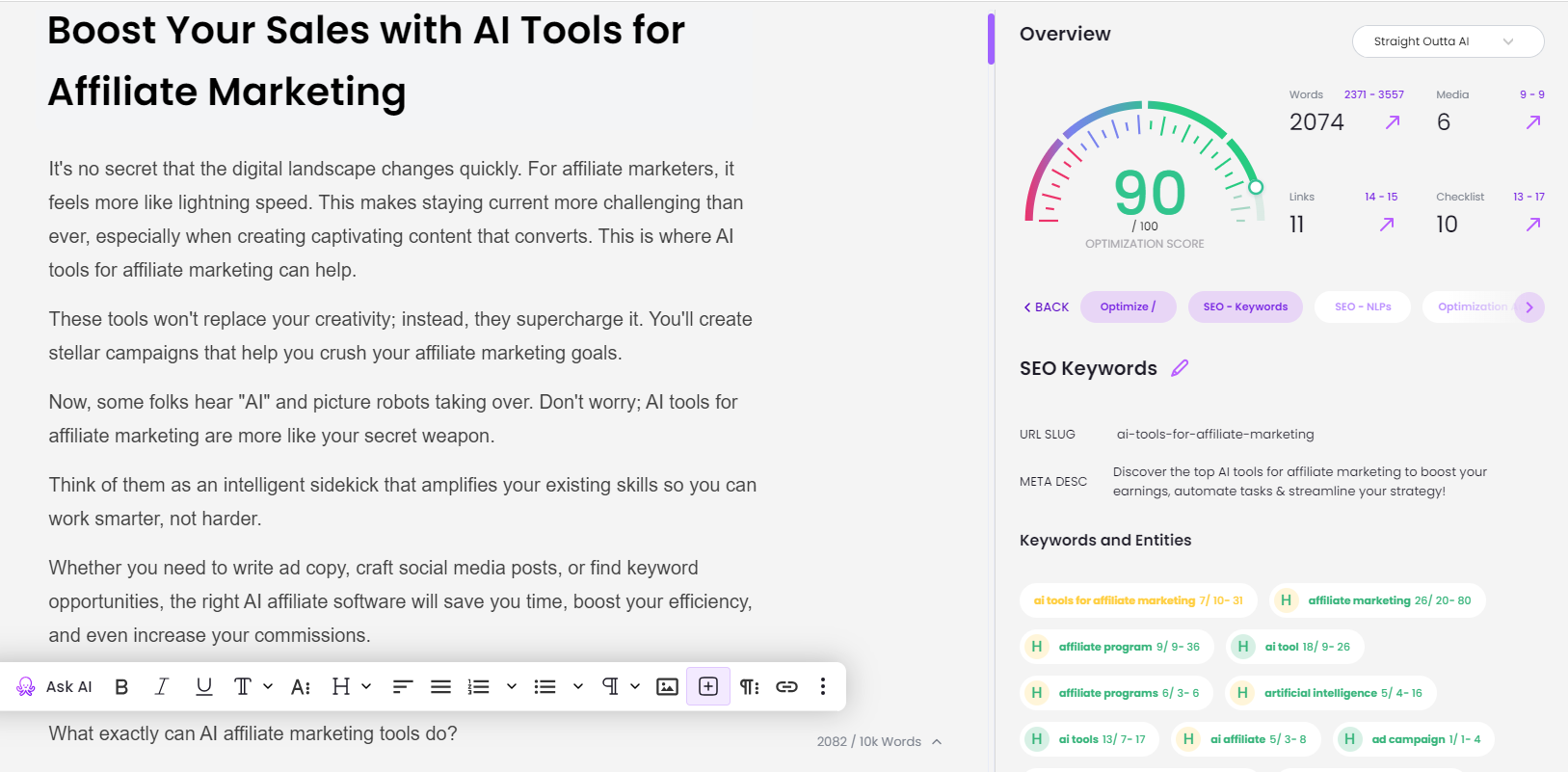
BrandWell has also added a generative AI component to its tech stack. The writing chatbot AIMEE plus 30+ AI agents are specifically in marketing and SEO, helping businesses, agencies, and freelancers write ad copy, product descriptions, social media posts, landing pages, video scripts, and more.
Here’s an example of a LinkedIn post that Julia “wrote” using BrandWell:
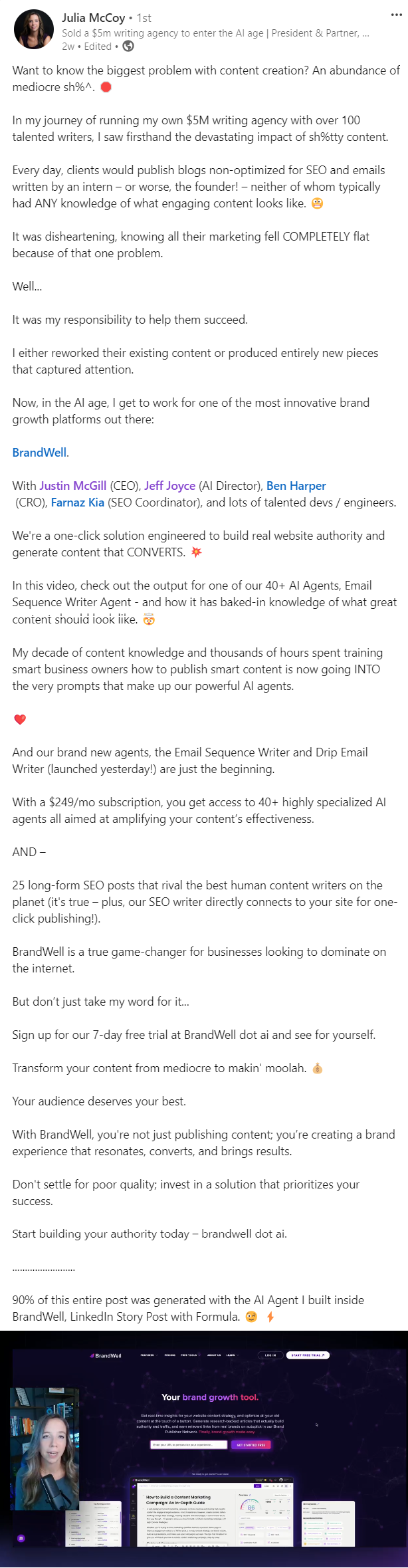
Key Features:
- SEO-Optimized Long-Form Content: BrandWell is one of the few AI writing tools that can create entire blog posts (2,500+ words) in one go. It doesn’t just write — it researches, structures, and optimizes content for SEO, ensuring your articles rank on Google.
- Automatic Keyword Integration & SEO: This AI doesn’t just write — it understands how search engines work. It analyzes top-ranking pages and naturally incorporates keywords, subheadings, and internal links to help your content perform better.
- Plagiarism-Free, Human-Like Writing: BrandWell is designed to generate content in a human-like tone with proper grammar, flow, and depth, helping reduce the need for heavy rewrites.
- Handles Research & Fact-Checking: It pulls from credible sources — in real time — to generate well-researched, informative articles. This is especially useful for niche industries, technical topics, and authority content where accuracy matters.
- Built-In AI Editor & Readability Enhancements: It doesn’t just generate text — it refines it. The AI editor improves clarity, flow, and structure to ensure the content is reader-friendly and engaging.
- Automatic Meta Descriptions & Title Suggestions: No need to craft SEO titles or meta descriptions manually — BrandWell auto-generates them based on your blog post’s topic and target keywords.
- Bulk Content Generation for Agencies & Businesses: Need 10, 20, or 100+ articles per month? BrandWell can generate bulk content at scale, making it a powerful tool for agencies, content marketers, and website owners looking to grow their content library fast.
- AI-Powered Internal Linking: It suggests and inserts internal links to boost SEO and improve the user experience on your website.
- Multilingual Support: Need content in different languages? BrandWell can translate and generate articles in multiple languages, expanding your global reach.
Pros:
✅ Ideal for bloggers, businesses, and agencies that need high-quality, search-optimized articles
✅ No more spending hours editing AI-generated fluff — this tool produces ready-to-publish content
✅ Natural, human-like writing – less robotic and repetitive compared to most AI writing tools
✅ Reduces the need for manual SEO optimization – built-in SEO features make ranking easier
✅ Works well for affiliate marketers & niche blogs – generates informative, persuasive content that helps convert readers into buyers
✅ Handles bulk content creation – perfect for agencies that need hundreds of articles per month
Cons:
❌ Not ideal for fiction or storytelling – this tool is strictly for nonfiction, business, and marketing content
❌ Premium pricing – while the quality is top-tier, it’s more expensive than other AI writing tools
❌ Less flexible than ChatGPT – while amazing for blog posts, it’s not as useful for creative writing
❌ Some fact-checking still needed – while it pulls from credible sources, manual verification is recommended for high-accuracy content
Pricing: Starts at $249/month; Enterprise & bulk plans available for agencies
If you’re a blogger, content marketer, or agency looking to automate long-form, SEO-optimized content, BrandWell Content at Scale is one of the best AI writing tools available.
Unlike other AI tools that require heavy editing, this one generates fully structured, research-backed, and keyword-optimized articles that can go straight to publishing with minimal tweaking.
Yes, it’s expensive, but if your business depends on scaling high-quality content, the investment pays off.
2. NovelCrafter – Best for Long-Form Fiction Writing
Writing a novel is a marathon, not a sprint — and sometimes, you need an extra push to get through the process. That’s where NovelCrafter comes in.
Designed specifically for fiction writers, this AI-powered writing assistant helps you with story structure, character development, dialogue, and even world-building.
Unlike general AI writing tools that churn out generic text, NovelCrafter is tailor-made for authors, helping you craft compelling plots, develop immersive settings, and keep your writing consistent throughout an entire novel.
Whether you’re writing a fantasy epic, a thriller, or a romance novel, NovelCrafter serves as your AI-powered co-author, providing guidance, inspiration, and even alternative plot twists.
Key Features:
- Plot Structuring: NovelCrafter helps outline your story using established storytelling frameworks like the Hero’s Journey, Three-Act Structure, or Save the Cat Beat Sheet. It can suggest plot twists, rising tension points, and satisfying endings — helping you keep readers hooked.
- Character Development & Personality Builder: This tool helps you develop deep, multi-dimensional characters and flesh out backstories, motivations, strengths, and flaws. It can even suggest how characters might evolve over the course of your novel.
- Scene & Dialogue Enhancement: NovelCrafter helps generate authentic character conversations that match their personality, avoiding robotic or unnatural speech. It can also suggest better ways to show emotions and conflicts through action and subtext.
- World-Building & Setting Development: Generate vivid descriptions of settings, cultures, magic systems, and historical backgrounds. Whether you need a medieval fantasy kingdom or a futuristic dystopia, it ensures your world feels rich and immersive.
- Tone & Style Adaptation: NovelCrafter analyzes your writing tone and can help you stay consistent across your book. Whether you’re going for dark and moody, light and humorous, or poetic and lyrical, the AI adapts to your preferences.
- Pacing & Flow Optimization: NovelCrafter also analyzes your manuscript and flags sections that are too slow, too rushed, or lacking tension — helping you maintain an engaging flow from start to finish.
- Brainstorming & Idea Generation: Stuck on a scene? Need inspiration for a subplot? Get creative ideas, unexpected twists, and unique conflicts to keep your story interesting.
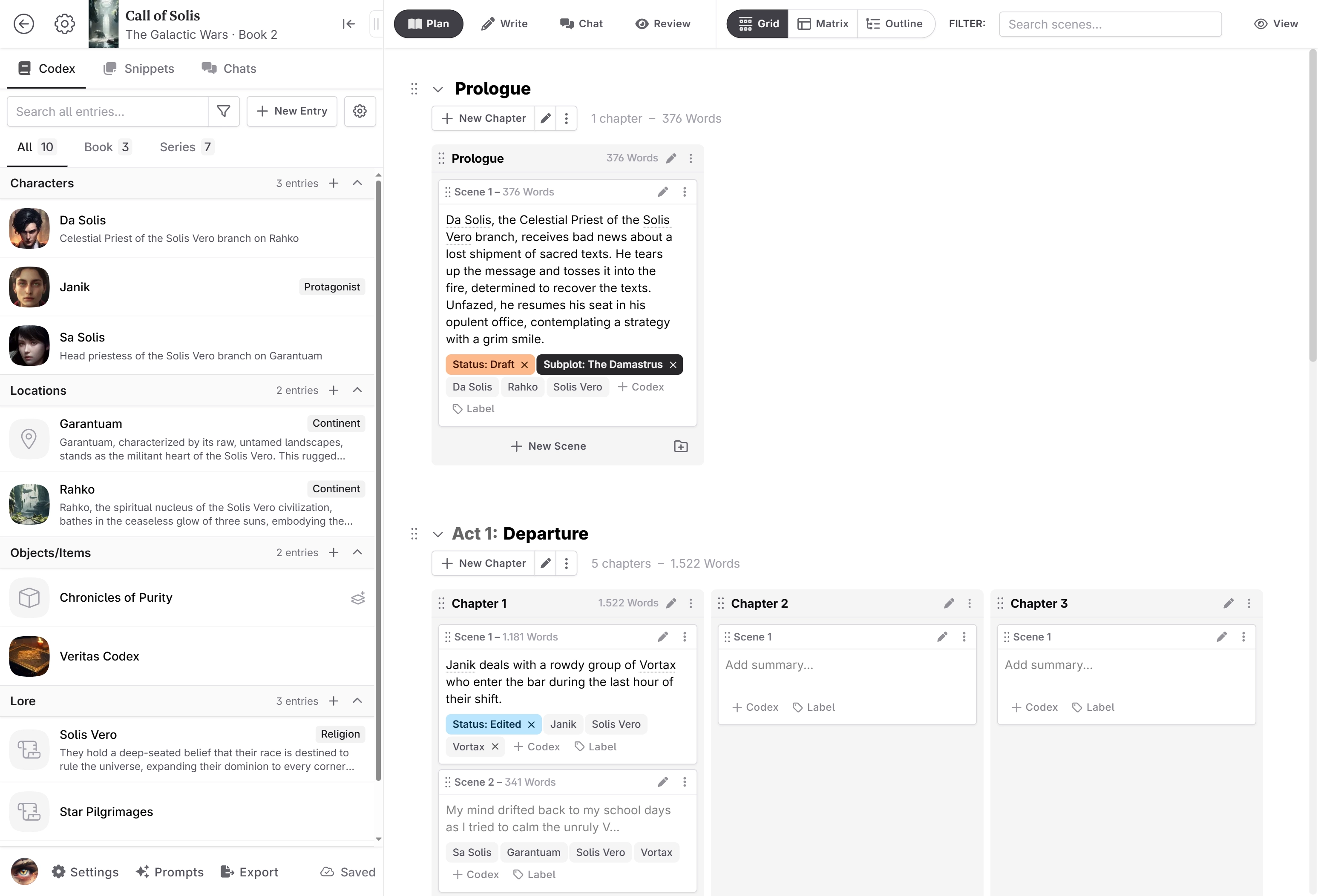
Pros:
✅ Designed specifically for fiction writers
✅ Helps with both outlining and writing
✅ Great for overcoming writer’s block
✅ Keeps character personalities and plot details consistent
✅ Adapts to different writing styles and genres
Cons:
❌ Not a replacement for human creativity
❌ Can feel formulaic if overused
❌ Not ideal for nonfiction writers
Pricing: 21-day free trial available, paid plans start at $4/month
If you’re a fiction writer looking for an AI-powered assistant, NovelCrafter is one of the best AI tools available. It helps with plotting, world-building, character development, and dialogue, making the writing process faster and more structured.
While it won’t write your entire novel for you, it’s an invaluable tool for brainstorming, drafting, and refining your story. Pair it with an editing tool like ProWritingAid or AutoCrit, and you’ll have everything you need to craft a polished, publishable book.
3. Grammarly – Best for Grammar and Style Fixes
Grammarly is the most popular AI writing assistant today. It’s not just about catching typos but polishing your prose until it shines. Whether you’re drafting an email or writing a novel, Grammarly helps you refine your language, ensuring your message is conveyed precisely as you envisioned.
This tool isn’t limited to grammar and spelling checks alone. It also analyzes the tone, clarity, and engagement levels of your writing. This makes it an indispensable tool for both professional writers and those who simply want their social media posts to be error-free.
Key Features:
- Grammar & Spelling Correction: Beyond catching grammar, punctuation, and word usage errors, Grammarly provides detailed explanations so you understand why something needs to be changed.
- Clarity & Readability Enhancements: It doesn’t just fix mistakes — it restructures sentences to make them clearer and more impactful. Grammarly flags wordiness, awkward phrasing, and redundant words to ensure your writing is concise and easy to read.
- Tone & Style Adjustments: Need your writing to sound formal, friendly, confident, or persuasive? Grammarly analyzes your tone and offers suggestions to match your audience and writing goals. This is especially useful for emails, business proposals, and marketing copy.
- Seamless Integrations: Grammarly works everywhere — it integrates with: Google Docs, Microsoft Word, Gmail, Outlook, Twitter, LinkedIn, Chrome, Edge, Firefox, Slack, Notion, and other apps.

Pros:
✅ Best AI tool for grammar, clarity, and tone improvements
✅ Works across all major writing platforms
✅ Real-time feedback for immediate improvements
✅ Customizable for different writing goals and audiences
Cons:
❌ Free version is limited
❌ Not a full-fledged writing assistant
❌ AI rewrites can sometimes be generic
❌ Not ideal for fiction writers
Pricing: Basic spelling, grammar, and tone suggestions are free; Premium ($12/month) and Business ($15/month) plans unlock advanced features
Grammarly is the best AI-powered writing assistant for grammar, clarity, and tone refinement. While it won’t write your content for you, it polishes and perfects what you’ve already written, making your writing stronger, clearer, and more professional.
4. Hemingway Editor – Best for Concise, Readable, and Impactful Writing
If Ernest Hemingway were alive today, he’d probably approve of the Hemingway Editor. This AI writing assistant makes your writing stronger and clearer. It identifies complex sentences and suggests simpler alternatives, helping you streamline your message without losing its impact.
Its charm stems from its straightforward approach, effortlessly transforming the complexity of language into something more accessible. By flagging adverbs, passive voice, and convoluted phrases, it encourages stronger verbs and more direct statements — a must-have for anyone looking to sharpen their style without losing depth or meaning.
Key Features:
- Readability Score & Grade Level Analysis: Hemingway Editor assigns a readability score to your writing, based on the U.S. school grade level. The lower the grade, the easier your writing is to read. For web content, aiming for a Grade 6–8 level ensures maximum readability.
- Color-Coded Editing Suggestions: The tool highlights problem areas in your text using color codes so it’s easy to identify and fix issues.
- Sentence Simplification & Conciseness Suggestions: Hemingway helps break down long, complex sentences into shorter, punchier ones. It encourages brevity and clarity, eliminating wordy or confusing phrases.
- Passive Voice Detection & Rewriting: Writing in active voice is stronger and more engaging. Hemingway highlights passive constructions and suggests ways to reword them into the active voice for more powerful writing.
- Adverb & Weak Word Reduction: Too many adverbs weaken your writing. Hemingway flags unnecessary adverbs (e.g., “really,” “very,” “quickly”) and suggests stronger verbs instead.
- Offline Desktop App (No Internet Required!): Unlike cloud-based AI tools, Hemingway has a desktop version for both Mac and Windows. This means you can edit your writing without an internet connection, making it ideal for distraction-free work.
- Export to WordPress & Medium: If you’re a blogger, Hemingway lets you format your text and publish directly to WordPress or Medium, streamlining the publishing process.
- Markdown Support: For content creators who use Markdown formatting, Hemingway allows you to write and edit in Markdown, keeping your workflow seamless.

Pros:
✅ Simple, distraction-free editing
✅ Helps eliminate fluff
✅ Easy-to-understand color coding
✅ Offline access
✅ Affordable one-time payment
Cons:
❌ No grammar or spell check
❌ Does not create or rewrite content
❌ Limited to sentence structure & readability
❌ No cloud storage or collaboration features
Pricing: The basic online version is free while the desktop app for Windows and macOS requires a one-time payment of $19.99.
If you want your writing to be clear, concise, and reader-friendly, Hemingway Editor is a powerful yet simple tool. It’s perfect for bloggers, content creators, and business professionals who want to eliminate fluff and make their writing punchier.
5. Sudowrite – Best for Beginner Fiction Writers
If you’re a fiction writer struggling with writer’s block, Sudowrite is your best AI-powered creative companion. Unlike most AI tools that focus on blogging, SEO, and business writing, Sudowrite is built specifically for novelists and storytellers.
Whether you’re drafting your first novel, a short story, or even fanfiction, Sudowrite can help you generate ideas, enhance descriptions, and rewrite clunky dialogue—all while keeping your unique voice intact.
Key Features:
- Story Engine: Unlike general AI writers, Sudowrite is trained in storytelling principles. It helps with plot development, character arcs, and scene suggestions.
- Describe: This feature enhances sensory details — sight, sound, smell, taste, and touch — to bring your world to life.
- Show, Don’t Tell: Sudowrite automatically rewrites boring exposition into engaging, show-don’t-tell prose.
- Rewrite: If a sentence feels off, Sudowrite offers multiple rewrites that keep your original intent intact. You can choose to make it more descriptive, concise, poetic, or engaging.
- Dialogue Generator: Writing dialogue that sounds authentic is tough. Sudowrite can generate conversational back-and-forth exchanges, character-specific dialogue styles, and responses that match tone and context.
- Brainstorming Tool: Stuck for ideas? Sudowrite can create character backstories, suggest settings and locations, and offer plot twists and subplots.
- Expansion Tool: If a scene feels too short or underdeveloped, Sudowrite can expand it naturally by adding sensory details, character thoughts and emotions, and subtle actions to enhance pacing.
- Style Adaptation: Sudowrite learns your writing style and generates content that feels like you wrote it so you don’t lose creative control.

Pros:
✅ Best AI for fiction writers and novelists
✅ Enhances descriptions, dialogue, and storytelling elements
✅ Generates plot ideas, subplots, and twists
✅ Helps with writer’s block and brainstorming
✅ Provides multiple rewrite options for refining prose
Cons:
❌ Not ideal for nonfiction or SEO writing
❌ AI suggestions sometimes feel generic
❌ Lack of integrations
Pricing: Free trial comes with 10,000 credits, paid plan starts at $10/month
Sudowrite is the best AI writing tool for beginner fiction writers. Whether you need help with descriptions, plot development, or dialogue, it acts like a creative co-writer that enhances your storytelling.
6. AutoCrit – Best for Editing
If you’re a fiction writer looking for a professional-grade editing tool, AutoCrit is your best bet. Unlike generic grammar checkers, AutoCrit is designed specifically for novelists, screenwriters, and storytellers.
It doesn’t just catch typos — it helps you refine your story, improve pacing, and strengthen your prose. With detailed feedback on word choice, dialogue, repetition, and even genre-specific writing, AutoCrit acts like a virtual book editor that gets your manuscript ready for publishing.
Key Features:
- Pacing & Momentum: AutoCrit helps you keep the story flowing by analyzing pace. It will highlight areas where your text drags on with too much detail, moves too quickly without enough scene development, or needs better transitions between events.
- Repetition Analysis: To prevent your writing from feeling dull, AutoCrit scans your manuscript for overused words, redundant phrases, and repeated sentence structures.
- Dialogue Analysis: To help you write dialogue that feels authentic, AutoCrit checks for unnatural phrasing, ensures dialogue sounds different for each character, and balances action and dialogue cues.
- Strong vs. Weak Word Choices: AutoCrit identifies weak and vague words and suggests stronger, more impactful alternatives so that your writing feels sharper and more polished.
- Genre-Specific Feedback: AutoCrit analyzes bestselling novels and compares your writing style to top authors in your genre.
- Readability & Style Enhancements: AutoCrit evaluates your text for sentence variety & structure balance, overly complex vs. too simple language, and clunky or awkward phrasing.
- Manuscript Analysis: Get a full breakdown of your book, including word count per chapter & scene, overall readability score, and narrative pacing & consistency before you send it to your agent or publisher.
![Autocrit Review [2025]: Read This Before Purchasing](https://cdn-ackhb.nitrocdn.com/YTibXMIwXCUkXtfHFnkSuEHUqRRKKBBW/assets/images/optimized/rev-71f68ef/kindlepreneur.com/wp-content/uploads/2023/11/AutoCrit-Summary-Report-1024x507.jpg)
Pros:
✅ Best AI editor for fiction writers & novelists
✅ Genre-specific feedback tailored to your writing style
✅ Improves pacing, dialogue, and narrative structure
✅ Helps eliminate repetitive words & weak phrasing
✅ Provides full manuscript analysis, not just grammar-checking
Cons:
❌ Not ideal for nonfiction writers
❌ Potential for cookie-cutter feedback
❌ Not suitable for all writing styles
Pricing: The free plan offers basic grammar and readability analysis while the premium plan ($30/month or $180/year) unlocks all of AutoCrit’s features
If you’re serious about writing and publishing fiction, AutoCrit is the best AI-powered editor to refine your manuscript. It doesn’t replace a human editor, but it gives you professional-level feedback to improve your novel before submitting it to agents or self-publishing.
7. ProWritingAid – Best for Proofreading
If you want a full-fledged AI-powered editing suite that goes beyond simple grammar and spell-checking, ProWritingAid is the tool for you.
Think of it as Grammarly on steroids — it not only catches grammar mistakes but also improves style, readability, sentence structure, and even pacing.
Designed for fiction and nonfiction writers, bloggers, business professionals, and students, ProWritingAid offers in-depth analysis to refine your writing like a professional editor.
Key Features:
- Advanced Grammar & Style Checker: ProWritingAid fixes all the usual grammar and spelling mistakes but goes much deeper than standard tools. It checks for weak sentence structures and overused words & clichés and then suggests clearer phrasing for better readability.
- Readability Enhancements: If your writing is too complex or hard to read, ProWritingAid simplifies it by suggesting shorter, more direct alternatives, more concise sentence structures, and easier-to-understand word choices. It will also grade your readability based on Flesch-Kincaid scores.
- Writing Style Reports: ProWritingAid helps you avoid repetitive words and awkward phrasing by analyzing your writing for unnecessary adverbs & filler words, sentence variety, and passive voice vs. active voice.
- Context-Sensitive Thesaurus: ProWritingAid offers smarter word suggestions based on context, synonyms that fit the tone of your sentence, and alternative phrasing for more precise writing. Unlike a regular thesaurus, it doesn’t just give random synonyms — it suggests the best replacements based on meaning and flow.
- Overused Words & Sticky Sentences: ProWritingAid flags common weak words like “just”, “very”, “really”, “quite”, and “actually”. It also detects sticky sentences — those filled with unnecessary words that slow down readability.
- Editing Reports: Unlike simple grammar checkers, ProWritingAid provides detailed writing reports that analyze sentence length variation, transition usage, dialogue tags, and pacing issues.
- Seamless Integrations: ProWritingAid integrates with Google Docs, Microsoft Word, Outlook, Scrivener, and web browsers Chrome, Edge, and Firefox.
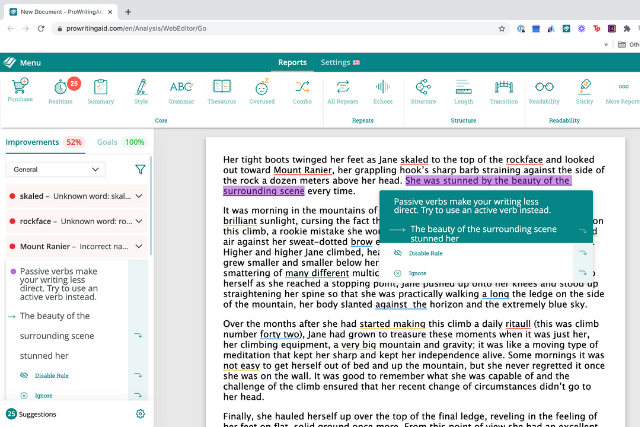
Pros:
✅ More advanced than Grammarly with in-depth editing reports
✅ Improves writing style, readability, and sentence flow
✅ Detects passive voice, sticky sentences, and repetition
✅ Great for both fiction and nonfiction
✅ Seamless integration with Scrivener, Google Docs, Microsoft Word
Cons:
❌ Takes longer to analyze text compared to Grammarly
❌ Overwhelming for beginners with tons of reports and suggestions that can feel excessive
❌ Plagiarism checker costs extra (not included in standard plans)
❌ No AI-generated content
Pricing: Free plan available with paid plans starting at $10/month
If you need a deep editing tool that goes beyond simple grammar checks, ProWritingAid is a great alternative to Grammarly. It analyzes your writing like a professional editor, helping you refine style, readability, and clarity.
8. Atticus – Best for Book Formatting & Self-Publishing
If you’re a self-published author, Atticus is a must-have tool.
While AI tools like Sudowrite and AutoCrit help with writing and editing, Atticus takes care of book formatting and publishing, giving you a professional-quality book layout without the hassle of complicated software like Adobe InDesign.
Atticus is like Scrivener, Vellum, and Google Docs combined — but with a focus on creating beautifully formatted print and ebooks. It’s the ultimate tool for authors who want full creative control over their book’s layout, fonts, and design.
Whether you’re writing fiction, nonfiction, or children’s books, Atticus makes it easy to format and export a professional-grade book for Kindle, Apple Books, Kobo, and print-on-demand services like Amazon KDP.
Key Features:
- One-Click Book Formatting: Formatting a book for Kindle, EPUB, PDF, or print can be a nightmare — especially if you’re dealing with manual formatting in Word. Atticus automates the process with pre-made book templates for different genres, customizable fonts, chapter headers, and page layouts, and automated chapter breaks & smart spacing.
- Print-Ready Formatting: Atticus ensures your book is ready for print. It supports print-on-demand platforms, offers custom trim sizes for paperback & hardcover editions, and features a WYSIWYG interface.
- Drag-and-Drop Chapter Management: Need to rearrange chapters or add front and back matter? Atticus makes it easy with drag-and-drop chapter organization, automated table of contents, and pre-built sections for dedications, acknowledgments, and author notes.
- Offline & Cross-Platform Writing: Unlike some web-based AI tools, Atticus is available offline and works across Windows, Mac, Linux, and Chromebooks. This makes it perfect for authors who travel or work on multiple devices.
- Built-in Goal Tracking & Writing Stats: If you love tracking your writing progress, Atticus includes daily word count goals, writing session tracking, and progress charts & reports.
- Ebook Previewer: One of Atticus’s best features is the real-time book previewer, which lets you see exactly how your book will look on Kindle, iPads, and other devices.

Pros:
✅ Best book formatting tool for self-published authors
✅ No technical skills needed
✅ Works for both books & print books (KDP, IngramSpark, etc.)
✅ Pre-made book templates & full customization options
✅ Works offline & across all devices
Cons:
❌ Limited complex design capabilities
❌ Potential learning curve for advanced users
❌ May not suit highly technical books
Pricing: One-time payment of $147 (no subscription required)
If you’re a self-published author, Atticus is the best book formatting software available. It eliminates the frustration of manual formatting, allowing you to create professional-quality books without hiring a formatter.
9. Canva – Best for Book Covers & Marketing Graphics
While not a “writing” tool per se, visual design tools help make your written content look more attractive to readers.
If you’re a self-published author, blogger, or content creator, Canva is the go-to design tool for creating stunning book covers, promotional graphics, social media content, and marketing materials — without needing professional design skills.
Unlike complex software like Photoshop, Canva offers drag-and-drop simplicity, making it easy for anyone to design professional-looking visuals in minutes.
It’s perfect for indie authors, allowing you to design custom book covers, author branding, and ads to market your work without hiring a graphic designer.
Key Features:
- Customizable Book Cover Templates: Canva provides hundreds of pre-made book cover templates designed by professionals. You can start with a template or create a book cover from scratch using Canva’s drag-and-drop editor.
- Canva Magic Design: Instantly generate cover art with Canva’s Magic Design tool. Simply upload an image or describe your book’s theme and the AI will generate multiple design options. This is a huge time-saver for authors who struggle with cover design.
- Huge Library of Stock Images & Elements: Not an illustrator? No problem. Canva provides millions of royalty-free images, graphics, and textures; genre-specific elements; plus icons, badges, and special effects to make your cover pop.
- Advanced Text & Typography: Make your title stand out with thousands of font options, text effects like shadows, neon, and metallic styles, and curved and stylized text for unique designs.
- Background Remover: Create clean, professional covers with Canva’s AI-powered background remover. Perfect for making eye-catching book covers and social media graphics.
- One-Click Resize: Canva’s Resize tool allows you to instantly adjust your book cover for Amazon KDP ebooks and print, audiobook covers, and Instagram, Facebook, Twitter, and Pinterest ads.
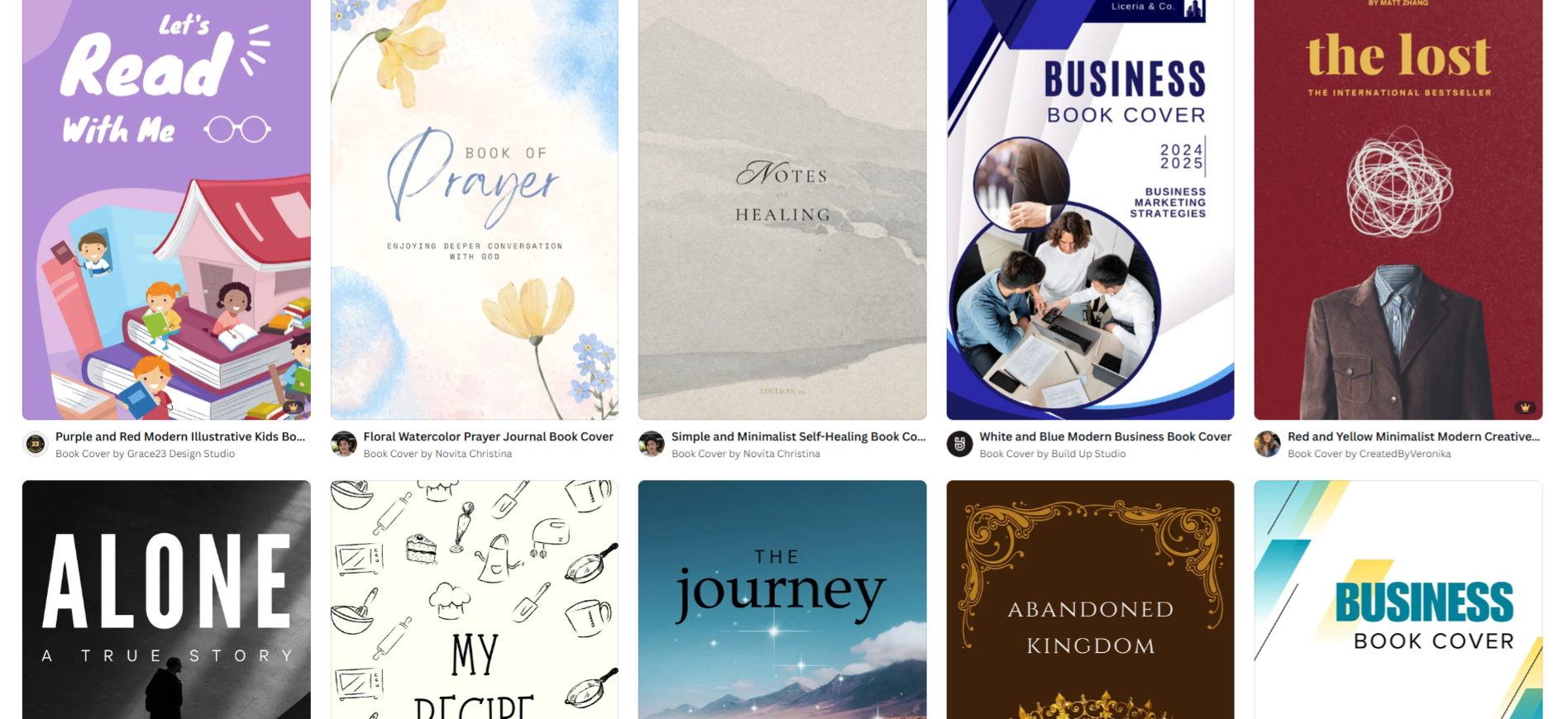
Pros:
✅ User-friendly, no design experience needed
✅ Tons of book cover templates for all genres
✅ AI-powered design suggestions
✅ Millions of royalty-free images, graphics, and fonts
✅ One-click resizing for ebooks, print, and social media
✅ Great for book marketing materials (ads, social posts, etc.)
Cons:
❌ Not as advanced as Photoshop or Illustrator
❌ Free version has limited features & watermarked images
❌ Some premium fonts & elements require a Pro subscription
Pricing: Canva is free but you can unlock advanced features in the Pro plan for $14.99/month or the Team plan for $29.99/month
If you need a fast, affordable, and easy way to design book covers and marketing materials, Canva is the best AI-powered design tool for authors. It’s a one-stop shop for cover design, social media content, and book promotions, making it an essential tool for indie authors and self-publishers.
How to Choose The Best AI Writer
Shopping for AI writing tools can feel overwhelming with so many options available. Here’s a breakdown to help you navigate the process and find the ideal tool for your needs.
Step 1: Identify Your Needs
- What type of content do you need help with? (Blog posts, social media captions, website copy, fiction writing, etc.)
- What features are important to you? (Long-form content generation, SEO optimization, specific content templates, custom options, price, etc.)
- What is your budget? (Free plans, affordable paid options, or premium features)
- What is your level of experience with AI writing tools? (Beginner, intermediate, or advanced)
Step 2: Research Different Tools
Look for functionalities that align with your needs and budget. Read reviews and watch demos to understand how each tool works.
Many AI writing tools offer free trials, allowing you to experiment before committing.
Step 3: Focus on The Strengths, Not Just The Hype
Don’t be swayed by marketing claims alone. Each tool has its strengths and weaknesses. Choose one that excels in the areas you need the most assistance.
Step 4: Read User Reviews
Read genuine user experiences to gain insights into the tool’s effectiveness and ease of use.
Here are some additional factors to consider:
- User interface: Choose a tool with a user-friendly interface that is easy to navigate and understand.
- Customer support: Opt for tools with reliable customer support should you encounter any issues.
- Data security: Ensure the chosen tool has robust data security practices to protect your information.
By carefully considering your needs, exploring options, and prioritizing human oversight, you can select the best AI writing assistant to elevate your content creation process.
Learn more about how to choose and properly use AI writing tools in our AI writing tools guide.
Tips and Tricks for Getting The Most Out of AI Writing Tools
AI writing tools can be a valuable asset for content creators, but it’s essential to remember they complement your writing, not replace it.
Here are some tips and tricks to maximize their benefits.
- Provide clear instructions: Don’t just throw a topic at the AI and expect magic. The more specific you are about your desired tone, style, target audience, and keywords, the better the output will be. Even if you’re using a tool like BrandWell which only requires a keyword input, you still have options to add context, customize tone of voice, and choose a word count range so use them wisely.
- Fact-check and edit rigorously: Don’t blindly trust everything the AI generates. Always fact-check the information, ensure accuracy, and edit for clarity, flow, and brand consistency. Remember, human editorial oversight is crucial when writing with AI.
- Experiment and refine: Try different tools and explore their functionalities. Every tool has its strengths and weaknesses, so see which one works best for your needs and preferences.
- Don’t lose your unique voice: While AI can provide suggestions and ideas, don’t let it overpower your own creativity and writing style. Use the tool as a springboard, but maintain your unique voice and perspective.
- Use them ethically: Be transparent about using AI tools in your work. Don’t pass off AI-generated content as your own, and avoid plagiarism by properly attributing any sources used by the AI.
- Start small and scale up: If you’re new to AI writing tools, begin with small tasks and gradually increase your reliance on them as you gain confidence and understanding.
Read our complete guide on how to optimize AI content for more tips on making AI content better.
Remember: AI writing tools are powerful assistants, but human expertise remains irreplaceable. Always maintain editorial control and use these tools responsibly and ethically to enhance your writing workflow.
FAQs – Best AI Writer
What is the best AI story writer?
The best AI for writing stories is NovelCrafter. It is specifically designed for fiction writers and helps with:
- Story plotting and character development
- Genre-based writing assistance (fantasy, sci-fi, romance, etc.)
- AI-generated scene expansion and storytelling suggestions
- A distraction-free writing environment for novelists
If you’re writing a novel or short story, NovelCrafter provides the best AI-powered storytelling experience.
What is the best scriptwriting AI?
The best AI for scriptwriting is ChatGPT. It excels in:
- Writing dialogue for movies, TV shows, and YouTube videos
- Formatting scripts in standard screenplay format
- Generating character-driven conversations and scene descriptions
- Adapting scripts for different tones (comedy, thriller, drama, etc.)
For screenplay-specific AI writing, Sudowrite is another excellent choice. It helps with scene-building, dialogue refinement, and AI-assisted brainstorming.
What is the best AI text generator?
The best AI text generator is BrandWell (formerly Content at Scale). It specializes in:
- Long-form SEO content, including blog posts and articles
- AI-generated text that mimics human writing (undetectable AI content)
- Automatic keyword optimization and internal linking
- Plagiarism-free, well-structured writing
For general-purpose AI text generation, ChatGPT, Claude, and Gemini are also great options.
What is the best AI speech writer?
The best AI for speech writing is ChatGPT. It is widely used for:
- Crafting persuasive speeches for business, politics, and public speaking
- Adapting speeches to different styles (formal, inspirational, humorous, etc.)
- Ensuring clarity, structure, and audience engagement
- Providing real-time feedback and revision suggestions
For editing and refining speeches, Grammarly and ProWritingAid can help with grammar, flow, and tone adjustments.
Conclusion
AI writing tools have revolutionized the way we create content — whether it’s long-form storytelling, SEO-focused blog posts, or even scriptwriting. The right tool can help you write faster, improve quality, and scale your content creation like never before.
But if your goal is to produce high-quality, long-form content that ranks on Google, then choosing the right AI matters. That’s where BrandWell stands out — helping you generate human-like, SEO-optimized content designed for depth and readability.
So as you explore these AI tools, ask yourself: Do you want just another writing assistant, or do you want an AI that helps you scale your content strategy effortlessly?
If it’s the latter, BrandWell might be exactly what you need. 🚀