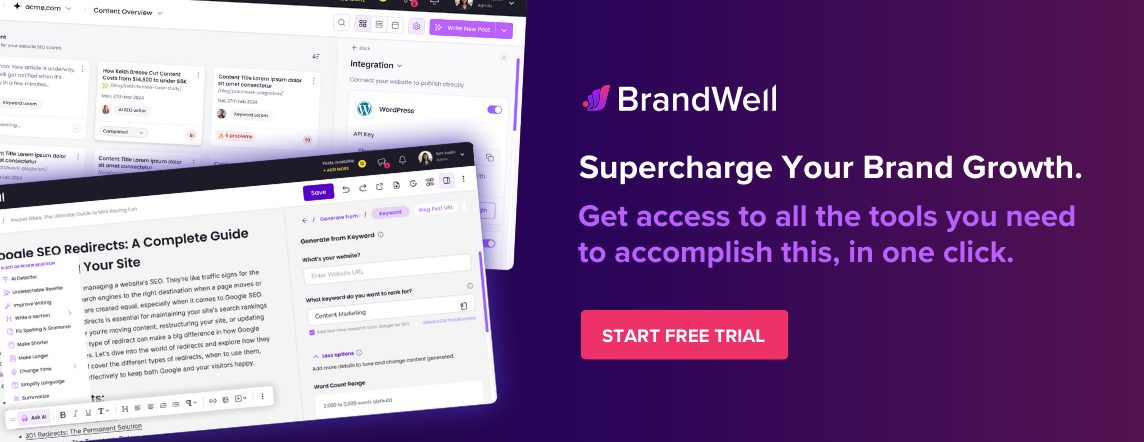Discover top guides, trends, tips and expertise from AIO Writers
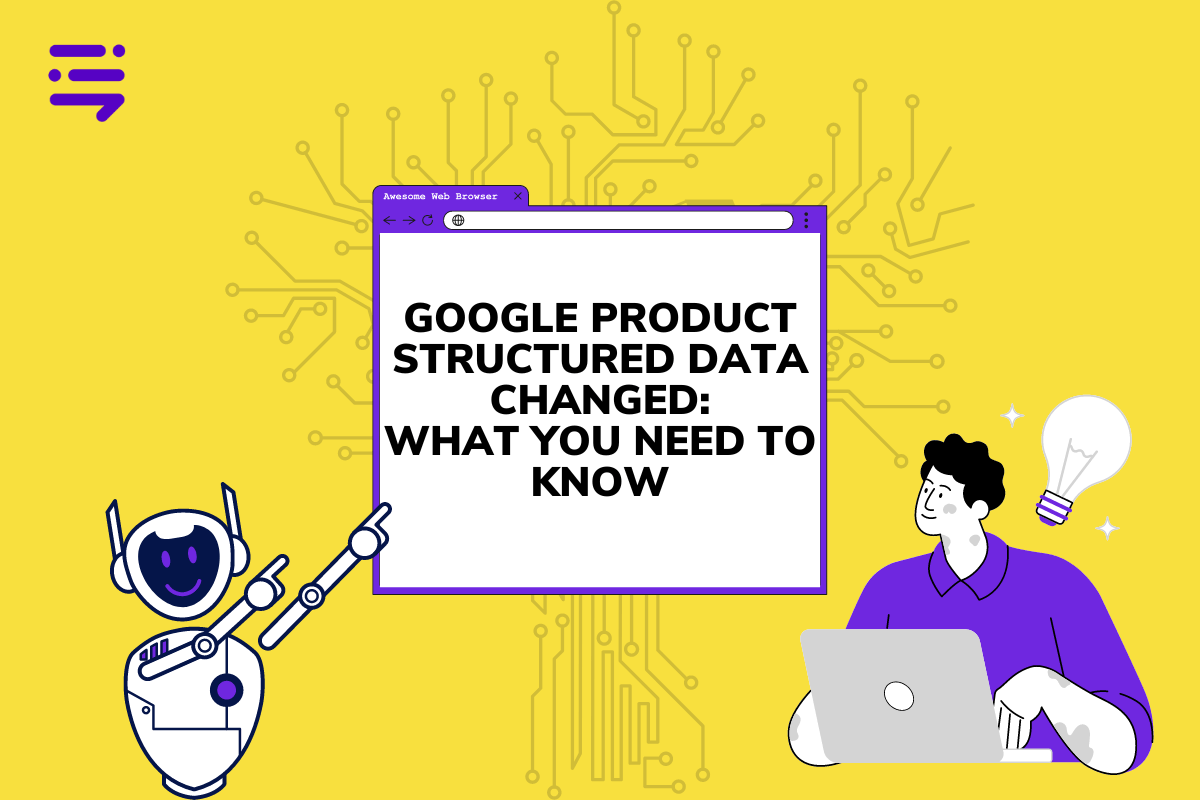
Google just threw us all for a loop. They went and changed up their product structured data documentation, leaving us scrambling to figure out what it all means.
But don’t worry, I’ve got your back.
I’ve dug through the details and I’m here to break it down for you in plain English. No fancy jargon, just a straight scoop on what you need to know to keep your products showing up in search.
So grab a coffee and let’s chat about these Google product structured data changes. Trust me, it’s not as scary as it sounds.
Table Of Contents:
- Decoding Google’s Structured Data Update
- Choosing the Right Markup for Your Products
- Highlighting Product Variants in Search Results
- Simplifying Structured Data with New Documentation Structure
- Enhancing E-commerce Visibility through Structured Data
- Navigating Google’s New Product Structured Data Pages
- Implementing Merchant Listing Structured Data
- Mastering Product Snippets through Structured Data
- Optimizing Product Variants for Enhanced Search Presence
- Tackling Common Challenges with Product Variant Structured Data
- Leveraging Advanced Features in Product Variant Structured Data
- Conclusion
Decoding Google’s Structured Data Update
Attention all e-commerce and product review sites. Google has just released a significant update to its product structured data documentation. This overhaul is aimed at helping you get more eyes on your pages in the search results, so you can attract more visitors and boost your online presence.
The team made a strategic decision to split the original document, which was a whopping 4,808 words, into three separate pages. They also gave the main doc a new name: “Introduction To Product Structured Data.”
After the split, the main doc now contains just 667 words – a much more manageable size.
You’re probably wondering what’s different and how it affects you. Don’t worry, we’ll explain everything step by step.
Navigating Google’s New Product Structured Data Pages
Want to learn how to use Google’s latest structured data documentation? They’ve conveniently organized it into three essential pages, so you can quickly find the information you need and start optimizing your site’s structured data.
- Introduction to Product Structured Data: This page gives a high-level overview of the two main types of product structured data and general info on how to implement them.
- Product Snippets: Here you’ll find details on adding structured data to appear in product snippets, which show price, availability, ratings, and more.
- Merchant Listings: This page focuses on structured data for merchant listing experiences in Google Search, like free listings that appear in the Shopping tab.
Whether you’re looking to boost sales or improve customer experience, our revamped product structured data pages have you covered. We’ve organized the information in a way that makes it easy to find exactly what you need, so you can get up and running with structured data in no time.
Choosing the Right Markup for Your Products
Attention all structured data enthusiasts. Google’s latest documentation update is here, and it’s packed with goodies.
The “Deciding Which Markup To Use” section is your new best friend when it comes to selecting the ideal structured data markup for your diverse product lineup.
Want your e-commerce site to shine in search results? Product schema markup is your secret weapon. But with countless product types and variations, figuring out the right markup for each page can be a head-scratcher.
Assigning the appropriate product variant structured data to each item in your catalog just got a whole lot easier, thanks to Google’s latest guidance. You can now be sure you’re using the right structured data for every unique product.
Highlighting Product Variants in Search Results
Got products with multiple size, color, or material options? Make sure to visit the “Product Variant Structured Data” section of our freshly updated docs – it’s a must-read.
To make sure you don’t miss it, Google has even included a prominent blue callout box that highlights the section on product variants in the search results.
Variant structured data is your secret weapon for making each product version shine. Showcase the price, availability, and reviews that matter most for every variant, guiding searchers straight to their dream item – and giving your click-through rates a serious boost in the process.
Simplifying Structured Data with New Documentation Structure
Structured data can be tricky, but Google’s got your back. They’ve revamped their documentation to make the process a breeze, even for beginners.
No more digging through a maze of info to find what you need. Google’s revamped their structured data docs, breaking things down into bite-sized, topic-specific chunks.
So whether you’re a structured data type aficionado, a merchant listings master, or a product snippet specialist, you’ll navigate the new layout like a pro.
Want to highlight products on Google? They’ve rolled out product snippets and merchant listings – two structured data types that simplify the process and explain the requirements for each.
Enhancing E-commerce Visibility through Structured Data
Want to skyrocket your e-commerce site’s visibility on Google Search and drive more traffic and sales? Implementing product structured data is the way to go – it’s a surefire strategy for success.
Structured data is like giving Google a VIP pass to your product info. They’ll reward you with prime real estate in rich results, flaunting your products, prices, and ratings.
Stand out from the crowd and watch shoppers flock to your virtual shelves.
Imagine if you could increase your website’s click-through rates by nearly a third, just by implementing structured data.
Well, it’s possible. E-commerce sites, in particular, can benefit greatly from this boost in qualified traffic, as it directly translates to more conversions and higher revenue.
Implementing Merchant Listing Structured Data
Want to see your products in Google’s Shopping results and other merchant listings?
The “Merchant Listing Structured Data” page is your golden ticket. Give it some extra TLC, and you’ll be on your way to prime digital real estate.
Understanding Merchant Listings and Rich Results
This game-changing technology ensures your products appear front and center in shopping-related searches on Google. From the Shopping tab to Images results, your products will be impossible to miss.
For any online store looking to ramp up targeted traffic and conversions from Google, implementing this markup is non-negotiable. It arms the search engine with all the nitty-gritty specifics to prominently feature your products.
Deciphering the Merchant Listings Documentation
Want to master structured data for your merchant listings? Google’s got you covered with their brand new page that breaks it all down, step by step.
- Required and recommended properties to include
- Supported formats for providing structured data
- How to link your merchant listing data to your Google Merchant Center feed
- Troubleshooting and testing tools
Check out the examples in the documentation to see structured data in action. They’ll show you exactly how to format your product pages with merchant listing data, making it a breeze to get started.
Mastering Product Snippets through Structured Data
Want to take your search listings to the next level? Product snippets are the way to go.
Google’s new “Product Snippets” page is a goldmine of information, teaching you how to showcase prices, ratings, availability, and more. With these rich details, your listings will be impossible to ignore.
Benefits of Product Snippets for E-commerce Sites
Product snippets are the secret weapon of e-commerce SEO. When you add juicy details right in your search listing, amazing things happen:
- Grab shoppers’ attention with eye-catching visuals and information
- Showcase your competitive pricing and product availability
- Build trust with star ratings and review counts
- Improve click-through rates from qualified, purchase-ready searchers
Want more traffic, clicks, and sales from organic search? Structured data and product snippets are your secret weapons. Get them right, and watch your business soar.
Detailed Guide to Adding Product Snippets
Google’s product snippets documentation is a treasure trove of information for anyone looking to add this markup to their site. The step-by-step guide covers everything you need to know, including the essential properties to include, the recommended extras that can take your snippets to the next level, and the supported formats and testing tools that can help you get it right the first time.
Thriving in the prime real estate game? It takes more than a roll of the dice. Successful players have their finger on the pulse of what’s trending in amenities, what communities are clamoring for, and how to deliver service that’s tailored to each client.
Stay nimble, stay informed, and you’ll come out on top no matter where the market takes you.
- Use the Product structured data type for product snippets
- Include core properties like name, image, description, SKU, brand, offers, and reviews
- Follow Google’s structured data guidelines and aim for completeness
- Test your implementation with Google’s Rich Results Testing tool
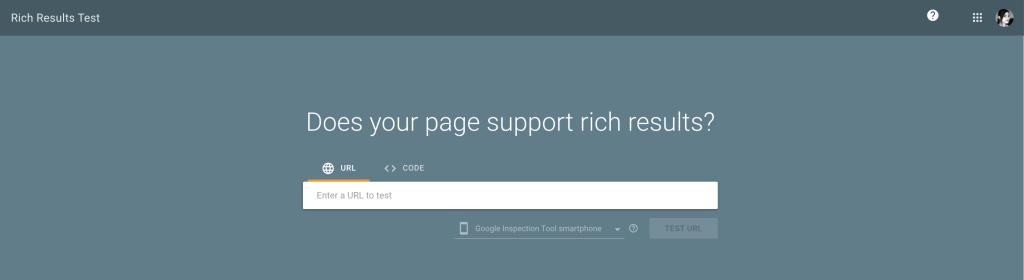
Google’s Rich Results Testing tool
Google has laid out a clear path to success for product snippets. Stay on that path, and your snippets will be primed to perform in search results.
Optimizing Product Variants for Enhanced Search Presence
Attention online shops. 🛍️ Google just dropped some sweet tips on using structured data to spotlight your product variants in search results. Now you can flaunt those different sizes, colors, and materials like a boss. 😎💪
Utilizing ‘isVariantOf’ Property Effectively
Want to show that a product is a variant? Use the isVariantOf property to connect it to the main “parent” product.
For example, let’s say you sell a t-shirt that comes in multiple sizes and colors. Each specific size/color combination would be a variant and would include the isVariantOf property pointing to the main t-shirt product.
Want to boost your product’s search performance? Implementing product variants gives Google valuable insights into the relationships between your offerings, potentially enhancing their appearance in search results.
For any site selling products with variations, this is a critical step.
Nesting Product Variants under a Single Canonical URL
When you have a multi-page site with each product variant on its own URL, there are now specific best practices you should follow. These will help show the relationship between the variant and the main “parent” product.
Google suggests keeping all the structured data for product variants nested under one main product page URL. This canonical URL acts as the parent, while each variant page links back to it using the isVariantOf property.
Want to give your parent product a leg up in search? Use a canonical URL structure that groups the product and its variants together. This can also help the variants appear under the main product listing when people search for it.
Nesting your product variants using this method will keep them SEO-friendly and help you steer clear of duplicate content problems.
Tackling Common Challenges with Product Variant Structured Data
Structured data for product variants can be a headache, especially if you’re running a massive online store. But don’t worry – there are ways to tackle those challenges head-on.
Integrating Schema Markup Across Multi-Page Sites
When you have a website with individual pages for each product variant, keeping the structured data organized and connected can be a challenge. That’s where Schema App comes in handy – it’s a tool that can make this process much smoother and less stressful.
With Schema App, you can create reusable product structured data templates that define properties and relationships in one place. Then, apply those templates across all your product pages quickly and easily.
With structured data for your product variants, you can keep your markup accurate and consistent across hundreds or even thousands of pages – no more hard-coding each one individually. Talk about a time-saver.
Simplifying Complex Product Groupings
E-commerce sites with multifaceted product groupings require special attention. Properties like productGroup and inProductGroupWithID are key to organizing the relationships between products across multiple levels of variants and options.
By implementing these properties, you’ll create a more user-friendly experience for your customers.
Want to find out the parent product of a variant? Just check the productGroup property.
Need the ID of the variant’s group? The inProductGroupWithID property has you covered.
With a clear hierarchy for your product groupings, even the most complex ones become easier for Google to understand. This means the right variant details can be surfaced in search results, making it simpler for potential customers to find what they’re looking for.
Leveraging Advanced Features in Product Variant Structured Data
Google just dropped some game-changing updates for product variant structured data – a total lifesaver for keeping those monster-sized catalogs in check.
The Role of ‘productGroupId’ in Organizing Products
For online stores with an extensive product line, staying organized is crucial. That’s where the productGroupID comes in – it’s a unique identifier that allows you to categorize your products into distinct groups, ensuring a streamlined browsing experience for your customers and hassle-free management for you.
Picture this: one productGroupID for all your cozy tees, and another for your trendy denim. By grouping related items, you’ll find it simpler to oversee your inventory and ensure your structured data is linked up perfectly.
Filtering and navigating your site becomes a breeze with the productGroupID. Create eye-catching product grids or carousels showcasing related items, making it simple for customers to find what they’re looking for.
‘InProductGroupWithId’ – Linking Variants Clearly
Want to know which group your product variant falls under? Google’s got you covered with their latest addition: the inProductGroupWithID property. It works hand-in-hand with the productGroupID to keep your variants organized.
Got a t-shirt variant? No problem. Just add the inProductGroupWithID property and set the value to the ID of the “t-shirts” group. This simple step forges a clear bond between the variant and its parent, keeping your product catalog well-structured and easy to navigate.
Combining productGroupID and inProductGroupWithID is a smart way to keep your product structured data in check. It helps Google connect the dots between your products, so the most relevant info shows up in search results.
While there’s a lot to unpack here, the main point is that Google keeps rolling out more tools to help you enhance your product search listings. Harnessing these new features and adhering to structured data best practices can give your ecommerce SEO a serious lift.
I geek out hard over product structured data, so if you run into any roadblocks or just want to talk shop, I’m your person.
I mean it, I’m always stoked to dive into the nitty-gritty details and help out however I can.
Key Takeaway: Google’s big update on product structured data simplifies how e-commerce sites highlight products in search results. They’ve made it easier to choose the right markup, spotlight product variants, and boost visibility. By using these new guidelines and tools, you can increase traffic and sales.
Conclusion
Google product structured data changes might seem overwhelming at first glance, but they don’t have to be. By understanding the key updates and how they impact your site, you can stay ahead of the game.
Remember, it’s all about making sure your products are accurately represented in search results. With a little know-how and some strategic tweaks, you can keep your products front and center for potential customers.
Rather than getting thrown off by these updates, use them to your advantage. Adapt your strategy, and you’ll see your product’s visibility reach new heights.

UNLOCK YOUR POTENTIAL
Long Headline that highlights Value Proposition of Lead Magnet
Grab a front row seat to our video masterclasses, interviews, case studies, tutorials, and guides.