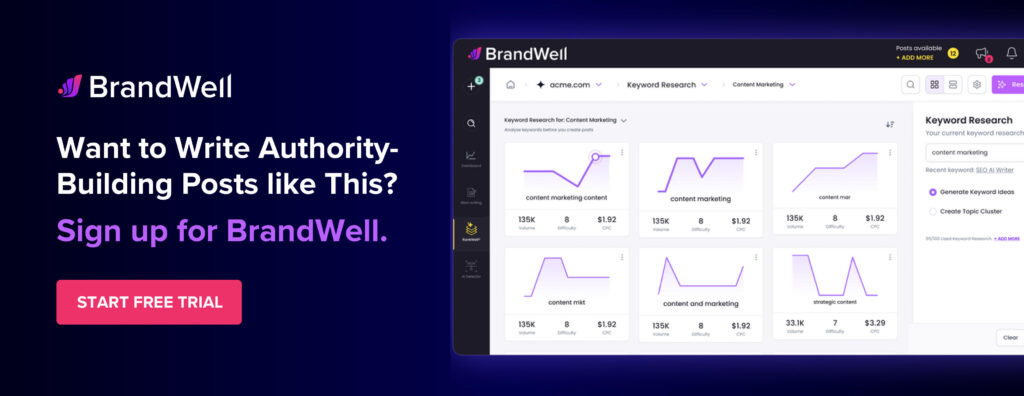Discover top guides, trends, tips and expertise from AIO Writers
5 General Forum Websites to Find Your Target Audience Now
Julia McCoy
Wednesday, 1st Mar 2023
Reddit has 430 million monthly users on average while Quora has roughly 300 million. If you’re trying to locate potential customers, you can search through these general forum websites to find your target audience.
From Reddit and Quora to Stack Exchange Network and Google Forums, there are plenty of general forums where people hang out — people who may be interested in your product or service.
In this article, we will discuss how you can use popular general forum websites to find your target audience. This way you can build the ideal customer base for your business.
Table of Contents
What is a General Forum Website?
A general forum website is an online space where people can discuss any topic, ask questions, and share advice and opinions. It’s a great way for people to connect with others who share the same interests or hobbies.
There are two types of forums: public forums and private forums.
Public forums are open to anyone who wants to join and post content. Private forums, on the other hand, may require registration or membership fees.
Why do people join general forums?
For starters, these sites allow people from all walks of life to share their opinions and engage in meaningful conversations.
Since these forum sites are online, they make it easier for people from different countries to interact with each other from the comfort of their own homes.
And because many of these websites have moderators to keep the conversation civil, they’re ideal places for sharing an opinion without fear of judgment.
Some popular examples of general forum websites are:
- Reddit (which covers almost every topic imaginable).
- Quora (a question-and-answer site).
- Stack Exchange (a network focused on programming-related queries).
- 4chan (an imageboard website).
- Gitbub (a code repository for software developers).
All these platforms offer users an engaging experience by allowing them to participate in comments sections and voting systems which determine what content gets seen first by visitors.
If you’re ready to join the conversation, here are our top 5 general forum websites to find your target audiences.
Reddit is an online platform that hosts conversations among users with diverse interests. It’s a network of communities based on people’s interests, which can range from serious topics like politics to lighthearted ones like cat pictures.
Redditors (people who use Reddit) can post content in the form of text, images, videos, or links.
How do you use Reddit to find your target audience?
To get started, you should identify subreddits that are relevant to your business or industry and join those communities. Once you’re there, take part in the discussions and post relevant material related to the topic.
Throw in some keywords related to your product or service to ensure that your posts appear when people search for topics within the subreddit community.
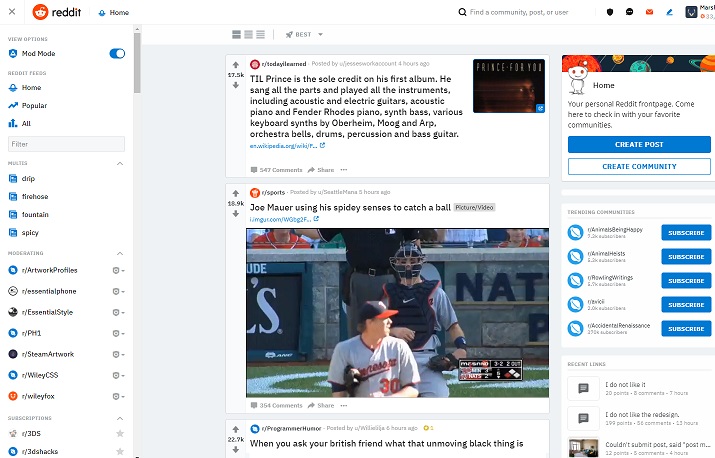
Reddit provides access to highly engaged audiences who already have an interest in certain topics – making it easier for marketers looking for leads or conversions within their niche market segments.
And because Reddit is free, businesses don’t need large budgets to find their target audiences through this platform.
With proper research, Reddit can be a useful component of your content marketing strategy.
Quora
Quora is a highly popular question-and-answer platform that allows individuals to discuss any subject. Established in 2009, Quora now has over 300 million active users every month.
Using Quora to find your target market can be extremely beneficial. By posing questions pertinent to your product or sector, you can gain an understanding of what people are searching for and create content that fulfills those requirements.
Answering other people’s questions also allows you to demonstrate your expertise on the subject matter and build relationships with your readers.
Once you have identified some key topics related to your business or industry, dive right in and start participating in these conversations. Offering helpful answers not only puts you in a position of authority but also boosts your brand’s visibility.
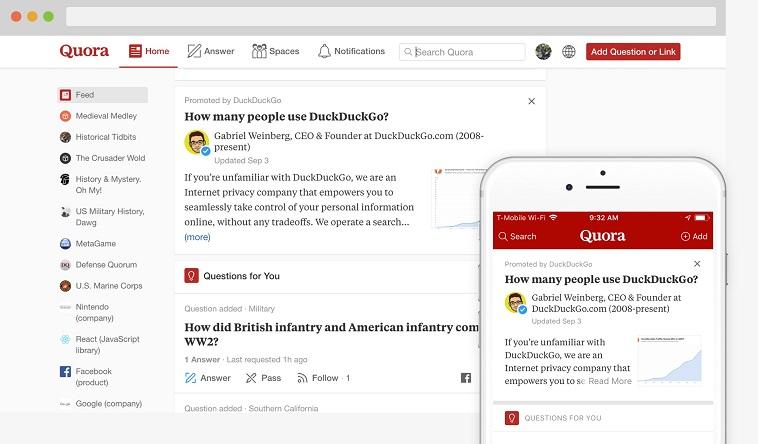
From what you have learned from discussion threads in Quora, you can now start rolling out your content and social media marketing campaigns. Make sure your blogs, posts, and tweets are optimized for both humans (engaging copy) and search engines (keywords). Don’t forget to add links to take your readers back to your site.
Now that you know what people are talking about in your target market, you can share valuable information such as how-tos and tips and tricks related specifically to those topics. This will keep current customers engaged and entice them to come back again.
Quora is a great tool for marketers to create buyer personas and make their current content relevant to their desired demographic.
Stack Exchange Network
The Stack Exchange Network is one of many general forum websites to find your target audience for software sales.
Created in 2008, the Stack Exchange Network has over 170 individual sites covering topics such as programming, mathematics, physics, and software development. The network has witnessed an impressive expansion in recent years with over 50 million users as of 2021. So far, 21 million questions and 31 million answers have been posted on the platform.
Members can vote on answers based on the effectiveness of the proposed solution, boosting their rank on the page.
Questions on the site are screened for quality and precision. Any question that is unclear or subjective is rejected and subsequently deleted.
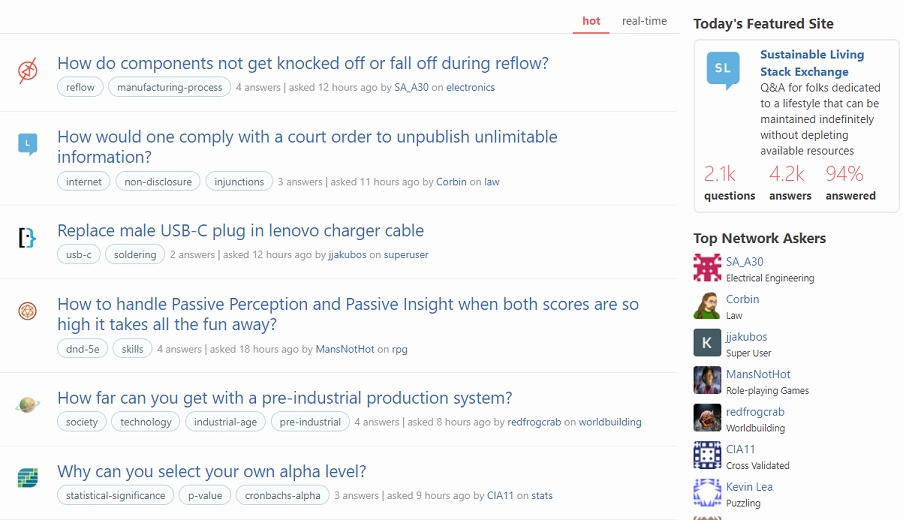
How do you use the Stack Exchange Network to find your target audience?
By searching through existing questions or creating new ones, you can quickly identify potential customers who may be interested in your software solution. Start building relationships by participating in discussions on relevant topics. This will help increase brand awareness and lead people back to your website or store for further engagement opportunities.
Content marketing is an ideal fit for the Stack Exchange Network as forum conversations focus on providing solutions that help readers solve their problems. By creating quality content based on user-generated questions, you can gain exposure among potential customers and even improve your search engine rankings.
Furthermore, engaging with software developers through comments or discussion threads establishes you as an expert in your field which builds trust among potential and current customers.
GitHub
As an online repository of codes, GitHub allows its members who are mostly programmers to share their current projects with the community.
Now owned by Microsoft, the GitHub community has more than 65 million software developers who have created over 200 million repositories.
This collaborative platform allows developers to contribute to a project through file sharing.
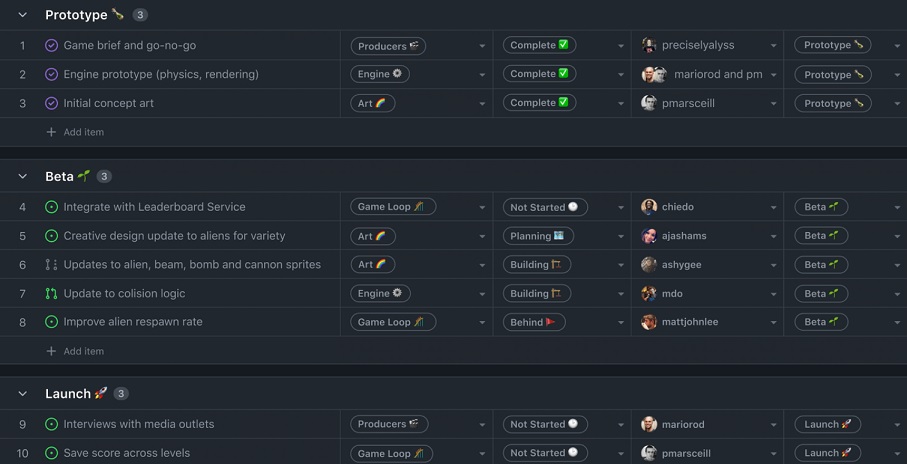
Developers can build new repositories, share their work with others, and track changes to existing projects all from a central location. This makes it easier for software developers to collaborate without having to worry about compatibility issues.
GitHub is supported by open-source communities where it provides the source code of certain projects to the public. Meanwhile, private repositories allow developers to keep their work secure while still allowing them access when needed by setting up permissions and granting access only when necessary.
Google Groups
Google Groups are digital discussion forums for users to converse, pose queries, exchange concepts, and debate different topics. They provide an excellent platform for finding target audiences, as they often contain conversations between people with similar interests.
When using Google Groups to find your target audience, look for active discussions that are relevant to your industry or niche. Once you’ve located a forum or group that meets your criteria, spend some time studying the posts to become familiar with the current conversations. This will help you determine if this particular group or forum is a good target audience for your blogs and social media platforms.
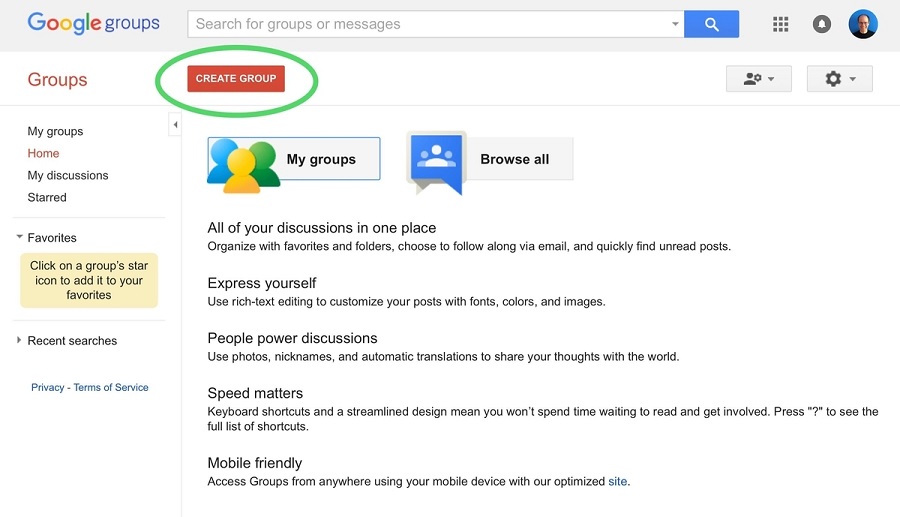
Once you have found an appropriate group or forum, it’s time to start participating in discussions. Offer helpful advice whenever possible.
Remember, do not spam groups with irrelevant content! Focus on providing valuable information related directly to the topic at hand.
Don’t forget to add keywords when crafting responses to increase the visibility of your post.
FAQs – General Forum Websites to Find Your Target Audience
How do you find the target audience of an article?
- Ask yourself who are your readers.
- Decide what your readers know or think they know about your subject.
- Ask yourself what your readers expect from your writing.
- Consider how you can interest your readers in your subject.
Who are mostly the target audience of the website?
In marketing, a target audience refers to a group of people who you think would want to buy your product. By identifying this group, you can focus your advertising efforts on them.
What are four 4 key ways to identify a target audience?
Geographic, demographic, psychographic, and behavioral are the four levels of segmentation that can help you identify the target audience of your business.
How do I find my blog target audience?
- Look at social media networks.
- Browse discussion forums.
- Targeted Google searches.
- Look at the competition.
- Read blog comments.
- Engage with commenters.
- Use known statistics.
Conclusion
These five online communities are some of the best general forum websites to find your target audience. They cover a multitude of themes and discussions that can help you find people who may be curious about your content — people that you can turn into possible leads and paying customers in the future.
With careful research and strategy, it is possible to build relationships with members from each platform that will help grow your business. Remember, finding the right audience for your content is essential for success when using general forum websites as part of an effective content marketing strategy.

UNLOCK YOUR POTENTIAL
Long Headline that highlights Value Proposition of Lead Magnet
Grab a front row seat to our video masterclasses, interviews, case studies, tutorials, and guides.