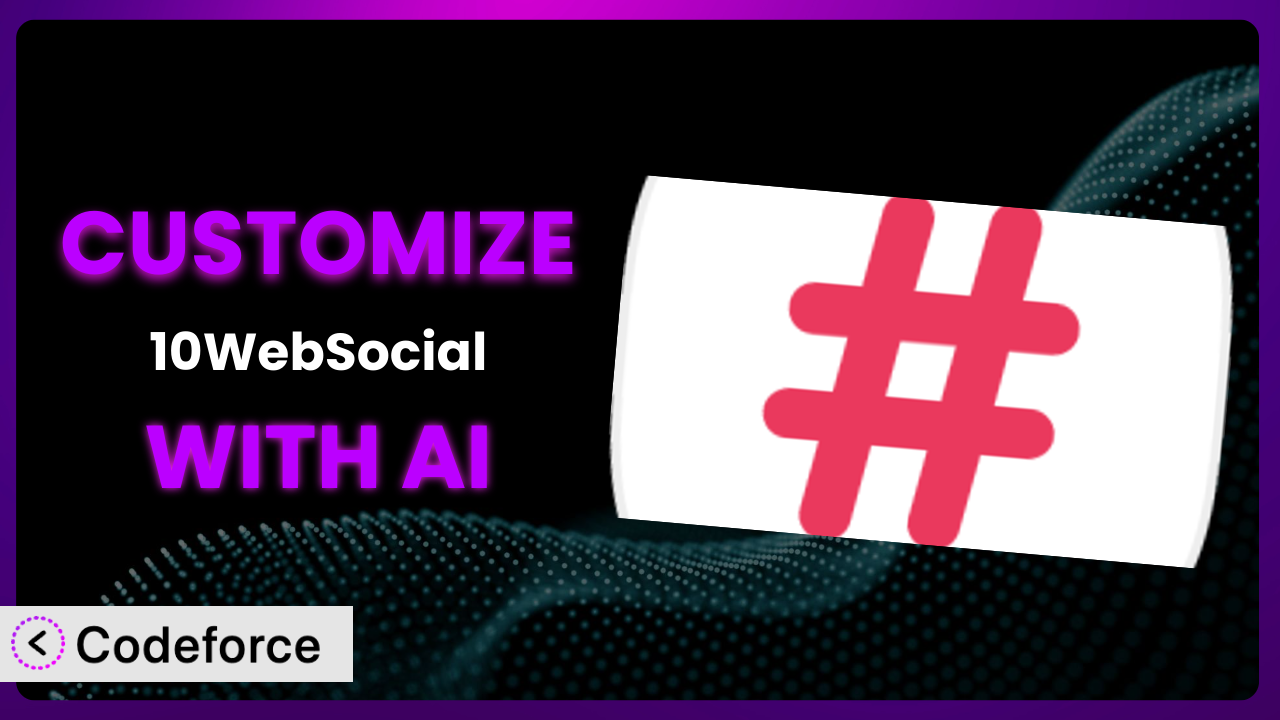Ever felt like your website’s Instagram feed just wasn’t quite right? Like it was missing that special something to truly connect with your audience? You’re not alone. Many WordPress users struggle to tailor their social media integrations to perfectly match their brand and specific needs. This article will guide you through the process of customizing 10WebSocial to achieve precisely the look and functionality you desire.
We’ll explore how AI-powered tools can simplify and enhance your customization efforts, making it easier than ever to create a truly unique and engaging social media experience for your website visitors. Forget complex coding or expensive developers; let’s unlock the full potential of your WordPress site together.
What is 10WebSocial?
10WebSocial is a WordPress plugin designed to seamlessly integrate your Instagram feed into your website. It’s a fantastic way to showcase your latest posts, increase engagement, and drive traffic back to your Instagram profile. Instead of manually embedding individual posts, this tool automates the process, keeping your website content fresh and dynamic.
The plugin offers a variety of display options, allowing you to present your feed in different layouts, such as grids, carousels, and masonry styles. It also includes features like hashtag filtering and the ability to display specific user feeds. With a rating of 4.5/5 stars based on 352 reviews and over 20K+ active installations, it’s a popular choice for WordPress users. For more information about the plugin, visit the official plugin page on WordPress.org.
However, sometimes the out-of-the-box features aren’t enough. That’s where customization comes in, allowing you to mold it to your exact specifications. It allows you to make sure that your website visitors are getting the most engaging and relevant content possible.
Why Customize it?
While the default settings of many plugins offer a good starting point, they often fall short of perfectly aligning with your brand identity and unique website requirements. Customizing this tool allows you to create a truly personalized experience for your visitors, enhancing engagement and achieving specific business goals.
The benefits of customization are numerous. You can tailor the design to perfectly match your website’s aesthetic, ensuring a seamless and cohesive look. You can also extend the functionality to meet specific needs, such as integrating with other third-party services or creating custom workflows. Think about a fashion blogger who wants to display shoppable Instagram posts directly within their feed. Or a restaurant wanting to highlight user-generated content with a specific hashtag. These are just a couple of examples of how tailoring the plugin can add massive value.
Consider a website that utilizes a unique color scheme and typography. Simply using the default styles of the plugin might clash with the overall design. By customizing the CSS, they can ensure that the Instagram feed seamlessly integrates with the rest of the site, creating a professional and polished look. Ultimately, deciding when customization is “worth it” comes down to weighing the potential benefits against the time and resources required. If it substantially improves user experience or achieves a crucial business objective, then it’s likely a worthwhile investment.
Common Customization Scenarios
Extending Core Functionality
Sometimes, the features a plugin offers out-of-the-box aren’t quite enough to meet your specific needs. You might need to add new features or modify existing ones to achieve your desired outcome. Extending its core functionality allows you to go beyond the standard options and tailor it to perfectly fit your unique requirements.
Through customization, you can add entirely new features, modify existing behaviors, and create integrations with other plugins or services. This empowers you to create a truly bespoke solution that addresses your specific challenges and unlocks new possibilities. Imagine adding a feature that allows users to filter the Instagram feed based on product categories or display advanced analytics directly within the WordPress dashboard.
For example, a travel blog might want to add a feature that displays the location of each Instagram post on a map. This would provide readers with a more engaging and informative experience, allowing them to easily explore the destinations featured in the feed. AI simplifies implementation by generating the necessary code snippets and providing guidance on integrating them into the plugin’s existing structure.
Integrating with Third-Party Services
WordPress plugins rarely operate in isolation. Often, you’ll need to connect them with other tools and services to create a seamless and integrated workflow. Integrating the tool with third-party services can unlock new possibilities and streamline your operations. This is especially relevant if you need your social media posts to trigger specific actions in other systems that you use daily.
Customization enables you to connect this tool with a wide range of services, such as email marketing platforms, CRM systems, and analytics tools. This allows you to automate tasks, share data between systems, and gain a more holistic view of your business. For example, you could automatically add new Instagram followers to your email list or track the performance of your Instagram feed within your CRM.
Consider a small business that uses a CRM to manage its customer relationships. By integrating it with their CRM, they can automatically add new Instagram followers as leads in their CRM system. This allows them to nurture those leads and convert them into paying customers. AI makes the integration process easier by providing pre-built connectors and handling the complexities of API communication.
Creating Custom Workflows
Default plugin settings are generic. You might need to create a highly specific automated process for a particular business requirement. This is where creating a custom workflow becomes essential for maximizing the utility of your plugin.
Customization allows you to define precise workflows that automate tasks, streamline processes, and improve efficiency. This can be particularly useful for managing large volumes of content or handling complex interactions with your audience. Imagine automating the process of approving and publishing user-generated content or creating a custom workflow for running Instagram contests.
For example, a non-profit organization might want to create a custom workflow for managing user-generated content related to their cause. They could automatically approve and publish posts that meet certain criteria, such as containing a specific hashtag or mentioning the organization’s name. AI helps to define and implement these workflows by providing templates and automating repetitive tasks.
Building Admin Interface Enhancements
The standard admin interfaces of plugins are often basic and designed for wide usability. However, your specific needs might benefit from a more tailored and efficient interface for managing the plugin’s features directly within your WordPress dashboard. Admin interface enhancements save time and reduce errors.
Through customization, you can add new admin pages, modify existing ones, and create custom dashboards that provide quick access to the most important features and settings. This can significantly improve your workflow and make it easier to manage the plugin. Imagine adding a custom dashboard that displays key performance metrics for your Instagram feed or creating a new admin page for managing user-generated content.
For instance, a marketing agency managing multiple client websites might want to build admin interface enhancements for their team. This will help improve the workflow when using this tool. They could create a custom dashboard that displays the performance of each client’s Instagram feed, making it easier to track progress and identify areas for improvement. AI can assist in designing and building these enhancements by generating code snippets and providing user interface suggestions.
Adding API Endpoints
Sometimes you need to provide external applications access to data. Adding API endpoints can unlock significant utility. It is helpful if you need to display data from the tool on another platform, for example.
Customization allows you to expose specific functionalities and data through API endpoints, enabling external applications to interact with it. This can be useful for building custom integrations, creating mobile apps, or sharing data with other systems. Imagine creating an API endpoint that allows users to retrieve a list of recent Instagram posts or submit new content to your feed.
A news website might want to add API endpoints so their mobile app can display the latest Instagram content from the plugin. This will ensure their readers have the most up-to-date social media information related to the news they are reading. AI makes it easier to create and secure API endpoints by generating code and handling authentication.
How Codeforce Makes the plugin Customization Easy
Traditionally, customizing WordPress plugins like this one required a significant amount of technical expertise. You’d need to be proficient in PHP, CSS, and JavaScript, as well as understand the plugin’s internal structure and coding conventions. This learning curve can be steep, making customization inaccessible to many users.
Codeforce eliminates these barriers by providing an AI-powered platform that simplifies the customization process. Instead of writing complex code, you can use natural language instructions to describe the changes you want to make. Codeforce then leverages its AI engine to generate the necessary code and implement the customization.
Imagine wanting to change the color scheme of your Instagram feed to match your website’s branding. With Codeforce, you could simply type “Change the background color to #F0F8FF and the text color to #2E294E.” The AI would then analyze your request, generate the appropriate CSS code, and apply it to the plugin, instantly updating the appearance of your feed.
Codeforce also offers testing capabilities, allowing you to preview your customizations before they go live. This ensures that your changes are working as expected and that they don’t break any existing functionality. You don’t have to be a coding expert to get the plugin working exactly how you want it. This democratization means better customization for everyone, regardless of their technical skills. Codeforce helps you implement your vision with ease.
Best Practices for it Customization
Always start with a clear understanding of your goals. Before making any changes, define exactly what you want to achieve with the customization. This will help you stay focused and avoid unnecessary complexity when customizing the plugin.
Make use of child themes. Never directly modify the plugin’s core files. Instead, use a child theme to override the default styles and templates. This ensures that your customizations won’t be lost when the plugin is updated. It’s vital that you make sure you isolate your changes from the core plugin itself.
Back up your website regularly. Before making any significant changes, create a full backup of your website. This will allow you to quickly restore your site if something goes wrong, particularly when you are first experimenting with the tool.
Test your customizations thoroughly. After implementing any changes, test them thoroughly on different devices and browsers. This will help you identify and fix any issues before they impact your visitors. It’s important to make sure that the plugin is rendering properly on mobile, tablet, and desktop devices.
Document your changes. Keep a record of all the customizations you’ve made, including the code snippets and any configuration changes. This will make it easier to maintain and troubleshoot your customizations in the future.
Monitor the plugin’s performance. After implementing your customizations, monitor the plugin’s performance to ensure that it’s not negatively impacting your website’s speed or stability. Regularly check the plugin is loading fast and not slowing down other areas of your website
Keep the plugin updated. Regularly update it to the latest version to ensure that you have the latest features and security patches. Staying up-to-date with the latest releases is vital for the longevity of your plugin and website.
Frequently Asked Questions
Will custom code break when the plugin updates?
It depends on how you’ve implemented your customizations. If you’ve followed best practices and used a child theme or custom plugin, your customizations should generally be safe. However, it’s always a good idea to test your customizations after updating the plugin to ensure that everything is still working as expected.
Can I use Codeforce to customize other WordPress plugins?
Codeforce is designed to work with a wide range of WordPress plugins, so it’s likely that you can use it to customize other plugins as well. However, the level of customization possible will depend on the specific plugin and its architecture.
How do I revert back to the default settings if I don’t like my customizations?
If you’ve used a child theme or custom plugin to implement your customizations, you can simply disable or remove it to revert back to the default settings. If you’ve directly modified the plugin’s core files, you’ll need to restore your website from a backup.
Does customizing this tool affect my website’s loading speed?
Customizing plugins can affect your website’s loading speed if you add too much code or use inefficient coding practices. It’s important to optimize your customizations and test your website’s performance after implementing them. Consider using a caching plugin to further improve loading times.
Are there any limitations to what I can customize?
While customization offers a lot of flexibility, there are some limitations. You can’t change the plugin’s core functionality or access data that’s not exposed through its API. However, you can still achieve a wide range of customizations within these constraints.
Unlocking Your the plugin Potential with AI
Customizing it can transform it from a general-purpose tool into a highly tailored system that perfectly meets your specific needs. Whether you’re looking to extend its functionality, integrate it with other services, or simply improve its appearance, customization empowers you to create a truly unique and engaging social media experience for your website visitors.
The possibilities are endless. Imagine a perfectly branded feed that seamlessly integrates with your website’s design, automatically pulling in user-generated content, or driving targeted traffic to your product pages. All of these things are possible when you tailor this tool with precision. Ultimately, the goal is to create a customized solution that maximizes the plugin’s value and helps you achieve your business objectives.
With Codeforce, these customizations are no longer reserved for businesses with dedicated development teams or marketers with extensive coding knowledge. Now anyone can take control and shape the plugin to their exact specifications using the power of AI.
Ready to unlock the full potential of your Instagram feed? Try Codeforce for free and start customizing the plugin today. Create a social media experience that truly reflects your brand and resonates with your audience.