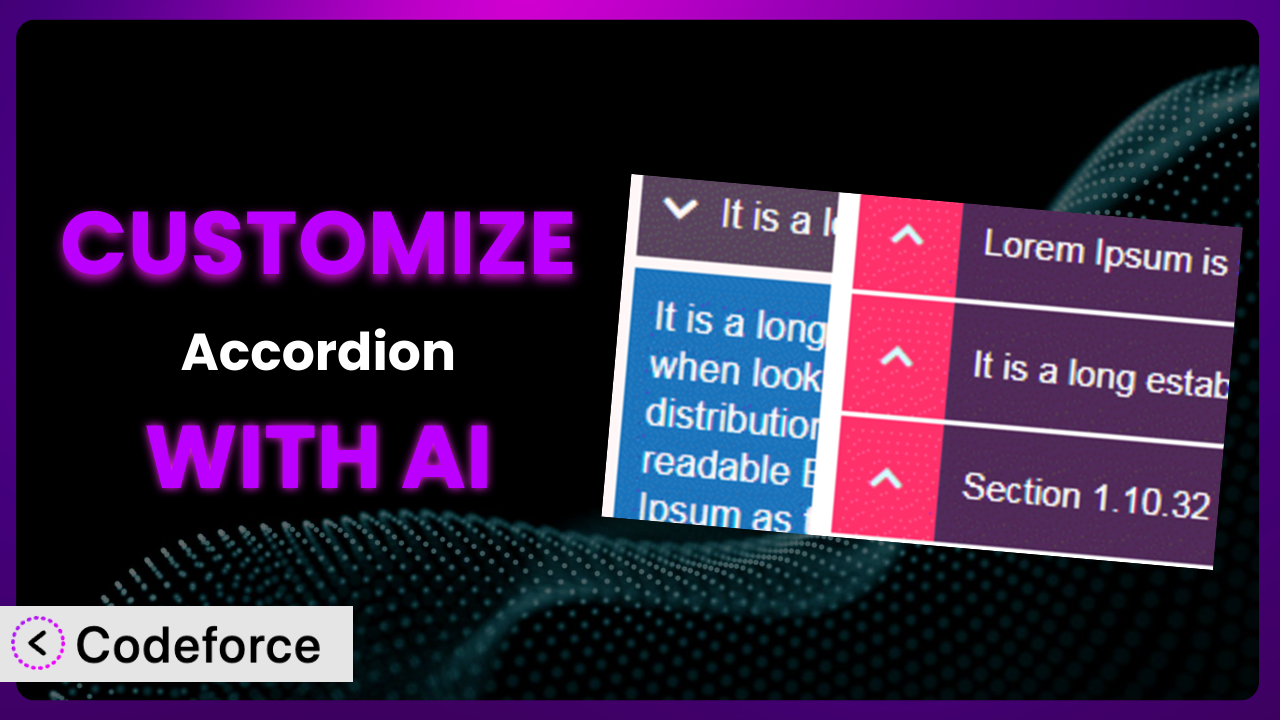Ever feel like your WordPress website is just… missing something? Maybe your FAQs don’t quite pop, or your product descriptions are a bit bland. You’re using accordions and tabs, but they look like everyone else’s. That’s where customization comes in, but diving into code can be daunting. This article will teach you how to take control of your accordions and tabs, making them truly unique and effective, even if you’re not a coding whiz. We’ll explore how AI is changing the game, making sophisticated customizations accessible to everyone.
What is Accordion – AI FAQ, Accordion, Tabs, Image Accordion, Product FAQ, FAQ Builder, FAQ Grid?
Accordion – AI FAQ, Accordion, Tabs, Image Accordion, Product FAQ, FAQ Builder, FAQ Grid is a WordPress plugin designed to simplify the creation of engaging accordions, tabs, frequently asked questions (FAQs), and even image accordions. It’s built on React, offering a smooth and responsive user experience. This tool helps you present information in a visually appealing and easily digestible way, improving user engagement and site navigation. Key features include advanced styling options, animations, and a user-friendly builder interface.
The plugin boasts a strong reputation within the WordPress community, holding a 4.5/5 star rating based on 91 reviews and currently has over 20,000 active installations. This popularity speaks to its reliability and effectiveness in helping users create interactive content. For more information about Accordion – AI FAQ, Accordion, Tabs, Image Accordion, Product FAQ, FAQ Builder, FAQ Grid, visit the official plugin page on WordPress.org.
It’s a versatile tool, perfect for anyone looking to enhance their website’s presentation without needing extensive coding knowledge.
Why Customize the plugin?
While the plugin offers a great set of features out of the box, sometimes the default settings just don’t cut it. Maybe your brand uses specific colors or fonts that aren’t readily available. Or perhaps you need to integrate it with a custom data source. That’s where customization becomes essential. Customizing the plugin allows you to align it perfectly with your brand identity and specific website requirements.
The benefits of customization are significant. It improves user experience by providing a seamless and consistent design. It also enhances functionality, enabling you to add features that are tailored to your audience’s needs. Imagine a travel blog that uses image accordions to showcase destinations. By customizing the accordion to display weather information pulled from an external API, they can provide valuable, real-time data that enhances the user experience. Or think of an e-commerce store customizing the FAQ section with dynamically updated shipping information based on the user’s location.
Customization is worthwhile when you need to go beyond the basics to achieve a unique and effective user experience that aligns perfectly with your brand and specific goals. It’s about making the plugin work for you, not the other way around.
Common Customization Scenarios
Creating Custom Widgets with Unique Functionality
The standard widgets available in WordPress are often limited. You might need a widget that displays information in a specific way or integrates with a third-party service. Creating custom widgets for the plugin allows you to extend its functionality and tailor it to your exact needs. This solves the problem of being restricted by pre-built options.
Through customization, you can achieve highly specific functionalities, such as displaying FAQs filtered by user roles or creating an interactive product comparison table within an accordion. A real-world example would be a membership site that displays different FAQs based on the user’s membership level, providing personalized support and information. AI simplifies this by generating the necessary code snippets to fetch and display the relevant content based on user roles, which can often be complex to handle manually.
Adding Advanced Animation Controls
While the plugin likely includes some basic animation options, you might want more granular control over the animations’ speed, easing, or triggering events. You might have specific brand guidelines around animation styles that aren’t covered by the default settings. The problem here is achieving truly unique and engaging visual effects.
Customizing animation controls lets you create highly polished and professional-looking accordions and tabs. You can achieve subtle, brand-aligned animations that enhance the user experience without being distracting. Imagine a design agency showcasing their portfolio with image accordions. By customizing the animations to create a smooth and elegant transition between images, they can enhance the visual appeal of their work. AI can help by generating custom CSS animations or JavaScript code to control the animation properties, making it easier to create complex animation sequences. AI simplifies the animation process, allowing for advanced effects without extensive CSS or JavaScript knowledge.
Integrating with External Data Sources
Sometimes, you need to pull data from sources outside of WordPress, like a CRM, a database, or an API. The challenge lies in connecting the plugin to these external sources and displaying the data dynamically. The problem is you want to display up-to-date, real-time information from other platforms directly within your accordions or tabs.
By integrating with external data sources, you can create dynamic and informative content. You can achieve things like displaying product inventory levels from your e-commerce platform within a product FAQ or showing live event schedules from an external API in a tabbed interface. A real-world example is a real estate website that displays property listings within an accordion, pulling data directly from their MLS database. AI assists in this by generating the code required to fetch and format the data from the external source, significantly reducing the manual coding effort. AI can write the PHP or JavaScript code to handle the API calls and data formatting, making integration much easier.
Building Custom Post Type Templates
WordPress custom post types allow you to create different types of content beyond just posts and pages. However, displaying these custom post types using the plugin often requires custom templates. The problem is presenting custom post type data in a visually appealing and organized way within accordions or tabs. Custom post type templates provide this.
Through customization, you can design templates that showcase your custom post type data in a unique and engaging way. You can achieve things like displaying team member profiles in an accordion with custom fields for skills and experience or showcasing customer testimonials in tabs with fields for rating and feedback. Consider a museum website that uses a custom post type for exhibits. By creating a custom template, they can display detailed information about each exhibit within an accordion, including images, descriptions, and historical context. AI can help by generating the necessary PHP code to create the custom template and display the data from the custom post type. AI can simplify the development process, allowing you to focus on design and content rather than complex coding.
Adding Dynamic Content Filters
When you have a large amount of content within your accordions or tabs, it can be difficult for users to find what they’re looking for. Adding dynamic content filters allows users to quickly filter and sort the content based on specific criteria. The problem here is making it easy for users to navigate and find relevant information within large datasets.
By adding dynamic content filters, you can improve the user experience and make it easier for users to find the information they need. You can achieve things like filtering FAQs by topic or filtering product descriptions by category. A real-world example is an online documentation website that uses tabs to organize different sections of the documentation. By adding dynamic content filters, users can quickly filter the documentation by topic, version, or keyword. AI can assist in this by generating the JavaScript code required to implement the dynamic filters and handle the filtering logic. AI can generate the filtering logic and user interface elements, simplifying the process of adding dynamic content filters.
How Codeforce Makes it Customization Easy
Traditionally, customizing a WordPress plugin like this involved a steep learning curve. You needed to understand PHP, CSS, JavaScript, and the plugin’s specific architecture. This meant either spending countless hours learning to code or hiring a developer, both of which can be time-consuming and expensive. It created a significant barrier to entry, preventing many users from fully realizing the potential of the plugin.
Codeforce eliminates these barriers by providing an AI-powered platform that simplifies WordPress customization. Instead of writing complex code, you can simply describe what you want to achieve in natural language. The AI analyzes your request and generates the necessary code snippets automatically. This means you don’t need to be a coding expert to create custom widgets, add advanced animations, or integrate with external data sources.
The process is remarkably straightforward. You describe your desired customization, and Codeforce generates the code. You can then test the customization within the platform before deploying it to your live site. This ensures that your changes work as expected and don’t break anything. Codeforce makes it possible for marketing professionals, designers, and even business owners to implement sophisticated customizations without relying on developers.
This democratization means better customization, leading to more engaging websites and improved user experiences. Because you no longer need to rely on hardcoding the platform enables faster implementation. It’s about unlocking the full potential of this plugin, allowing you to create a truly unique and effective website.
Best Practices for the plugin Customization
Before diving into customization, it’s crucial to have a clear understanding of your goals. What are you trying to achieve with the customization? Having a clear vision will guide your efforts and ensure that the final result aligns with your overall website strategy.
Always start with a backup of your website before making any changes. This ensures that you can easily restore your site if something goes wrong during the customization process. It’s a simple precaution that can save you a lot of headaches.
Test your customizations thoroughly in a staging environment before deploying them to your live site. This allows you to identify and fix any issues without affecting your website visitors.
Document your customizations clearly. This will help you remember what you did and why, making it easier to maintain and update your customizations in the future. Good documentation is essential for long-term maintainability.
Optimize your customizations for performance. Custom code can sometimes slow down your website, so it’s important to ensure that your customizations are efficient and don’t negatively impact page load times. Use tools like Google PageSpeed Insights to monitor your site’s performance.
Keep the plugin updated to the latest version. Updates often include bug fixes and security improvements, so it’s important to stay up-to-date to ensure the stability and security of your website.
Monitor your customizations regularly to ensure that they are still working as expected. Changes to the plugin or your website’s theme can sometimes break custom code, so it’s important to keep an eye on things.
Frequently Asked Questions
Will custom code break when the plugin updates?
It’s possible. Plugin updates can sometimes introduce changes that conflict with custom code. That’s why testing is crucial after each update to ensure compatibility and address any issues promptly. A staging environment helps a lot.
Can I use custom CSS to style the accordions and tabs?
Absolutely! Custom CSS is a great way to personalize the appearance of the plugin’s elements. Target the appropriate CSS classes provided by the plugin to apply your desired styles and match your brand.
How can I integrate my FAQ section with a chatbot?
You can often integrate your FAQ content with a chatbot using APIs. Some chatbot platforms offer integrations that can pull data from WordPress, allowing the bot to answer questions based on your FAQ content.
Is it possible to create nested accordions with this tool?
The ability to create nested accordions depends on the plugin’s specific features. Check the plugin’s documentation or settings to see if nested accordions are supported. If not, you might need to explore custom coding options.
Does this plugin work with page builders like Elementor or Beaver Builder?
Yes, the plugin is designed to be compatible with popular page builders like Elementor and Beaver Builder. You can easily integrate it into your page builder layouts and customize the appearance and functionality to your liking.
Unlocking the Full Potential of Accordions with AI
Customizing the plugin isn’t just about making it look pretty; it’s about transforming a general-purpose tool into a powerful, customized system that meets your specific needs. It allows you to create engaging user experiences, improve website functionality, and ultimately achieve your business goals.
With Codeforce, these customizations are no longer reserved for businesses with dedicated development teams. AI is leveling the playing field, making it possible for anyone to create truly unique and effective WordPress websites.
Ready to take control of your website’s accordions, tabs, and FAQs? Try Codeforce for free and start customizing it today. Elevate your website’s user experience and drive better results!