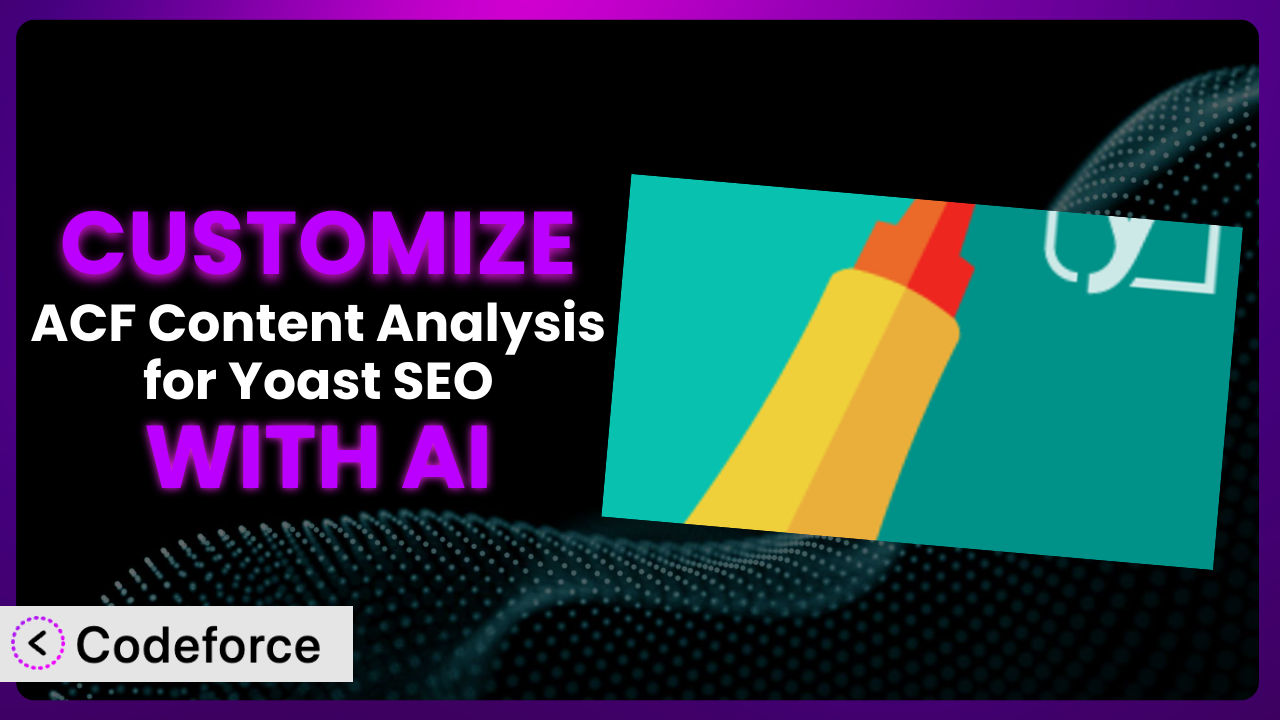Ever feel like you’re meticulously crafting content, only to find your SEO score lagging? If you’re using Advanced Custom Fields (ACF) with Yoast SEO, you might be missing a crucial link: seamlessly integrating your custom field data into Yoast’s analysis. That’s where the ACF Content Analysis for Yoast SEO plugin comes in. But what if its default settings don’t perfectly align with your unique website needs? This article will guide you through the process of customizing the plugin to work exactly how you need it to, and we’ll explore how AI is making these customizations easier than ever before.
What is ACF Content Analysis for Yoast SEO?
ACF Content Analysis for Yoast SEO is a WordPress plugin designed to bridge the gap between Advanced Custom Fields and the popular Yoast SEO plugin. Essentially, it ensures that the content you’re storing in your ACF fields is considered when Yoast SEO analyzes your page for search engine optimization. Instead of Yoast only analyzing the content in the standard WordPress editor, it includes all of the content in the ACF fields when determining the SEO score.
This becomes incredibly useful when your website relies heavily on ACF to manage things like product specifications, event details, or any other type of custom content. Rather than manually copying data or sacrificing SEO scores, the plugin allows you to keep all your content where you need it and still benefit from Yoast’s analysis features. It’s currently used by over 100,000+ active websites and has a rating of 4.2 out of 5 stars from 34 reviews.
For more information about the plugin, visit the official plugin page on WordPress.org.
Why Customize it?
While the plugin works great out of the box, sometimes the default settings just aren’t enough. Every website is unique, with different content structures, target keywords, and SEO goals. The canned approach might not adequately address those nuances, resulting in sub-optimal search rankings.
Customization allows you to fine-tune how the system analyzes your content, giving you greater control over your SEO. For example, imagine you run an e-commerce store selling electronics. The plugin might not automatically recognize the specific technical specifications you’re storing in ACF fields as relevant keywords. By customizing it, you could tell it to prioritize those specifications, boosting your chances of ranking for highly specific product searches.
Consider a real estate website. You could customize it to prioritize the location, number of bedrooms, and square footage stored in ACF fields, ensuring those key elements are weighted appropriately by Yoast. This level of control goes beyond basic keyword optimization. Customization becomes even more important if you’re dealing with highly niche content, uncommon data structures, or specific regional SEO requirements. It allows you to tailor the plugin’s behavior to get the best possible results for your project.
Common Customization Scenarios
Customizing Schema Markup for Specific Content Types
Schema markup helps search engines understand the context of your content, allowing them to display rich snippets in search results. While Yoast SEO provides default schema options, these may not always be sufficient for highly specific content types managed with ACF. For instance, if you have a recipe website using ACF to store ingredients and cooking instructions, you might want to customize the schema to include specific recipe properties not covered by the default settings.
By customizing the schema output, you can provide search engines with more detailed information about your content, increasing the likelihood of rich snippets appearing in search results. This can lead to higher click-through rates and improved organic traffic.
Let’s say you run a website that lists local events, using ACF to manage event details like date, time, venue, and performers. By customizing the schema, you can ensure that Google displays this information directly in search results, making it easier for users to find relevant events in their area. AI can help you generate the correct schema markup based on a description of your content and the desired properties, simplifying the customization process.
Automating Meta Tag Generation
Meta tags, such as meta descriptions and title tags, are crucial for attracting clicks from search results. While Yoast SEO provides tools for manually creating these tags, automating the process based on ACF data can save you time and ensure consistency across your website. For instance, you could automatically generate meta descriptions based on the content of specific ACF fields, such as a product description or a short summary of an article.
Automating meta tag generation ensures that every page on your site has optimized meta tags, even when dealing with large amounts of dynamically generated content. It also reduces the risk of human error and ensures consistency in your SEO efforts.
Imagine you run a real estate website with hundreds of property listings, each with data stored in ACF fields. You can automatically generate meta descriptions that include key information like the address, number of bedrooms, and price, saving you countless hours of manual work. AI can assist you in creating effective meta tag templates based on your ACF structure and target keywords.
Integrating with Analytics Platforms
Understanding how users interact with your content is crucial for optimizing your SEO strategy. Integrating the plugin with analytics platforms like Google Analytics allows you to track the performance of specific ACF fields and identify areas for improvement. For example, you could track how often users interact with a specific ACF field, such as a call-to-action button or a product review section.
This integration gives you valuable insights into user behavior, allowing you to make data-driven decisions about your content strategy. By tracking the performance of specific ACF fields, you can identify what’s working and what’s not, and adjust your content accordingly.
Consider a website that offers online courses, using ACF to store course descriptions, instructor bios, and student testimonials. You can track how often users click on the instructor bio or read the student testimonials, providing valuable insights into what motivates them to enroll in a course. AI can help you set up custom events in Google Analytics to track the performance of specific ACF fields.
Creating Custom SEO Rules
Yoast SEO provides a set of default SEO rules, but these might not always be applicable to your specific content. Creating custom SEO rules based on ACF data allows you to tailor the plugin’s analysis to your unique needs. For instance, you could create a rule that requires a specific keyword to be present in a particular ACF field, or that penalizes content if a certain ACF field is empty.
Custom SEO rules allow you to enforce specific SEO best practices across your website, ensuring consistency and improving your overall search ranking. It provides a degree of control that the default SEO rules may not.
Let’s say you run a website that publishes product reviews, using ACF to store product ratings, pros, and cons. You could create a custom SEO rule that requires each review to include at least three pros and three cons, ensuring that your reviews are balanced and informative. AI can help you define these custom rules based on your desired SEO goals and the structure of your ACF data.
Building Custom XML Sitemaps
XML sitemaps help search engines discover and crawl your website’s content. While Yoast SEO automatically generates a sitemap, it might not include all of your ACF-powered content, or it might not prioritize it correctly. Building custom XML sitemaps allows you to ensure that all of your important content is included and properly indexed by search engines.
Custom XML sitemaps improve your website’s crawlability and ensure that search engines are aware of all your content, leading to better search rankings. This is especially useful if you have large amounts of content stored in ACF fields that are not automatically included in Yoast’s default sitemap.
Imagine you run a website that lists job postings, using ACF to store job descriptions, salary ranges, and application deadlines. You can create a custom XML sitemap that includes all of your job postings and prioritizes them based on their relevance, ensuring that they are quickly indexed by search engines. AI can help you generate the custom XML sitemap code based on your ACF data structure and your website’s URL structure.
How Codeforce Makes the plugin Customization Easy
Customizing the plugin can feel daunting, especially if you’re not a developer. Traditionally, it involves diving into code, understanding complex plugin architectures, and grappling with potential compatibility issues. This creates a steep learning curve and requires specialized technical skills, acting as a barrier for many website owners who simply want to optimize their SEO.
Codeforce eliminates these barriers by offering an AI-powered solution that simplifies the customization process. Instead of writing code, you can use natural language instructions to tell the AI what you want the plugin to do. For example, you could say, “Prioritize the ‘product description’ ACF field in Yoast’s analysis” or “Automatically generate meta descriptions from the ‘summary’ field.” The AI then translates these instructions into the necessary code and implements the changes for you.
The platform provides testing capabilities, allowing you to preview your customizations and ensure they’re working as expected before deploying them to your live site. You can also easily revert to previous versions if needed, giving you peace of mind.
This democratization means better customization is accessible to anyone, regardless of their technical expertise. Strategists and SEO experts who understand the plugin can directly implement their ideas without relying on developers. This results in faster implementation times, reduced costs, and more effective SEO strategies. With Codeforce, customizing it becomes an accessible and efficient process.
Best Practices for it Customization
Before making any changes, back up your website. This ensures you can quickly restore your site if anything goes wrong during the customization process. It’s always better to be safe than sorry when dealing with code modifications.
Test your customizations thoroughly in a staging environment. This allows you to preview the changes and identify any potential issues before deploying them to your live site. Pay close attention to how your customizations affect your SEO scores and user experience.
Document all your customizations clearly. This will help you remember what you did and why, making it easier to maintain and update your customizations in the future. Include details about the specific code you modified, the purpose of the changes, and any potential side effects.
Monitor your website’s performance after implementing customizations. Keep an eye on your SEO rankings, organic traffic, and user engagement metrics to ensure that your changes are having the desired effect. Adjust your customizations as needed based on your performance data.
Consider using child themes to store your custom code. This prevents your customizations from being overwritten when you update the main theme. Child themes provide a safe and organized way to manage your custom code.
Keep the plugin updated to the latest version. Plugin updates often include bug fixes, security patches, and new features that can improve the performance and stability of your website. Make sure to test your customizations after each update to ensure they are still working correctly.
Regularly review and maintain your customizations. As your website evolves, your SEO needs may change. Make sure to review your customizations periodically and update them as needed to ensure they are still relevant and effective.
Frequently Asked Questions
Will custom code break when the plugin updates?
It’s possible, especially if the update includes significant changes to the plugin’s core functionality. That’s why it’s crucial to test your customizations thoroughly after each update. Using child themes or dedicated customization plugins can also help minimize the risk of conflicts.
Can I customize the plugin to analyze ACF fields based on content category?
Yes, you can tailor the analysis based on content category. This allows you to apply different SEO rules to different types of content, ensuring that the plugin analyzes each category in the most appropriate way. Codeforce can simplify implementing this functionality.
How can I ensure my custom SEO rules are effective?
The best way to ensure effectiveness is through careful planning, testing, and monitoring. Define clear SEO goals, create rules that align with those goals, and then track your website’s performance to see if the rules are having the desired effect. Refine your rules as needed based on your findings.
Does customizing ACF content analysis affect my website’s loading speed?
It can, particularly if your customizations involve complex code or extensive data processing. Optimize your code for performance and avoid unnecessary operations. Testing your website’s loading speed before and after implementing customizations is essential.
Can Codeforce customize other WordPress plugins besides this one?
While Codeforce specializes in simplifying customizations, its capabilities extend beyond a single plugin. It can often be used to customize other plugins and themes, but the level of customization possible may vary depending on the plugin’s architecture and the complexity of the desired changes.
Unlocking the Full Potential of Your SEO Strategy
By now, it’s clear that taking the time to customize the system can transform it from a general-purpose tool into a finely tuned SEO machine. Instead of relying on default settings, you can mold it to perfectly match your unique content structure and SEO goals. This allows you to maximize the impact of your ACF-powered content on search engine rankings and user engagement.
Ultimately, customization unlocks the full potential of the plugin, giving you a competitive edge in the search results. By taking control of how the plugin analyzes your content, you can achieve better SEO outcomes and drive more traffic to your website. That is why it’s so important to understand what can be done to improve your current implementation and make the most of it.
With Codeforce, these customizations are no longer reserved for businesses with dedicated development teams. Anyone can use the power of AI to tailor this plugin to their specific needs and goals, saving time, money, and hassle.
Ready to reclaim your SEO power? Try Codeforce for free and start customizing it today. Enhance your SEO scores effortlessly!