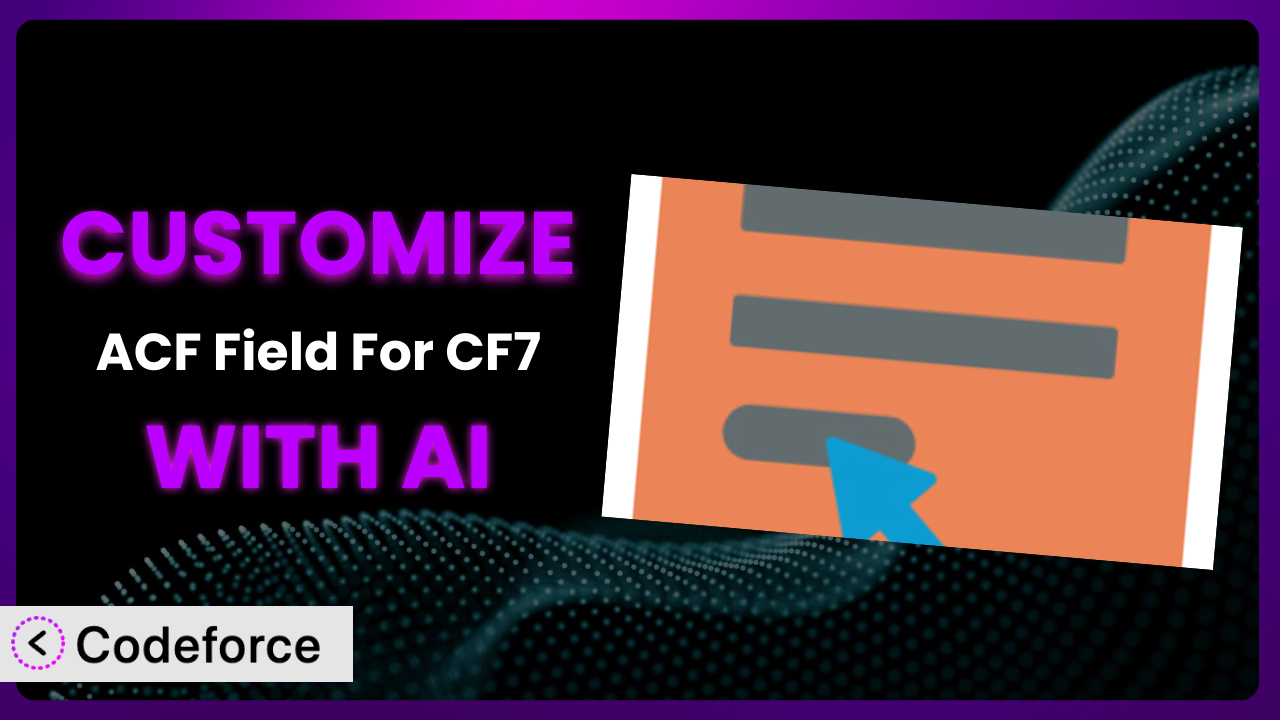Ever felt like you’re so close to the perfect WordPress form, but that little piece of customization is just out of reach? Maybe you need complex validation logic, or dynamic conditional fields that adapt to your users’ input. That’s where the power of customization comes in, and where a tool like ACF Field For CF7 shines. This article will teach you how to unlock the full potential of this plugin by leveraging the power of AI to tailor it to your exact needs.
What is ACF Field For CF7?
ACF Field For CF7, at its core, bridges the gap between two incredibly popular WordPress plugins: Advanced Custom Fields (ACF) and Contact Form 7. It essentially adds a ‘Contact Form 7’ field type to ACF, allowing you to seamlessly integrate your forms within your ACF layouts and templates. This means you can use the flexibility of ACF to control exactly where and how your Contact Form 7 forms appear on your website.
Think of it this way: you can create highly structured and visually appealing pages using ACF, and then effortlessly embed a Contact Form 7 form directly into those pages. This tool boasts a solid 4.7/5 star rating based on 11 reviews and has been actively installed on over 10,000 websites, indicating its usefulness and reliability within the WordPress community.
For more information about the plugin, visit the official plugin page on WordPress.org.
Why Customize it?
While the plugin offers excellent core functionality, the default settings might not always perfectly align with your specific project requirements. Every website is different, with unique design aesthetics, user experience goals, and data collection needs. That’s where customization comes in – it allows you to mold the system to fit your vision, rather than the other way around.
Customization unlocks a range of benefits. You can enhance the user experience by tailoring form fields and layouts to be more intuitive and engaging. Improved data collection is another significant advantage. You can implement complex validation rules to ensure you’re receiving accurate and relevant information. Plus, integration with other services, like your CRM or marketing automation platform, becomes significantly smoother with tailored solutions.
Consider a real-world example: Imagine a real estate website using Contact Form 7 for property inquiries. By customizing the forms with this tool and ACF, they could create dynamic fields that appear based on the property type selected (e.g., adding a field for “Number of Bedrooms” only when a “House” property type is chosen). This creates a cleaner, more relevant user experience. Customization is worth it when it bridges the gap between the generic and the perfect, giving you a competitive edge and streamlining your workflow.
Common Customization Scenarios
Implementing Complex Validation Logic
Out-of-the-box form validation often provides basic checks like required fields and email format. But what if you need something more intricate? For example, validating a phone number against a specific country code, or ensuring a password meets a certain strength criteria. The default settings simply can’t handle these complex scenarios.
Through customization, you can implement advanced validation rules to ensure the data you collect is accurate, complete, and meets your specific requirements. This not only improves data quality but also reduces the risk of errors and inconsistencies down the line.
Think of an event registration form where you need to verify that the entered date is within a specific range (e.g., no more than 30 days in the future). With AI-powered customization, you can easily add this validation rule to your form. Tools like Codeforce make this easier than ever.
AI makes implementation easier by providing code snippets and guidance based on your specific validation requirements. You can describe the desired validation logic in natural language, and AI will generate the necessary code to implement it within your customized form.
Creating Dynamic Conditional Fields
Static forms present all fields to the user regardless of their previous selections. Dynamic conditional fields, on the other hand, change based on user input. This creates a more engaging and personalized experience, presenting only the relevant fields at each step.
Customizing the plugin to include conditional fields allows you to create smarter, more interactive forms that adapt to the user’s needs. This can significantly improve form completion rates and the quality of data collected.
Imagine an online survey where you only want to ask about pet preferences if the user indicates they own pets. Using AI, you can easily set up a conditional field that only appears if the “Do you own pets?” question is answered with “Yes.”
AI simplifies this process by allowing you to define the conditions for each field in natural language. The AI then generates the necessary code to dynamically show or hide fields based on those conditions.
Integrating with CRM and Marketing Tools
While Contact Form 7 stores form submissions, it doesn’t inherently integrate with external CRM or marketing automation platforms. This means you’d need to manually export and import data, which is time-consuming and prone to errors.
By customizing the system, you can seamlessly integrate it with your preferred CRM and marketing tools, automatically sending form submissions to these platforms. This streamlines your workflow, improves data management, and allows you to automate marketing and sales processes.
Consider a lead generation form that needs to automatically add new contacts to your Mailchimp list. AI can assist in creating a custom integration that automatically sends form data to Mailchimp whenever a new submission is received.
AI can help generate the code necessary to connect your Contact Form 7 submissions to your CRM or marketing platform’s API, handling the data mapping and transfer automatically.
Building Custom Form Layouts
The default form layouts provided by Contact Form 7 can be restrictive, especially when trying to match your website’s design aesthetic. Often, you’re stuck with a basic, uninspired look that doesn’t fully integrate with your site’s branding.
Customization allows you to create visually appealing and user-friendly form layouts that seamlessly blend with your website’s overall design. You can control the arrangement of fields, add custom styling, and ensure the form looks and feels like an integral part of your site.
Think of a contact form embedded in a landing page with a specific color scheme and layout. With AI, you can generate the CSS code needed to style the form elements to match the landing page’s design perfectly.
AI can analyze your website’s CSS and suggest styling rules for your form elements, ensuring a consistent look and feel across your site.
Adding Multi-Step Form Functionality
Long forms can be overwhelming for users, leading to abandonment. Breaking the form into multiple steps can improve the user experience and increase completion rates. However, Contact Form 7 doesn’t natively support multi-step forms.
By customizing the plugin, you can add multi-step functionality, breaking long forms into manageable chunks. This makes the form less daunting and more engaging, improving user experience and data collection.
Imagine an application form that requires a significant amount of information. AI can help you divide the form into logical sections (e.g., Personal Information, Education, Experience) and create a step-by-step navigation system.
AI can generate the JavaScript code needed to handle the multi-step navigation, saving form progress, and validating each step before proceeding to the next.
How Codeforce Makes the plugin Customization Easy
Traditionally, customizing the system required a solid understanding of PHP, HTML, CSS, and JavaScript. The learning curve could be steep, and finding the right code snippets and implementing them correctly could be time-consuming and frustrating. This often meant hiring a developer, adding significant cost and complexity to the process.
Codeforce eliminates these barriers by providing an AI-powered solution that simplifies the customization process. Instead of writing complex code, you can simply describe what you want to achieve in natural language. Codeforce then uses AI to generate the necessary code snippets and instructions to customize the plugin.
The AI assistance within Codeforce understands the nuances of the plugin and can generate code tailored specifically to its architecture. This ensures that the customizations are compatible, efficient, and won’t break your website. You can then test the changes within Codeforce to ensure they work as expected before implementing them on your live site.
This democratization means better customization is accessible to a wider audience, regardless of their technical skills. Experts who understand the plugin strategy and desired user experience can now implement complex customizations without being developers. It empowers you to take control of your WordPress forms and tailor them to your exact needs with confidence.
Best Practices for it Customization
Before making any customizations, always back up your WordPress website. This ensures you can easily restore your site to its previous state if anything goes wrong during the customization process.
Use a child theme for all customizations. This prevents your changes from being overwritten when the main theme is updated. This is particularly important to avoid breaking changes related to the plugin integration
Test your customizations thoroughly in a staging environment before deploying them to your live site. This allows you to identify and fix any issues without affecting your website visitors.
Document your customizations clearly and concisely. This will help you (or another developer) understand what changes have been made and why. Documenting the intent behind the code can be just as important as the code itself.
Monitor your forms regularly after implementing customizations. Keep an eye on form submission rates, error logs, and user feedback to ensure everything is working as expected.
Keep the plugin and ACF itself updated to the latest versions. Staying up-to-date ensures you have the latest features, security patches, and bug fixes. This helps avoid incompatibilities with your custom code.
Validate user input on both the client-side and server-side. Client-side validation provides immediate feedback to the user, while server-side validation ensures data integrity and security.
When using AI for code generation, carefully review the generated code before implementing it. While AI can greatly simplify the process, it’s important to understand the code and ensure it meets your specific requirements.
Frequently Asked Questions
Will custom code break when the plugin updates?
It’s possible. Plugin updates may introduce changes that conflict with your custom code. That’s why using a child theme and testing in a staging environment before updating is crucial. Review the plugin’s changelog to identify potential conflicts.
Can I use custom JavaScript to enhance the functionality of forms created with this tool?
Absolutely! Custom JavaScript can be used to add interactive elements, perform complex validation, and enhance the user experience. Be sure to enqueue your scripts properly and avoid conflicts with other JavaScript libraries.
How do I handle form submissions when integrating with a CRM?
You’ll typically use the CRM’s API to send form data. You may need to create a custom function or use a third-party plugin to handle the API requests and data mapping. AI tools can significantly streamline this process.
Is it possible to create completely custom form elements with this system?
Yes, with sufficient customization, you can create entirely custom form elements. This often involves writing custom HTML, CSS, and JavaScript to define the element’s appearance and behavior. Consider using ACF’s flexible content field for maximum customization.
Does using AI to customize the plugin impact website performance?
The impact on performance depends on the complexity of the customizations and the efficiency of the generated code. Always optimize your code, minify CSS and JavaScript files, and use caching to improve website performance. Test your customizations thoroughly to identify any performance bottlenecks.
Conclusion
The journey from a standard WordPress form to a highly customized, data-driven powerhouse is within your reach. By combining the flexibility of Advanced Custom Fields with Contact Form 7 using the plugin, you can tailor your forms to meet the unique demands of your website and your users.
Customization empowers you to collect better data, improve user engagement, and streamline your workflow. No longer are you limited by the constraints of default settings. You can shape it into a tailored solution that perfectly aligns with your specific business goals.
With Codeforce, these customizations are no longer reserved for businesses with dedicated development teams. The power of AI puts sophisticated customization capabilities into the hands of anyone who understands their desired user experience and strategic goals.
Ready to unlock the full potential of your WordPress forms? Try Codeforce for free and start customizing it today. Gain a competitive edge with perfectly tailored forms.