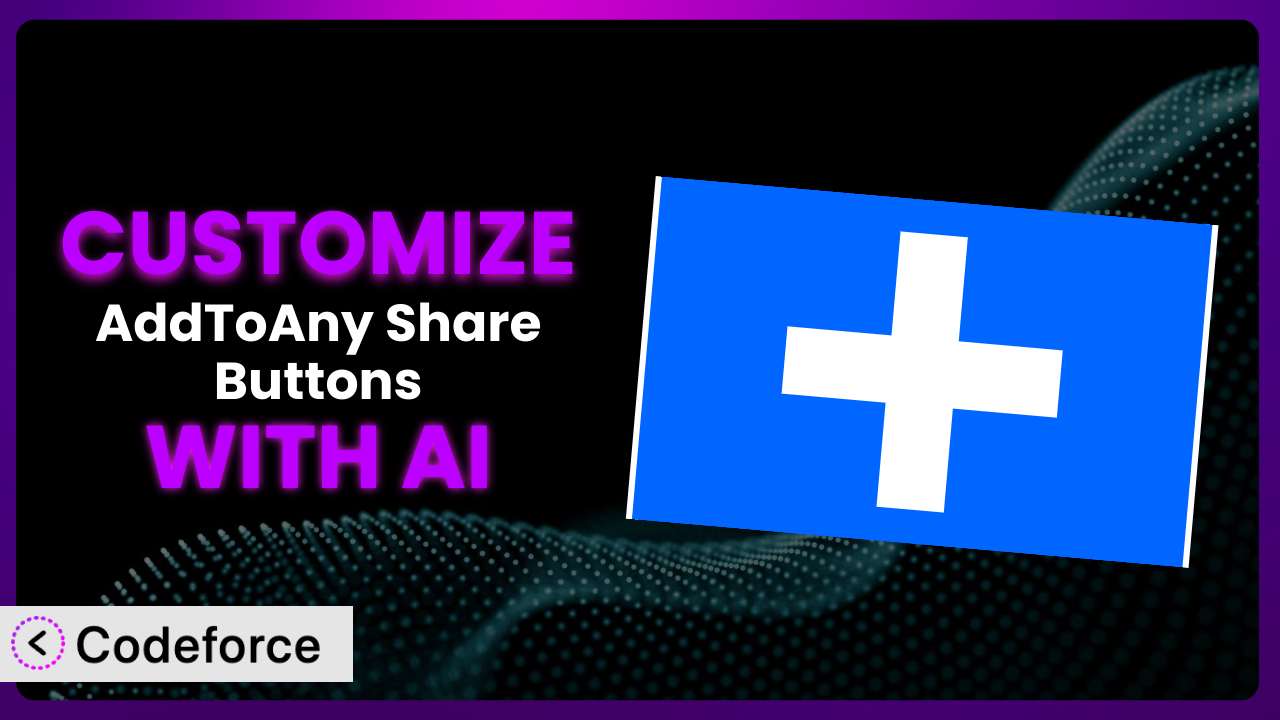Ever felt like the default share buttons on your WordPress site just don’t quite capture your brand’s unique style or offer the specific sharing options your audience needs? You’re not alone! Many WordPress users find themselves wanting more control over their social sharing experience. This article will teach you how to take control of AddToAny Share Buttons and make it truly your own.
We’ll explore how to leverage the power of AI to customize the system in ways you might not have thought possible. Forget complex coding or spending hours sifting through documentation. We’ll show you how to tailor the plugin to perfectly fit your website’s needs, all with the help of intelligent automation.
What is AddToAny Share Buttons?
AddToAny Share Buttons is a popular WordPress plugin that simplifies the process of adding social sharing buttons and follow icons to your website. Think of it as a central hub for all your social sharing needs. The plugin offers a wide range of sharing options, including popular platforms like Facebook, Mastodon, WhatsApp, Pinterest, Reddit, Threads, and many more. Plus, it includes the AddToAny universal sharing button, which provides access to even more services.
It’s designed to be lightweight and easy to use, making it a great choice for both beginners and experienced WordPress users. With a solid 4.7/5 star rating based on over 1,000 reviews and a thriving community with over 300,000 active installations, it’s clear that the plugin is a trusted solution for countless website owners.
For more information about the plugin, visit the official plugin page on WordPress.org.
Why Customize it?
Out-of-the-box solutions are great for getting started, but they often fall short when it comes to truly reflecting your brand’s identity and meeting specific user needs. While the default settings are functional, customization allows you to elevate the user experience and achieve more targeted results.
Consider this: A travel blog might want to prioritize sharing to platforms popular with travel enthusiasts, like Pinterest or Instagram. A news website, on the other hand, might focus on platforms like Twitter and Facebook. Customization allows you to tailor the available sharing options to match your audience’s preferences and the content you’re sharing.
Beyond aesthetics, customization can improve conversion rates. By strategically placing share buttons and highlighting specific platforms, you can encourage more users to share your content. Imagine a recipe website that automatically includes a “Pin It” button on every image. This simple customization can significantly increase traffic from Pinterest.
Customizing this tool is worthwhile when you want to enhance brand consistency, improve user engagement, or optimize sharing for specific platforms. It’s about taking control and making the plugin work for you, instead of simply accepting its default settings.
Common Customization Scenarios
Extending Core Functionality
Sometimes, the features built into the plugin just aren’t enough to meet your specific needs. You might want to add support for a niche social network, integrate with a custom analytics platform, or create a unique sharing workflow. This is where extending the core functionality becomes essential.
Through customization, you can introduce entirely new sharing options, modify the behavior of existing buttons, and even track custom events. You could, for example, add a share button for a specific industry forum or integrate with a CRM to capture leads from shared content.
Imagine a non-profit organization that wants to track how many people share their donation page. By customizing the plugin, they could add a custom event listener that records every share as a conversion goal in their analytics platform. This data provides valuable insights into the effectiveness of their social sharing efforts.
AI streamlines implementation by automating the generation of custom code snippets and providing real-time feedback on your modifications, saving you time and effort.
Integrating with Third-Party Services
WordPress thrives on integration, and social sharing is no exception. You might want to connect the plugin with your email marketing platform, your CRM, or your favorite social media management tool. Integrating with third-party services allows you to create a seamless flow of data between your website and other applications.
You can automatically add shared content to your email newsletters, track social sharing activity in your CRM, or schedule shared posts for maximum reach. For instance, you could integrate the plugin with Buffer or Hootsuite to schedule shares across multiple platforms.
Consider a photographer who wants to automatically add a watermark to every image shared from their website. By integrating the plugin with a third-party image processing service, they can protect their intellectual property and maintain brand consistency across all shared content.
AI simplifies the process of integrating with third-party services by generating the necessary API calls and handling authentication, allowing you to connect the plugin with virtually any platform.
Creating Custom Workflows
The default sharing process might not always align with your desired workflow. You might want to add a confirmation step before a share is published, pre-populate share messages with specific text, or redirect users to a custom landing page after they share content. Custom workflows give you granular control over the entire sharing experience.
You can create multi-step sharing processes, personalize share messages based on user demographics, and track the effectiveness of different sharing workflows. For example, you could add a popup window that prompts users to leave a comment before sharing an article.
Think about a company launching a new product. They could create a custom workflow that automatically adds a promotional hashtag to every share message and redirects users to a special landing page with a discount code. This encourages more engagement and drives sales.
AI can help you design and implement custom workflows by providing intelligent suggestions for optimal sharing paths and automating the creation of complex logic.
Building Admin Interface Enhancements
The plugin’s admin interface might not provide all the options you need to manage your sharing settings effectively. You might want to add custom fields, create new settings panels, or modify the existing layout. Building admin interface enhancements allows you to tailor the plugin’s backend to your specific needs.
You can create a more intuitive and user-friendly admin experience, streamline the configuration process, and add advanced customization options. For example, you could add a visual editor that allows you to preview your share buttons in real-time.
A large organization with multiple websites might want to create a centralized dashboard for managing the plugin’s settings across all their sites. By building admin interface enhancements, they can simplify the management process and ensure consistent branding across their entire network.
AI can assist you in building admin interface enhancements by generating the necessary HTML, CSS, and JavaScript code, as well as providing guidance on best practices for user interface design.
Adding API Endpoints
For advanced users and developers, adding API endpoints to the plugin opens up a world of possibilities. You can create custom integrations with other applications, automate complex tasks, and build entirely new features on top of the plugin’s core functionality. This is particularly useful for headless WordPress setups or when integrating with external systems.
You can expose the plugin’s functionality through a REST API, allowing other applications to access and manipulate its data. This enables you to build custom dashboards, automate sharing processes, and create unique integrations with other services. You might, for example, create an API endpoint that allows users to programmatically share content from their mobile app.
Consider a marketing agency that wants to build a custom reporting tool for their clients. By adding API endpoints to the plugin, they can retrieve sharing data and display it in a visually appealing dashboard. This provides their clients with valuable insights into the performance of their social sharing campaigns.
AI greatly simplifies the creation of API endpoints by generating the necessary code for handling requests, validating data, and securing your API. This makes it easier than ever to extend the plugin’s functionality and integrate it with other applications.
How Codeforce Makes the plugin Customization Easy
Customizing WordPress plugins can often feel like climbing a steep learning curve. It often requires diving deep into code, understanding complex plugin architectures, and spending hours troubleshooting errors. The technical requirements can be a significant barrier for non-developers, preventing many website owners from fully realizing the potential of their plugins.
Codeforce eliminates these barriers by providing an AI-powered platform that simplifies the customization process. It allows you to modify and extend the plugin’s functionality using natural language instructions, rather than complex coding. Simply describe what you want to achieve, and Codeforce will generate the necessary code and guide you through the implementation process.
Imagine wanting to change the color of the share buttons or add a custom animation. With Codeforce, you can simply type “Change the share button color to blue” or “Add a fade-in animation to the share buttons,” and the AI will handle the rest. You can then test your changes in a safe and isolated environment before deploying them to your live website.
This democratization means better customization is available to everyone, not just seasoned developers. Marketing professionals, content creators, and website owners with a strategic vision for the system can now implement their ideas without needing to write a single line of code. They can focus on what matters most: achieving their business goals.
With Codeforce, experts who understand the plugin strategy can implement without being developers. It’s a game-changer for anyone who wants to take control of their social sharing experience and unlock the full potential of the plugin. Start customizing today with Codeforce!
Best Practices for it Customization
Before diving into customization, always create a backup of your website. This ensures you can easily revert to a previous state if anything goes wrong during the customization process. It’s a simple step that can save you a lot of headaches.
Thoroughly test all customizations in a staging environment before deploying them to your live website. This allows you to identify and fix any potential issues without affecting your visitors. Treat your staging environment as a real-world simulation.
Document all customizations you make to the plugin. This will help you remember what you changed and why, making it easier to maintain and update your customizations in the future. Clear documentation is your future self’s best friend.
Monitor the performance of your customizations regularly. This will help you identify any potential issues and ensure that your changes are not negatively impacting your website’s speed or functionality. Keep a close eye on key metrics.
When modifying the plugin, use child themes or custom plugins to avoid directly editing the core files. This will prevent your changes from being overwritten when the plugin is updated. Embrace the power of child themes and custom plugins.
Consider using a code versioning system like Git to track your changes. This will allow you to easily revert to previous versions of your customizations if needed. Version control is essential for managing complex projects.
Optimize your customizations for mobile devices. Ensure that your share buttons are responsive and display correctly on all screen sizes. Mobile-friendliness is crucial for a positive user experience.
Keep the tool updated to the latest version to benefit from bug fixes, security patches, and new features. However, always test updates in a staging environment first to ensure compatibility with your customizations. Stay current, but stay cautious.
Frequently Asked Questions
Will custom code break when the plugin updates?
It’s possible, but using child themes or custom plugins minimizes the risk. Always test updates in a staging environment before applying them to your live site to ensure compatibility and address any potential issues proactively. This approach offers peace of mind when updating.
Can I customize the appearance of the share buttons?
Absolutely! You can modify the colors, sizes, shapes, and even the icons themselves to match your brand’s aesthetic. With a little CSS and creativity, you can create a truly unique and visually appealing sharing experience. The visual customization options with this plugin are robust.
How do I track the performance of my customized share buttons?
Integrate the plugin with Google Analytics or another analytics platform to track key metrics like share counts and referral traffic. This data will provide valuable insights into the effectiveness of your customizations and help you optimize your sharing strategy. Data drives improvements!
Is it possible to add share buttons for less popular social networks?
Yes, you can extend the plugin’s functionality to support virtually any social network by adding custom share buttons. This involves a bit more technical work, but it allows you to cater to niche audiences and maximize your reach. Don’t be afraid to get granular!
Can I change the order in which the share buttons appear?
Certainly! Reordering the share buttons is a simple customization that can significantly impact user engagement. Experiment with different arrangements to see which performs best for your audience and content. Strategically placed buttons see better results.
Elevate Your Sharing: From Basic Buttons to Branded Powerhouse
By customizing the plugin, you transform it from a generic social sharing tool into a powerful, branded extension of your website. You gain the ability to tailor the sharing experience to your specific audience, integrate with your favorite third-party services, and create custom workflows that drive engagement and conversions.
The benefits are clear: increased brand consistency, improved user engagement, and more effective social sharing campaigns. With a little bit of customization, you can unlock the full potential of the plugin and take your social sharing to the next level.
With Codeforce, these customizations are no longer reserved for businesses with dedicated development teams. The AI-powered platform empowers anyone to modify and extend the plugin, regardless of their technical skills. It’s time to take control of your social sharing experience and make it truly your own.
Ready to transform your social sharing? Try Codeforce for free and start customizing it today. Boost your website’s social presence and drive more traffic with AI-powered customization.