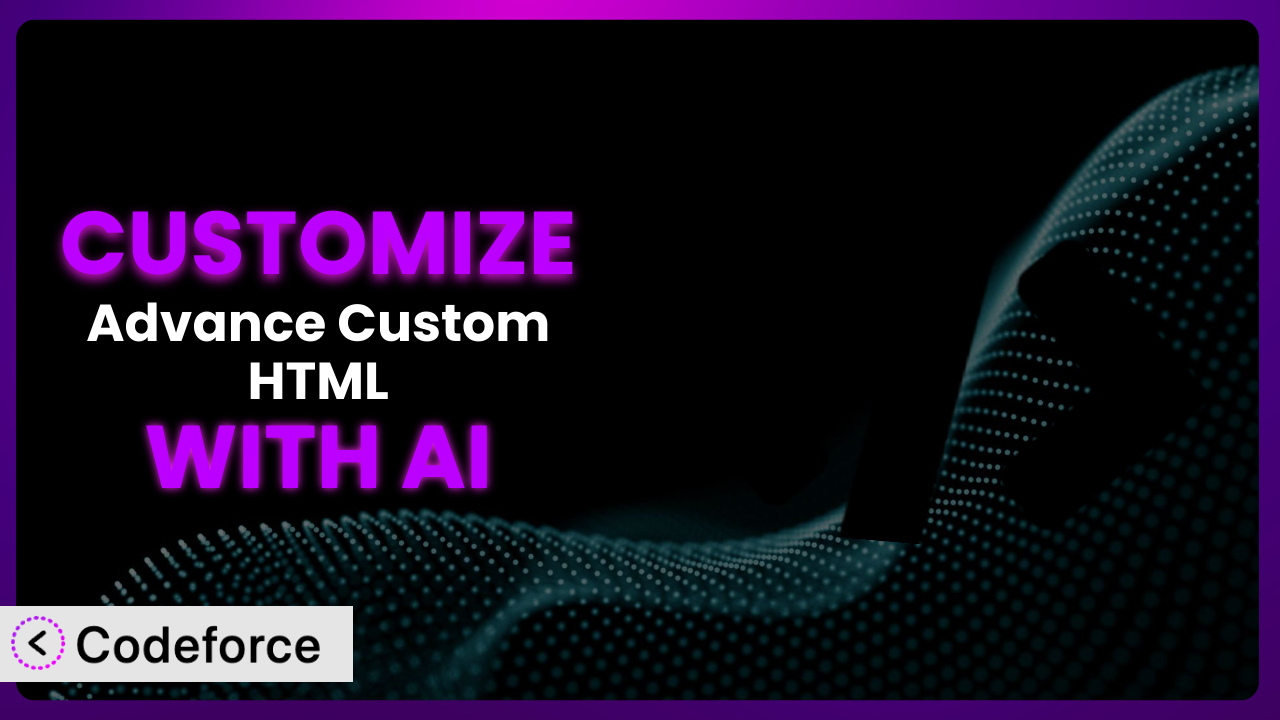Ever felt like a WordPress plugin almost does what you need, but just misses the mark? You’re not alone. Many users of Advance Custom HTML find themselves needing to tweak the plugin to perfectly fit their website’s unique needs. This article will guide you through the process of customizing it to achieve exactly what you want, and we’ll explore how AI can make the entire process simpler and more effective. Forget wrestling with complex code – let’s see how AI can be your secret weapon.
What is Advance Custom HTML?
Advance Custom HTML is a WordPress plugin designed to let you easily add custom HTML, CSS, PHP, and other code snippets directly to your website. It provides a live preview feature and syntax highlighting, making it easier to manage and visualize your code. The idea is straightforward: easily inject custom code where you need it without messing with theme files directly. Think of it as a super-powered custom code widget for your WordPress site. It currently has a rating of 3.0/5 stars based on 3 reviews and has over 10K+ active installations.
With this tool, you have the flexibility to add custom scripts, styles, or even PHP snippets to your WordPress pages and posts. It’s perfect for adding anything from custom contact forms to specialized tracking scripts. This tool makes it easy to make front-end changes without complex theme modification.
For more information about the plugin, visit the official plugin page on WordPress.org.
Why Customize it?
While this tool offers a great starting point for adding custom code, its default settings may not always perfectly align with your specific requirements. Maybe you need to integrate it with a specific theme, or perhaps you want to add advanced functionality that isn’t included out-of-the-box. That’s where customization comes in. The ability to tailor a tool to your exact specifications is key for unlocking its full potential.
Customization allows you to extend the functionality of the plugin beyond its initial scope. It also ensures seamless integration with your website’s design and other plugins. For example, you might want to customize the appearance of your custom HTML blocks to match your website’s branding. Or, you might need to connect it with third-party services to pull in dynamic data.
Consider a website that uses the plugin to display custom promotional banners. The default styling of the banner might not match the website’s overall aesthetic. By customizing the CSS, the banner can be made to seamlessly blend in with the site’s design, resulting in a more professional and cohesive user experience. Similarly, if you want to use the plugin to display dynamic data from an external API, you’ll need to customize the PHP code to fetch and display the data correctly. These are just a few examples of when customization is not just beneficial, but essential.
Common Customization Scenarios
Extending Core Functionality
Sometimes, you need the plugin to do more than it was originally designed for. The initial feature set might be good, but you need it to really shine for your specific use case. That’s where extending core functionality comes in.
By customizing the plugin, you can add features that aren’t included in the base version. This might involve adding new settings, integrating with other plugins, or creating entirely new functionalities. Extending the plugin allows you to tailor it to your exact needs.
A real-world example is a website that uses the plugin to display custom product descriptions. They might want to add a feature that automatically pulls product data from an external database and displays it in a formatted way. Without customization, this would be impossible. But with custom PHP code, they can create a dynamic product description that’s always up-to-date.
AI makes this implementation easier by helping you generate the necessary code snippets. You can describe the functionality you want to add in natural language, and the AI can generate the code for you. This saves you time and effort, and it reduces the risk of errors.
Integrating with Third-Party Services
WordPress rarely operates in a vacuum. Most websites rely on a suite of third-party services, such as marketing automation platforms, analytics tools, and payment gateways. Seamless integration with these services is crucial for a smooth user experience and efficient workflows.
Customizing this tool allows you to connect it with these external services. This might involve using APIs to fetch data, sending data to external platforms, or triggering actions in other services based on events within WordPress. The possibilities are endless.
Consider a website that uses the plugin to display customer testimonials. They might want to integrate it with a social media platform like Twitter to automatically pull in new testimonials. By customizing the PHP code, they can create a live feed of customer testimonials that’s always fresh and engaging.
AI can simplify this integration process by generating the code needed to interact with the third-party service’s API. Simply provide the AI with the API documentation and a description of what you want to achieve, and it will generate the necessary code snippets.
Creating Custom Workflows
Standard plugin configurations often lack the tailored process necessary to efficiently handle unique tasks or data flows. The ability to craft custom workflows within the plugin is vital for streamlining operations and maximizing productivity.
By customizing, you can design and implement workflows that automate specific tasks or processes within the plugin. For example, you could create a workflow that automatically generates a report based on data entered through the plugin, or a workflow that sends notifications to specific users when certain events occur. Think of it as building mini-applications within your WordPress environment.
Imagine a website using the plugin to manage event registrations. They could create a custom workflow that automatically sends confirmation emails to registrants, adds them to a mailing list, and generates a report on registration numbers. This streamlined process saves time and ensures that no registrants are missed.
AI assistance can dramatically accelerate the creation of custom workflows. It can suggest code structures, identify potential bottlenecks, and even generate entire workflow scripts based on your specifications.
Building Admin Interface Enhancements
The default admin interface of a plugin is often generic and may not be optimized for specific tasks. A well-designed admin interface can significantly improve the user experience for website administrators.
Customizing allows you to add new features to the admin interface, such as custom settings pages, data visualization tools, and user-friendly input forms. These enhancements can make it easier to manage and configure the plugin, as well as providing valuable insights into its performance.
Consider a website that uses the plugin to manage a large number of code snippets. They could create a custom admin interface with search and filtering capabilities, making it easier to find and edit specific snippets. This would save them time and frustration, and it would improve their overall workflow.
AI can assist in building admin interface enhancements by generating the HTML, CSS, and JavaScript code needed to create custom elements. You can describe the desired interface in natural language, and the AI can generate the code for you.
Adding API Endpoints
Sometimes you need a way for other applications or websites to interact with the data managed by the plugin. That’s where API endpoints come in. These endpoints act as a gateway, allowing external systems to access and manipulate data within the plugin.
By customizing, you can add API endpoints that allow other applications to retrieve data, create new data, update existing data, or delete data. This can be useful for building integrations with other systems, creating mobile apps, or providing data to third-party services.
For example, a website using the plugin to manage a directory of businesses might want to create an API endpoint that allows other websites to search for businesses in the directory. This would allow them to create a network of interconnected websites, all sharing the same data.
AI can simplify the process of adding API endpoints by generating the code needed to handle requests, validate data, and return responses. You can describe the desired API endpoint in natural language, and the AI can generate the code for you. This saves you time and effort, and it ensures that your API is secure and reliable.
How Codeforce Makes the plugin Customization Easy
Customizing plugins often presents a steep learning curve. Understanding the plugin’s architecture, learning the necessary coding languages (HTML, CSS, PHP, JavaScript), and debugging code can be time-consuming and challenging. Many users without coding experience find themselves stuck, unable to unlock the full potential of the system.
Codeforce eliminates these barriers by providing an AI-powered platform that simplifies the customization process. Instead of writing code directly, you can describe the desired changes in natural language. Codeforce translates your instructions into functional code, allowing you to customize the tool without needing to be a coding expert.
The AI assistance works by analyzing your request and generating the appropriate code snippets to implement the desired changes to the plugin. It handles the technical complexities, allowing you to focus on the overall strategy and desired outcome. Think of it as having a knowledgeable developer on hand, ready to turn your ideas into reality.
Codeforce also provides testing capabilities, allowing you to preview your changes before they go live. This ensures that your customizations are working as expected and prevents any unexpected issues from arising. The system even understands the best practices, meaning the output code is performant and less likely to cause problems down the road.
This democratization means better customization is now available to everyone, not just those with coding skills. Even experts who understand the plugin’s strategy can implement complex modifications without having to write a single line of code. Codeforce empowers you to tailor the system to your specific needs, regardless of your technical background.
Best Practices for it Customization
Before making any changes to the plugin, always create a backup of your website. This ensures that you can easily restore your site if something goes wrong during the customization process. Think of it as having a safety net that protects you from unforeseen issues.
Use a child theme for any CSS customizations. This prevents your changes from being overwritten when you update your theme. Child themes are a standard way of customizing WordPress themes without altering the core files.
Thoroughly test your customizations in a staging environment before deploying them to your live website. This allows you to identify and fix any issues without affecting your visitors. A staging environment is a replica of your live website that you can use for testing purposes.
Document your customizations clearly. This will help you understand what you’ve done in the future and make it easier to maintain your changes. Good documentation is essential for long-term maintainability.
Monitor the performance of your customizations. This will help you identify any performance bottlenecks and optimize your code for speed and efficiency. Performance monitoring is crucial for ensuring a smooth user experience.
Keep the plugin updated to the latest version. This ensures that you have the latest security patches and bug fixes. Regularly updating your plugins is a critical security practice.
Use a code editor with syntax highlighting and error checking. This will help you write cleaner and more accurate code. A good code editor can significantly improve your productivity.
When using AI to generate code, always review the generated code carefully before implementing it. AI can make mistakes, so it’s important to ensure that the code is correct and secure.
Frequently Asked Questions
Will custom code break when the plugin updates?
It’s possible, but unlikely if you’ve followed best practices like using child themes for CSS and documenting your changes. Always test customizations in a staging environment after an update to ensure compatibility. Staying current will also help prevent security issues.
Can I customize the plugin without coding knowledge?
Yes, tools like Codeforce allow you to customize the plugin using natural language instructions. The AI translates your instructions into code, making customization accessible to non-coders. This really expands who can use the full power of the plugin.
How do I revert my changes if something goes wrong?
If you made a backup, you can restore your site to the previous version. If not, carefully review your code changes and try to identify the source of the error. Testing in a staging environment can prevent these situations.
Is it safe to add PHP code directly to my website?
Adding PHP code can be risky if you’re not careful. Always ensure that your code is secure and well-written to prevent vulnerabilities. Using a tool like Codeforce can help reduce the risk of errors.
How do I ensure my customizations are mobile-friendly?
When writing custom CSS, use responsive design techniques like media queries to ensure that your code adapts to different screen sizes. Always test your customizations on a variety of devices to ensure they look good on all devices.
Unlocking the Full Potential of the plugin
What starts as a useful, yet basic, plugin can become a powerful, highly customized system tailored precisely to your unique needs. By embracing customization, you transform the tool from a generic solution into a strategic asset that drives your business forward. The ability to fine-tune every aspect, from design to functionality, unlocks a level of efficiency and effectiveness that’s simply unattainable with the default settings.
The benefits are clear: enhanced user experience, streamlined workflows, and seamless integration with your existing systems. By customizing it, it becomes more than just a plugin – it becomes an integral part of your website’s infrastructure, working silently in the background to achieve your specific goals.
With Codeforce, these customizations are no longer reserved for businesses with dedicated development teams. Anyone can now take control and transform the plugin into a powerful engine for growth.
Ready to unlock the full potential? Try Codeforce for free and start customizing it today. Transform your website and achieve your business goals faster than ever.