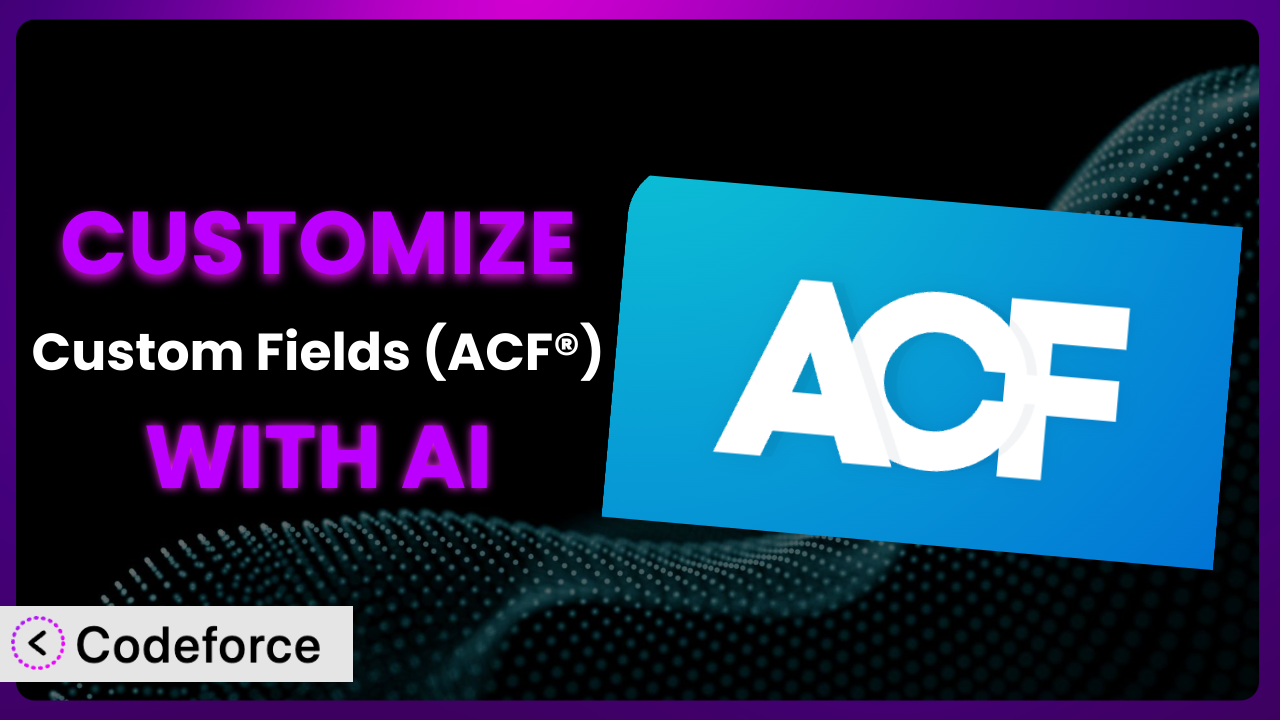Introduction
Ever felt like your WordPress website could be so much more, if only you could tweak that one little thing? Maybe you need a specific input type, or a tighter integration with another service. The problem is, diving into code can be daunting, especially when you just want a simple customization. This article will guide you through the process of customizing Advanced Custom Fields (ACF®) using the power of AI, making the process accessible even if you’re not a coding whiz.
We’ll explore how you can leverage AI to tailor the plugin to your precise needs. We will show you how to bypass the complexities of traditional development and build unique, powerful solutions. Get ready to unlock the full potential of your WordPress website!
What is Advanced Custom Fields (ACF®)?
Advanced Custom Fields (ACF®) is a popular WordPress plugin designed to give you complete control over your WordPress edit screens. It simplifies adding custom fields to posts, pages, users, taxonomy terms, media, and even custom post types. Instead of being limited to the default WordPress fields, this tool lets you define exactly what kind of data you want to collect and how you want to display it. The plugin boasts a rating of 4.5/5 stars with over 1,000 reviews and has 2.0M+ active installations. It’s trusted by WordPress developers worldwide.
It offers a user-friendly interface for creating and managing these custom fields. Think of it as building a custom database structure right within WordPress. You can then use the data collected through these custom fields to enhance your website’s design, improve content organization, and create dynamic user experiences.
For more information about Advanced Custom Fields (ACF®), visit the official plugin page on WordPress.org.
Why Customize the plugin?
While the plugin is incredibly powerful out of the box, its default settings and field types might not always perfectly align with your specific requirements. You may find yourself needing something more unique, a feature that isn’t part of the standard toolkit. That’s where customization comes in. By tailoring the system, you can unlock a new level of flexibility and efficiency in your WordPress workflow.
The benefits of customization are significant. Imagine streamlining your content creation process by building custom fields that are perfectly suited to your industry’s jargon. Think about crafting unique user experiences by displaying data in innovative ways. Customization allows you to mold the plugin to your exact needs, rather than conforming to its limitations.
For example, a real estate website could customize the tool to include fields for property features like square footage, number of bedrooms, and nearby amenities. Or an e-commerce site might create custom fields for product variations, dimensions, and material composition. In short, if you find yourself working around the plugin’s limitations, customization is likely the answer.
Common Customization Scenarios
Extending Core Functionality
Sometimes, you need a new field type, a specific validation rule, or a unique display format that the plugin doesn’t offer by default. This limitation can be frustrating, especially when you have a clear vision of how you want your data to be structured.
By extending the core functionality, you can create custom field types that handle specialized data, implement advanced validation rules to ensure data integrity, and develop custom display formats to showcase your data in engaging ways. It unlocks unlimited potential for the plugin and your website.
Consider a recipe website that needs a custom field for ingredients with quantities. Instead of using a simple text field, you could create a custom field that allows users to add multiple ingredients with corresponding quantities, all in a structured format. With AI, creating the code for this custom field becomes dramatically simpler.
AI can help by generating the necessary code for custom field types, validation rules, and display formats based on natural language instructions. It dramatically reduces the time and effort required for development.
Integrating with Third-Party Services
Many websites rely on various third-party services, such as CRM systems, email marketing platforms, and payment gateways. Integrating the plugin with these services often requires custom development to ensure seamless data flow. Without that integration, you’re stuck with manual data entry and a fragmented workflow.
Customization can automate data synchronization between the plugin and external services, trigger actions in third-party platforms based on data entered, and display data from external services directly within your WordPress website. This creates a unified and streamlined experience.
For instance, imagine automatically adding new subscribers to your email marketing list whenever a user fills out a form with fields managed by this tool. You can use AI to generate the code that connects this plugin to your email marketing API, automating the entire process.
AI simplifies the integration process by generating the code necessary to connect the plugin to various third-party APIs. You simply describe the desired integration, and AI can handle the complex coding aspects.
Creating Custom Workflows
Default WordPress workflows can be rigid and inefficient, especially when dealing with complex content structures. You might want to automate certain tasks or create custom approval processes to improve collaboration.
By creating custom workflows, you can automate content publishing, trigger email notifications based on field values, and implement custom approval processes for content revisions. This leads to significant time savings and improved efficiency.
Think of a magazine website that requires articles to be reviewed by multiple editors before publication. The plugin can be customized to trigger email notifications and change the article status as it moves through each stage of the review process. AI accelerates this creation.
AI can help by generating the code for custom workflow rules, email notifications, and automated tasks based on your specific requirements. It enables you to create highly tailored and efficient workflows without extensive coding knowledge.
Building Admin Interface Enhancements
The default WordPress admin interface can sometimes feel cluttered and overwhelming, especially when working with numerous custom fields. You may want to simplify the interface, improve usability, and create a more intuitive experience for content editors.
Customization enables you to create custom admin pages, organize custom fields into logical groups, and add helpful tooltips and descriptions to guide content editors. These improvements lead to a more streamlined and user-friendly experience for your team.
Consider a website with dozens of custom fields. You can use the plugin to create custom admin pages that group related fields together, making it easier for content editors to find what they need. AI allows for fast creation of these pages.
AI can assist by generating the code for custom admin pages, field groupings, and tooltips, simplifying the process of enhancing the admin interface.
Adding API Endpoints
If you want to access the data stored in your custom fields from external applications or services, you’ll need to create API endpoints. Manually building these endpoints can be time-consuming and technically challenging.
Customization allows you to create custom API endpoints that expose your custom field data in a structured format, enabling seamless integration with external applications and services. This opens up new possibilities for data sharing and integration.
For example, imagine building a mobile app that needs to display data from your WordPress website. You can customize the tool to create API endpoints that provide access to the custom field data, enabling the app to retrieve and display the information.
AI can generate the code for custom API endpoints based on your specifications, making it easier to expose your custom field data to external applications. It can help you define the endpoint structure, authentication methods, and data formats.
How Codeforce Makes Advanced Custom Fields (ACF®) Customization Easy
Traditionally, customizing the plugin has meant diving into PHP code, learning WordPress hooks and filters, and spending hours debugging. The learning curve can be steep, and the technical requirements can be a significant barrier for non-developers. This process is not only time-consuming but also prone to errors that can break your website.
Codeforce eliminates these barriers by offering an AI-powered solution that simplifies the customization process. Instead of writing code yourself, you can simply describe what you want to achieve in natural language. The AI then generates the necessary code, handling all the technical complexities behind the scenes.
Imagine telling the AI, “Create a custom field type that allows users to upload multiple images and display them as a gallery.” The AI analyzes your request and generates the code for a custom field type that does exactly that. You can then test the generated code to ensure it works as expected before deploying it to your live website.
This democratization means better customization is now accessible to everyone, regardless of their coding skills. Content creators, marketers, and business owners can now directly contribute to shaping their website’s functionality without relying on developers.
Best Practices for the plugin Customization
Before diving into customization, carefully plan your data structure. Define the fields you need, their types, and how they relate to each other. A well-planned structure will make your customizations more efficient and maintainable.
Always test your customizations thoroughly in a staging environment before deploying them to your live website. This will help you identify and fix any potential issues before they affect your users.
Write clear and concise documentation for your custom code. Explain the purpose of each function, the parameters it accepts, and the values it returns. Good documentation will make it easier for you and others to maintain your customizations in the future.
Monitor your website’s performance after implementing customizations. Keep an eye on page load times and database queries. If you notice any performance issues, investigate and optimize your code.
Use version control to track changes to your custom code. This will allow you to easily revert to previous versions if something goes wrong. Git is a popular version control system that is widely used in the WordPress community.
Be mindful of plugin updates. When the system is updated, your customizations may need to be adjusted to ensure compatibility. Stay informed about updates and test your customizations after each update.
Follow WordPress coding standards. Adhering to coding standards will make your code more readable, maintainable, and compatible with other plugins and themes.
Consider using custom field groups to organize your custom fields into logical sections. This will improve the user experience for content editors and make it easier to manage your custom fields.
Frequently Asked Questions
Will custom code break when the plugin updates?
It’s possible, though not always guaranteed. Plugin updates may introduce changes that affect your custom code. It’s essential to test your customizations in a staging environment after each update to ensure compatibility and address any issues.
Can I use custom fields in custom post types?
Absolutely! This tool is designed to work seamlessly with custom post types. You can easily create custom fields and assign them to specific custom post types, allowing you to collect and display structured data for your unique content.
Is it possible to create conditional logic with custom fields?
Yes, you can create conditional logic to show or hide certain fields based on the values of other fields. This allows you to create dynamic forms and streamline the content entry process. The plugin offers built-in features and extensions for implementing conditional logic.
How can I display custom field data on the front end of my website?
The plugin provides several ways to display custom field data. You can use the tool’s built-in functions in your theme templates, or you can use shortcodes to display the data in posts and pages. Many page builders also offer integrations with the system, allowing you to easily display custom field data within your layouts.
Can I import and export custom field data?
Yes, the tool supports importing and exporting custom field data. This is useful for migrating data between websites or for backing up your custom field configurations. There are various plugins and tools available that simplify the import and export process.
Conclusion: Unlock the Full Potential of Your Website
Customizing the plugin transforms it from a general-purpose tool into a highly tailored system that perfectly matches your specific needs. By leveraging the power of AI, you can unlock a new level of flexibility and efficiency in your WordPress workflow. No longer are you bound by the constraints of default settings; you can now create a truly unique and powerful website that stands out from the crowd.
This tool empowers you to streamline your content creation process, automate tasks, and create custom user experiences. The end result is a website that is not only more efficient but also more engaging and effective. it, combined with AI-powered customization, is a game-changer for anyone looking to take their WordPress website to the next level.
With Codeforce, these customizations are no longer reserved for businesses with dedicated development teams. Anyone can tailor it to their precise needs, regardless of their technical skills.
Ready to unleash the power of AI-driven customization? Try Codeforce for free and start customizing the plugin today. Experience unparalleled control over your website and unlock its full potential.