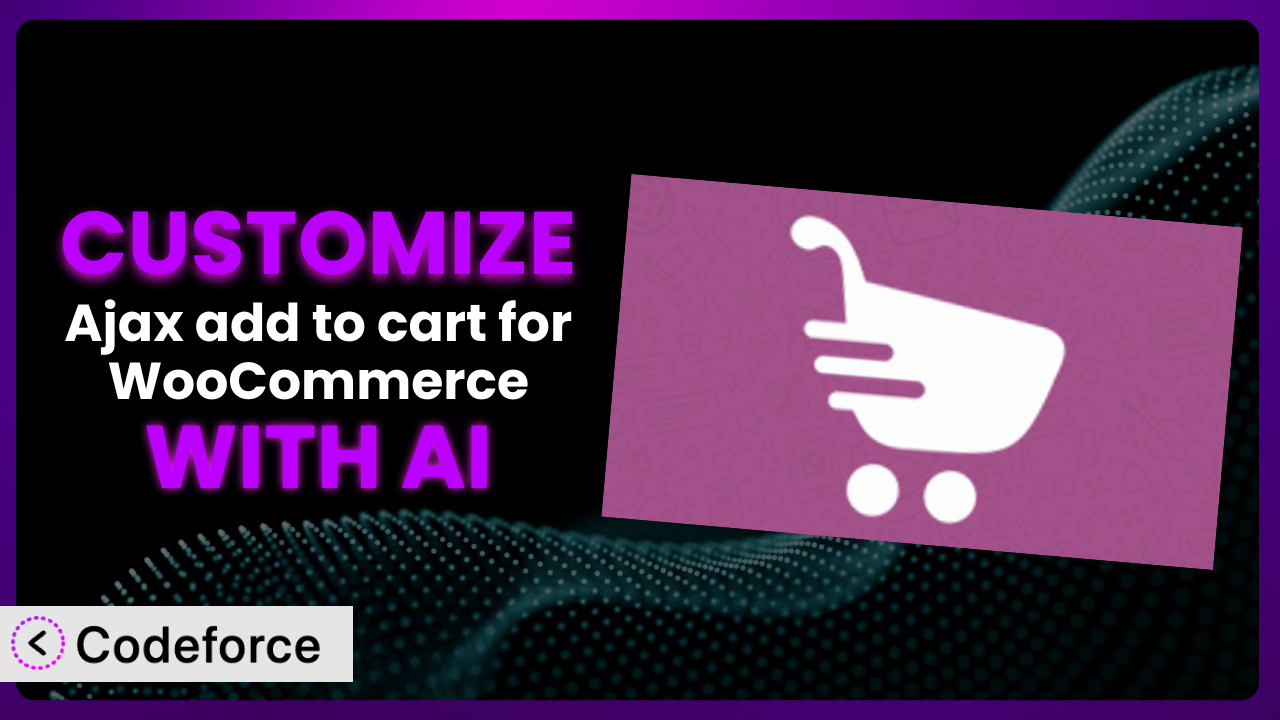Ever felt like your WooCommerce store’s “add to cart” button needed a little… something? Maybe a different color, a more engaging animation, or even a completely different behavior? While the default functionality is great for many, sometimes you need to bend things to perfectly fit your brand and customer experience. That’s where customizing Ajax add to cart for WooCommerce comes in, and with the help of AI, it’s now more accessible than ever.
In this article, we’ll walk you through why you might want to customize it, common scenarios where customization is key, and how AI-powered tools can drastically simplify the process. We’ll also cover best practices to ensure your changes are effective and maintainable. Get ready to unlock the full potential of your WooCommerce store!
What is Ajax add to cart for WooCommerce?
Ajax add to cart for WooCommerce is a plugin designed to streamline the shopping experience on your WooCommerce store. Instead of a full page reload every time someone adds a product to their cart, this tool uses Ajax technology to update the cart seamlessly in the background. This results in a smoother, faster, and more user-friendly experience for your customers.
Key features include instant cart updates without page reloads, customizable success messages, and compatibility with variable products. It’s no wonder it has a solid rating of 4.7/5 stars based on 76 reviews, and boasts over 20,000 active installations. The plugin is all about improving your site’s usability and boosting conversions through a more interactive and responsive shopping process. It’s become a really popular option for store owners wanting to enhance the user experience on their WooCommerce sites.
For more information about the plugin, visit the official plugin page on WordPress.org.
Why Customize it?
While the default settings of this tool offer a significant improvement over standard WooCommerce functionality, they might not perfectly align with your specific branding, design, or desired user experience. Default configurations often provide a good starting point, but they rarely cater to the unique needs and nuances of every online store.
Customizing it allows you to tailor the look and feel of the “add to cart” process to seamlessly integrate with your website’s overall aesthetic. For instance, you might want to change the color of the success message to match your brand’s primary color, or even add a custom animation to make the interaction more engaging. Beyond aesthetics, customization can significantly improve usability. Imagine adding extra fields to the “add to cart” popup for collecting specific product customization details or offering upsells and cross-sells directly within the notification.
Consider a website selling personalized gifts. They might customize this tool to include a text input field directly in the “add to cart” notification, allowing customers to specify the name or message to be engraved. Another example could be an electronics store using customization to display related accessories or extended warranties immediately after a product is added to the cart. In both cases, customization goes beyond mere aesthetics, creating a more streamlined and persuasive shopping experience. Ultimately, knowing when customization is worth it comes down to analyzing whether the changes will lead to a demonstrably better user experience and, in turn, higher conversion rates.
Common Customization Scenarios
Customizing Checkout Flow and Fields
The standard WooCommerce checkout flow can sometimes feel clunky or require unnecessary information from customers. Many stores want to simplify this process to reduce cart abandonment. This might involve rearranging fields, removing non-essential ones, or adding custom fields to gather specific information relevant to their products or services.
Through customization, you can streamline the checkout process, making it faster and more intuitive for your customers. You can also collect valuable data that helps you better understand your customer base and personalize their shopping experience. A subscription box service, for instance, might add a custom field to gather information about dietary restrictions or preferences directly within the checkout process. This eliminates the need for separate surveys or email communication and ensures that each subscriber receives a personalized box.
AI makes this implementation easier by generating the necessary code to modify the checkout fields based on natural language instructions. You can simply describe the desired changes, and the AI will handle the technical details of modifying the WooCommerce checkout flow.
Adding Custom Product Types
WooCommerce comes with built-in product types like simple, variable, and grouped products. However, some businesses require more specialized product types to accurately represent their offerings. This could include things like booking slots, event tickets, or even customizable design templates.
By adding custom product types, you can tailor your online store to perfectly match your unique product catalog. This allows for better product organization, more accurate pricing, and a more intuitive shopping experience for your customers. For instance, a photography studio might create a custom product type for booking photoshoot sessions, complete with options for different packages, locations, and dates. An AI-powered customization tool can greatly simplify the creation of these custom product types, handling the complex coding required to integrate them seamlessly with WooCommerce.
AI assistance is invaluable here, crafting code that handles the complex interactions and data structures associated with non-standard product types.
Integrating with Third-Party Payment Gateways
While WooCommerce supports a variety of payment gateways, you might need to integrate with a specific third-party gateway that offers better rates, supports a particular currency, or provides unique features. This often requires custom coding to bridge the gap between WooCommerce and the desired payment gateway.
Successful integration allows you to offer your customers a wider range of payment options, catering to their preferences and increasing conversion rates. It also allows you to take advantage of better rates and features offered by specific payment providers. Imagine a business that wants to accept payments via a local mobile payment platform popular in their region. By customizing the plugin to integrate with this platform, they can tap into a larger customer base and offer a more convenient payment experience. AI-powered tools can generate the code needed to handle the complex API interactions and data mapping required for these integrations.
Using AI, you can input the API documentation and desired functionality, and the tool can generate the code necessary to connect WooCommerce with the new gateway.
Creating Custom Email Templates
The default WooCommerce email templates can be generic and lack the branding that helps reinforce your business identity. Customizing these templates allows you to create a more consistent and professional brand experience for your customers, from order confirmations to shipping notifications.
Custom email templates create a stronger brand identity and enhance customer engagement. You can also include personalized content, promotional offers, and other information that encourages repeat purchases. For example, a clothing store might customize their order confirmation emails to include high-quality images of the purchased items, along with styling tips and related product recommendations. An AI assistant can generate the HTML and CSS code needed to create visually appealing and brand-consistent email templates.
AI can assist in generating visually appealing and responsive email templates, ensuring that your brand is consistently represented across all customer communications.
Building Advanced Product Filters
For stores with large product catalogs, the standard WooCommerce product filters might not be sufficient to help customers find what they’re looking for quickly and easily. Advanced product filters allow customers to narrow down their search based on specific attributes, such as size, color, material, price range, and more.
By implementing advanced filters, you can significantly improve the user experience on your website, making it easier for customers to find the perfect product and increasing the likelihood of a purchase. Think of a furniture store that allows customers to filter products by style, material, dimensions, and even room type. With AI assistance, creating these custom filters becomes much simpler. Instead of manually coding complex queries and interfaces, you can use natural language to describe the desired filtering options, and the AI will generate the necessary code.
This makes it possible to create highly specific and intuitive filtering systems tailored to your product catalog.
How Codeforce Makes the plugin Customization Easy
Traditionally, customizing the plugin requires a solid understanding of PHP, WordPress hooks, and WooCommerce’s architecture. The learning curve can be steep, and the technical requirements can be daunting for non-developers. This often means hiring a developer, which can be expensive and time-consuming.
Codeforce eliminates these barriers by leveraging the power of AI to simplify the customization process. You no longer need to be a coding expert to tailor the system to your specific needs. Instead of writing complex code, you can simply describe the desired changes in natural language. Codeforce analyzes your instructions and generates the necessary code automatically.
For example, if you want to change the color of the “add to cart” button to match your brand’s primary color, you can simply type: “Change the ‘add to cart’ button color to #yourhexcode.” Codeforce will then generate the code needed to implement this change. The AI assistance isn’t limited to simple styling tweaks. It can also handle more complex customizations, such as adding custom fields to the “add to cart” popup or integrating with third-party payment gateways.
Codeforce also offers built-in testing capabilities, allowing you to preview your changes before they go live. This ensures that your customizations work as expected and don’t break anything on your website. This democratization means better customization is now accessible to a wider range of users, regardless of their technical expertise. Experts who understand the plugin strategy can implement changes without being developers themselves, freeing up developer time for more complex tasks.
Best Practices for it Customization
Before making any changes to this tool, always create a backup of your website. This ensures that you can easily restore your site to its previous state if something goes wrong during the customization process.
Use a child theme for all your customizations. This prevents your changes from being overwritten when the main theme is updated. A child theme provides a safe and isolated environment for your custom code.
Test your changes thoroughly on a staging environment before deploying them to your live website. This allows you to identify and fix any potential issues without affecting your customers.
Document your customizations clearly and concisely. This will make it easier to maintain your changes in the future and troubleshoot any problems that may arise. Comments in your code can be a lifesaver.
Monitor the performance of your website after implementing customizations. This will help you identify any performance bottlenecks and optimize your code accordingly. Tools like Google PageSpeed Insights can be invaluable.
Keep the plugin updated to the latest version. This ensures that you have access to the latest features, bug fixes, and security patches. However, always test updates on a staging environment first to ensure compatibility with your customizations.
Avoid directly modifying the plugin’s core files. This will make it difficult to update the plugin in the future and may cause compatibility issues. Instead, use WordPress hooks and filters to modify the plugin’s behavior.
Frequently Asked Questions
Will custom code break when the plugin updates?
It’s possible, but using a child theme and following best practices reduces the risk. Always test updates on a staging environment first to identify and address any compatibility issues before updating on your live site. Documenting your customizations will also help you quickly identify and fix any problems.
Can I customize the “add to cart” button’s appearance without coding?
Some basic styling changes might be possible through the plugin’s settings or your theme’s customizer. However, more advanced customization often requires custom code. Tools like Codeforce can simplify this by generating the code for you based on your desired changes.
How do I add a custom field to the “add to cart” popup?
This requires custom coding using WordPress hooks and filters. You’ll need to create a function that adds the field to the popup and handles the data submission. AI-powered tools can assist by generating the necessary code based on your specifications.
Is it possible to integrate this tool with a custom shipping method?
Yes, but it requires custom coding to handle the interaction between the plugin and your shipping method. You’ll need to ensure that the shipping costs are correctly calculated and displayed during the “add to cart” process. AI can help generate the code needed to establish the connection.
Can I revert back to the original settings if I don’t like the customizations?
Yes, if you’ve followed the best practice of backing up your website before making any changes, you can easily restore your site to its previous state. If you’ve used a child theme, you can simply deactivate the child theme to revert to the parent theme’s settings.
Unleash Your Store’s Potential
What starts as a helpful plugin can transform into a truly customized system that perfectly caters to your unique business needs. By customizing the “add to cart” experience, you can create a more engaging, intuitive, and ultimately, more profitable online store. It’s about taking a good tool and making it perfect for your customers.
With Codeforce, these customizations are no longer reserved for businesses with dedicated development teams. The democratization of customization opens doors for creativity and optimization that were previously out of reach for many. Taking control of these small details can truly change your sales funnel.
Ready to elevate your WooCommerce store? Try Codeforce for free and start customizing the plugin today. Create a shopping experience that delights your customers and drives conversions!