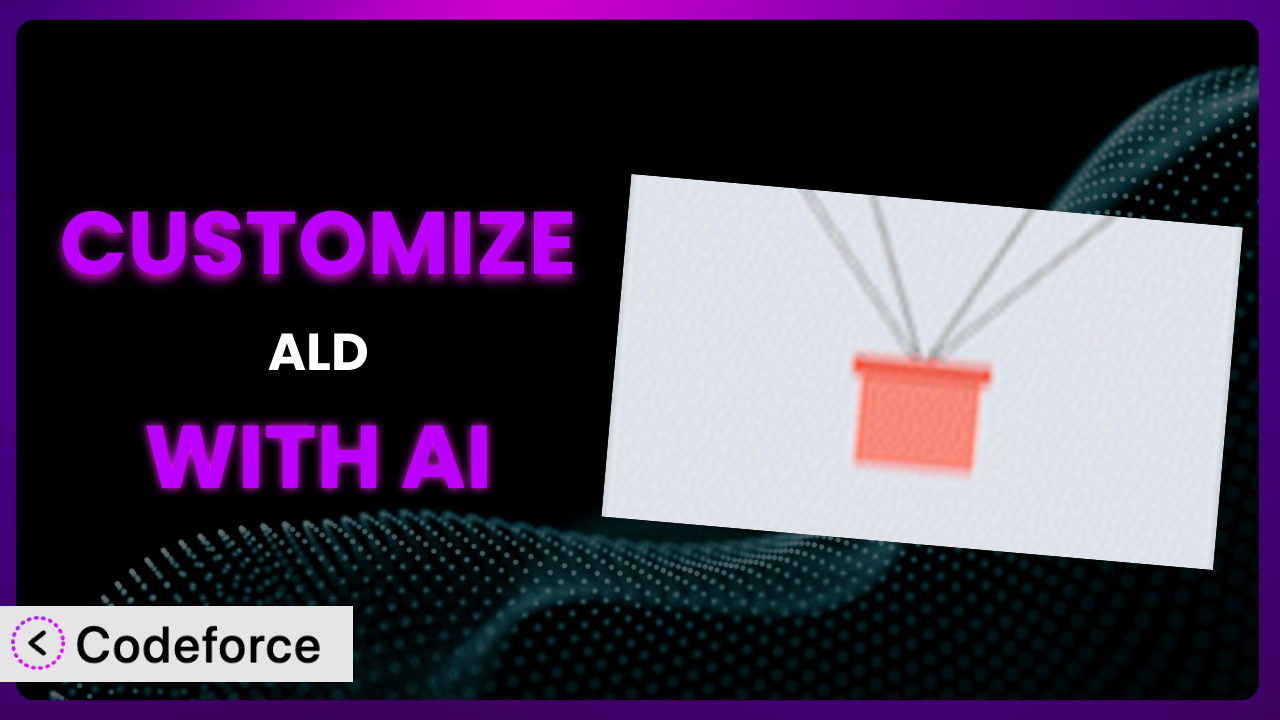Let’s face it: the off-the-shelf solution for dropshipping, while convenient, often falls short when it comes to truly reflecting your unique brand and catering to your specific business needs. You might be struggling to tailor your checkout process, integrate with a preferred payment gateway, or even create product filters that make sense for your niche. That’s where customization comes in, but traditionally, it’s meant wrestling with code. This article will guide you through the process of customizing ALD – Dropshipping and Fulfillment for AliExpress and WooCommerce to perfectly fit your needs, and how AI can make that process remarkably easier.
What is ALD – Dropshipping and Fulfillment for AliExpress and WooCommerce?
ALD – Dropshipping and Fulfillment for AliExpress and WooCommerce is a powerful WordPress plugin designed to streamline the dropshipping process. It allows you to easily import products from AliExpress directly into your WooCommerce store, automatically syncing details like descriptions, images, and pricing. But it’s not just about importing; the plugin also automates order fulfillment, sending customer orders directly to AliExpress for processing, saving you significant time and effort. No more manual order copying! With a rating of 3.7/5 stars based on 138 reviews and over 10,000 active installations, it’s a popular choice for WooCommerce store owners diving into dropshipping.
The system simplifies a lot of the hassle of running a dropshipping store, automating the boring bits so you can focus on the parts you enjoy, like marketing and growing your business. It supports variable products, price markup rules, and automated shipping updates, allowing for a largely hands-off operation once you’ve got it set up. For more information about the plugin, visit the official plugin page on WordPress.org.
Why Customize it?
The beauty of WordPress and WooCommerce lies in their flexibility, and that extends to plugins like this one. While the default settings of a plugin like this are a great starting point, they’re rarely a perfect fit for every business. Consider that the generic checkout flow might not collect specific information you need for customs or tailored shipping, or perhaps the default email templates just don’t resonate with your brand’s voice. Maybe you want to offer a subscription box of curated products, which requires a more specific product type.
Customization allows you to bridge these gaps, creating a truly unique and efficient dropshipping experience. Imagine a store that sells customized phone cases. The store owner might need to add custom fields to collect the image the customer wants printed on the case. Without customization, this simply isn’t possible. That’s the power of making these changes.
When customization is done well, you’ll see improvements in customer satisfaction (due to a smoother, more personalized experience), increased conversion rates (because the checkout flow is optimized for your specific needs), and better operational efficiency (thanks to integrations with your preferred tools). However, it’s crucial to carefully weigh the benefits against the costs. Ask yourself: will this customization truly improve the customer experience or streamline my operations? Is the potential ROI worth the effort and resources required? If the answer is a resounding yes, then customization is definitely worth exploring. Remember to proceed thoughtfully and test any changes thoroughly to ensure they function correctly and don’t negatively impact your store’s performance.
Common Customization Scenarios
Customizing Checkout Flow and Fields
The default WooCommerce checkout flow is often a one-size-fits-all solution, and it may not collect all the information you need or present it in the most user-friendly way. Perhaps you need to collect specific information for international shipping, like a tax ID, or want to add a field for gift messages. The standard checkout simply won’t let you do that without modification.
Through customization, you can add, remove, or reorder fields in the checkout process, tailoring it to your specific needs. This can lead to fewer abandoned carts, improved data collection, and a smoother overall experience for your customers. For example, a store selling personalized products might add a field where customers can upload a photo to be used in the design. Adding that functionality improves conversion rates and customer satisfaction.
Imagine a dropshipping store selling electronic components to hobbyists. They need to collect detailed information about the intended use of each component to ensure compliance with safety regulations in different countries. By customizing the checkout flow, they can add a required field for “Intended Use” with a dropdown menu of pre-defined options. AI can significantly simplify this implementation by generating the necessary code snippets to add the new field, validate user input, and store the data appropriately.
Adding Custom Product Types
WooCommerce offers several default product types, like simple products, variable products, and grouped products. However, you might need something more specific for your niche. Consider subscriptions, bundled products, or even digital downloads with unique licensing requirements. Relying solely on the defaults will always leave you wanting, often resulting in clunky workarounds that impact the customer experience.
By creating custom product types, you can define unique attributes, pricing rules, and display options. This gives you greater control over how your products are presented and sold. For example, a store selling custom-printed apparel might create a “Design Your Own” product type that allows customers to upload their own images and preview the final product before purchase.
Let’s say a store specializes in curated boxes of beauty products sourced from AliExpress. They want to create a “Monthly Beauty Box” product type that automatically renews each month and includes a different selection of items. Creating this requires custom functionality to handle recurring payments, inventory management, and product selection. AI can assist in generating the code for creating the custom product type, integrating with a subscription plugin, and automating the monthly product selection process.
Integrating with Third-Party Payment Gateways
While WooCommerce supports several popular payment gateways out of the box, you might prefer a different one that offers lower transaction fees, supports specific currencies, or integrates with your existing accounting software. Customers also want to pay with options they trust. Not offering their preferred method might cost you the sale.
Customization enables you to integrate with virtually any payment gateway, even if it’s not officially supported by WooCommerce. This gives you greater flexibility and control over your payment processing. For instance, you might want to integrate with a payment gateway that specializes in microtransactions or offers support for cryptocurrency payments.
Consider a dropshipping store targeting customers in Southeast Asia. They want to offer payment via a popular local e-wallet that’s not natively supported by WooCommerce. Integrating this requires custom code to handle the payment processing and communicate with the e-wallet provider. AI can significantly speed up this process by generating the necessary API calls, handling security protocols, and ensuring seamless integration with the WooCommerce checkout flow.
Creating Custom Email Templates
The default WooCommerce email templates are functional but often lack personality and don’t fully align with your brand’s identity. Sending generic order confirmations and shipping updates can make your store appear unprofessional and impersonal. Think about it from a customer perspective: receiving an unbranded email looks spammy and doesn’t inspire confidence.
Customizing email templates allows you to create branded and engaging communications that reinforce your brand identity and enhance the customer experience. You can modify the design, content, and even the timing of emails to create a more personalized and effective communication strategy. For example, you might want to add your logo, use custom fonts, and include personalized product recommendations in your order confirmation emails.
Imagine a dropshipping store selling eco-friendly products. They want to create custom email templates that reflect their brand’s commitment to sustainability. They might use a green color scheme, include information about the eco-friendly materials used in their products, and offer tips on how customers can reduce their environmental impact. AI can assist in generating the HTML and CSS code for creating these custom email templates and integrating them with WooCommerce’s email system.
Building Advanced Product Filters
The default WooCommerce product filters are often too basic for stores with a large and diverse product catalog. Customers may struggle to find exactly what they’re looking for, leading to frustration and abandoned searches. Let’s say someone wants a red shirt, size large, made of cotton – the basic filters might not give them all those options.
By building advanced product filters, you can provide customers with more granular control over their search results, allowing them to quickly and easily find the perfect product. You can add filters based on specific attributes, such as color, size, material, price range, and even customer reviews. For example, a store selling clothing might add filters for sleeve length, neckline, and fit.
Let’s say a store specializes in selling electronics from AliExpress. They want to add advanced product filters that allow customers to search by technical specifications, such as processor speed, RAM, storage capacity, and screen size. Implementing this requires custom code to create the filters, retrieve the product data, and display the results. AI can help by generating the code for creating these filters, integrating with the WooCommerce product database, and optimizing the search performance.
How Codeforce Makes the plugin Customization Easy
Traditionally, customizing a plugin like this required a solid understanding of PHP, HTML, CSS, and the WooCommerce API. This steep learning curve meant that only experienced developers could make meaningful changes. Even relatively simple customizations could take hours or even days to implement, costing time and money. Further, you’d need to set up a testing environment to make sure changes don’t break the rest of your site – yet another barrier.
Codeforce eliminates these barriers by providing an AI-powered platform that allows you to customize the plugin using natural language instructions. Instead of writing complex code, you simply describe the changes you want to make, and Codeforce generates the necessary code snippets automatically. For example, you could simply type “Add a ‘Gift Message’ field to the checkout page” and the tool would handle the rest.
This AI assistance works by analyzing your request, understanding the underlying plugin structure, and generating the appropriate code to modify its functionality. It also handles the complexities of interacting with the WooCommerce API, ensuring that your customizations are compatible with the plugin and other WordPress components. Codeforce also offers built-in testing capabilities, allowing you to preview and validate your changes before deploying them to your live site. This helps to prevent errors and ensures that your customizations function as expected.
This democratization means better customization is accessible to everyone, not just developers. If you deeply understand dropshipping strategy, you can quickly implement those strategies inside this tool using natural language – even if you’ve never written a line of code before. Codeforce empowers you to take full control of your dropshipping store, tailoring it to your specific needs and maximizing your business potential. By removing the technical barriers to customization, Codeforce allows you to focus on what matters most: growing your business and serving your customers.
Best Practices for it Customization
Before diving into customization, always create a backup of your website. This ensures that you can quickly restore your site to its previous state if something goes wrong during the customization process.
Use a staging environment for testing your customizations. A staging environment is a copy of your live website where you can safely test changes without affecting your visitors. This is where Codeforce’s testing environment shines, letting you avoid potentially costly mistakes.
Start with small, incremental changes. Instead of attempting a massive overhaul of the plugin, focus on making small, targeted changes and testing them thoroughly. This makes it easier to identify and fix any issues that may arise.
Document your customizations. Keep a detailed record of the changes you’ve made, including the purpose of each customization and the code snippets involved. This will make it easier to maintain and update your customizations in the future.
Monitor your website’s performance after implementing customizations. Keep an eye on your website’s loading speed, error logs, and overall stability. If you notice any performance issues, investigate the cause and optimize your customizations accordingly. Customizations can sometimes impact speed, so be vigilant.
Keep the plugin updated. Make sure you’re always running the latest version of this dropshipping tool, as updates often include bug fixes, security patches, and performance improvements. Before updating, always test your customizations in a staging environment to ensure compatibility.
Consider using child themes for styling customizations. When customizing the appearance of the plugin’s elements, use a child theme to avoid modifying the core plugin files directly. This will ensure that your customizations are preserved when you update the plugin.
Frequently Asked Questions
Will custom code break when the plugin updates?
Potentially, yes. Plugin updates can sometimes introduce changes that conflict with custom code. Always test your customizations in a staging environment after updating the plugin to ensure compatibility and address any issues that may arise.
Can I customize the order fulfillment process beyond what’s offered by default?
Yes, you can customize the order fulfillment process to a large extent. For example, you could add custom logic to automatically select specific shipping options based on the customer’s location or order value. The plugin’s architecture allows for flexible adjustments.
How do I ensure my customizations are GDPR compliant?
When collecting and processing customer data through customizations, ensure you comply with GDPR regulations. This includes obtaining explicit consent, providing clear privacy policies, and allowing customers to access and delete their data. Implement appropriate security measures to protect sensitive information.
Can I use Codeforce to create custom reports based on the plugin’s data?
Yes, Codeforce can be used to create custom reports that extract and analyze data from this system. You can define specific metrics and visualizations to gain deeper insights into your sales, product performance, and customer behavior. This data can inform future business decisions.
How does customizing impact my store’s loading speed?
Poorly written customizations can negatively impact your store’s loading speed. Optimize your code, minimize the use of external resources, and leverage caching techniques to ensure your customizations don’t slow down your website. Regularly test and monitor your website’s performance to identify and address any bottlenecks.
Unlocking the Full Potential of Your Dropshipping Store
Ultimately, customizing the plugin transforms it from a generic dropshipping tool into a finely tuned system perfectly aligned with your unique business goals. It empowers you to create a truly personalized customer experience, streamline your operations, and gain a competitive edge in the ever-evolving world of e-commerce. From tailoring the checkout flow to integrating with your favorite payment gateway, the possibilities are virtually limitless.
With Codeforce, these customizations are no longer reserved for businesses with dedicated development teams. It democratizes the process, making it accessible to anyone with a vision for their dropshipping store. You can focus on crafting the perfect customer journey, knowing that the technical complexities are being handled by AI.
Ready to supercharge your dropshipping store? Try Codeforce for free and start customizing the plugin today. [Benefit statement: Transform your dropshipping store into a high-converting, customer-centric powerhouse!].