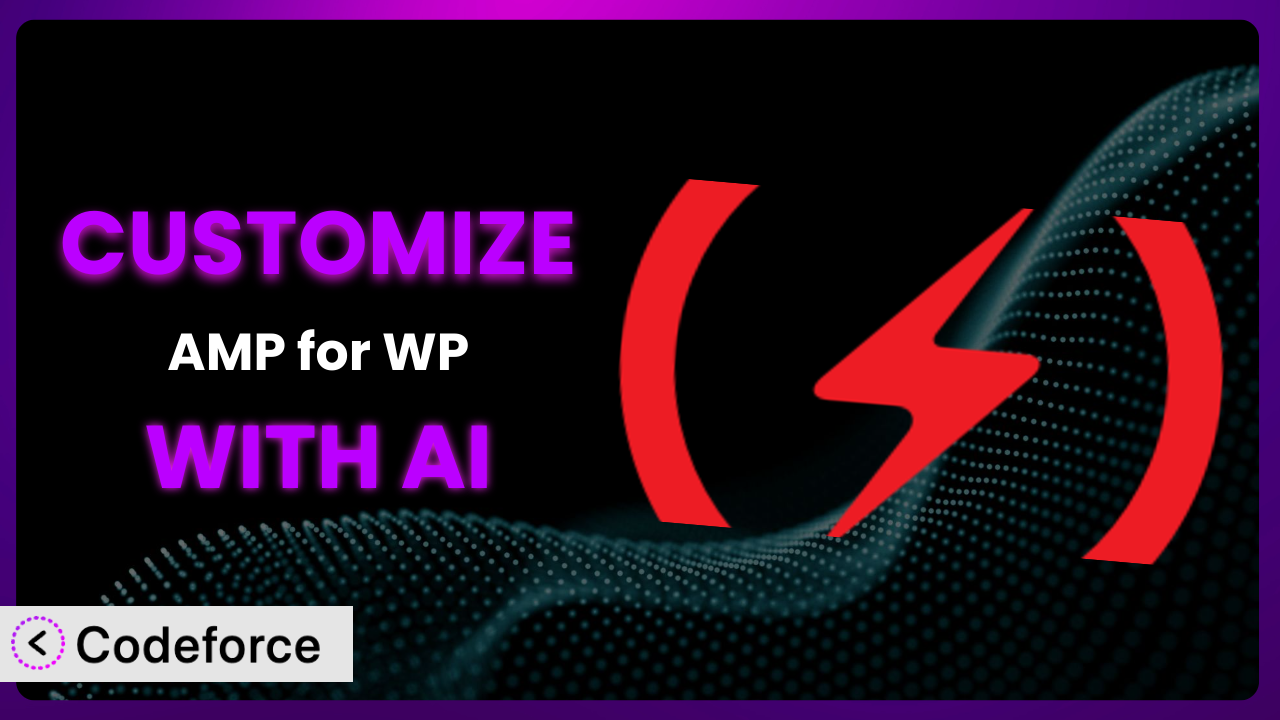Ever feel like your Accelerated Mobile Pages (AMP) site, powered by AMP for WP – Accelerated Mobile Pages, looks a bit too much like everyone else’s? You’re not alone. While the plugin does a fantastic job of getting you up and running with AMP, true brand differentiation often requires going beyond the default settings. The problem? Diving into the code can be intimidating. That’s where the magic of AI comes in. This article will guide you through customizing your installation, unlocking its full potential using the power of artificial intelligence to make the process easier than you ever thought possible. Get ready to make your AMP pages truly stand out!
What is AMP for WP – Accelerated Mobile Pages?
AMP for WP – Accelerated Mobile Pages is a WordPress plugin designed to automatically add Accelerated Mobile Pages functionality to your website. In plain terms, it helps you create versions of your website pages that load incredibly fast on mobile devices. It achieves this by stripping down the code and focusing on essential content, improving user experience and potentially boosting your search engine rankings. Key features include pre-built templates, integration with Google Analytics, and compatibility with many popular WordPress plugins. This tool has earned a solid reputation within the WordPress community, boasting a 4.4/5 star rating with over 1,000 reviews and powering over 100,000 active installations. It’s a popular choice for website owners looking to enhance their mobile presence. For more information about the plugin, visit the official plugin page on WordPress.org.
Why Customize it?
While the plugin offers a great starting point, sticking solely to the default settings can leave your AMP pages looking generic. The out-of-the-box configurations are designed to be broadly applicable, but they often lack the specific nuances that make your brand unique. Think about it – your website’s design, color scheme, and overall branding are carefully crafted to resonate with your audience. Shouldn’t your AMP pages reflect that too?
Customization allows you to inject your brand identity into your AMP pages, ensuring a consistent user experience across all platforms. This can lead to increased brand recognition and improved user engagement. For instance, you might want to tweak the default color scheme to match your brand palette, integrate custom fonts, or even add unique elements that showcase your specific products or services.
The benefits of customization extend beyond aesthetics. It can also improve functionality. Let’s say you run an e-commerce store. You might want to customize the AMP version of your product pages to prominently display customer reviews or integrate a specific payment gateway. Or, imagine a news website wanting to tailor the AMP layout to prioritize breaking news alerts. These are all instances where customization becomes essential.
Ultimately, deciding whether or not to customize depends on your specific needs and goals. If you’re happy with a basic AMP implementation, the default settings might suffice. However, if you’re looking to create a truly unique and engaging mobile experience that aligns with your brand, customization is definitely worth considering. If your competitors’ AMP pages look similar and yours could stand out, that is also a good reason. The added benefit to conversions and branding are usually worth the extra effort.
Common Customization Scenarios
Extending Core Functionality
The core functionality of the tool provides a solid foundation, but sometimes you need to go beyond what’s offered out of the box. Perhaps you need to add a feature that’s specific to your industry or integrate with a less common service. This is where extending the core functionality becomes essential.
By customizing, you can add new features and capabilities to the plugin, tailoring it precisely to your needs. This might involve adding support for a specific type of content, integrating with a custom API, or creating entirely new modules that extend the plugin’s capabilities.
For example, consider a real estate website that wants to display property listings in a unique format on AMP pages. By customizing the plugin, they could develop a custom template that showcases property details in a visually appealing and informative way. AI can analyze the website’s existing property listing format and generate the code needed to replicate it on AMP pages, saving developers time and effort. It can automatically adapt your desired theme to the new AMP format.
AI can help by generating the necessary code snippets, suggesting optimal implementation strategies, and even automating the testing process to ensure that your customizations don’t break existing functionality.
Integrating with Third-Party Services
Websites rarely exist in isolation. They often rely on a variety of third-party services, such as analytics platforms, marketing automation tools, and social media integrations. Ensuring seamless integration between the tool and these services is crucial for a cohesive user experience and accurate data tracking.
Customization enables you to connect the plugin with your preferred third-party services, allowing you to track user behavior, automate marketing tasks, and seamlessly integrate social media feeds. This can involve modifying the plugin’s code to send data to external APIs or embedding custom widgets that display information from third-party platforms.
A great example is a blog that wants to display its latest tweets on its AMP pages. By customizing the plugin, they can integrate with the Twitter API and create a custom widget that dynamically pulls in and displays their most recent tweets. Using AI, you could simply describe the desired integration in natural language, and the AI will generate the necessary code and configuration settings. Codeforce can even help you authenticate with the third-party service and handle data formatting.
With AI, integrating with complex APIs becomes significantly easier. You can leverage AI to handle authentication, data formatting, and error handling, streamlining the integration process and reducing the risk of errors.
Creating Custom Workflows
Every website has its own unique workflow for content creation, publishing, and management. Customizing the tool allows you to tailor it to your specific workflow, streamlining your processes and improving efficiency.
This might involve creating custom dashboards, automating repetitive tasks, or integrating with existing content management systems. The goal is to make the system work seamlessly with your existing tools and processes, rather than forcing you to adapt to its limitations.
Consider a news organization that needs to automatically generate AMP versions of its articles as soon as they’re published. By customizing the plugin, they can create a custom workflow that automatically generates the AMP version, optimizes it for mobile devices, and publishes it alongside the regular article. AI can help automate this process by monitoring the content management system for new articles and triggering the AMP generation process automatically.
AI can analyze your existing workflows and suggest ways to automate them, reducing manual effort and improving efficiency. It can also help you create custom dashboards that provide a clear overview of your AMP performance.
Building Admin Interface Enhancements
The default admin interface of the tool might not always be perfectly suited to your needs. Customizing the admin interface allows you to streamline your workflow, improve usability, and make it easier to manage your AMP pages.
This might involve adding custom fields, creating new dashboards, or re-organizing the existing interface to better suit your needs. The goal is to create an admin interface that’s intuitive, efficient, and tailored to your specific requirements.
For example, an e-commerce website might want to add a custom dashboard that displays key metrics related to their AMP product pages, such as conversion rates and revenue. By customizing the admin interface, they can create a dashboard that provides a clear and concise overview of their AMP performance. The AI can learn which metrics are most important to you and design a custom dashboard that highlights those metrics.
AI can analyze your usage patterns and suggest ways to improve the admin interface, making it more intuitive and efficient. It can also help you create custom dashboards that provide a clear overview of your AMP performance.
Adding API Endpoints
In some cases, you might need to expose the functionality of the plugin through an API, allowing other applications to interact with it programmatically. This is particularly useful for developers who want to integrate the plugin with their own custom applications or services.
By adding API endpoints, you can enable other applications to access and manipulate the plugin’s data and functionality. This might involve creating endpoints for retrieving AMP page data, creating new AMP pages, or updating existing ones. The possibilities are endless.
Imagine a marketing agency that wants to automatically generate AMP versions of landing pages for their clients. By adding API endpoints to the plugin, they can integrate it with their own marketing automation platform and automatically generate AMP versions of landing pages whenever a new campaign is launched. With AI, the agency can simply describe the desired API functionality in natural language, and the AI will generate the necessary code and documentation.
AI can automate the process of creating and documenting API endpoints, making it easier for developers to integrate the plugin with their own applications. It can also help you secure your API endpoints and prevent unauthorized access.
How Codeforce Makes the plugin Customization Easy
Traditionally, customizing WordPress plugins like this one requires a solid understanding of PHP, HTML, CSS, and the WordPress plugin architecture. The learning curve can be steep, and the technical requirements can be daunting for non-developers. This often means hiring a developer, which can be expensive and time-consuming.
Codeforce eliminates these barriers by leveraging the power of AI to simplify the customization process. It allows you to customize your installation without writing a single line of code. Instead, you can simply describe the desired customization in natural language, and Codeforce will generate the necessary code automatically.
Here’s how it works. You provide Codeforce with a clear and concise description of the customization you want to implement. The AI then analyzes your request, understands your intent, and generates the code needed to achieve your desired outcome. This democratization means better customization, giving experts the ability to implement strategy without being developers.
For example, if you want to change the color scheme of your AMP pages to match your brand palette, you can simply tell Codeforce, “Change the background color to #f0f0f0 and the text color to #333333.” Codeforce will then generate the CSS code needed to implement these changes, and you can preview the changes before applying them to your website.
Codeforce also includes powerful testing capabilities. You can preview your customizations on different devices and screen sizes to ensure that they look and function as expected. This helps you avoid unexpected issues and ensures a consistent user experience across all platforms.
This approach opens up a world of possibilities for website owners who want to customize their AMP pages but lack the technical skills to do so. With Codeforce, you can unlock the full potential of the plugin and create a truly unique and engaging mobile experience for your users.
Best Practices for it Customization
Before diving into customization, create a backup of your website. This ensures that you can easily restore your site to its previous state if something goes wrong during the customization process. It’s always better to be safe than sorry.
Always test your customizations thoroughly on a staging environment before applying them to your live website. This allows you to identify and fix any issues without affecting your visitors. Use a variety of devices and screen sizes to ensure that your customizations look and function as expected across all platforms.
Keep your customizations organized and well-documented. This will make it easier to maintain and update your customizations in the future. Use descriptive names for your custom files and functions, and add comments to your code to explain what it does.
When modifying the tool’s core files, use child themes whenever possible. This will prevent your customizations from being overwritten when you update the plugin. Child themes allow you to make changes to the plugin’s appearance and functionality without directly modifying the core files.
Be mindful of performance. Excessive or poorly optimized customizations can slow down your AMP pages, negating the benefits of using AMP in the first place. Optimize your code and images to ensure that your pages load quickly and efficiently.
Monitor your AMP pages regularly for errors. Use Google Search Console to identify any issues that might be affecting your AMP performance. Address any errors promptly to ensure that your AMP pages are functioning correctly.
Stay up-to-date with the latest version of the tool. Plugin updates often include bug fixes, security patches, and new features. Keeping your plugin up-to-date will ensure that you’re benefiting from the latest improvements and security enhancements.
Consider using a code versioning system like Git. This will allow you to track your changes, revert to previous versions if necessary, and collaborate with other developers more effectively.
Frequently Asked Questions
Will custom code break when the plugin updates?
It’s possible. Using child themes and carefully documenting changes can mitigate this. Always test customizations thoroughly on a staging environment after updating. Leveraging AI tools to re-validate code snippets after updates can also help prevent breakage.
Can I customize the appearance of my AMP pages to match my brand?
Absolutely! Customizing the appearance is a common use case. You can adjust colors, fonts, and layouts to align with your brand identity. Using CSS and custom templates allows for extensive visual customization.
How do I add custom analytics to my AMP pages?
The plugin usually supports integration with Google Analytics by default. For other analytics platforms, you might need to add custom code snippets to the AMP templates. AI can assist in generating the correct code for various analytics platforms.
Is it possible to add custom forms to AMP pages?
Yes, but it requires careful implementation due to AMP’s restrictions on JavaScript. You’ll likely need to use the <amp-form> component and server-side processing to handle form submissions. Services like Formspree can simplify this.
How can I ensure my custom changes are mobile-friendly?
Always test your customizations on a variety of mobile devices and screen sizes. Use responsive design techniques and AMP-compatible CSS to ensure your changes adapt gracefully to different devices. Emulators and device testing tools are invaluable.
Unlocking the True Potential of Accelerated Mobile Pages
The journey from a standard AMP setup to a fully customized and branded mobile experience can transform your website. What starts as a general tool can evolve into a powerful system that drives engagement, conversions, and brand recognition.
By customizing the plugin, you’re not just tweaking a few settings; you’re crafting a unique mobile experience that reflects your brand identity and caters to the specific needs of your audience. The benefits are clear: improved user experience, increased brand loyalty, and potentially higher search engine rankings. The ability to tailor this tool to your specific needs is a game-changer.
With Codeforce, these customizations are no longer reserved for businesses with dedicated development teams. The power of AI puts customization within reach of everyone, empowering you to create a truly exceptional mobile experience. Ready to take control of your AMP pages? Try Codeforce for free and start customizing the plugin today. Craft AMP pages that convert and boost your mobile presence.