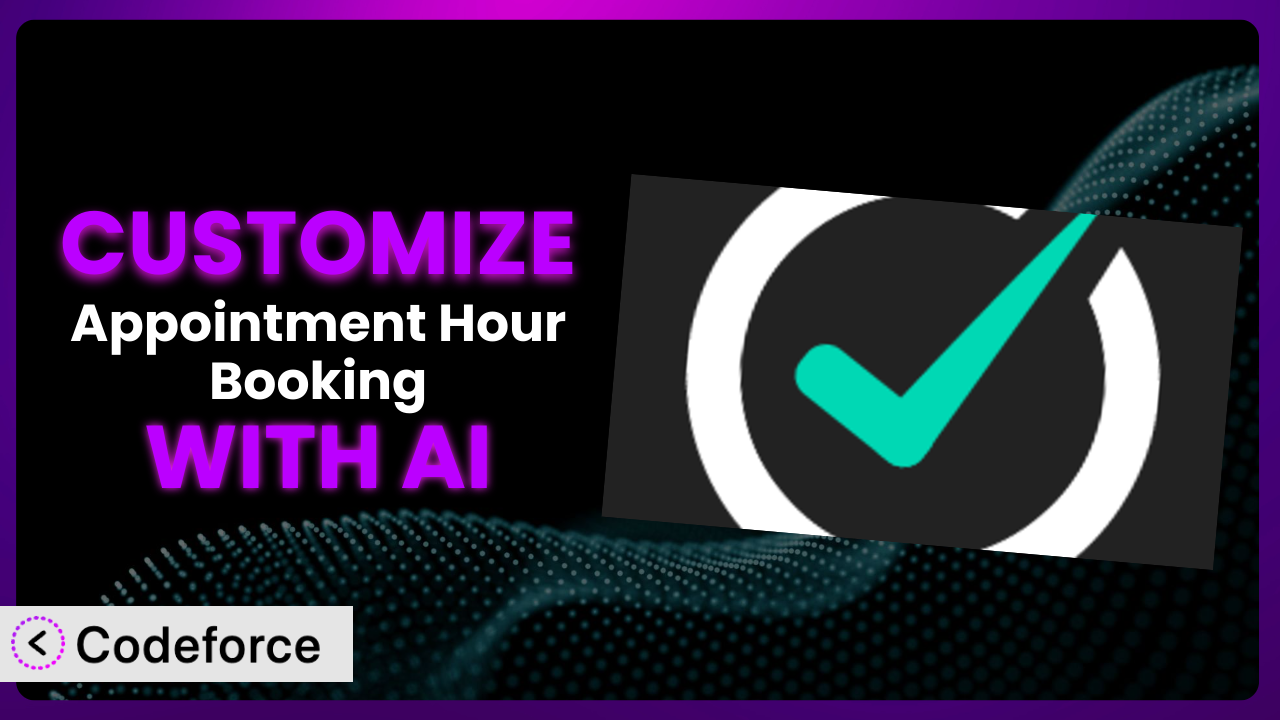Imagine you’re running a busy yoga studio. You’re using Appointment Hour Booking – Booking Calendar to manage class schedules, but you need to customize it to offer package deals, integrate with your email marketing platform, and display class availability in a more visually appealing way. This is a common challenge. You’re not alone! Most businesses eventually outgrow the default settings of their booking systems. This article will guide you through the process of customizing this powerful booking plugin, and show you how you can leverage the power of AI to achieve even the most complex configurations, even without being a coding expert.
What is Appointment Hour Booking – Booking Calendar?
Appointment Hour Booking – Booking Calendar is a versatile WordPress plugin designed to streamline appointment scheduling. Think of it as your digital assistant for managing bookings where time really matters. It’s perfect for businesses that require precise control over appointment start times and durations. It allows you to create detailed booking forms with defined schedules. Key features include setting available time slots, defining service durations, and collecting customer information. The tool is very well reviewed, boasting a 4.9/5 star rating from 512 reviews and is actively used by 10,000+ users.
The plugin makes it easy to set up complex appointment structures and manage your availability. Whether you’re a consultant, a salon owner, or running a tutoring service, this can help you organize your schedule efficiently. It’s designed to be user-friendly, but sometimes, you’ll need more than the basic options. For more information about the plugin, visit the official plugin page on WordPress.org.
Why Customize it?
While the default settings of booking plugins like this one are useful, they often don’t perfectly align with the unique needs of every business. The generic template might not capture your brand’s voice, or the standard fields may not collect the specific information you require. Customization bridges this gap, allowing you to tailor the system to fit your exact requirements.
The benefits of customizing are vast. You can enhance the user experience, making the booking process smoother and more intuitive for your clients. You can also automate tasks, such as sending personalized confirmation emails or updating your CRM system. Consider a physiotherapy clinic that wants to integrate appointment scheduling with patient records. A generic booking plugin won’t offer this out-of-the-box. Customization is essential to achieve that seamless data flow.
Moreover, think of a language school offering different courses with varying durations and prices. They need a booking system that dynamically adjusts the displayed available slots based on the chosen course. This level of complexity demands customization. It’s about making the tool work for you, not the other way around. It lets you create a booking experience that’s aligned with your brand, increases efficiency, and ultimately, improves customer satisfaction. Knowing when to customize boils down to recognizing when the standard functionality limits your potential.
Common Customization Scenarios
Implementing Complex Validation Logic
Standard booking forms typically have basic validation like checking for valid email addresses. But what if you need more complex rules? Perhaps you want to ensure that a user enters a valid insurance number format, or you want to limit bookings based on prior appointment history. The plugin on its own won’t offer these features.
Through customization, you can implement intricate validation routines that enforce your specific business rules. You can prevent incorrect data from being submitted, reducing errors and improving data quality. Imagine a medical clinic using the system for appointment scheduling. They might need to validate patient information against a database to confirm eligibility before allowing a booking. This requires custom code to interact with the clinic’s patient management system.
AI-powered tools can simplify this process by generating the validation code based on your described criteria, saving you the time and effort of manually writing complex scripts.
Creating Dynamic Conditional Fields
Static booking forms display the same fields to every user, regardless of their specific needs. However, you might need to show or hide fields based on previous selections. For example, if a user selects “Consultation” as the service type, you might want to display additional fields asking about their specific concerns.
Customization enables you to create dynamic forms that adapt to user input, improving the booking experience and collecting only relevant information. Think of a beauty salon offering various treatments. Based on the chosen treatment, the form could dynamically display fields asking about allergies, skin type, or previous treatments. This ensures that the salon gathers all the necessary information before the appointment.
AI can significantly streamline the creation of these dynamic forms. You can define the conditions and the fields to be shown or hidden, and the AI will generate the necessary code to implement this behavior in the booking form.
Integrating with CRM and Marketing Tools
Out of the box, the booking plugin might not seamlessly integrate with your existing CRM or marketing automation tools. This means manually transferring data between systems, which is time-consuming and prone to errors.
Customization allows you to connect the booking system with your other business applications, automating data synchronization and improving efficiency. For instance, imagine a coaching business that wants to automatically add new clients to their CRM system and subscribe them to a welcome email sequence when they book their first session. Custom integration is crucial for achieving this level of automation.
AI can help generate the necessary API calls and data mapping logic to connect the tool with your chosen CRM or marketing platform, making the integration process far more manageable.
Building Custom Form Layouts
The default form layout might not align with your brand’s aesthetic or provide the optimal user experience. You might want to rearrange fields, add custom styling, or incorporate your logo and branding elements.
Through customization, you can create visually appealing and user-friendly forms that enhance your brand identity and improve conversion rates. Envision a photography studio that wants to showcase their work directly within the booking form, creating a visually engaging experience for potential clients. A custom form layout is essential for achieving this level of visual integration.
AI can assist by suggesting layout improvements based on best practices and generating the necessary CSS and HTML code to implement your desired design.
Adding Multi-Step Form Functionality
Long booking forms can be overwhelming for users. Breaking them down into multiple steps can improve the user experience and increase completion rates. However, the standard booking system likely presents a single, long form.
Customization enables you to create multi-step forms that guide users through the booking process in a clear and concise manner. Consider a wedding planner using the system to gather information from potential clients. They might want to break down the form into steps covering event details, guest information, and budget considerations. This multi-step approach makes the form less daunting and encourages users to complete the process.
AI can help structure the form into logical steps and generate the necessary code to handle the navigation and data persistence between steps.
How Codeforce Makes the plugin Customization Easy
Traditionally, customizing WordPress plugins like this one requires a certain level of coding expertise. You’d need to understand PHP, HTML, CSS, and the plugin’s internal structure. This can be a significant barrier for many business owners and individuals who lack technical skills. The learning curve can be steep, and the process can be time-consuming. Hiring a developer is an option, but it can be expensive.
Codeforce eliminates these barriers by providing an AI-powered platform that simplifies the customization process. Instead of writing complex code, you can simply describe your desired customization in natural language. The AI will then generate the necessary code snippets and guide you through the implementation process. Think of it as having a virtual developer assistant who understands your needs and translates them into functional code.
With Codeforce, you can specify things like: “Add a field to the form that asks for the user’s preferred contact method, and only show it if they select ‘Phone Call’ as the appointment type.” The AI will then generate the code to add this conditional field to the booking form. You can also test your customizations within the platform to ensure that they work as expected before deploying them to your live website. This iterative approach makes customization much less risky.
This democratization means better customization is within reach. Even users who understand the booking plugin strategy but don’t have development experience can implement complex modifications. They can rapidly test and deploy new booking workflows and capabilities. It’s all about unlocking the plugin’s full potential without getting bogged down in the technical details.
Best Practices for it Customization
Before diving into customization, always back up your website. This provides a safety net in case something goes wrong during the customization process. You can easily revert to the previous state if needed.
Start with small, incremental changes. Don’t try to implement all your desired customizations at once. Instead, focus on one specific feature or enhancement at a time. This makes it easier to identify and fix any issues that may arise.
Thoroughly test your customizations in a staging environment before deploying them to your live website. This allows you to identify and resolve any bugs or compatibility issues without affecting your users.
Document your customizations. Keep a record of the changes you’ve made, the reasons behind them, and any specific instructions for future maintenance. This will be invaluable when you need to update or modify your customizations later on.
Use child themes. When customizing theme-related elements of the booking form, always use a child theme. This prevents your changes from being overwritten when the parent theme is updated.
Monitor performance after implementing customizations. Keep an eye on your website’s loading times and overall performance. If you notice any slowdowns, investigate the cause and optimize your code accordingly.
Keep the plugin updated. Always update the plugin to the latest version to ensure that you have the latest features, security patches, and bug fixes. Be sure to test your customizations after each update to ensure compatibility.
Frequently Asked Questions
Will custom code break when the plugin updates?
It’s possible. Plugin updates can sometimes introduce changes that affect custom code. That’s why it’s crucial to test your customizations after each update to ensure compatibility. Using well-structured code and following best practices minimizes the risk of breakage.
Can I customize the email notifications sent to users?
Yes, you can customize the email notifications using custom code or by integrating with an email marketing service. You can modify the content, subject line, and design of the emails to match your brand and provide a more personalized experience for your users. The system allows for considerable control.
How can I add custom CSS to style the booking form?
You can add custom CSS to style the booking form by using the WordPress Customizer or by adding a custom CSS file to your theme. This allows you to change the colors, fonts, layout, and other visual elements of the form to match your brand.
Is it possible to integrate the tool with Google Calendar?
Yes, many users integrate the plugin with Google Calendar to synchronize appointments and avoid scheduling conflicts. This typically involves using a third-party plugin or custom code to connect the two systems. Some integrations are available directly while others are more involved.
What happens to my customizations if I switch themes?
Theme-specific customizations, such as custom CSS or template modifications, may be affected if you switch themes. It’s important to review your customizations and make any necessary adjustments to ensure that they work correctly with the new theme.
Unlocking the True Potential of Your Booking System
Customizing the plugin transforms it from a generic booking tool into a highly tailored system that perfectly meets your unique business needs. It’s about creating a seamless, efficient, and branded experience for your users. The ability to implement complex validation logic, create dynamic forms, and integrate with other business systems opens up a world of possibilities.
By customizing it, you’re not just tweaking a few settings; you’re building a competitive advantage. You’re streamlining your workflows, improving customer satisfaction, and ultimately, driving more revenue. These changes are often the difference between a system that’s just “okay” and one that actively contributes to your business growth. It’s about making your appointment booking a truly personalized experience.
With Codeforce, these customizations are no longer reserved for businesses with dedicated development teams. The power of AI brings customization within reach of everyone. Ready to optimize your booking process? Try Codeforce for free and start customizing the plugin today. Increase bookings and streamline your scheduling!