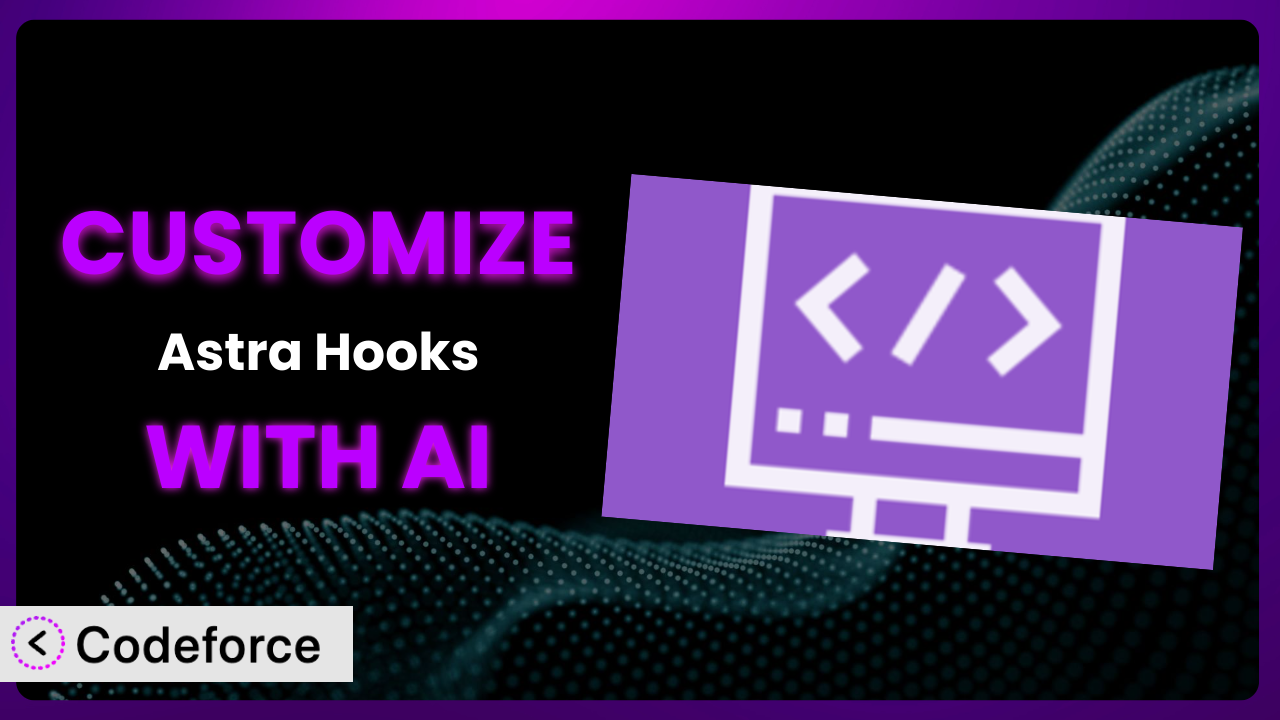Ever wished you could tweak the Astra theme even further than the customizer allows? Perhaps add a specific piece of code to a particular section of your site without diving into complex theme files? That’s where Astra Hooks comes in – a fantastic plugin for adding custom content to various “hook” locations within the Astra theme. But even with the plugin, tailoring those hooks to exactly what you need can still require coding knowledge. This article will show you how you can use AI to make those customizations easier and more effective. We’ll explore how to tailor your WordPress site using AI and this tool, making it work precisely the way you envision.
What is Astra Hooks?
Astra Hooks is a WordPress plugin designed to give you more control over your Astra-powered website. Think of it as a set of pre-defined spots within your theme where you can inject your own custom content – be it HTML, CSS, or even PHP snippets. Instead of directly modifying theme files (which can be risky and overwritten during updates), you use the plugin to add your code snippets through the WordPress customizer. This makes it a safe and easy way to extend the functionality of the Astra theme without extensive coding knowledge.
The tool offers a user-friendly interface to manage and insert these code snippets, allowing you to target specific areas of your website. It’s designed for anyone who wants to add custom functionality or content to their Astra theme without needing to be a coding expert. With a rating of 4.5/5 stars from 6 reviews and over 20,000 active installations, it’s a popular choice for WordPress users. For more information about the plugin, visit the official plugin page on WordPress.org.
Why Customize it?
While the plugin provides a fantastic foundation for adding custom content, its default implementation might not always perfectly align with your specific needs. For instance, you might need to display a unique banner only on specific product pages, or perhaps integrate a custom script that interacts with another plugin. Out-of-the-box settings often can’t accommodate these highly tailored requirements.
Customization unlocks the true potential of the tool. It allows you to tailor the plugin’s functionality to match your exact website goals. Think about it: you could use this tool to create personalized user experiences, optimize conversion rates with targeted messaging, or automate complex workflows that save you time and effort. These benefits translate to increased user engagement, improved sales figures, and a more efficient website management process.
Take, for example, an e-commerce site using Astra. The shop owner wants to display a special discount code only to users who have items in their cart but haven’t yet checked out. The shop owner could use the plugin, alongside some custom code, to detect the presence of items in the cart and then display the discount code in a strategically placed hook. This level of precision is simply not possible with the plugin’s default settings alone, showcasing the value of customization for even simple marketing automation.
Common Customization Scenarios
Extending Core Functionality
Sometimes, the features a theme provides are almost there, but not quite. Maybe you need to add a specific social sharing button that isn’t included, or modify the way comments are displayed. The plugin, along with custom code, lets you bridge those gaps in functionality, providing a more complete solution tailored to your needs.
With the plugin, you can extend the core functionality by adding custom elements, modifying existing features, or integrating entirely new components. This allows you to create a website that perfectly matches your vision, without being limited by the theme’s default settings.
For instance, imagine you want to add a progress bar to your long-form blog posts, indicating to readers how far they’ve scrolled. Using the plugin, you can inject a custom JavaScript snippet that calculates the scroll progress and updates the progress bar accordingly. AI tools can help generate that JavaScript snippet, handling the complex calculations and DOM manipulation.
AI simplifies this by generating the necessary code based on your natural language description. Instead of writing JavaScript from scratch, you can simply tell the AI “Create a progress bar that appears at the top of the page and fills as the user scrolls down,” and it will provide the code you need.
Integrating with Third-Party Services
Almost every website relies on third-party services, from analytics platforms like Google Analytics to marketing automation tools like Mailchimp. Manually integrating these services can involve complex code snippets and API configurations. The plugin, when customized, simplifies this process.
You can achieve seamless integration by using the plugin to inject the necessary code snippets and scripts provided by these services. This eliminates the need to modify theme files directly and makes it easier to manage your integrations.
For example, let’s say you want to add a live chat widget from a provider like Zendesk. You can use the plugin to insert the Zendesk JavaScript code into the footer of your website. AI can assist in configuring the widget’s appearance and behavior, such as setting its initial position or customizing its welcome message.
AI streamlines integration by generating the required code and configurations. You can use natural language instructions like “Add a Zendesk live chat widget to the bottom right corner of my website, and set the welcome message to ‘Welcome! How can I help you?'” to get the necessary code.
Creating Custom Workflows
Many websites require specific workflows, such as user registration processes, membership systems, or lead generation forms. Customizing the plugin lets you automate these workflows and create a more efficient user experience.
You can create custom workflows by using the plugin to trigger specific actions or display certain content based on user behavior or other conditions. This allows you to automate tasks, personalize user experiences, and improve conversion rates.
For instance, consider a membership site where you want to display a personalized welcome message and a link to the member’s profile page after they log in. You can use the plugin to inject a custom PHP script that detects the logged-in user and displays the appropriate content. AI can help generate the PHP code to retrieve user data and format the welcome message.
AI speeds up workflow creation by generating the code necessary to execute specific actions based on predefined conditions. For example, “After a user logs in, display a personalized welcome message that includes their name and a link to their profile page” can trigger AI to create and implement the necessary PHP code.
Building Admin Interface Enhancements
The WordPress admin interface is powerful, but sometimes you need to add custom fields, dashboards, or reports to streamline your workflow. Customizing the plugin allows you to inject custom code into the admin interface and extend its functionality.
You can achieve admin interface enhancements by using the plugin to add custom fields, display custom reports, or create custom dashboards. This allows you to tailor the admin interface to your specific needs and improve your workflow.
For example, let’s say you want to add a custom field to the post editor that allows you to specify the reading time for each post. You can use the plugin to inject a custom JavaScript snippet that adds the field to the editor and saves the value when the post is saved. AI can assist in generating the JavaScript code and the necessary PHP code to handle the field data.
AI simplifies admin interface enhancements by automating the creation of custom fields, reports, and dashboards. You can give instructions such as “Add a ‘Reading Time’ field to the post editor” or “Create a dashboard that displays the number of posts published each month” to generate the necessary code.
Adding API Endpoints
For advanced applications, you might need to create custom API endpoints that allow other applications to interact with your WordPress site. Customizing the plugin lets you create these endpoints and control how data is accessed and manipulated.
You can add API endpoints by using the plugin to register custom routes and define the functions that handle requests to those routes. This allows you to create a powerful and flexible API that can be used to integrate your WordPress site with other applications.
For instance, consider a situation where you need to create an API endpoint that returns a list of recent posts in JSON format. You can use the plugin to register the endpoint and define a function that retrieves the posts and returns them as JSON. AI can help generate the PHP code to query the database and format the data.
AI accelerates API endpoint creation by generating the code needed to register routes and handle requests. You can provide natural language instructions like “Create an API endpoint that returns the 10 most recent posts in JSON format” to have AI generate the needed PHP code.
How Codeforce Makes the plugin Customization Easy
Customizing the plugin traditionally involves a steep learning curve. You need to understand PHP, HTML, CSS, and potentially JavaScript. You also need to be familiar with WordPress coding standards and the plugin’s specific hook structure. This technical requirement can be a significant barrier for non-developers or those who just want to make quick, simple tweaks.
Codeforce eliminates these barriers by leveraging the power of AI. Instead of writing code yourself, you simply describe what you want to achieve in plain English. Codeforce understands your intent and generates the necessary code for you.
The AI assistance provided by Codeforce analyzes your request and identifies the appropriate hooks within the plugin. It then generates the code snippet, ensuring it’s syntactically correct and compatible with the plugin and your Astra theme. This drastically reduces the time and effort required for customization.
For example, if you want to add a specific banner to the top of your blog posts, you can simply tell Codeforce, “Add a banner saying ‘Check out our new ebook!’ to the top of every blog post.” Codeforce will then generate the HTML and CSS code, and automatically insert it into the correct hook point within the plugin settings.
But Codeforce goes beyond just generating code. It also provides testing capabilities, allowing you to preview your customizations before they go live. This ensures that your changes don’t break your site or cause any unexpected issues. This democratization means better customization, as even users with limited technical expertise can create powerful and personalized website experiences.
Best Practices for it Customization
Always test your customizations in a staging environment before deploying them to your live website. This will prevent any unexpected issues from affecting your visitors. Creating a staging environment is easy with most WordPress hosting providers.
Keep your code snippets concise and well-documented. Add comments to explain the purpose of each section of code, making it easier to understand and maintain in the future. This is especially important if you plan on making changes later on.
Use the appropriate hooks for your customizations. This tool offers a variety of hooks, each designed for a specific purpose. Using the wrong hook can lead to unexpected results or conflicts with other plugins or themes. The plugin’s documentation is very helpful.
Monitor your website’s performance after implementing customizations. Custom code can sometimes impact performance, so it’s important to keep an eye on page load times and server resource usage. Tools like Google PageSpeed Insights can help you identify performance bottlenecks.
Back up your website regularly. Before making any major changes, always create a backup of your website. This will allow you to quickly restore your site to its previous state if something goes wrong. There are many WordPress backup plugins available.
Consider using child themes to store your custom code and avoid losing modifications during Astra theme updates. A child theme provides a safe and isolated environment for customizations.
Remember to sanitize and validate any user input used in your customizations. This will prevent security vulnerabilities such as cross-site scripting (XSS) attacks. Proper input validation is crucial for maintaining a secure website.
Frequently Asked Questions
Will custom code break when the plugin updates?
It’s possible, but not necessarily. Well-written code that adheres to WordPress standards and uses appropriate hooks is less likely to break. However, it’s always wise to test your customizations after each plugin update to ensure compatibility.
Can I use this plugin to add Google Analytics to my site?
Yes, it’s a common use case. You can insert the Google Analytics tracking code into the wp_head hook using the plugin’s interface. Just grab the script from your Google Analytics account and paste it into the relevant section.
How do I find the right hook for my customization?
The Astra theme documentation provides a detailed list of available hooks and their locations. Inspecting the theme’s template files can also help you identify suitable hooks near the area you want to modify. Additionally, searching online forums might help find people who did something similar.
Is it safe to insert PHP code using this plugin?
Yes, but exercise caution. Only insert PHP code that you understand and trust. Incorrect PHP code can break your website. Always test in a staging environment first. Codeforce can generate valid, clean PHP to help reduce the risk.
Can I revert customizations made with this plugin?
Absolutely. The plugin stores your customizations as separate entries in the WordPress database. You can easily disable or delete these entries to revert your changes. Backups can also help restore previous plugin settings.
Unlocking Your Site’s Potential with AI-Powered Customization
What starts as a general-purpose tool, with the right customization, becomes a finely tuned system perfectly aligned with your specific needs. We’ve seen how the plugin, a great tool on its own, can be transformed into a powerful extension of the Astra theme with the help of custom code. By leveraging AI, you can overcome the traditional barriers to customization and unlock a world of possibilities for your website.
With Codeforce, these customizations are no longer reserved for businesses with dedicated development teams. Anyone can now tailor their website to meet their unique requirements, creating engaging user experiences and achieving their business goals. Whether you are building a personal blog, a small business website, or a large e-commerce platform, the ability to customize the plugin can provide a significant competitive advantage.
Ready to elevate your Astra-powered website? Try Codeforce for free and start customizing it today. Boost engagement and conversion with AI-powered personalization.