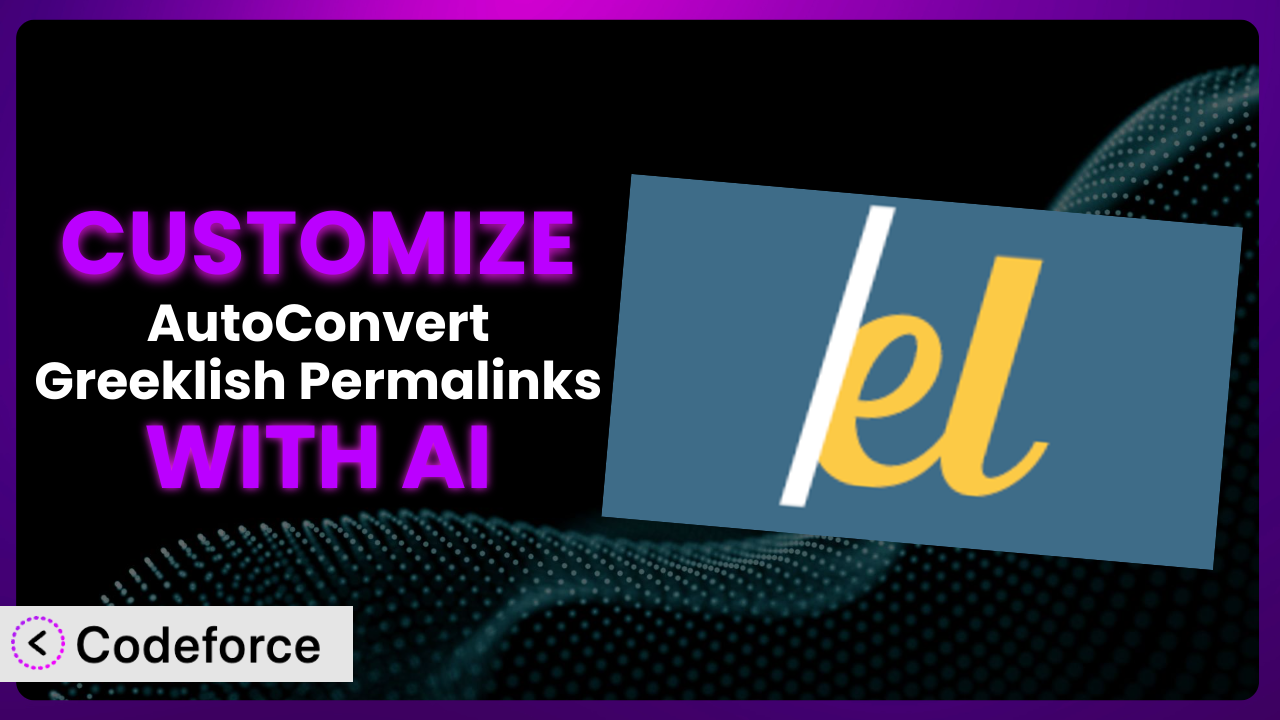Ever struggled with getting Greek characters in your WordPress permalinks just right? It’s a common headache for anyone running a multilingual site or targeting a Greek-speaking audience. While the AutoConvert Greeklish Permalinks plugin does a fantastic job of automatically converting those characters to Latin, sometimes you need a little more control. Maybe you want to tweak the transliteration rules, integrate it with another plugin, or build a custom workflow. This article will show you how to unlock the full potential of the plugin through customization, and, crucially, how to leverage the power of AI to make the whole process dramatically easier.
What is AutoConvert Greeklish Permalinks?
The AutoConvert Greeklish Permalinks plugin is a popular WordPress tool designed to automatically convert Greek characters in your website’s permalinks into their Latin equivalents. This is incredibly useful for SEO and user experience, as it ensures your URLs are readable and search engine-friendly, even if your page titles are in Greek. Instead of having URLs filled with non-Latin characters, the system translates them seamlessly.
The plugin boasts over 30,000 active installations and a stellar 4.9/5-star rating based on 27 reviews, demonstrating its reliability and usefulness within the WordPress community. It works right out of the box, but its power truly shines when you start tailoring it to your specific needs. It is designed to be easy to use, providing instant conversion for all your site’s permalinks. No more manual edits or complicated configurations!
For more information about the plugin, visit the official plugin page on WordPress.org.
Why Customize?
While the default functionality of this tool is incredibly useful, it’s not always a perfect fit for every website. Sometimes, the standard transliteration rules don’t quite capture the nuances you need. Or perhaps you want to integrate the plugin with other tools you’re using to create a more streamlined workflow. That’s where customization comes in.
Customizing the plugin allows you to fine-tune its behavior to match your specific requirements. For example, maybe you need to handle certain Greek words or phrases in a unique way. The standard rules won’t always cut it! Customization offers benefits like improved SEO, better user experience, and increased efficiency. A Greek news site could customize the plugin to ensure that specific news categories always have consistently translated permalinks, even if the titles vary slightly.
Think of a WooCommerce store selling Greek products. You might want to customize the way product names are transliterated into the URL. Getting this right improves search engine rankings and also makes the URLs more user-friendly, helping customers quickly understand what each product is.
Knowing when to customize is crucial. If the default settings are already meeting your needs, customization may be overkill. But if you’re encountering limitations or have unique requirements that aren’t addressed by the out-of-the-box functionality, then diving into customization can unlock significant value. A bespoke solution can make a big difference.
Common Customization Scenarios
Extending Core Functionality
The plugin does a solid job of converting Greek to Latin, but sometimes you need it to do more. Perhaps you need to handle specific edge cases, like accented characters or particular word transliterations that aren’t covered by the default rules. Or, you might want to incorporate additional transformations, such as removing stop words from the generated permalinks to further optimize them for SEO.
Through customization, you can add these features. You might implement a system to automatically remove common words like “and,” “the,” and “a” from your permalinks, creating cleaner and more concise URLs. You can create a far more optimized URL structure that improves both user experience and SEO performance.
Imagine a travel blog focusing on Greek destinations. The default plugin converts “Θεσσαλονίκη” to “Thessaloniki,” which is great. However, you want to further optimize the URL to “Thessaloniki-travel-guide.” With customization, you can automatically append “-travel-guide” to the permalinks of all posts in the “Greece Travel” category. AI makes this easier by providing you with the code to automatically append text based on criteria you define, saving time and coding experience.
Integrating with Third-Party Services
WordPress thrives on its ecosystem of plugins. You might want this tool to play nicely with other plugins you’re using, such as SEO tools or custom post type managers. Perhaps you want to automatically update the permalinks in your sitemap whenever the plugin converts a Greek title. This integration is not always possible out of the box.
Customization allows you to bridge the gap between the plugin and other services. You could create a system where the plugin automatically notifies your SEO plugin whenever a permalink is changed, ensuring that your sitemap and other SEO data are always up-to-date. This creates a seamless and efficient workflow that saves you time and effort.
Consider a website using a custom post type to manage recipes. You want the recipe permalinks to be automatically updated whenever a recipe title is changed. By customizing the plugin, you can trigger the permalink update process whenever a recipe title is saved, ensuring that the URLs are always consistent with the content. AI simplifies this by generating the PHP code needed to hook into the post-saving action and trigger the permalink update. This kind of solution saves hours of development time.
Creating Custom Workflows
Every website has its unique workflow. The default settings might not fit perfectly into your publishing process. You might want to add extra steps, such as prompting for review before auto-converting the Greeklish permalink, to make sure the transliteration is correct. This would require a more tailored and nuanced workflow to prevent errors and ensure quality.
By tailoring the system, you can add additional steps to streamline your processes. You could add a custom field to your post editor where you can manually review and approve the converted permalink before it’s published. This can give you a higher level of control and reduce the risk of errors. Your team can be confident that every permalink is exactly as intended.
Let’s say you manage a large news website with multiple editors. You want to implement a review process for all permalinks before they are published. You can customize the plugin to send a notification to a specific editor whenever a new post with Greek characters is saved. The editor can then review the converted permalink and approve it before it’s published. AI helps by automating the notification process. By writing a simple request you can receive the needed code to implement the notification process, creating a much more professional and organized workflow.
Building Admin Interface Enhancements
The default admin interface for the plugin might not provide all the controls you need. You might want to add new settings, such as the ability to customize transliteration rules or exclude specific post types from being automatically converted. These changes improve the administrative control over the plugin.
Through customization, you can enhance the admin interface to provide a more tailored experience. You could add a new tab to the plugin’s settings page where you can define custom transliteration rules for specific characters or words. This would allow you to fine-tune the plugin’s behavior to exactly match your requirements. You can dramatically increase your control and flexibility.
For example, you might want to add a setting that lets you exclude specific post types from being automatically converted. Maybe you have a custom post type for events that don’t need Greeklish permalinks. You can use AI to assist in generating the code needed to add this setting to the admin interface, giving you the ability to exclude specific post types from being automatically converted. This ensures that you’re only converting the permalinks that you need to, simplifying your workflow and reducing the risk of errors.
Adding API Endpoints
For advanced integrations, you might need to interact with the plugin programmatically. This means creating a system allowing external applications to communicate with the plugin via API. The default setup doesn’t usually include this functionality.
Customization allows you to create custom API endpoints that can be used to manage permalinks remotely. You could create an endpoint that allows you to programmatically convert a Greek title to its Latin equivalent, or an endpoint that allows you to retrieve the current transliteration rules. This allows you to extend the plugin’s functionality beyond the WordPress admin interface and integrate it with other systems.
Imagine you have a mobile app that needs to generate permalinks for Greek content. You can create a custom API endpoint that allows the app to send a Greek title to your WordPress site and receive the converted permalink in return. This allows your app to seamlessly integrate with your website’s permalink system. AI can help you generate the code for this API endpoint, significantly reducing the development time and complexity. This allows for integration far beyond WordPress.
How Codeforce Makes it Customization Easy
Customizing WordPress plugins can be a daunting task. It often involves wading through complex code, understanding the plugin’s architecture, and spending hours debugging. The learning curve can be steep, and the technical requirements can be intimidating, especially if you’re not a seasoned developer.
Codeforce eliminates these barriers by providing an AI-powered platform that makes customization accessible to everyone. Instead of requiring you to write code, Codeforce allows you to describe your desired customization in plain English. The AI then generates the necessary code snippets for you, which you can easily integrate into your plugin.
Let’s say you want to add a custom field to the post editor that allows you to manually override the converted permalink. With Codeforce, you simply describe this requirement in natural language: “Add a custom field to the post editor where I can enter a custom permalink.” Codeforce will then generate the PHP and HTML code needed to create the custom field and save its value. This eliminates the need to spend hours researching and writing code manually.
Codeforce also provides testing capabilities, allowing you to preview your customizations before deploying them to your live site. This helps you catch errors early and ensure that your changes are working as expected. This democratization means better customization, faster turnaround times, and more powerful WordPress websites.
It empowers experts who understand plugin strategy to implement the changes they need without being full-stack developers. The process helps to bridge the gap between vision and implementation, allowing for better customization.
Best Practices for the plugin Customization
Before you start customizing the plugin, it’s essential to have a clear understanding of your goals. What are you trying to achieve with the customization? What problem are you trying to solve? Defining your objectives upfront will help you stay focused and ensure that your customizations are effective.
Always test your customizations thoroughly in a staging environment before deploying them to your live site. This will help you catch any errors or conflicts early on and prevent them from impacting your website’s performance or user experience.
Whenever you customize the plugin, be sure to document your changes clearly. This will make it easier to understand what you’ve done in the future and help you troubleshoot any problems that may arise. Clear documentation also makes it easier for other developers to work with your customizations.
Follow WordPress coding standards when writing custom code for the plugin. This will ensure that your code is clean, well-organized, and compatible with other plugins and themes. Adhering to coding standards also makes your code easier to maintain and update.
Consider using a child theme for your customizations. This will prevent your changes from being overwritten when you update your theme. Using a child theme is a best practice for any type of WordPress customization, not just plugin customization.
Monitor the performance of your website after deploying your customizations. This will help you identify any performance bottlenecks or issues that may have been introduced by your changes. Tools like Google PageSpeed Insights can help you track your website’s performance over time.
Keep the plugin updated to the latest version. Plugin updates often include bug fixes, security patches, and new features. Keeping it up-to-date will ensure that your customizations are compatible with the latest version of WordPress and that you’re benefiting from the latest improvements.
Frequently Asked Questions
Will custom code break when the plugin updates?
It could happen, but careful coding and using WordPress best practices minimize the risk. Always test your customizations after a plugin update in a staging environment.
Can I customize the transliteration rules for specific words?
Yes! By customizing the plugin, you can define custom transliteration rules for specific words or phrases, giving you greater control over the conversion process.
Will customizing the plugin affect its performance?
It depends on the complexity of your customizations. Simple changes are unlikely to have a noticeable impact, but complex customizations can potentially affect performance. Be sure to monitor your website’s performance after deploying any customizations.
Is it possible to revert to the default settings after customizing?
Yes, you can always revert to the default settings by removing your custom code. However, it’s a good idea to back up your customizations before making any changes, just in case.
Does Codeforce work with all WordPress plugins?
Codeforce is designed to work with a wide range of WordPress plugins, but compatibility may vary depending on the plugin’s architecture and code. It’s always best to test Codeforce with your specific plugin to ensure compatibility.
Unlocking the Full Potential of it
From a simple tool that automatically converts Greek characters to a fully customized system tailored to your unique needs, the transformative power of AI opens up a world of possibilities. Customizing the plugin allows you to fine-tune its behavior, integrate it with other services, and create custom workflows that perfectly match your requirements. You can improve SEO, boost user experience, and streamline your content management process.
With Codeforce, these customizations are no longer reserved for businesses with dedicated development teams. Now anyone can harness the power of AI to extend and customize the tool, making it an indispensable asset for any WordPress website targeting a Greek-speaking audience.
Ready to revolutionize your website’s permalinks? Try Codeforce for free and start customizing it today. Unlock its full potential and experience the difference!