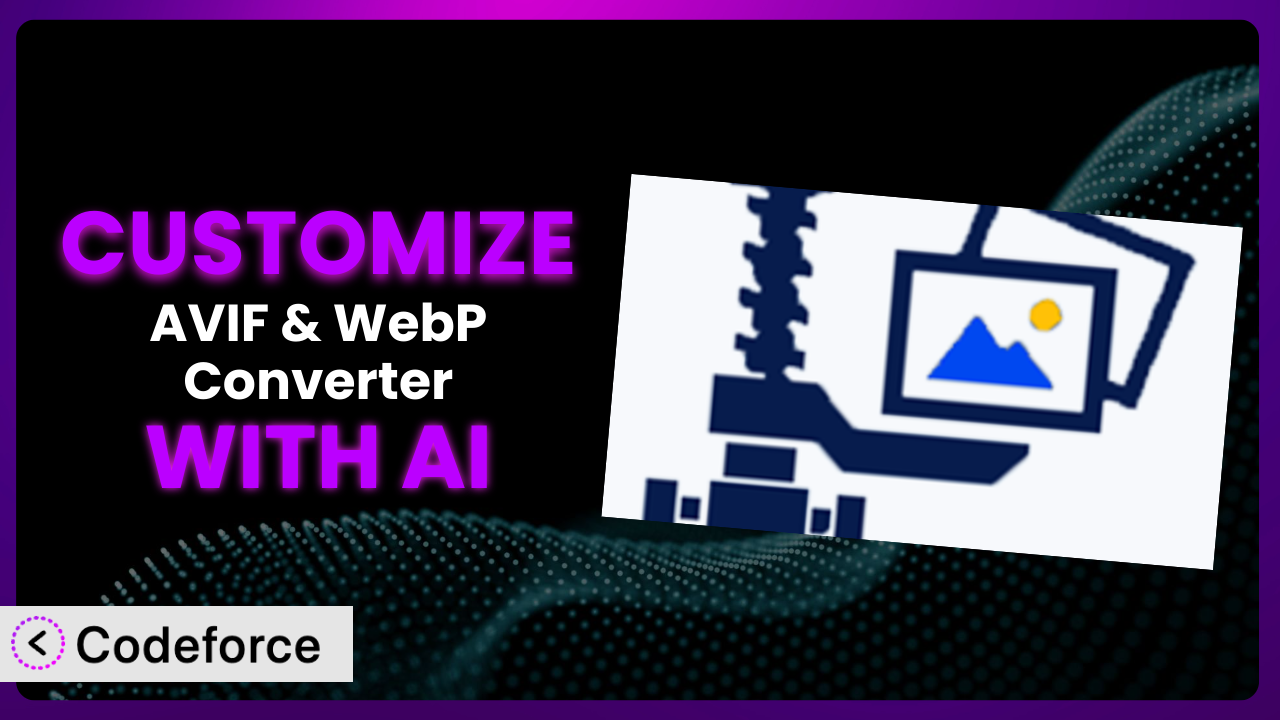Ever feel like the image optimization on your WordPress site could be just a little bit better? You’ve probably explored plugins, maybe even settled on one. But what if the perfect solution requires a few tweaks to perfectly align with your specific needs? That’s where customization comes in. This guide will show you how to unlock the true potential of your website’s image optimization using the power of AI and the AVIF & WebP Converter plugin.
We’ll walk you through real-world scenarios, explain how AI can simplify the process, and provide practical tips to make your customizations a success. Forget struggling with complex code – there’s a better way.
What is AVIF & WebP Converter?
AVIF & WebP Converter is a WordPress plugin designed to optimize your website’s images. In simple terms, it helps you compress images and convert them into modern formats like AVIF and WebP, which are smaller in size without sacrificing visual quality. This leads to faster loading times, improved user experience, and better SEO rankings – all crucial for a successful website. It handles the heavy lifting of local image optimization, so you don’t have to manually resize and compress each image before uploading. Key features include automated conversion, bulk optimization, and the ability to serve images in the most efficient format for each user’s browser.
With a stellar 5.0/5 star rating based on 149 reviews and over 20K+ active installations, it’s clear that many WordPress users are already benefiting from this tool. For more information about the plugin, visit the official plugin page on WordPress.org.
Why Customize?
While the default settings of AVIF & WebP converter are a great starting point, they might not perfectly address the unique demands of every website. Think of it like buying a suit off the rack – it’ll fit, but a tailored suit will always look and feel better. Customization allows you to fine-tune the system to match your specific image optimization goals, resulting in even greater performance gains and a more seamless integration with your existing workflows.
The real benefit of customizing this tool lies in its ability to adapt to edge cases that the developers couldn’t foresee. Perhaps you have a WooCommerce store with very specific product image requirements, or a photography website where preserving the absolute highest quality is paramount, even at the expense of file size. Maybe you want to integrate the plugin with a custom CDN or a specific image hosting service. These are all scenarios where customization can make a significant difference.
Consider a portfolio website showcasing high-resolution photography. While the plugin’s default settings might provide good compression, a photographer might want to prioritize preserving subtle details in their images. By customizing the compression algorithms and quality settings, they can achieve the perfect balance between file size and visual fidelity, ensuring their work looks its best without sacrificing page load speed. Customization is worth it when the default configuration doesn’t quite cut it, and you need granular control to achieve optimal results.
Common Customization Scenarios
Extending Core Functionality
Sometimes, you need the plugin to do something it wasn’t originally designed to do. Maybe you want to add support for a new image format, integrate a specific image processing library, or implement a custom compression algorithm. This is where extending core functionality comes in.
By customizing the system, you can significantly expand its capabilities and tailor it to your exact needs. Imagine being able to leverage cutting-edge compression techniques or seamlessly integrate with a specialized image hosting provider. The possibilities are endless.
For instance, a website dedicated to displaying scientific visualizations might require lossless compression of images with very specific color palettes. By extending the core functionality, they could add support for a specialized compression algorithm that preserves the integrity of their visualizations without introducing any artifacts. AI makes implementation easier by suggesting code modifications based on your desired functionality, effectively guiding you through the process and eliminating hours of manual coding.
Integrating with Third-Party Services
Many websites rely on a variety of third-party services, such as CDNs, image hosting platforms, or analytics tools. Seamlessly integrating the plugin with these services can streamline your workflow and unlock new possibilities.
Customization allows you to create a cohesive ecosystem where the image optimization tool works in harmony with your other services. Think of automatically uploading optimized images to your CDN, tracking image performance with your analytics platform, or integrating with a custom image processing API. This leads to more efficient workflows and a better overall experience.
For example, a large e-commerce site could integrate the system with their existing CDN to automatically distribute optimized images across their global network. This ensures that users around the world receive images quickly and efficiently, improving page load times and boosting sales. With AI assistance, integrating with third-party APIs becomes much simpler. AI can help you generate the necessary code snippets and handle authentication, reducing the complexity of the integration process.
Creating Custom Workflows
The default workflow for image optimization might not always align with your specific needs. Perhaps you want to trigger image optimization automatically when a new post is published, or create a custom dashboard for managing image optimization settings. This is where creating custom workflows comes in.
By customizing the plugin, you can tailor the workflow to fit your exact requirements, automating repetitive tasks and streamlining your image optimization process. Imagine automatically optimizing images whenever a new product is added to your WooCommerce store, or receiving notifications when image optimization fails. This leads to increased efficiency and a more streamlined workflow.
Consider a news website that publishes hundreds of images every day. By creating a custom workflow, they could automatically optimize images as they are uploaded, ensuring that all images are optimized before they are published. AI can help you design and implement these custom workflows by generating code for event triggers, custom actions, and automated tasks, making the process more efficient and less prone to errors.
Building Admin Interface Enhancements
The default admin interface might not always provide the level of control and visibility you need. Perhaps you want to add custom settings, create a custom dashboard, or implement a more intuitive way to manage image optimization settings. This is where building admin interface enhancements comes in.
Customization allows you to create a more user-friendly and efficient admin experience. Think of adding custom settings for specific image types, creating a dashboard that displays key image optimization metrics, or implementing a drag-and-drop interface for managing image optimization queues. This leads to a more intuitive and efficient admin experience.
For instance, a marketing agency managing multiple client websites could build custom admin interfaces for each client, allowing them to easily manage image optimization settings without having to wade through complex configuration options. AI simplifies the process of building admin interface enhancements by generating code for custom settings, dashboards, and user interfaces, saving you time and effort.
Adding API Endpoints
For developers who want to integrate the plugin with other applications or services, adding API endpoints can be a powerful way to extend its functionality. This allows you to programmatically control image optimization settings, trigger image optimization processes, and retrieve image optimization results.
By customizing the plugin with API endpoints, you can create a more flexible and extensible system. Imagine allowing other applications to trigger image optimization on demand, or retrieving image optimization metrics programmatically. This leads to a more powerful and versatile image optimization solution.
For example, a mobile app developer could add API endpoints to allow their app to automatically optimize images before uploading them to their servers. This ensures that all images are optimized for mobile devices, improving app performance and reducing data usage. AI can assist in creating these API endpoints by generating code for handling requests, processing data, and returning results, making the integration process smoother and more efficient.
How Codeforce Makes it Customization Easy
Traditionally, customizing a WordPress plugin like this one has been a challenge. It requires a solid understanding of PHP, WordPress development best practices, and the plugin’s internal architecture. The learning curve can be steep, and the technical requirements can be daunting for non-developers.
Codeforce eliminates these barriers by leveraging the power of AI to simplify the customization process. Instead of writing complex code, you can simply describe what you want to achieve using natural language. The AI will then generate the necessary code modifications, taking care of the technical details for you. It understands the intricacies of the plugin and can provide tailored solutions for your specific needs.
This AI assistance works by analyzing your instructions and identifying the relevant code sections within the plugin. It then suggests modifications that will achieve your desired outcome, taking into account the plugin’s existing functionality and WordPress development standards. You can review the suggested changes, make adjustments, and test them before deploying them to your live website.
Codeforce even provides testing capabilities to ensure that your customizations work as expected and don’t introduce any new issues. This allows you to experiment with different customizations and fine-tune your settings with confidence.
This democratization means better customization isn’t just for developers. Even if you’re not a coder, but you deeply understand your image optimization strategy, you can use Codeforce to bring your vision to life. This accessibility empowers users to take full control of their image optimization process and create a truly customized solution. The platform helps translate ideas into working code effortlessly.
Best Practices
Before diving into customization, always back up your website. This ensures that you can quickly restore your site in case anything goes wrong during the customization process. It’s a simple precaution that can save you a lot of headaches.
Test your customizations thoroughly in a staging environment before deploying them to your live website. This allows you to identify and fix any issues without affecting your visitors.
Document your customizations carefully. This will help you remember what you’ve done and why, making it easier to maintain and update your customizations in the future. Good documentation is essential for long-term success.
When modifying the system, adhere to WordPress coding standards. This ensures that your customizations are compatible with future plugin updates and other WordPress plugins. Following best practices will prevent conflicts and maintain stability.
Monitor the performance of your website after implementing customizations. This will help you identify any performance bottlenecks and optimize your customizations for maximum efficiency. Keep an eye on page load times and image sizes to ensure optimal results.
Keep the plugin updated to the latest version. This ensures that you have the latest security patches and bug fixes, and that your customizations remain compatible with the plugin. Regular updates are crucial for maintaining a secure and stable website.
Consider using a child theme for your customizations. This prevents your customizations from being overwritten when the theme is updated. A child theme provides a safe and isolated environment for your code.
Frequently Asked Questions
Will custom code break when the plugin updates?
It’s possible, but following best practices, like using a child theme and adhering to WordPress coding standards, minimizes the risk. Thorough testing in a staging environment after each update is always recommended to ensure compatibility.
Can I revert to the default settings after customizing the plugin?
Yes, you can revert to the default settings by either disabling the customizations you’ve made or restoring your website from a backup. Always keep a backup before making changes so you have a clean restore point.
How much coding knowledge do I need to customize the plugin?
With AI-powered tools like Codeforce, you can customize the plugin with minimal coding knowledge. The AI generates the code based on your natural language instructions, simplifying the process significantly.
What type of image formats are compatible with this plugin and customization options?
The plugin primarily focuses on AVIF and WebP, but you can extend it to support other formats through customization. Consider the performance implications when adding support for less efficient formats.
Does customizing this image conversion tool affect my website’s SEO?
Customization, when done correctly, can positively impact your SEO by further optimizing image sizes and improving page load speeds. However, incorrect implementations could negatively affect performance, so always test thoroughly.
Conclusion: From General Tool to Tailored Solution
Customizing the the plugin plugin transforms it from a general-purpose tool into a tailored solution perfectly aligned with your website’s specific needs. No longer are you confined to default settings; you gain the power to fine-tune image optimization, integrate seamlessly with other services, and create custom workflows that streamline your processes.
The benefits are clear: improved website performance, enhanced user experience, and better SEO rankings. By tailoring it to your exact requirements, you can unlock its full potential and achieve even greater results than you thought possible.
With Codeforce, these customizations are no longer reserved for businesses with dedicated development teams. Its AI-powered platform empowers anyone to customize the system, regardless of their coding experience.
Ready to optimize your images like never before? Try Codeforce for free and start customizing it today. Achieve unparalleled image optimization for your website.