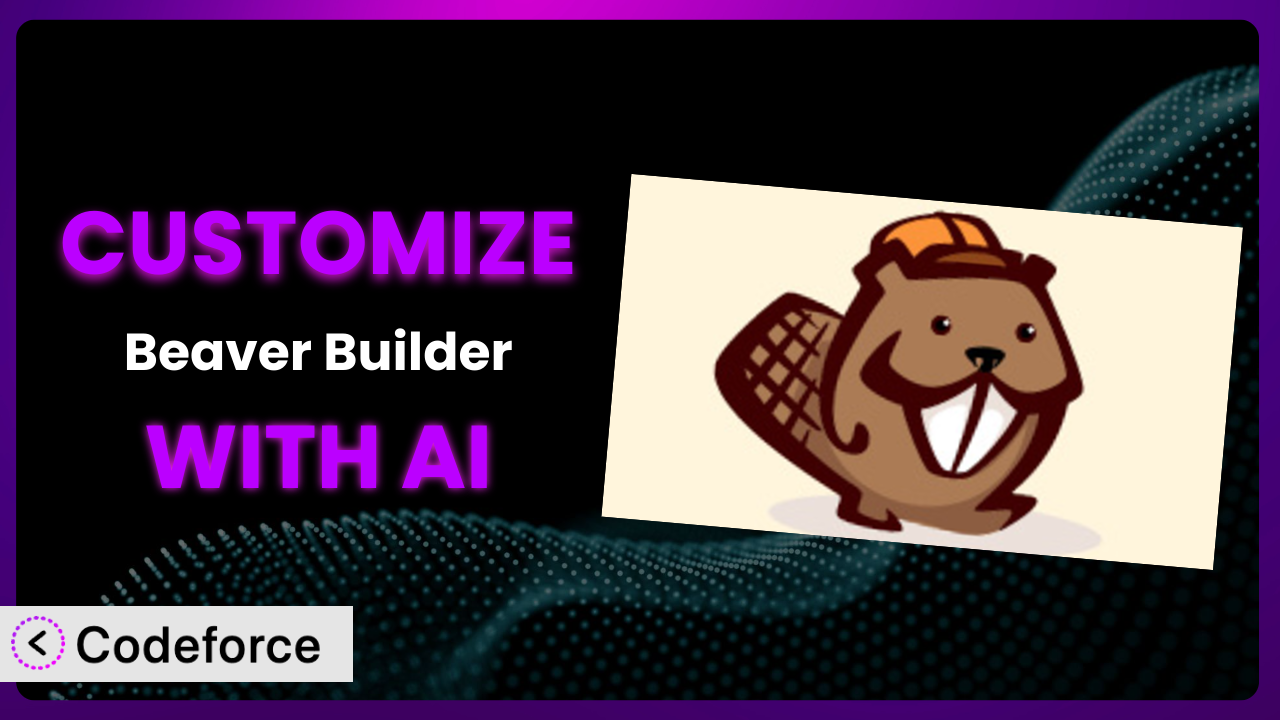Ever felt like your WordPress website, built with Beaver Builder – WordPress Page Builder, just needs that little something extra to truly stand out? Maybe you need a unique widget, a specific animation effect, or a seamless integration with a particular data source. You’re not alone. Many users find that while the plugin is incredibly powerful out of the box, its true potential is unlocked through customization. In this article, we’ll explore how you can tailor this tool to perfectly match your vision, and how AI is making that process easier than ever before.
What is Beaver Builder – WordPress Page Builder?
Beaver Builder – WordPress Page Builder is a user-friendly drag-and-drop WordPress page builder that allows you to create stunning websites without needing to write a single line of code. It empowers you to design visually appealing pages with ease. Instead of wrestling with complex code, you can focus on crafting the perfect layout and content.
It boasts features like a visual editor for real-time design changes, pre-designed templates to get you started quickly, and a wide array of modules for adding different content elements like text, images, buttons, and more. The fact that it has a 4.7/5 star rating based on 387 reviews, and over 100,000 active installations, speaks volumes about its popularity and effectiveness. This system is built to be intuitive, making web design accessible to everyone, regardless of their technical expertise. For more information about the plugin, visit the official plugin page on WordPress.org.
Why Customize?
While the default settings and pre-built modules offer a great foundation, sometimes you need more. Customization is where you bridge the gap between a generic website and a uniquely branded experience. The default settings are good for getting started, but they might not perfectly align with your specific business needs or creative vision.
The benefits of customizing this tool are numerous. For example, imagine a website for a photography studio needing a custom gallery module that displays images in a particular order or with specific hover effects. Or a real estate agency wanting to integrate its listings directly from an external database into their pages. These scenarios require going beyond the standard features. A well-customized site improves user engagement, strengthens brand identity, and ultimately drives conversions. Think of it as tailoring a suit – the off-the-rack version works, but a custom fit makes all the difference.
Customization is particularly worthwhile when you need features not offered by the core plugin, or when you want to create a truly distinctive look and feel. If your website is crucial to your business or reflects a unique brand, investing in customization can provide a significant competitive edge. It enables you to stand out from the crowd, providing a truly memorable and effective online presence. However, remember to weigh the benefits against the effort and resources involved to determine if customization is the right path for you.
Common Customization Scenarios
Creating Custom Widgets with Unique Functionality
Often, the standard widgets available in page builders don’t quite meet the specific needs of your website. Maybe you need a widget that displays customer testimonials in a rotating carousel with specific animation styles, or a contact form with unique field validations. Creating custom widgets allows you to extend the functionality of the system to handle these specialized tasks.
Through customization, you can build widgets that perform specific actions, display data in a unique format, or interact with other services. Imagine a custom widget that pulls data from your CRM and displays relevant information to logged-in users. This level of personalization can significantly enhance the user experience.
For example, a non-profit organization might create a custom donation progress bar widget that integrates directly with their fundraising platform. This visual representation of their fundraising goals can motivate visitors to contribute. AI tools, like Codeforce, simplify the creation of these widgets by generating the necessary code based on your desired functionality, saving you considerable time and effort.
Adding Advanced Animation Controls
While many page builders offer basic animation options, you might want to add more complex and subtle animations to create a truly engaging user experience. Perhaps you need animations that trigger on specific scroll positions, or animations that respond to user interactions like mouse movements. The default settings often fall short here.
By customizing the plugin, you can add advanced animation controls, allowing you to create sophisticated visual effects. This could include parallax scrolling effects, interactive animations that respond to user input, or subtle animations that enhance the overall aesthetic of your website. Think about a portfolio website where project images subtly fade in as the user scrolls down the page. The result is a smoother and more engaging browsing experience.
A marketing agency could use advanced animation controls to create interactive infographics that animate as the user scrolls, revealing data in a dynamic and engaging way. Instead of manually coding these complex animations, AI can generate the necessary CSS and JavaScript, making it easier to implement these effects. You describe the animation you want, and the AI generates the code.
Integrating with External Data Sources
Many websites need to display data from external sources, such as a CRM, an e-commerce platform, or a social media feed. Integrating these data sources directly into your pages can provide a more dynamic and up-to-date user experience. Without customization, you’re stuck manually updating information.
Customizing allows you to seamlessly integrate with external APIs and databases, displaying real-time data directly on your website. This could include displaying product inventory levels, pulling in customer reviews from a third-party platform, or showcasing recent social media posts. Think about a restaurant website that automatically updates its menu based on the ingredients available that day.
An e-commerce store could integrate with its inventory management system to display real-time stock levels for each product. This integration would prevent customers from ordering out-of-stock items and provide a more accurate shopping experience. AI assistance is invaluable for this scenario as it can handle the complexities of API integration and data formatting, letting you focus on how the data is displayed, not how it is retrieved.
Building Custom Post Type Templates
WordPress custom post types allow you to create different content types beyond the standard posts and pages. However, displaying these custom post types often requires creating custom templates. Using the base templates often looks out of place or unpolished.
Through customization, you can design unique templates for each of your custom post types, ensuring that they are displayed in a consistent and visually appealing way. This could include creating templates for portfolio items, product listings, or event calendars. Imagine a recipe website that displays each recipe with a unique layout, including ingredients, instructions, and nutritional information. You can tailor the presentation for specific types of content.
A real estate website could create custom templates for displaying property listings, including detailed information about the property, photos, and location maps. The AI can help generate the necessary PHP code to create these templates, significantly reducing the development time and allowing you to focus on the design and content.
Adding Dynamic Content Filters
For websites with a large amount of content, dynamic content filters allow users to easily sort and filter the information they are looking for. Instead of presenting users with a massive, unorganized list, you provide tools for them to find exactly what they need.
By customizing the system, you can add dynamic content filters to your pages, allowing users to filter content based on categories, tags, or other criteria. This could include adding filters to a blog archive page, a product catalog, or a portfolio gallery. Imagine a clothing store website that allows users to filter products by size, color, and price range.
A news website could implement dynamic filters to allow users to sort articles by category, author, or date. AI can assist in generating the necessary JavaScript code to implement these filters, ensuring a seamless and user-friendly experience. This not only improves usability but also encourages users to explore more of your content.
How Codeforce Makes it Customization Easy
Traditionally, customizing the plugin involved a steep learning curve. You needed to understand PHP, CSS, JavaScript, and the plugin’s own API. These technical requirements often put customization out of reach for many users. Unless you had the budget to hire a developer, truly tailoring your website was a challenge.
Codeforce eliminates these barriers by providing AI assistance. Instead of writing complex code, you can describe your desired customization in plain English. The AI then generates the necessary code for you, which can be easily integrated into your website. It simplifies the process dramatically, letting you focus on the creative aspects of website design.
With Codeforce, you can simply instruct the AI to “create a custom widget that displays a rotating carousel of testimonials with a fade-in animation.” The AI will then generate the necessary code, which you can then test and refine. This is a far cry from manually writing hundreds of lines of code, and it is much easier. Plus, it allows you to test the changes in a safe environment before publishing them to your live site.
This democratization means better customization is available to everyone. Website owners with a strong understanding of design and user experience can now implement their ideas without needing to be coding experts. Using this system, you can quickly translate your vision into reality, creating a website that is truly unique and tailored to your specific needs.
Best Practices for the plugin Customization
Before diving into customization, it’s crucial to have a clear plan. Define your goals and the specific features you want to add or modify. This will help you stay focused and avoid unnecessary complexity.
Always use a child theme when making customizations. This ensures that your changes won’t be overwritten when the plugin updates. A child theme is a separate theme that inherits the styles and functionality of the parent theme, allowing you to make modifications without affecting the original files.
When adding custom code, ensure it is well-documented. This will make it easier to understand and maintain in the future. Comments are your friend! Explain what each section of code does, making it easier for you or others to modify it later.
Test your customizations thoroughly before deploying them to your live website. Use a staging environment to identify and fix any potential issues. This prevents errors from affecting your visitors and ensures a smooth user experience.
Optimize your code for performance. Poorly written code can slow down your website and negatively impact user experience. Minimize the use of unnecessary code and ensure that your code is properly optimized. Tools can assist in identifying and correcting performance bottlenecks.
Keep your customizations up to date. As the plugin evolves, you may need to update your customizations to ensure compatibility. Regularly check for updates and make any necessary adjustments to your code.
Monitor your website after deploying customizations. Keep an eye on performance metrics and user feedback to identify any potential issues. This allows you to quickly address any problems and ensure that your customizations are working as expected.
Frequently Asked Questions
Will custom code break when the plugin updates?
It’s possible, but not always. To mitigate this risk, always use a child theme, keep your customizations well-documented, and test thoroughly in a staging environment after each update. This allows you to identify and fix any compatibility issues before they affect your live site. Regular maintenance and monitoring are key to preventing issues.
Can I customize the plugin without any coding knowledge?
Yes, with AI-powered tools like Codeforce. These tools allow you to describe your desired customizations in plain English, and the AI generates the necessary code for you. While some basic understanding of web design principles is helpful, you don’t need to be a coding expert to create custom widgets, animations, and integrations.
How do I add my custom widgets to this system?
Once you’ve generated the code for your custom widget, you can typically add it to this tool by creating a custom module. This involves placing the code in a specific directory within your WordPress theme and registering the module with the plugin. The documentation usually provides detailed instructions on how to do this.
How can I ensure my customizations are mobile-friendly?
When creating custom widgets or animations, it’s important to use responsive design principles. This means using CSS media queries to adapt the layout and styling of your elements to different screen sizes. Test your customizations on a variety of devices to ensure they look and function correctly on mobile, tablet, and desktop.
Is it possible to reverse customizations made to the plugin?
Yes, if you’ve followed best practices like using a child theme and documenting your changes, reversing customizations is generally straightforward. You can simply remove the custom code from your child theme or revert to a previous version of your website using a backup. Regular backups are essential for easy restoration.
Unlocking the Full Potential of Your Website
Customizing the plugin transforms it from a general-purpose page builder into a powerful, tailored solution that perfectly aligns with your specific needs and brand identity. You’ve seen how AI can simplify these customizations, making them accessible to a wider range of users. By creating custom widgets, adding advanced animations, integrating with external data sources, and building custom post type templates, you can elevate your website and provide a truly unique user experience.
With Codeforce, these customizations are no longer reserved for businesses with dedicated development teams. Now, anyone with a vision and a desire to create a better website can leverage the power of AI to bring their ideas to life. The possibilities are endless.
Ready to take your website to the next level? Try Codeforce for free and start customizing it today. Unlock the full potential of your website and create a truly engaging online experience!