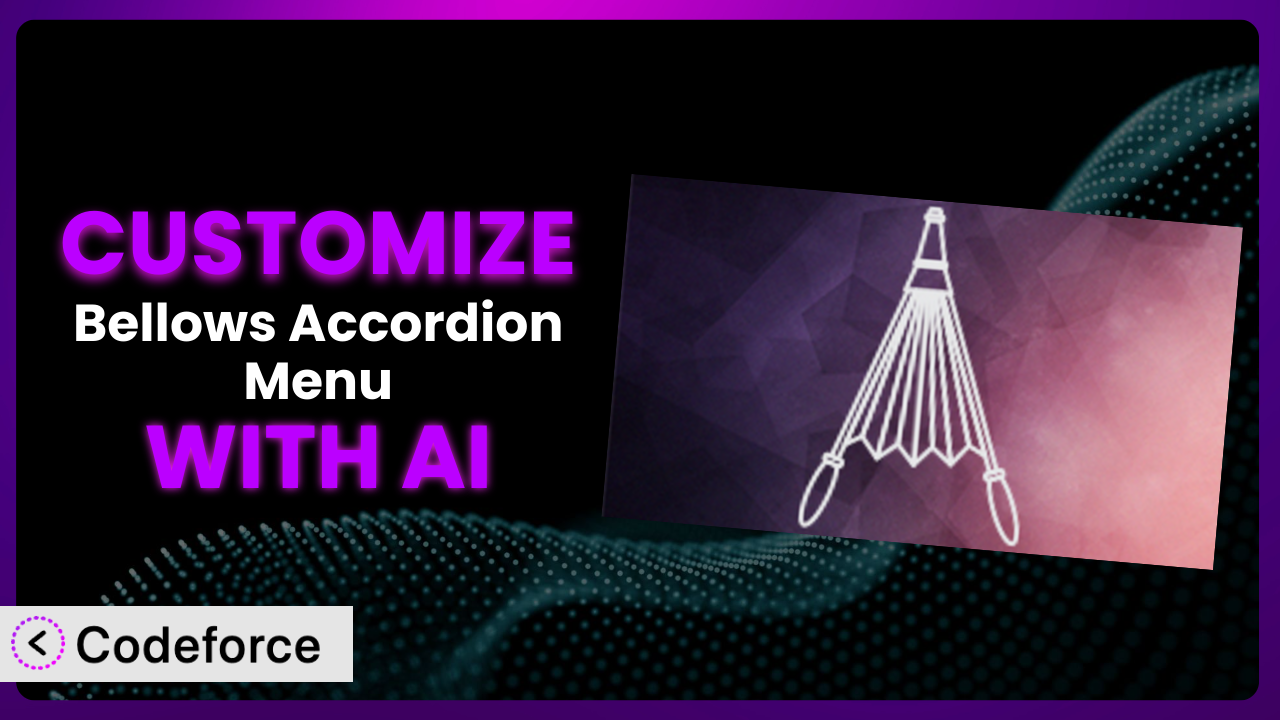Ever felt like your website’s navigation menu just wasn’t quite right? Like it needed a little something extra to truly shine and perfectly align with your brand? You’re not alone. Many WordPress users find themselves wanting to tweak and refine their accordion menus beyond the default settings. This article will guide you through the process of customizing Bellows Accordion Menu to achieve precisely the look and functionality you desire. We’ll explore how artificial intelligence can be your secret weapon, making the entire customization process smoother, faster, and more accessible than ever before.
What is Bellows Accordion Menu?
Bellows Accordion Menu is a fantastic WordPress plugin designed to create flexible and visually appealing accordion menus for your website. It allows you to organize your site’s navigation in a clean, user-friendly way, particularly useful for websites with a lot of content. The plugin helps you save space and improve the overall user experience by collapsing menu items until they’re needed.
It’s packed with features that let you control the appearance and behavior of your menus. You can choose from various styling options, customize the animation effects, and even add icons to your menu items. With a solid 5.0/5 star rating based on 23 reviews and over 10,000 active installations, it’s clear that many WordPress users find it a valuable addition to their websites.
For more information about the plugin, visit the official plugin page on WordPress.org.
Why Customize it?
While the default settings of the plugin provide a great starting point, they often don’t perfectly align with every website’s unique needs and branding. Maybe the default color scheme clashes with your logo, or perhaps you need to add specific functionalities to cater to your audience. Customization allows you to take control and tailor it to fit seamlessly within your site’s design and user experience.
The benefits of customization are numerous. You can enhance your brand identity by tweaking the appearance, improve user engagement by adding interactive elements, and optimize the menu’s functionality to meet specific business requirements. Imagine, for instance, a photography website using it to showcase different portfolio categories with unique hover effects, or an e-commerce store using it to display product categories with dynamic filtering options.
Ultimately, knowing when customization is worth it depends on your website’s specific goals. If you’re aiming for a polished, professional look that truly reflects your brand and enhances the user experience, investing in customization is a smart move. It’s about transforming a good plugin into a great plugin, one that perfectly complements your online presence.
Common Customization Scenarios
Extending Core Functionality
Sometimes, you need the plugin to do something it wasn’t originally designed to do. This is where extending core functionality comes in. Perhaps you need to add a search bar directly within the menu or incorporate a custom login form. The plugin’s existing features are great, but they don’t quite cover these unique requirements.
Through customization, you can seamlessly integrate these missing pieces, creating a more streamlined and user-friendly experience. For example, a membership website could add a “My Account” link directly within the menu, allowing users to quickly access their profile and settings. This not only enhances usability but also reinforces the site’s branding and identity.
Imagine a recipe website. They could use customization to include a “Filter by Diet” option within each category, offering users a faster way to discover recipes that match their dietary needs. AI makes implementation easier by generating the necessary code snippets and ensuring compatibility with the existing plugin structure. It speeds up the process and reduces the risk of errors.
Integrating with Third-Party Services
Many websites rely on third-party services like email marketing platforms, CRM systems, or social media networks. Integrating the plugin with these services can unlock powerful new capabilities. For instance, you might want to automatically add new menu items based on data from your CRM or display recent social media posts directly within the menu.
Customization enables you to bridge the gap between this tool and these external systems, creating a more cohesive and integrated user experience. A real estate website, for example, could integrate with a property listing service to automatically update the menu with new listings in specific areas. This keeps the menu fresh and relevant, attracting more potential buyers.
Consider a podcasting website. It could integrate with its hosting platform to automatically add new episodes to the menu as soon as they’re published. AI simplifies this integration by providing code snippets that handle the data transfer and formatting, allowing the podcast owner to focus on creating great content. This streamlines the workflow, giving the business an advantage.
Creating Custom Workflows
Every business has unique workflows and processes. Customizing the plugin can help streamline these workflows and improve efficiency. For example, you might want to create a custom workflow for managing menu items, allowing specific users to add, edit, or delete items based on their roles and permissions.
By tailoring the plugin to your specific workflow, you can eliminate unnecessary steps and automate repetitive tasks. A large organization, for instance, could create a workflow that requires all menu changes to be approved by a designated manager before they are published. This ensures consistency and prevents errors.
A non-profit organization, for example, could create a custom workflow for managing donation campaigns. The system could dynamically update the menu with fundraising progress and add links to donation pages based on pre-defined criteria. AI can automate much of this process by generating the necessary code and ensuring that the workflow is properly implemented.
Building Admin Interface Enhancements
The default admin interface might not always be the most intuitive or efficient. Customization allows you to enhance the admin interface, making it easier to manage the plugin and its settings. This could involve adding custom fields, creating custom dashboards, or streamlining the settings panel.
By improving the admin interface, you can save time and reduce the risk of errors. A web design agency, for example, could create a custom dashboard that displays key metrics related to the plugin’s performance, such as page load times and user engagement. They can then provide their clients with up-to-date reports to show ROI.
Think about a restaurant chain. They could develop custom admin interface enhancements to let individual restaurant managers easily update their menus directly through the plugin. They could add images, descriptions, and prices without needing extensive technical knowledge. AI helps achieve this by creating user-friendly interfaces with built-in validation and error handling.
Adding API Endpoints
Sometimes you might want to access the plugin’s data or functionality from other applications or websites. Adding API endpoints allows you to do just that. This could involve creating endpoints for retrieving menu items, updating menu settings, or triggering custom actions.
By exposing the plugin’s functionality through APIs, you can create powerful integrations and automate complex tasks. A software company, for example, could create an API endpoint that allows its customers to automatically update their website menus based on data from their internal systems. This streamlines the content management process and ensures that the website is always up-to-date.
Imagine an event management company. They could add API endpoints so their event planning software could automatically update website menus with event schedules, speaker details, and registration links. AI simplifies the creation of these endpoints by handling the authentication, authorization, and data serialization, making the entire process more efficient and secure. It gives them a competitive edge by allowing them to automate tasks.
How Codeforce Makes the plugin Customization Easy
Customizing a WordPress plugin can often feel like climbing a steep mountain. The learning curve can be intimidating, requiring you to delve into PHP, CSS, and JavaScript. Not everyone has the time or technical expertise to tackle these challenges. Codeforce eliminates these barriers, providing an accessible way to customize it without needing to become a coding expert.
Codeforce harnesses the power of AI to translate your natural language instructions into functional code. Instead of writing complex PHP functions, you can simply describe what you want to achieve. For example, you might say, “Add a search bar to the top of the menu” or “Change the background color of the active menu item to blue.” Codeforce then generates the necessary code, taking care of the technical details behind the scenes.
The beauty of Codeforce is that it allows you to focus on the what rather than the how. You don’t need to worry about syntax errors or compatibility issues. The AI handles all of that for you. Furthermore, Codeforce offers testing capabilities, allowing you to preview your changes before they go live. This ensures that your customizations work as expected and don’t break anything on your website.
This democratization means better customization is now within reach for anyone who understands WordPress and has a vision for improving this tool. Codeforce makes it possible to implement sophisticated enhancements without writing a single line of code. This allows people with smart strategies for the plugin to make them real, even if they aren’t developers. You can get more value from your WordPress website when more people can contribute.
Best Practices for it Customization
Before diving into customization, create a backup of your website. This ensures that you can easily restore your site in case anything goes wrong during the customization process.
Start with small, incremental changes. Avoid making large, sweeping modifications all at once. Instead, focus on one specific customization at a time, testing it thoroughly before moving on to the next.
Use a child theme to store your customizations. This prevents your changes from being overwritten when the plugin is updated. Child themes provide a safe and isolated environment for your custom code.
Document your customizations thoroughly. Add comments to your code to explain what each section does. This will make it easier to maintain and update your customizations in the future.
Test your customizations on different devices and browsers. Ensure that your changes look and function correctly on desktops, tablets, and smartphones. Cross-browser compatibility is also essential.
Monitor the plugin’s performance after making customizations. Keep an eye on page load times and user engagement to ensure that your changes are not negatively impacting the user experience.
Keep the plugin updated to the latest version. Plugin updates often include bug fixes, security patches, and new features. Staying up-to-date ensures that your website is secure and performs optimally.
Frequently Asked Questions
Will custom code break when the plugin updates?
If you’ve used a child theme and followed best practices, your custom code is less likely to break during updates. However, it’s always a good idea to test your customizations after each update to ensure compatibility.
Can I use AI to customize other aspects of my WordPress site?
Absolutely! AI-powered tools like Codeforce can be used to customize various aspects of your website, from theme modifications to plugin integrations. The possibilities are virtually limitless.
How much technical knowledge do I need to use Codeforce?
While some basic understanding of WordPress is helpful, you don’t need to be a coding expert to use Codeforce. The AI handles the technical complexities, allowing you to focus on your vision.
Is it possible to revert customizations made with Codeforce?
Yes, Codeforce typically provides version control or backup options that allow you to revert to previous versions of your customizations. This gives you peace of mind and allows you to experiment without fear of breaking your website.
How can I ensure that my customized menu remains accessible to all users?
When customizing the plugin, be mindful of accessibility guidelines (WCAG). Ensure that your menu is navigable using a keyboard, that color contrasts are sufficient, and that all images have alt text. This ensures that everyone, including users with disabilities, can easily access and use your menu.
Unleash the Full Potential of Your Website’s Navigation
By customizing the plugin, you transform it from a general-purpose tool into a tailored system that perfectly complements your website’s unique needs. Whether you’re extending core functionality, integrating with third-party services, or enhancing the admin interface, customization empowers you to create a more engaging and efficient user experience.
With Codeforce, these customizations are no longer reserved for businesses with dedicated development teams. It provides a simple, accessible way to unlock the full potential of the plugin, allowing you to create a website that truly stands out from the crowd.
Ready to elevate your website’s navigation? Try Codeforce for free and start customizing the plugin today. Create a website with effortless and professional navigation.