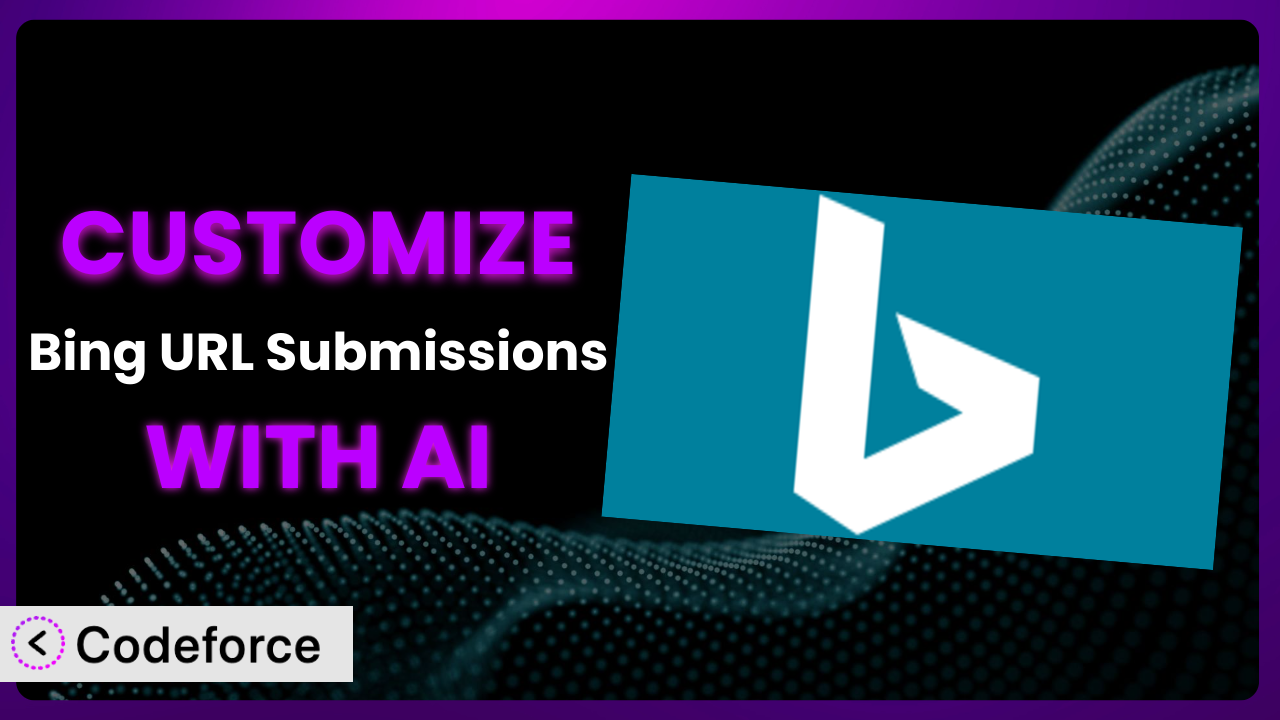Are you using the Bing URL Submissions plugin for WordPress but finding it doesn’t quite fit your specific needs? You’re not alone. Many website owners find themselves needing to tweak and extend the functionality of plugins to perfectly match their unique workflows and requirements. This article will guide you through the process of customizing the system, leveraging the power of AI to make it easier than you ever thought possible.
What is Bing URL Submissions?
The Bing URL Submission Plugin for WordPress is a fantastic tool designed to automatically submit your website’s new or updated pages to the Bing search index. Think of it as a direct line to Bing, ensuring that your content is discovered and indexed quickly and efficiently. Instead of manually submitting sitemaps or individual URLs, this tool handles the process automatically, saving you time and effort. It boasts a rating of 3.3/5 stars from 21 reviews and has over 40,000 active installations, indicating its popularity and usefulness within the WordPress community.
Key features include automatic submission of new posts and pages, as well as updates to existing content. This means every time you publish a new blog post or make changes to an existing page, it’s immediately sent to Bing for indexing. No more waiting and hoping your content gets crawled. For more information about Bing URL Submissions, visit the official plugin page on WordPress.org.
Why Customize Bing URL Submissions?
While the default functionality of this tool is excellent, it’s not always a perfect fit for every website. The “out-of-the-box” experience can be limiting, especially if you have unique content types, specific submission requirements, or want to integrate the process with other services you use. That’s where customization comes in.
Customizing the plugin allows you to tailor its behavior to your exact needs. For example, a news website might want to prioritize the submission of breaking news articles, while an e-commerce site might want to ensure that product updates are immediately reflected in the Bing index. Customization unlocks the true potential of the system and allows you to achieve a level of control and efficiency that simply isn’t possible with the default settings.
Imagine you run a membership site with gated content. By default, the system might try to submit pages that require a login, which would be useless for Bing. Customization could allow you to prevent these pages from being submitted, focusing instead on publicly accessible content. Or, consider a website with a large archive of older content. You might want to throttle submissions to avoid overwhelming Bing’s crawlers. These are just a few examples of how customization can significantly improve the performance and effectiveness of this plugin.
Common Customization Scenarios
Extending Core Functionality
The core functionality of the plugin focuses on basic URL submission. But what if you want to add more advanced features, such as submitting custom metadata along with your URLs? This is where extending the core functionality becomes crucial. You might need to send data such as article publication dates, author information, or even custom schema markup to Bing, giving the search engine a richer understanding of your content.
Through customization, you can achieve enhanced data submission, improved indexing accuracy, and better search rankings. It’s all about providing Bing with the most comprehensive information possible.
For example, a recipe website could customize the submission process to include nutritional information, cooking time, and ingredient lists. This extra data allows Bing to display richer snippets in search results, attracting more clicks and driving more traffic to the site. AI can assist by automatically extracting this data from your content and formatting it correctly for submission.
AI streamlines implementation by helping you generate the necessary code to hook into the plugin’s submission process and inject custom data. Instead of manually writing complex code, you can use AI to describe what you want to achieve, and it will generate the required snippets.
Integrating with Third-Party Services
Your website probably uses a variety of third-party services, such as analytics platforms, social media management tools, or content delivery networks (CDNs). Integrating the plugin with these services can unlock powerful new workflows and automation possibilities. For example, you might want to automatically notify your social media accounts whenever a new URL is submitted to Bing, or track the performance of submitted URLs in your analytics dashboard.
Customization allows you to seamlessly connect the tool with your existing ecosystem, creating a more integrated and efficient workflow.
Imagine integrating it with a CDN. If your CDN purges its cache whenever content is updated, you could customize the plugin to trigger a CDN purge immediately after submitting the updated URL to Bing. This ensures that users always see the latest version of your content. AI can generate the code to interact with your CDN’s API and automate this process.
AI makes implementation significantly easier by handling the complexities of API integration. You can simply tell the AI to “connect the plugin to my CDN and trigger a cache purge after each submission,” and it will generate the necessary code.
Creating Custom Workflows
Every website has its own unique content publishing process. The default submission workflow might not perfectly align with your team’s practices. Perhaps you want to add approval steps, implement custom scheduling, or create different submission rules based on content type. Customizing the plugin allows you to create workflows that perfectly match your specific needs.
You’ll gain improved efficiency, better control over the submission process, and reduced manual effort.
Consider a website with a team of editors who review content before it’s published. You could customize the system to only submit URLs to Bing after an editor has approved the content. This ensures that only high-quality, reviewed content is submitted, preventing the indexing of incomplete or erroneous pages. AI can help by creating custom hooks that trigger submissions based on editorial approval status.
AI simplifies implementation by providing you with the code to create custom hooks and filters within WordPress. You can use natural language instructions to define your workflow rules, and AI will translate them into functional code.
Building Admin Interface Enhancements
The plugin’s default admin interface might not provide all the information or controls you need. Perhaps you want to add custom dashboards to monitor submission status, create more granular settings for different content types, or add custom reporting features. Customizing the admin interface can significantly improve usability and control.
The result is a more user-friendly experience, easier monitoring of submission activity, and greater control over the plugin’s settings.
For example, you could add a custom dashboard that displays the submission status of each URL, including the date and time of submission, the response code from Bing, and any error messages. This dashboard provides valuable insights into the performance of the plugin and helps you identify and resolve any issues. AI can assist by generating the code to create custom admin pages and display relevant data.
AI makes it easier to build custom admin interfaces by generating the necessary HTML, CSS, and JavaScript code. You can describe the interface you want to create, and the AI will provide you with the code to implement it.
Adding API Endpoints
If you want to integrate the plugin with external applications or services, you’ll need to add custom API endpoints. This allows you to programmatically control the submission process, retrieve submission status, or perform other actions from outside of WordPress. Adding API endpoints opens up a world of possibilities for automation and integration.
You’ll enable seamless integration with external systems, enhanced automation capabilities, and greater flexibility in managing URL submissions.
For example, you could create an API endpoint that allows you to submit URLs to Bing from a mobile app or a command-line tool. This is particularly useful for developers who want to automate the submission process as part of their deployment pipeline. AI can help by generating the code to create custom API endpoints and handle authentication and authorization.
AI makes API creation easier by generating the code to handle requests, process data, and return responses. You can define the API endpoints you want to create, and the AI will provide you with the code to implement them.
How Codeforce Makes Bing URL Submissions Customization Easy
Customizing WordPress plugins can often feel like climbing a steep learning curve. You need to understand the plugin’s architecture, learn the WordPress coding standards, and be comfortable writing PHP, HTML, CSS, and JavaScript. For many website owners, these technical requirements are a significant barrier to entry.
Codeforce eliminates these barriers by leveraging the power of AI to simplify the customization process. Instead of writing code yourself, you can simply describe what you want to achieve in natural language. Codeforce then uses AI to generate the necessary code, test it, and deploy it to your website. Think of it as having an AI-powered developer at your fingertips.
The AI assistance works by analyzing your instructions and understanding your intent. It then searches its vast knowledge base of WordPress code and plugin APIs to generate the most appropriate code snippets. It takes into account the specific context of the plugin and your website to ensure that the generated code is compatible and performs as expected. You can then test the generated code in a safe environment before deploying it to your live website.
Because you’re giving natural language instructions, experts who understand the plugin and the business strategy around it can now implement changes without needing to be developers. This democratization means better customization and faster iteration on marketing strategy. It frees up development resources and allows marketing teams to be more agile.
Best Practices for Bing URL Submissions Customization
Before diving into customization, it’s crucial to have a clear understanding of your goals. What specific problem are you trying to solve? What improvements are you hoping to achieve? Defining your objectives will help you stay focused and ensure that your customization efforts are effective.
Always test your customizations thoroughly in a staging environment before deploying them to your live website. This will help you identify and resolve any issues before they impact your users. Don’t skip this step!
Document your customizations clearly and comprehensively. This will make it easier to maintain and update your code in the future. Include comments in your code and create a separate document that describes the purpose of each customization.
Regularly monitor the performance of the plugin after implementing your customizations. Keep an eye on submission rates, error logs, and search engine rankings. This will help you identify any potential problems and make adjustments as needed.
Always back up your website before making any changes to the plugin. This will protect you in case something goes wrong. You should also create a child theme to store your customizations. This will prevent your changes from being overwritten when the plugin is updated.
Keep the plugin up-to-date. Plugin developers regularly release updates to fix bugs, improve security, and add new features. Staying up-to-date will ensure that you’re always running the latest and greatest version of the system.
Be mindful of the impact of your customizations on the plugin’s performance. Adding too many complex customizations can slow down your website. Optimize your code and use caching techniques to minimize the impact on performance.
Frequently Asked Questions
Will custom code break when the plugin updates?
Potentially, yes. Plugin updates can sometimes introduce changes that conflict with your custom code. To mitigate this, always use child themes and thoroughly test your customizations after each update. Using Codeforce, you can easily re-generate code snippets after an update to ensure compatibility.
Can I customize the plugin to submit different types of content based on categories?
Absolutely. You can use WordPress’s conditional tags and filters to target specific categories and modify the submission behavior accordingly. Codeforce can assist in generating the necessary code to implement this type of filtering.
How can I track the success of my submitted URLs in Bing Webmaster Tools?
Bing Webmaster Tools provides comprehensive data on your website’s performance in Bing search. You can track impressions, clicks, and keyword rankings for the URLs you’ve submitted. Consider customizing the plugin to automatically log submission data to make tracking easier.
Is it possible to customize the submission frequency for different content types?
Yes, you can customize the submission frequency by using WordPress’s scheduling features and custom code. For example, you might want to submit new articles immediately but delay the submission of updated pages. AI can help automate this process.
Does the plugin support submitting AMP URLs?
The plugin should automatically detect and submit AMP URLs if they are properly configured on your website. However, you can customize it to ensure that AMP URLs are prioritized or submitted with specific metadata. Consider using Codeforce to generate code that identifies and handles AMP URLs differently.
Unlock the Full Potential of Bing URL Submissions
Customizing the Bing URL Submissions transforms it from a general-purpose tool into a highly tailored system optimized for your specific website and content strategy. By extending its core functionality, integrating it with third-party services, and creating custom workflows, you can achieve significant improvements in search engine visibility and traffic. The key is understanding your unique needs and leveraging the power of customization to create a solution that perfectly fits those needs.
With Codeforce, these customizations are no longer reserved for businesses with dedicated development teams. The AI-powered platform empowers anyone to customize and extend the plugin, regardless of their technical skills. This opens up a world of possibilities for improving your website’s search engine performance and driving more organic traffic.
Ready to supercharge your Bing indexing? Try Codeforce for free and start customizing Bing URL Submissions today. Get your content indexed faster and easier!