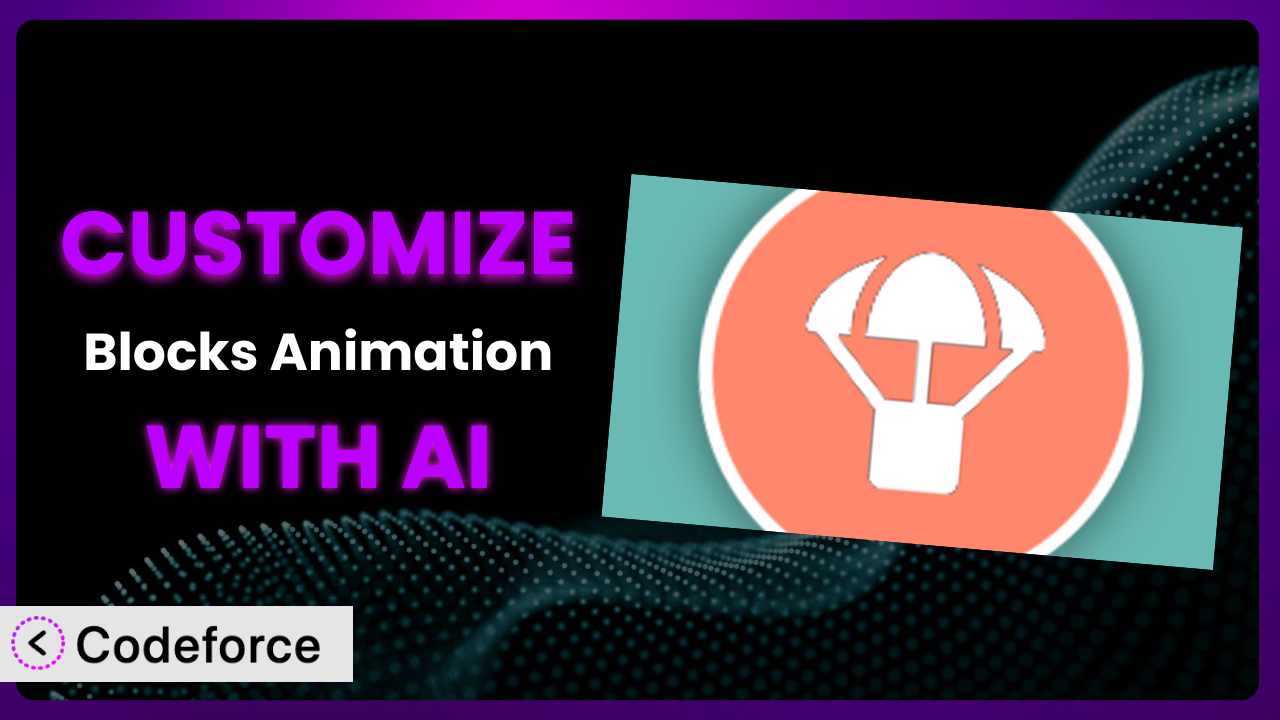Ever wished you could push your WordPress website’s animations just a little further? The default settings are great, but sometimes you need something truly unique to make your brand stand out. Maybe you want a block to subtly pulse when it appears, or perhaps you need a complex animation sequence triggered by a user’s scroll. Customizing plugins can be a headache, but this article shows you how to leverage AI to achieve that perfect, polished look, specifically tailored for Blocks Animation: CSS Animations for Gutenberg Blocks.
What is Blocks Animation: CSS Animations for Gutenberg Blocks?
Blocks Animation: CSS Animations for Gutenberg Blocks is a WordPress plugin designed to add visual flair to your website through subtle yet impactful animations. Instead of static blocks, you can bring your content to life. It seamlessly integrates with the Gutenberg editor, providing a straightforward interface for adding animations to any block on your pages and posts. The plugin offers various animation presets, allowing you to easily add fade-ins, slides, zooms, and more, making your website more engaging and visually appealing to visitors. It’s designed to be lightweight and efficient, ensuring your website remains fast and responsive.
With a stellar rating of 4.7/5 stars from 59 reviews and boasting over 90,000 active installations, it’s clear that this tool is a favorite among WordPress users looking to enhance their websites’ aesthetic appeal. For more information about the plugin, visit the official plugin page on WordPress.org.
Why Customize it?
While the plugin offers a great set of pre-built animations, sometimes, out-of-the-box options just don’t cut it. Your website might have a unique brand identity or specific design requirements that necessitate custom animations. The default animations might not perfectly align with your website’s color scheme, font choices, or overall aesthetic, or they might lack the specific movement you envision for your content.
Customization allows you to tailor the animations precisely to your needs. Imagine a website for a children’s toy store. Instead of a standard fade-in, you might want blocks to “bounce” into place, reflecting the playful nature of the brand. Or, consider a professional services website; a subtle zoom with a carefully timed delay can create a sense of sophistication and trust. The possibilities are endless.
For example, imagine you’re building a portfolio site and want each project thumbnail to subtly “float” up on hover, with a specific color overlay that matches your brand’s palette. The standard options might get you close, but true customization ensures the animation perfectly embodies your style. Customizing animations can significantly enhance user experience, reinforce your brand identity, and ultimately make your website more memorable and effective.
Common Customization Scenarios
Extending Core Functionality
Sometimes, a plugin’s existing features aren’t quite enough. You might need to add functionality that goes beyond the default options, whether it’s supporting new animation types or adding advanced control over timing and easing functions.
Through customization, you can extend the plugin to support more complex animation sequences, integrate with custom fields for dynamic animation triggers, or even add entirely new animation styles. Imagine adding a “typewriter” animation to text blocks or creating a parallax effect triggered by scrolling. These enhancements elevate the plugin’s capabilities, making your website truly unique.
For example, a website showcasing interactive data visualizations might need a custom animation that highlights specific data points as the user scrolls through the chart. AI can simplify this process by generating the necessary code to tie the animation to scroll position and data attributes.
AI can help you identify the specific code modifications needed to achieve your desired extensions, streamlining the process of adding new functionality to the system.
Integrating with Third-Party Services
Many websites rely on third-party services, such as email marketing platforms, CRM systems, or e-commerce solutions. Integrating your animations with these services can create dynamic and personalized user experiences. For instance, you might want to trigger a specific animation when a user subscribes to your newsletter or completes a purchase.
By customizing the plugin, you can connect it to these external services and trigger animations based on user actions or data. Imagine a welcome animation that greets returning customers by name or a thank-you message that appears after a successful transaction. These integrations can significantly enhance user engagement and loyalty.
Consider a website that uses a chatbot. You could create a custom animation that highlights the chat window when a new message arrives, ensuring users don’t miss important interactions. AI can assist in creating the necessary JavaScript code to listen for events from the chatbot and trigger the corresponding animation.
AI can significantly speed up this integration process by generating the code needed to connect the plugin with various APIs and trigger animations based on external events.
Creating Custom Workflows
Every website has its own unique content creation and management workflows. Customizing the plugin can help streamline these workflows by automating tasks and providing more intuitive control over animations. For instance, you might want to create a custom admin interface that allows content editors to easily apply pre-defined animation sets to specific blocks.
Through customization, you can build custom interfaces, automate animation assignments, and create templates that simplify the process of adding animations to new content. Imagine a custom dashboard that allows you to quickly apply a “hero section” animation to all newly created landing pages. This level of automation can save time and ensure consistency across your website.
For example, a news website might want to automatically apply a subtle fade-in animation to all article headlines. AI can help create a custom script that automatically applies this animation to new headlines as they are published.
AI can assist in generating the necessary PHP code to create custom admin interfaces and automate animation workflows, making content management more efficient.
Building Admin Interface Enhancements
The default admin interface might not always be the most intuitive or efficient for your specific needs. Customizing the admin interface can make it easier to manage animations, create custom animation presets, and streamline the content creation process.
By customizing the plugin, you can add new fields to the block settings panel, create custom animation libraries, and build a more user-friendly interface for controlling animation parameters. Imagine a visual editor that allows you to preview animations in real-time as you adjust their settings. This level of control can significantly improve the user experience for content creators.
Consider a website with multiple editors. You could create a custom role that only allows certain users to modify animation settings, ensuring consistency across the site. AI can help generate the code needed to create custom user roles and permissions related to animation settings.
AI can assist in generating the HTML, CSS, and JavaScript code needed to create custom admin interfaces and enhance the user experience for content creators.
Adding API Endpoints
For more advanced integrations, you might need to add custom API endpoints to the plugin. This allows you to programmatically control animations from external applications or services. For instance, you might want to trigger animations based on data received from a weather API or a social media feed.
Through customization, you can add custom API endpoints that allow you to control animation parameters, retrieve animation settings, and even create new animations on the fly. Imagine an e-commerce website that dynamically animates product listings based on real-time inventory levels. This level of integration can create a highly engaging and responsive user experience.
For example, a website displaying live stock market data could use a custom API endpoint to trigger animations that highlight changes in stock prices. AI can help generate the code needed to create these custom API endpoints and handle data interactions.
AI can significantly reduce the complexity of adding API endpoints by generating the necessary PHP code and handling data serialization and deserialization.
How Codeforce Makes the plugin Customization Easy
Customizing WordPress plugins can be challenging. It often requires a deep understanding of PHP, JavaScript, and CSS, not to mention the specific architecture of the plugin itself. This creates a steep learning curve for many users, limiting their ability to tailor their websites to their exact needs. Even for experienced developers, the process can be time-consuming and error-prone.
Codeforce eliminates these barriers by providing an AI-powered platform that simplifies WordPress plugin customization. Instead of writing code from scratch, you can describe your desired customizations in natural language. Codeforce then uses its AI engine to generate the necessary code, making the entire process faster, easier, and more accessible.
Imagine telling Codeforce, “I want the image block to subtly zoom in when the user hovers over it.” The AI will then generate the CSS code to achieve that effect, which you can then easily implement. With Codeforce, you don’t need to be a coding expert to create stunning custom animations. The system handles the technical complexities, allowing you to focus on your creative vision.
Furthermore, Codeforce allows you to test your customizations in a safe environment before deploying them to your live website. This ensures that your changes work as expected and don’t introduce any unexpected issues. This democratization means better customization, as experts who understand the plugin strategy can implement it without being developers.
Best Practices for it Customization
Before diving into customization, thoroughly understand the plugin’s core functionality. This will help you avoid unnecessary modifications and ensure your customizations align with its overall design.
Always test your customizations in a staging environment before deploying them to your live website. This will help you identify and resolve any potential issues without impacting your visitors.
Document your code thoroughly, explaining the purpose of each customization and how it works. This will make it easier to maintain and update your code in the future.
Use descriptive names for your custom CSS classes and JavaScript functions. This will improve the readability and maintainability of your code.
Optimize your animations for performance to avoid slowing down your website. Use efficient CSS techniques and avoid complex animations that can strain resources.
Monitor your website’s performance after deploying your customizations to ensure they are not negatively impacting loading times or user experience.
Keep your customizations up to date with the latest version of the plugin. This will ensure compatibility and prevent potential conflicts.
Backup your website regularly, especially before making significant changes to the plugin. This will allow you to quickly restore your website to a previous state if something goes wrong.
Frequently Asked Questions
Will custom code break when the plugin updates?
It’s possible. Plugin updates can sometimes introduce changes that conflict with custom code. Always test your customizations after updating the plugin to ensure compatibility. Using a child theme or a dedicated customization plugin can help isolate your code and minimize the risk of conflicts.
Can I use custom CSS classes with the existing animation presets?
Yes, you can often combine custom CSS classes with the built-in animation presets. This allows you to fine-tune the appearance and behavior of the animations to match your website’s design. Inspect the plugin’s CSS to understand how the presets are implemented and how to best integrate your custom styles.
How do I create a custom animation that triggers on scroll?
Creating scroll-triggered animations typically involves using JavaScript to detect the user’s scroll position and then applying CSS classes to trigger the desired animation. Libraries like Animate On Scroll (AOS) can simplify this process, but you can also implement it with vanilla JavaScript.
Is it possible to create looping animations?
Yes, you can create looping animations using CSS keyframes. By defining a series of keyframes that repeat indefinitely, you can create animations that run continuously. Be mindful of performance when creating looping animations, as they can potentially impact website speed.
How can I ensure my animations are accessible?
Accessibility is crucial. Avoid animations that flash rapidly or could trigger seizures. Provide options to disable animations for users with motion sensitivities. Use animations sparingly and ensure they enhance the user experience rather than distract from it. Provide alternative content for users who cannot view animations.
Conclusion: Unlock the Full Potential of the plugin
What starts as a simple animation plugin can be transformed into a powerful, customized system perfectly aligned with your brand’s unique identity and design requirements. No longer are you confined to pre-defined settings. You can tailor every aspect of the animations to create a truly bespoke user experience. It’s not just about adding motion; it’s about crafting a narrative and engaging your audience in a memorable way.
With Codeforce, these customizations are no longer reserved for businesses with dedicated development teams or individuals with deep coding expertise. The power to customize your WordPress website is now in your hands.
Ready to take your website’s animations to the next level? Try Codeforce for free and start customizing it today. Create stunning, unique animations that captivate your audience and set your website apart from the competition.