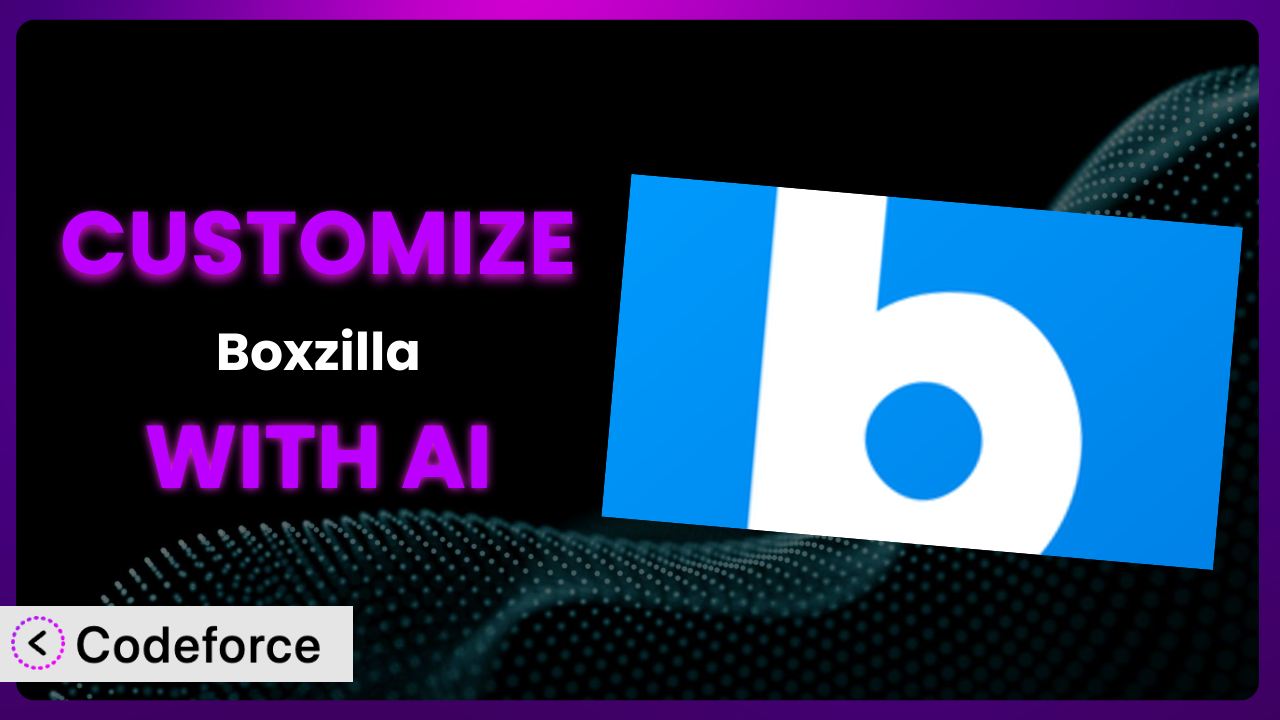Ever wished you could tweak that pop-up just a little bit more? Maybe change the timing, add a specific integration, or even build a completely new feature onto your existing pop-up system? WordPress plugins, while powerful, often need a bit of extra finesse to truly shine. That’s where customization comes in. This article will guide you through the process of customizing Boxzilla – Pop-Ups to perfectly fit your website’s needs. And, crucially, we’ll explore how AI can simplify and streamline that entire process, making it accessible even if you’re not a coding whiz.
What is Boxzilla – Pop-Ups?
Boxzilla – Pop-Ups is a WordPress plugin designed to help you create and display engaging pop-ups and slide-ins on your website. Think of it as your flexible toolkit for capturing attention, promoting special offers, or gathering email sign-ups. This isn’t just about annoying pop-ups; it’s about delivering the right message at the right time to the right audience. You can tailor when and where the pop-ups appear based on various triggers and conditions.
With this tool, you can build slide-ins or pop-ups without being a developer. And people seem to like it, the plugin has a solid 4.8/5 stars from 128 reviews and boasts over 20,000 active installations. For more information about Boxzilla – Pop-Ups, visit the official plugin page on WordPress.org.
Why Customize Boxzilla – Pop-Ups?
Out-of-the-box solutions are great, but sometimes “good enough” just isn’t good enough. Default settings rarely cater to the exact needs of every website. Perhaps you want a pop-up to appear only after a user has scrolled 75% of the way down a specific blog post, or maybe you need to integrate it seamlessly with a lesser-known CRM system. That’s where customization steps in, transforming a general tool into a perfectly tailored solution.
The benefits of customization are real. It can improve conversion rates by delivering hyper-relevant messages, enhance user experience by minimizing intrusive pop-ups, and streamline your marketing workflows by integrating with the tools you already use. Think about a membership site that wants to offer a special renewal discount to members who haven’t logged in for 30 days. This would require custom logic to identify inactive members and trigger a specific pop-up with the personalized offer.
Knowing when customization is worthwhile is key. If you’re simply changing a few colors or fonts, the plugin’s built-in options might suffice. However, when you need to add new features, integrate with external services, or create unique workflows, customization becomes an invaluable asset. It’s about making the system work for you, not the other way around.
Common Customization Scenarios
Extending Core Functionality
Sometimes, even the most feature-rich plugins lack that one crucial feature you need. Extending core functionality allows you to add entirely new capabilities to the plugin, going beyond what’s available in the standard settings. This is all about filling the gaps and making the system truly your own.
Through customization, you can introduce completely new triggers for pop-up display, modify the appearance of the pop-up beyond the standard theme settings, or even add entirely new form fields to capture specific user data. For instance, you might want to add a trigger based on the user’s location, only showing a specific offer to visitors from a particular country.
Imagine a travel blog that wants to display a pop-up featuring nearby attractions based on the user’s current location. The core plugin likely doesn’t offer geolocation-based triggers. Customization could add this functionality, querying a geolocation API and displaying relevant pop-ups dynamically. AI can simplify this process by generating the code necessary to interact with the geolocation API and integrate it with the plugin’s existing trigger system.
Integrating with Third-Party Services
WordPress is all about integrations, and pop-up plugins are no exception. But sometimes, the built-in integrations don’t cover all the tools you use. Integrating with third-party services allows you to connect the plugin with your CRM, email marketing platform, analytics tools, and more, creating a seamless data flow.
Customization allows you to push captured leads directly to your CRM, track pop-up performance in your analytics dashboard, or even personalize pop-up content based on data from your email marketing platform. This eliminates manual data entry and creates a unified view of your marketing efforts. Imagine you want to send captured email addresses to a CRM that’s not directly supported by the plugin.
A small business might use a niche CRM system that isn’t natively supported. Instead of switching CRMs, they can customize the plugin to send captured email addresses and associated data directly to their CRM via its API. AI can assist by generating the code to handle the API requests and data formatting, streamlining the integration process.
Creating Custom Workflows
Standard workflows can be limiting. Sometimes you need to create a unique sequence of events triggered by a pop-up interaction. Creating custom workflows enables you to design tailored user journeys and automate tasks based on specific actions.
Through customization, you can trigger a series of actions based on whether a user submits a form, clicks a button, or closes the pop-up. This could involve sending personalized emails, adding users to specific mailing lists, or updating user profiles in your membership system. Let’s say you have a multi-step opt-in process.
Consider an online course provider who wants to offer a free trial via a pop-up. After a user signs up, they want to automatically enroll them in a welcome email sequence and grant them access to a limited section of the course. Customizing the plugin allows them to trigger these actions automatically. AI can help by generating the code needed to integrate with the email marketing platform and membership plugin, automating the entire workflow.
Building Admin Interface Enhancements
The WordPress admin interface, while functional, isn’t always intuitive. Building admin interface enhancements can significantly improve your workflow by adding custom fields, streamlining settings, and providing a clearer overview of your pop-up campaigns.
With customization, you can add custom fields to the pop-up settings, allowing you to store additional data related to each pop-up. You can also create custom dashboards that provide a consolidated view of key metrics and performance data, or simplify complex settings into more user-friendly controls. Perhaps you want to track the ROI of each pop-up.
A marketing agency managing multiple client websites might want to add a custom field to each pop-up, allowing them to track the associated campaign and calculate its ROI. This data wouldn’t typically be stored within the standard plugin settings. AI can assist by generating the code to add these custom fields to the admin interface and create a custom dashboard to display the ROI data.
Adding API Endpoints
Sometimes, you need to interact with the plugin’s data and functionality from external applications or services. Adding API endpoints allows you to create a programmatic interface to access and manipulate pop-ups, triggers, and other settings.
Through customization, you can create API endpoints that allow you to retrieve pop-up data, create new pop-ups, update existing pop-ups, or even trigger pop-ups programmatically from external applications. This opens up a world of possibilities for integrating the plugin with other systems and automating tasks. Imagine you want to manage pop-ups from a separate marketing automation platform.
A large e-commerce store might use a marketing automation platform to manage its pop-up campaigns across multiple websites. They can add API endpoints to the system, allowing the marketing automation platform to create, update, and schedule pop-ups remotely. AI can assist by generating the code needed to create these API endpoints and handle the authentication and authorization required to secure them.
How Codeforce Makes Boxzilla – Pop-Ups Customization Easy
Customizing WordPress plugins traditionally involves a steep learning curve. You need to understand PHP, WordPress hooks and filters, and the plugin’s specific codebase. This requires significant technical expertise, making customization inaccessible to many users. Codeforce eliminates these barriers by leveraging the power of AI to simplify the customization process.
Codeforce allows you to describe the desired customization in natural language. Instead of writing complex code, you simply tell Codeforce what you want to achieve. The AI then translates your instructions into functional code, handling the technical details behind the scenes. Want to add a custom trigger based on user behavior? Simply describe the trigger, and Codeforce will generate the necessary code to implement it into the plugin.
This AI assistance isn’t just about generating code; it also includes built-in testing capabilities. Codeforce allows you to test your customizations in a safe environment before deploying them to your live website, ensuring that everything works as expected. This minimizes the risk of breaking your site or disrupting the user experience.
Crucially, this system empowers individuals with strategic understanding of the plugin – marketers, designers, or even business owners – to implement advanced customizations without needing to be proficient coders. This democratization means better customization, as those closest to the business needs can directly translate their vision into reality using Codeforce.
Best Practices for Boxzilla – Pop-Ups Customization
Before diving into customization, always back up your website. This provides a safety net in case something goes wrong during the customization process. Having a recent backup will let you quickly restore your site to its previous state.
Start with small, incremental changes. Don’t try to overhaul the entire plugin at once. Instead, focus on implementing one or two customizations at a time, testing each change thoroughly before moving on. This makes it easier to identify and fix any issues that may arise.
Document your code thoroughly. Add comments to your code explaining what each section does. This will make it easier to understand and maintain your customizations in the future. Good documentation is especially important if you’re working with a team or plan to hand off the project to someone else.
Test your customizations on different devices and browsers. Ensure that your changes work correctly on desktop computers, tablets, and smartphones. Also, test your customizations in popular browsers like Chrome, Firefox, and Safari. Cross-browser and cross-device testing helps ensure a consistent user experience for all visitors.
Monitor the performance of your customizations. Keep an eye on your website’s speed and load times after implementing your changes. Custom code can sometimes impact performance, so it’s important to identify and address any bottlenecks.
Keep the plugin updated. When a new version of the plugin is released, make sure to update it. However, before updating, test your customizations to ensure they are still compatible with the new version. You may need to make some adjustments to your code to maintain compatibility.
Always use child themes when modifying the plugin’s templates. Never directly edit the plugin’s core files. Child themes allow you to override the plugin’s templates without affecting the original files. This ensures that your changes won’t be overwritten when you update the plugin.
Frequently Asked Questions
Will custom code break when the plugin updates?
It’s possible. Plugin updates can sometimes introduce changes that conflict with your custom code. That’s why thorough testing after each update is crucial. Using child themes (when modifying templates) and well-structured code will help minimize the risk of breakage.
Can I customize the plugin if I don’t know how to code?
Yes! That’s where tools like Codeforce come in. They allow you to describe your desired customizations in plain language, and the AI will generate the code for you. While a basic understanding of WordPress helps, you don’t need to be a coding expert.
How can I ensure my pop-ups are GDPR compliant?
Make sure you have a clear privacy policy and obtain explicit consent from users before collecting any personal data through your pop-ups. Provide users with the option to opt-out easily and be transparent about how their data will be used.
What’s the best way to test my customizations?
Use a staging environment to test your changes before deploying them to your live website. This allows you to identify and fix any issues without affecting your visitors. Also, test your customizations on different devices and browsers to ensure they work correctly for everyone.
Can I revert back to the original plugin settings if I don’t like my customizations?
Yes, provided you backed up your website before making any changes. A backup allows you to restore your site to its previous state, effectively undoing any customizations you’ve made. Also, carefully documenting your changes makes it easier to remove specific customizations if needed.
Conclusion: Unleash the Full Potential of Your Pop-Ups
Customizing the system transforms it from a generic pop-up tool into a powerful, highly targeted marketing asset. It’s about more than just changing colors or fonts; it’s about adding new features, integrating with your existing systems, and creating unique user experiences.
The ability to tailor Boxzilla – Pop-Ups to your specific needs can significantly improve your conversion rates, enhance user engagement, and streamline your marketing workflows. By extending core functionality, integrating with third-party services, and creating custom workflows, you can unlock the full potential of this plugin and achieve your marketing goals.
With Codeforce, these customizations are no longer reserved for businesses with dedicated development teams. The power of AI has democratized the customization process, making it accessible to anyone with a strategic vision. Ready to transform your pop-ups from generic messages to highly personalized experiences? Try Codeforce for free and start customizing Boxzilla – Pop-Ups today. Increase conversions and improve user engagement!