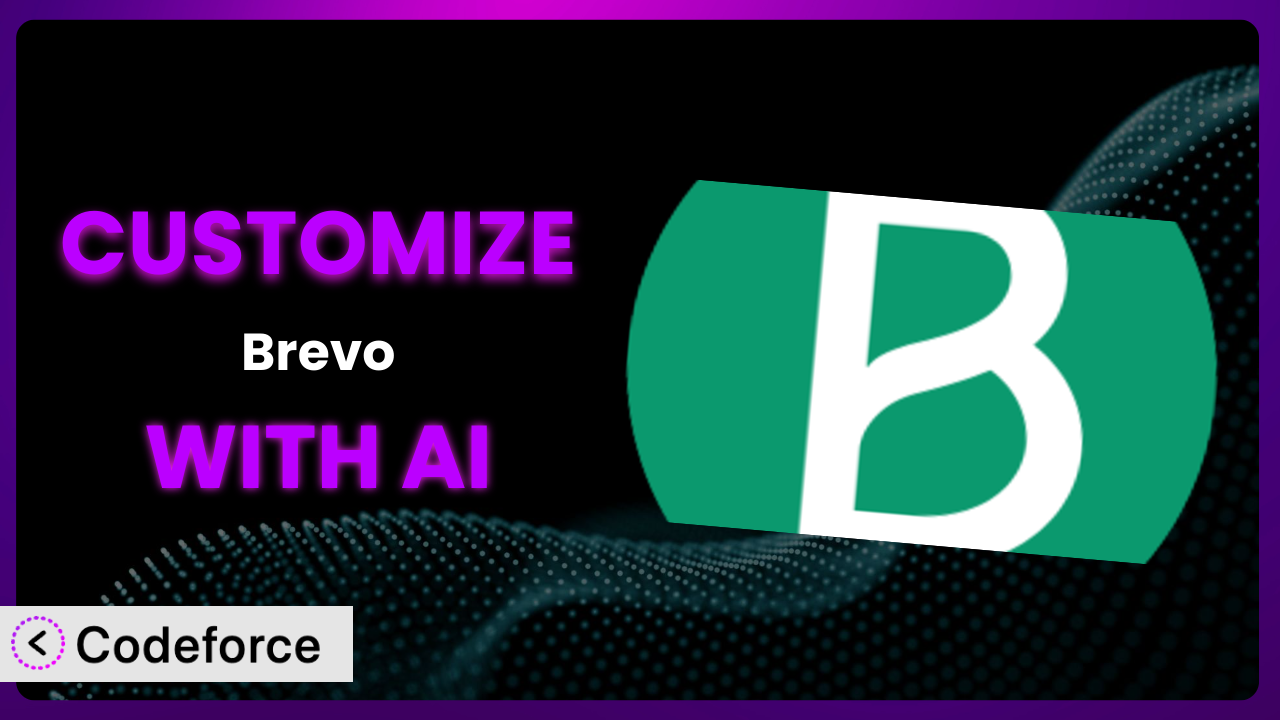Imagine you’re running an online store, and while Brevo – Email, SMS, Web Push, Chat, and more. is a fantastic tool for email marketing and customer engagement, you need it to do more. You want to personalize email campaigns based on purchase history, trigger SMS alerts for abandoned carts, or even build a custom dashboard to track engagement metrics. Out of the box, it’s good, but it’s not perfect for your unique needs. This is where customization comes in, and thankfully, Artificial Intelligence is making it easier than ever before. In this article, we’ll explore how you can tailor this powerful plugin to your specific requirements, unlocking its full potential and driving even better results for your business.
What is Brevo – Email, SMS, Web Push, Chat, and more.?
Brevo – Email, SMS, Web Push, Chat, and more. is a comprehensive marketing automation platform designed to help you manage your customer communications and grow your business directly from your WordPress website. Think of it as your all-in-one solution for engaging with your audience through various channels. It allows you to create and send email campaigns, automate marketing workflows, manage your contacts, send SMS messages, and even engage with visitors through live chat. It’s a pretty robust system.
With a solid 4.2/5 stars based on 275 reviews and trusted by over 100,000 active installations, the plugin is a popular choice for WordPress users seeking to streamline their marketing efforts. It really simplifies a lot of complex tasks. For more information about the plugin, visit the official plugin page on WordPress.org.
Why Customize it?
While the system offers a wide array of features, default settings can only take you so far. Out-of-the-box solutions are great for general use, but they often fall short when you need a tailored approach to match your specific business processes and customer needs. Think about it: every website is unique, with its own audience, content, and goals. Customization allows you to bridge the gap between the plugin’s general capabilities and your specific requirements, amplifying its effectiveness.
The benefits of tailoring it are numerous. Enhanced personalization leads to higher engagement rates. Improved automation saves you time and resources. Deeper integrations with other tools in your tech stack create a more seamless workflow. And, let’s not forget, a more streamlined user experience results in happier customers and increased conversions. For example, an e-commerce site might customize the plugin to trigger personalized email sequences based on past purchases, browsing history, or even items left in a shopping cart. A non-profit could use it to automate donation follow-ups and personalize communications based on donor interests.
Ultimately, customization is worth it when you’re looking to maximize the return on investment of this marketing automation tool. When you need it to work exactly the way you want, for your business, that’s when it’s time to consider tailoring it.
Common Customization Scenarios
Extending Core Functionality
Sometimes, you need a plugin to do something it wasn’t originally designed for. Maybe you need to add custom fields to your contact forms, integrate with a unique CRM, or create a completely new type of marketing campaign not offered as standard. The default features are great but can be limiting when you’re pushing the boundaries.
Through customization, you can essentially “teach” the system new tricks. Imagine adding a scoring system to your contacts based on their engagement with your website. This allows you to identify your most valuable leads and prioritize your sales efforts. A real-world example might be a membership site using it to automatically segment members based on their course progress and engagement, delivering targeted content and promotions to keep them motivated.
AI can drastically simplify this process. Instead of manually coding custom features, you can use AI-powered tools to generate code snippets or even build entire modules based on your specific requirements. This lowers the barrier to entry and allows even non-technical users to extend its core functionality.
Integrating with Third-Party Services
Most websites rely on a variety of different tools and services, and it’s crucial that all of these systems work together seamlessly. However, the plugin might not natively integrate with all of your preferred platforms. This can lead to data silos, manual data entry, and inefficient workflows. Wouldn’t it be great if you could connect it to absolutely everything else?
Through customization, you can create custom integrations with your CRM, e-commerce platform, accounting software, or any other tool you rely on. This allows you to automate data transfer, synchronize customer information, and streamline your business processes. For instance, you could integrate it with your CRM to automatically update contact information whenever a user submits a form on your website. A practical example is an accounting firm integrating it with their invoicing system to automatically send payment reminders to clients.
AI can help you build these integrations more efficiently. AI-powered tools can analyze APIs, generate integration code, and even handle data mapping, reducing the time and effort required to connect it to other services.
Creating Custom Workflows
The system provides basic automation features, but sometimes you need more complex and nuanced workflows to match your specific business logic. You might want to trigger different actions based on user behavior, segment contacts based on multiple criteria, or create multi-step marketing campaigns. Standard workflows might not cut it.
Customization allows you to define your own workflows with granular control over triggers, conditions, and actions. This unlocks powerful automation capabilities tailored to your specific needs. Consider an online course platform using it to automatically enroll new students in a welcome email sequence and assign them to a specific course group based on their purchase. Another example is a SaaS company using it to trigger personalized onboarding sequences based on a user’s trial plan and industry.
AI can help you design and implement these custom workflows. AI-powered tools can analyze your data, identify patterns, and suggest optimal workflow configurations, ensuring you’re maximizing the effectiveness of your automation efforts.
Building Admin Interface Enhancements
The plugin’s default admin interface might not be perfectly suited to your needs. Perhaps you want to simplify the interface for your team, add custom reporting dashboards, or create a more intuitive way to manage your contacts. A cluttered admin area can slow down productivity and make things difficult to manage.
Through customization, you can create custom admin interfaces that streamline your workflow and improve your team’s efficiency. This might involve hiding unnecessary features, adding custom fields to the contact management screen, or building custom dashboards to track key metrics. For example, a marketing agency could customize the admin interface to provide their clients with a simplified view of their campaign performance. Think of a small business creating a dashboard to easily track the number of new leads generated each month.
AI can assist in building these enhancements. AI-powered tools can generate UI code, automate repetitive tasks, and even suggest design improvements based on usability principles, making the process faster and more efficient.
Adding API Endpoints
Sometimes, you need to interact with the plugin’s data and functionality from external applications or services. This requires creating custom API endpoints that allow you to programmatically access and manipulate data. This is often a need for developers, but not always.
By adding custom API endpoints, you can seamlessly integrate this tool with other systems, automate tasks, and build custom applications. Imagine an e-commerce platform creating an API endpoint to automatically sync customer data with the plugin. A good example is a mobile app developer using it to send push notifications to users based on their in-app activity.
AI can simplify the process of creating API endpoints. AI-powered tools can generate API code, handle authentication and authorization, and even provide documentation, reducing the development effort and ensuring security.
How Codeforce Makes the plugin Customization Easy
Traditionally, customizing a plugin like this one required a significant amount of coding knowledge and a steep learning curve. You had to delve into the plugin’s code, understand its architecture, and write custom code to modify its behavior. This often involved hiring a developer, which could be expensive and time-consuming. It wasn’t always easy.
Codeforce eliminates these barriers by providing an AI-powered platform that allows you to customize the plugin using natural language instructions. Instead of writing complex code, you simply describe what you want to achieve, and the AI generates the necessary code for you. It’s like having a developer at your fingertips, without the hefty price tag.
The AI assistance simplifies the entire customization process. You can easily add custom features, integrate with third-party services, create custom workflows, and build admin interface enhancements, all without writing a single line of code. Plus, the tool provides robust testing capabilities, allowing you to ensure that your customizations work as expected before deploying them to your live site. This democratization means better customization for everyone.
What’s more, it’s not just for developers! If you understand the strategy that the plugin enables, you can now implement customizations without being a coder.
Best Practices for it Customization
Before diving into customization, it’s important to have a clear understanding of your goals. What specific problems are you trying to solve? What functionalities do you want to add or modify? Defining your objectives upfront will help you stay focused and ensure that your customizations are aligned with your overall business strategy.
Always start with a development or staging environment before making any changes to your live website. This allows you to test your customizations thoroughly without risking any disruption to your users. Never test on production!
When customizing the system, try to use hooks and filters whenever possible. These are predefined points in the plugin’s code where you can inject your own custom code without modifying the core files. This makes your customizations more maintainable and less likely to break during plugin updates.
Document your customizations thoroughly. Explain what each modification does, why you made it, and how it interacts with the rest of the plugin. This will be invaluable for future maintenance and troubleshooting.
Thoroughly test your customizations after each modification to ensure they’re working as expected and don’t introduce any conflicts or errors. Pay particular attention to edge cases and potential compatibility issues.
Keep a close eye on the plugin’s performance after implementing customizations. Monitor key metrics such as page load time, server resource usage, and conversion rates. If you notice any performance degradation, try to identify the cause and optimize your customizations accordingly.
Stay up-to-date with the latest versions of the tool. Plugin updates often include bug fixes, security patches, and new features. Regularly updating the plugin will ensure that you’re benefiting from the latest improvements and that your customizations remain compatible.
Frequently Asked Questions
Will custom code break when the plugin updates?
It depends on how the customizations were implemented. If you used hooks and filters, your code is less likely to break. However, if you modified the core plugin files directly, your changes will be overwritten during an update. Always back up your site before updating, and it’s highly recommended to use hooks and filters for custom modifications.
Can I customize the email templates?
Yes, this system allows you to customize email templates. You can modify the design, add personalized content, and even create custom templates from scratch. This is a great way to ensure your emails align with your brand and resonate with your audience.
Is it possible to integrate the plugin with my CRM?
Absolutely. While there might be native integrations for some popular CRMs, you can create custom integrations with virtually any CRM using APIs. This will allow you to synchronize contact data, automate tasks, and streamline your sales and marketing processes.
How can I track the performance of my customized workflows?
The best way is to utilize the plugin’s reporting features and, if needed, integrate with analytics platforms like Google Analytics. By tracking key metrics such as email open rates, click-through rates, and conversion rates, you can gain valuable insights into the effectiveness of your workflows and make data-driven optimizations.
What type of support is available for Codeforce?
Codeforce offers comprehensive support resources, including documentation, tutorials, and a dedicated support team. You can access these resources through the Codeforce website or by contacting their support team directly. They’re there to help you succeed with your customization efforts!
Unleash the Full Power of the plugin
Customizing your WordPress plugins transforms them from generic tools into bespoke solutions perfectly aligned with your unique business needs. By tailoring it to your specific requirements, you can unlock its full potential, enhance its functionality, and maximize its impact on your bottom line. No longer are you stuck with the defaults! Now, it becomes an extension of your brand and processes.
With Codeforce, these customizations are no longer reserved for businesses with dedicated development teams. Its AI-powered platform empowers you to customize the plugin with natural language instructions, making it easier and more accessible than ever before.
Ready to transform it into a marketing powerhouse? Try Codeforce for free and start customizing it today. Drive more engagement and increase sales with a perfectly tailored solution!