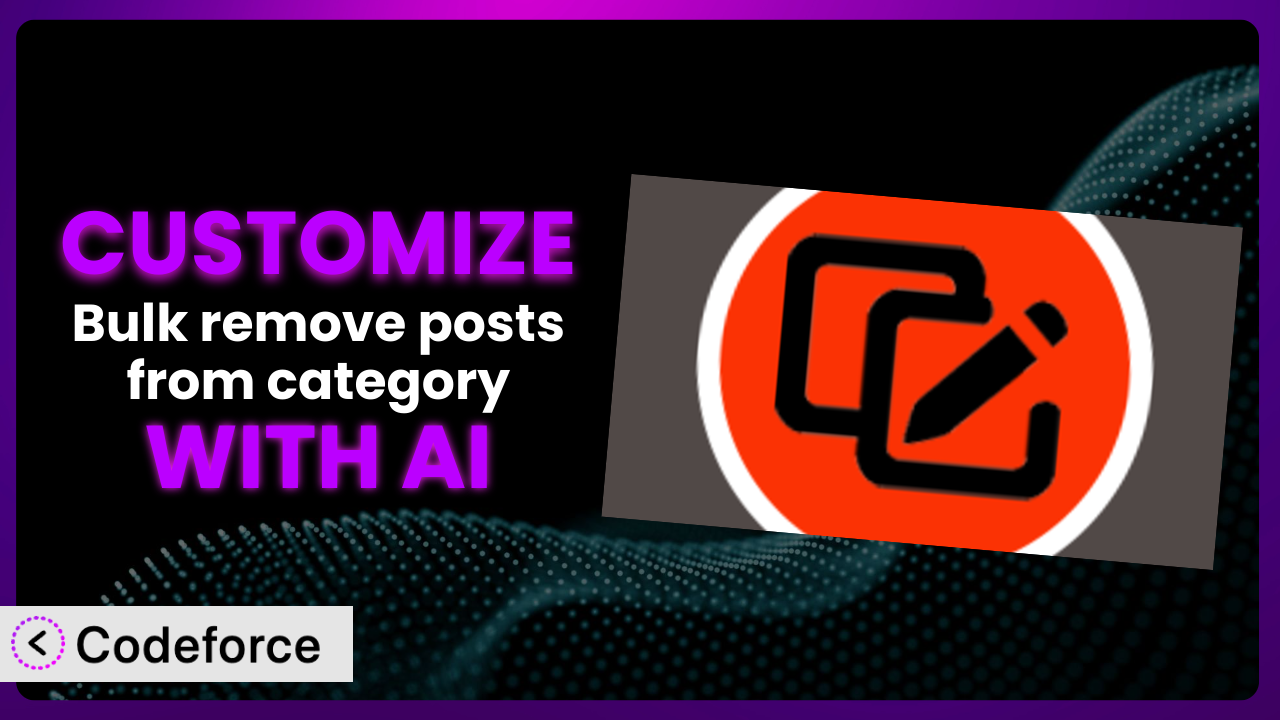Imagine you’re managing a WordPress website with hundreds, maybe thousands, of posts. You’re using categories to keep things organized, but as content evolves, some posts need to be moved or re-categorized. Manually removing categories from posts, one by one, through the WordPress bulk editor can feel like an eternity. That’s where the Bulk remove posts from category plugin comes in handy. However, even with helpful tools like this, sometimes the default features just don’t quite meet your specific needs. Maybe you need to integrate with another plugin, or create a completely custom workflow. This is where the power of customization steps in. In this article, we’ll explore how you can leverage the power of AI to customize the plugin to perfectly fit your unique website and content strategy.
What is Bulk remove posts from category?
Bulk remove posts from category is a WordPress plugin designed to simplify the process of removing categories from multiple posts at once. It extends the default WordPress Bulk Editor functionality, allowing you to not only add categories but also efficiently remove them. This is particularly useful for website administrators and content managers who regularly update and reorganize their content.
Instead of tediously editing each post individually, this tool lets you select multiple posts and remove the categories you want in a single operation. It boasts a rating of 4.6/5 stars based on 100 reviews, with over 10,000 active installations, indicating its popularity and reliability among WordPress users.
For more information about the plugin, visit the official plugin page on WordPress.org.
Why Customize it?
While this tool offers a significant improvement over manual category removal, its default settings might not always align perfectly with your specific requirements. Perhaps you need to trigger custom actions after a category is removed, or you want to integrate it with a custom content management system. The default features, while useful, are often a one-size-fits-all solution, and your website is anything but standard.
Customization can unlock a wealth of benefits. You can streamline your content workflow, improve data accuracy, and even create entirely new features tailored to your unique needs. Imagine a website that automatically sends a notification to a specific team member whenever a post is removed from a “Featured” category. This type of automation simply isn’t possible with the plugin’s out-of-the-box functionality.
Consider a news website that uses categories to define sections like “Politics,” “Sports,” and “Entertainment.” When a story becomes outdated, they might want to automatically archive it and remove it from the live category listings. Customizing this tool allows them to automate this process, saving time and ensuring that only relevant content is displayed to their readers. Customization is definitely worth it when you find yourself manually performing repetitive tasks that could be automated or when you need the plugin to interact with other parts of your website.
Common Customization Scenarios
Extending Core Functionality
The plugin does a good job of removing categories. But what if you need it to do more? What if removing a category should also trigger another action, like updating a custom field or sending data to an external service?
Through customization, you can extend the plugin’s core functionality to perform additional tasks whenever a category is removed. This allows you to seamlessly integrate the tool into your existing workflows and automate complex processes. Think of it as adding extra steps to the process of removing categories.
For example, an e-commerce site might use categories to designate products as “On Sale.” When a sale ends, they want to remove the “On Sale” category and automatically update the product’s price to the regular price. AI can help generate the code needed to listen for the category removal event and then trigger the price update, streamlining their promotional workflows.
AI can analyze the plugin’s code and your desired outcome to suggest code snippets that extend the core functionality. Instead of spending hours researching and writing the code yourself, AI accelerates the process and reduces the risk of errors.
Integrating with Third-Party Services
Your WordPress website likely doesn’t exist in a vacuum. It’s probably connected to other services, like email marketing platforms, CRM systems, or social media management tools. Integrating the plugin with these services can unlock new possibilities for automation and data synchronization.
By customizing the plugin, you can send data to third-party services whenever a category is removed. This could involve updating subscriber lists, triggering marketing campaigns, or syncing data across different platforms.
Imagine a blog that uses categories to segment its audience. When a user unsubscribes from a particular category, the website wants to automatically remove them from the corresponding email list in their Mailchimp account. AI can assist in creating the necessary API connections and data mappings to achieve this integration, ensuring that your email lists are always up-to-date.
AI can simplify the integration process by generating the code needed to interact with various third-party APIs. It can also handle the complexities of data transformation and authentication, making it easier to connect this tool to the services you already use.
Creating Custom Workflows
Sometimes, the standard way of doing things just doesn’t cut it. You might have a unique content workflow that requires a more tailored approach to category management. Customization allows you to create workflows that perfectly match your specific needs.
You can build custom workflows that automate complex tasks and streamline your content management process. This could involve creating custom rules for category removal, triggering specific actions based on user roles, or integrating with other plugins to create a more comprehensive system.
A membership site might use categories to grant access to premium content. When a user’s membership expires, they want to automatically remove them from the corresponding category and revoke their access. AI can help design and implement this custom workflow, ensuring that only active members have access to premium content.
AI can assist in designing and implementing complex workflows by providing code suggestions, identifying potential issues, and ensuring that the workflow is properly integrated with your existing systems. It’s like having a virtual assistant who understands your unique content management needs.
Building Admin Interface Enhancements
The default WordPress admin interface is functional, but it’s not always the most user-friendly. Customizing this tool allows you to enhance the admin interface and make it easier for your team to manage categories.
You can add custom fields, create new admin pages, and modify the existing interface to make it more intuitive and efficient. This can significantly improve the user experience for your content editors and reduce the risk of errors.
A large publishing company might want to add a custom field to the category removal interface that allows editors to specify the reason for removing a category. This information can then be used for reporting and analysis. AI can help create this custom field and integrate it seamlessly into the existing admin interface.
AI can analyze the plugin’s code and your desired interface enhancements to suggest code snippets that improve the user experience. It can also ensure that the changes are compatible with other plugins and themes, minimizing the risk of conflicts.
Adding API Endpoints
For more advanced integrations, you might need to expose the plugin’s functionality through an API. This allows other applications and services to interact with this tool programmatically.
By adding API endpoints, you can allow external applications to remove categories, retrieve category information, or trigger other actions. This opens up new possibilities for automation and integration with other systems.
A university might want to integrate the plugin with their student information system. When a student graduates, they want to automatically remove them from the “Current Students” category. AI can help create the necessary API endpoints to allow the student information system to interact with this tool and automate this process.
AI can assist in designing and implementing secure and efficient API endpoints. It can also handle the complexities of authentication and authorization, ensuring that only authorized applications can access the plugin’s functionality.
How Codeforce Makes the plugin Customization Easy
Customizing WordPress plugins can often feel like climbing a steep learning curve. You might need to learn PHP, understand the WordPress API, and navigate the intricacies of the plugin’s codebase. This can be a daunting task, especially for those without a strong technical background.
Codeforce eliminates these barriers by providing an AI-powered platform that simplifies WordPress plugin customization. Instead of writing code yourself, you can use natural language instructions to tell Codeforce what you want to achieve. The AI then generates the necessary code and integrates it seamlessly with the plugin.
Imagine you want to add a feature that automatically sends a Slack notification whenever a category is removed. With Codeforce, you could simply type “Send a Slack notification to channel #content-updates when a category is removed” and the AI would generate the code needed to accomplish this. You don’t need to be a PHP expert or understand the Slack API. Codeforce handles all the technical details behind the scenes.
Codeforce also provides testing capabilities to ensure that your customizations are working correctly. You can run tests and preview the changes before deploying them to your live website. This helps to prevent errors and ensure a smooth user experience. It lets you experiment, iterate, and refine your customizations until they perfectly match your requirements.
This democratization means better customization is accessible to everyone, regardless of their technical skills. Anyone who understands the strategy and goals for using the plugin can now implement powerful customizations without needing to hire a developer or learn to code. Codeforce empowers you to tailor it to your precise needs and unlock its full potential.
Best Practices for it Customization
Before diving into customization, create a backup of your website. This ensures that you can easily restore your site if anything goes wrong during the customization process. Think of it as having a safety net in case of unexpected issues.
Always test your customizations in a staging environment before deploying them to your live website. This allows you to identify and fix any errors without affecting your visitors. A staging environment is a safe space to experiment and validate your changes.
Document your customizations thoroughly. This will help you understand what you’ve done and make it easier to maintain your code in the future. Clear documentation is essential for long-term maintainability.
Follow WordPress coding standards. This will ensure that your code is compatible with other plugins and themes and that it’s easy for other developers to understand. Adhering to standards promotes consistency and collaboration.
Be mindful of performance. Customizations can sometimes impact your website’s performance, so it’s important to optimize your code and minimize the number of database queries. Performance optimization ensures a fast and responsive user experience.
Monitor your website for errors after deploying customizations. This will help you identify and fix any issues that may have been introduced. Regular monitoring helps catch problems early.
Keep your customizations up-to-date with the latest version of the plugin. This will ensure that your code is compatible with the latest features and security updates. Staying up-to-date is crucial for security and stability.
Frequently Asked Questions
Will custom code break when the plugin updates?
It’s possible. Plugin updates can sometimes introduce changes that conflict with custom code. That’s why testing in a staging environment is crucial. Codeforce can help identify potential conflicts and suggest necessary adjustments to your customizations after an update.
Can I customize the plugin without knowing any code?
Yes, with platforms like Codeforce! The AI can translate your natural language instructions into working code, allowing you to customize it even without coding experience. However, a basic understanding of WordPress concepts is still helpful.
Is it possible to add custom fields to the category removal interface?
Absolutely! You can add custom fields to capture additional information related to the category removal process. This can be useful for reporting, analysis, or triggering other actions based on the reason for removal. Codeforce can guide you through this process.
How can I ensure that my customizations are secure?
Follow WordPress coding standards and use secure coding practices. Be especially careful when handling user input and database queries. Codeforce can also help identify potential security vulnerabilities in your customizations.
Can I use customizations to integrate the plugin with my CRM system?
Yes, definitely. By adding API endpoints or using webhooks, you can send data to your CRM system whenever a category is removed. This can help you keep your customer data synchronized and automate marketing tasks. Codeforce can simplify the integration process.
Unlocking the Full Potential of the plugin with AI
Customizing plugins can transform it from a general-purpose tool into a finely tuned system that perfectly aligns with your specific content management needs. Whether it’s extending core functionality, integrating with third-party services, or creating custom workflows, the possibilities are endless.
The real power comes from using AI to drastically reduce the technical barrier of entry. With AI assistance, even non-developers can craft amazing solutions to streamline their work and build truly custom solutions for WordPress sites. Customizations allow you to save time, improve data accuracy, and create a more efficient and user-friendly website. The plugin becomes more than just a tool; it becomes an integral part of your content management strategy.
With Codeforce, these customizations are no longer reserved for businesses with dedicated development teams. The AI-powered platform democratizes customization, empowering anyone to tailor the plugin to their precise needs and unlock its full potential.
Ready to streamline your WordPress workflow? Try Codeforce for free and start customizing it today. Reduce manual tasks and improve the efficiency of your website management.