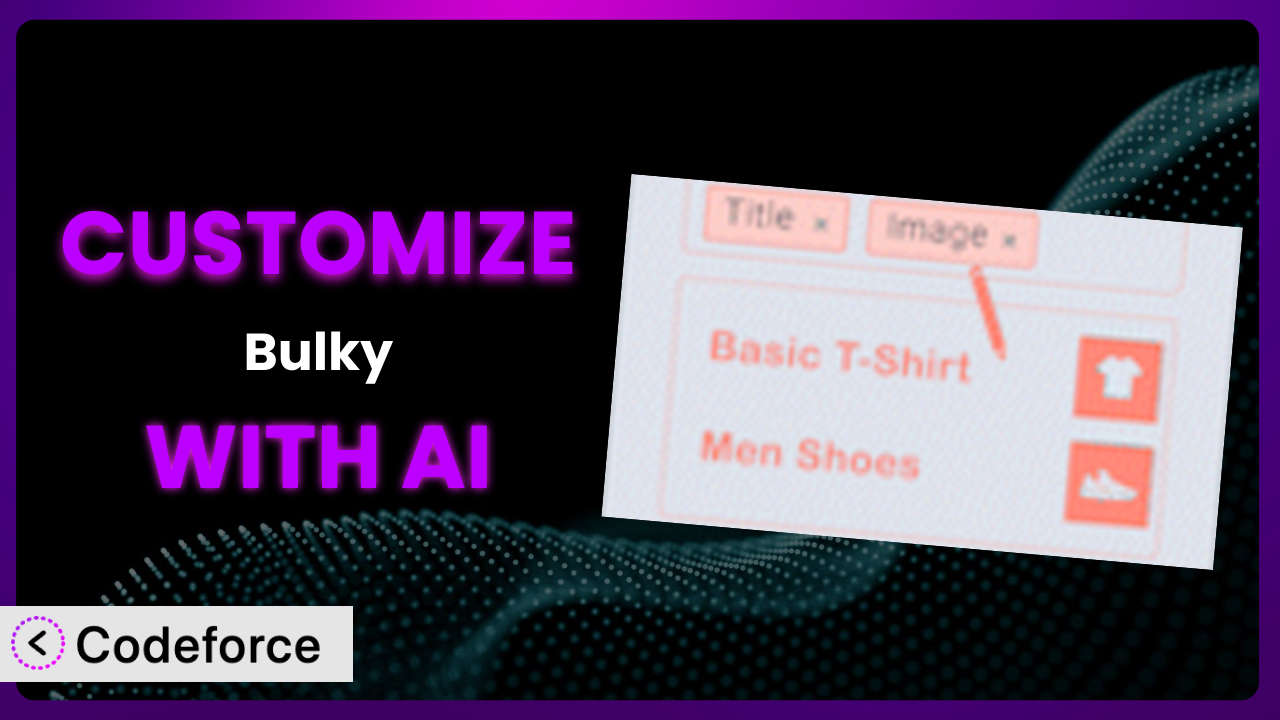Ever felt like your WooCommerce store needs that extra oomph? You’ve got hundreds, maybe thousands, of products, and tweaking them one by one feels like an impossible task. You need to adjust descriptions, update pricing, or even add custom fields, but doing it manually is a recipe for burnout. That’s where a tool like Bulky – Bulk Edit Products for WooCommerce comes in handy. But what if its standard features still don’t quite cut it? What if you need something truly unique for your specific business needs? This article will guide you through customizing this powerful plugin to unlock its full potential.
We’ll explore how you can leverage the power of AI to tailor the plugin to your exact specifications, even without being a coding whiz. Get ready to transform your WooCommerce store into a finely-tuned, highly efficient selling machine.
What is Bulky – Bulk Edit Products for WooCommerce?
Bulky – Bulk Edit Products for WooCommerce is a handy WordPress plugin designed to make managing your WooCommerce product catalog a whole lot easier. Instead of painstakingly editing each product individually, this tool lets you make changes to multiple items at once. Think of it like a super-powered spreadsheet for your online store. You can quickly update product titles, descriptions, prices, and a whole range of other attributes in bulk.
It’s a real time-saver for store owners dealing with large inventories, seasonal sales, or frequent product updates. Users have rated the plugin highly, giving it an impressive 4.6/5 stars based on 53 reviews. And with over 10,000 active installations, it’s clear that many store owners find it an invaluable asset. The plugin allows you to edit by ID, title, content, and much more.
For more information about the plugin, visit the official plugin page on WordPress.org.
Why Customize it?
While the plugin offers a great range of features right out of the box, sometimes “good enough” just isn’t enough. The default settings might not perfectly align with your specific business needs or the unique quirks of your WooCommerce store. Think of it like buying a suit off the rack – it might fit okay, but a tailored suit will always look and feel better. Customization lets you tailor the tool to your exact requirements.
Customization offers a lot of advantages. You might need to add custom fields that aren’t included in the standard plugin, integrate with a specific third-party service, or tweak the checkout process for a smoother customer experience. For example, imagine a store selling personalized gifts. They might need to add custom fields for engraving text or image uploads. The plugin’s basic features might not cover this, so customization becomes essential.
Another real-world example is a store that sells products with very specific technical specifications. They might want to create advanced product filters that allow customers to quickly find the exact item they need based on these specifications. By customizing the plugin, they can create a truly unique and user-friendly shopping experience. Customization can improve efficiency, enhance user experience, and ultimately boost sales. Deciding whether to customize depends on your unique needs and whether the default settings truly meet them. If you find yourself constantly working around the plugin’s limitations, customization is likely the right path.
Common Customization Scenarios
Customizing Checkout Flow and Fields
The standard WooCommerce checkout process is functional, but it isn’t always optimal. You might want to streamline the checkout flow by removing unnecessary steps or adding custom fields to collect specific information from your customers. Perhaps you need to capture their company name for B2B orders, or their preferred delivery date for perishable goods.
Through customization, you can tailor the checkout process to your exact needs, creating a smoother, more intuitive experience for your customers. This can lead to higher conversion rates and fewer abandoned carts. A real-world example is an online florist. They might add a custom field to collect the recipient’s name and a special message for the delivery card. By collecting this information directly in the checkout process, they can avoid the need for follow-up emails or phone calls, saving time and improving customer satisfaction.
AI makes implementation easier by generating the necessary code snippets to add custom fields or modify the checkout flow based on your natural language instructions. You don’t need to be a coding expert to make these changes; AI can handle the technical details for you.
Adding Custom Product Types
WooCommerce offers several default product types, such as simple products, variable products, and grouped products. However, these might not always be sufficient for your needs. You might want to add custom product types with unique attributes and functionalities. Think about a store selling downloadable software – they might need a custom product type with fields for license keys and download links.
Customizing the plugin to add custom product types allows you to create a truly tailored shopping experience for your customers. It allows you to structure and present your products in the most effective way possible. A real-world example is a store selling online courses. They might create a custom product type with fields for course duration, instructor bio, and course syllabus. This allows them to present all the relevant information about their courses in a clear and organized manner.
AI can assist by generating the code needed to define these custom product types and integrate them seamlessly into your WooCommerce store. Simply describe your desired product type and its attributes, and AI will generate the necessary code.
Creating Custom Email Templates
The default WooCommerce email templates are functional, but they can be a little bland. You might want to customize these templates to better reflect your brand and create a more engaging experience for your customers. This could involve changing the colors, fonts, and layout of the emails, or adding custom content such as promotional offers or personalized messages.
By customizing the email templates, you can create a more professional and engaging brand experience, which can lead to increased customer loyalty and repeat business. A real-world example is a store that wants to send personalized welcome emails to new customers. They could customize the email template to include the customer’s name, a personalized message, and a special offer.
AI can help by generating the HTML and CSS code needed to create these custom email templates. You can provide a design mockup or describe your desired changes, and AI will generate the necessary code.
Building Advanced Product Filters
The default WooCommerce product filters are adequate for basic filtering, but they might not be sufficient for stores with large and complex product catalogs. You might want to create more advanced filters that allow customers to narrow down their search based on specific attributes or criteria. Imagine a clothing store; they might need filters for size, color, material, and style.
Customizing this tool allows you to create truly powerful and user-friendly product filters, making it easier for your customers to find the exact items they need. This can lead to increased sales and customer satisfaction. A real-world example is a store selling electronic components. They might need filters for voltage, current, resistance, and other technical specifications. By creating these advanced filters, they can help customers quickly find the specific components they need for their projects.
AI can assist by generating the code needed to create these advanced product filters and integrate them into your WooCommerce store. You can describe the attributes you want to filter by, and AI will generate the necessary code.
How Codeforce Makes the plugin Customization Easy
Traditionally, customizing WordPress plugins like this one can be a daunting task. It often requires a solid understanding of PHP, HTML, CSS, and the WooCommerce API. The learning curve can be steep, and even experienced developers can spend hours wrestling with complex code. This often means hiring a developer, which can be expensive and time-consuming.
Codeforce eliminates these barriers by leveraging the power of AI. It allows you to customize the plugin using natural language instructions, without writing a single line of code. Simply describe the changes you want to make, and Codeforce will generate the necessary code snippets for you. No more struggling with complex code or spending hours debugging errors.
Imagine you want to add a custom field to the product edit page. With Codeforce, you can simply type in something like, “Add a text field called ‘Warranty Information’ to the product edit page.” The AI will then generate the code needed to create this field and integrate it into the existing interface. You can then test the changes to ensure they are working as expected.
This democratization means better customization is now accessible to a wider range of users. Even those without technical expertise can now tailor the plugin to their specific needs. You can focus on your business strategy and let Codeforce handle the technical implementation. The platform also offers testing capabilities, allowing you to preview and validate your customizations before they go live.
This approach empowers non-developers who are strategy experts and know this tool to still customize and extend the system without needing to write code. This opens a world of opportunity.
Best Practices for it Customization
Before diving into customization, it’s crucial to create a backup of your entire WordPress site. This ensures that you can easily restore your site to its previous state if anything goes wrong during the customization process. Think of it as your safety net.
Always test your customizations in a staging environment before applying them to your live site. This allows you to identify and fix any potential issues without affecting your customers’ experience. It’s like a dress rehearsal before the big show.
Document your customizations thoroughly. This will help you understand what changes you’ve made and why, making it easier to maintain and update your customizations in the future. Clear documentation is invaluable, especially if someone else needs to work on your site later.
Keep the plugin updated to the latest version. This ensures that you have the latest features, bug fixes, and security patches. Regular updates are essential for maintaining the stability and security of your site.
Monitor your site’s performance after applying customizations. Custom code can sometimes impact performance, so it’s important to keep an eye on your site’s speed and resource usage. Tools like Google PageSpeed Insights can help you identify performance bottlenecks.
Follow WordPress coding standards when writing custom code. This ensures that your code is clean, well-organized, and compatible with other plugins and themes. Adhering to coding standards makes your code easier to understand and maintain.
Regularly review and update your customizations. As your business evolves, your needs may change, and your customizations may need to be adjusted accordingly. Regularly reviewing your customizations ensures that they continue to meet your needs.
Frequently Asked Questions
Will custom code break when the plugin updates?
It’s possible, but not guaranteed. Following WordPress coding standards and using hooks and filters properly minimizes the risk. Always test updates in a staging environment first to catch any compatibility issues before they affect your live site.
Can I customize the plugin without any coding knowledge?
Yes, with tools like Codeforce, you can use AI to generate the necessary code snippets based on your natural language instructions. This removes the need to write code manually, making customization accessible to a wider audience.
How do I revert back to the original plugin settings after customization?
If you’ve created a backup before customizing, you can restore your site from the backup. If you haven’t, you’ll need to manually remove the custom code or use the plugin’s settings to revert to the default configuration.
Is it possible to share my customizations with other WooCommerce stores?
Yes, you can package your customizations as a custom plugin or theme and share it with others. However, ensure you comply with the plugin’s licensing terms before distributing any modified code.
Will customizing the plugin slow down my website?
It depends on the complexity and efficiency of your custom code. Poorly written code can impact performance. Monitor your site’s speed and resource usage after applying customizations and optimize your code as needed.
Unlocking the Full Potential of Your WooCommerce Store with Customization
You’ve learned how to transform the plugin from a general-purpose tool into a customized system tailored to your specific WooCommerce needs. You’re no longer limited by the default features; you can now create a truly unique and optimized shopping experience for your customers.
By customizing it, you can streamline your workflow, enhance user experience, and boost sales. Whether it’s adding custom fields, integrating with third-party services, or creating advanced product filters, the possibilities are endless. the plugin, when customized, can truly become the centerpiece of your WooCommerce store management strategy.
With Codeforce, these customizations are no longer reserved for businesses with dedicated development teams. The AI-powered platform makes it easy for anyone to customize this powerful tool without writing a single line of code. This opens a world of possibilities for businesses of all sizes.
Ready to supercharge your WooCommerce store? Try Codeforce for free and start customizing it today. Unleash the power of AI to create a truly tailored and optimized shopping experience for your customers.