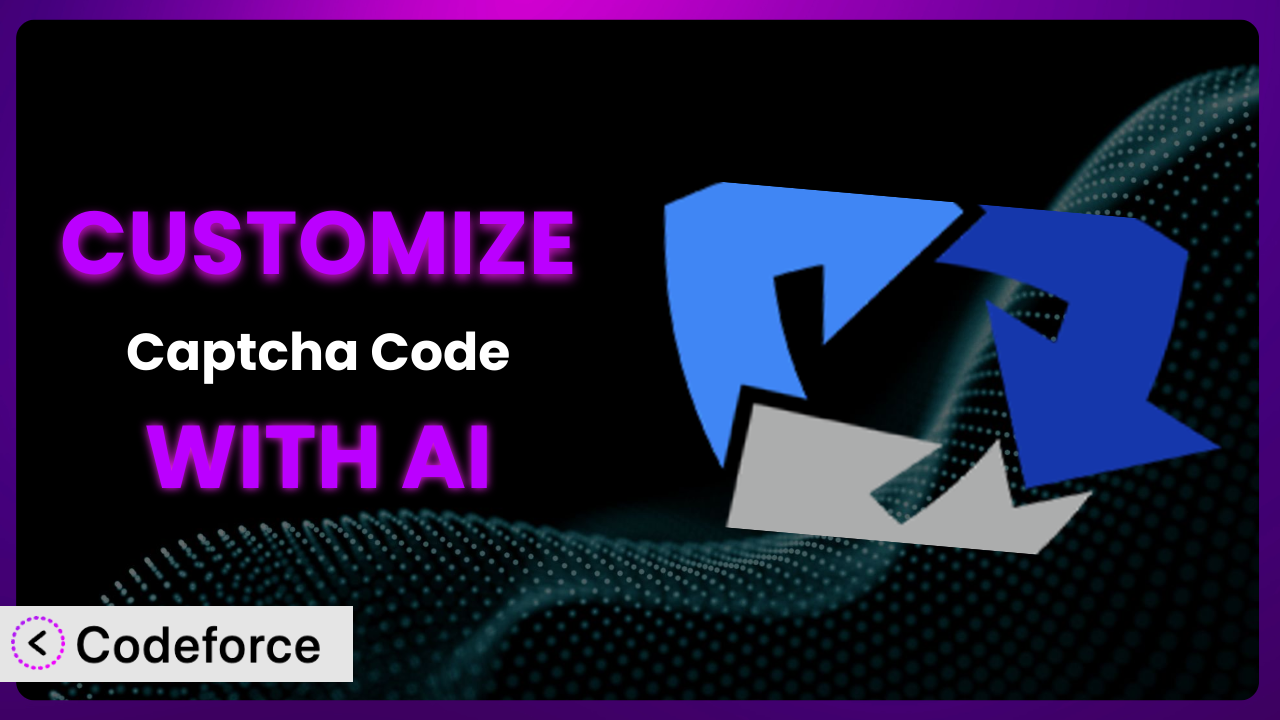Imagine spending hours troubleshooting spam submissions on your WordPress site. Default captcha solutions sometimes fall short, letting unwanted entries slip through while frustrating legitimate users. What if you could tailor your captcha to perfectly fit your website’s unique needs without wrestling with complex code? This article will show you how to customize the Captcha Code plugin using the power of AI. We’ll explore common customization scenarios and introduce a groundbreaking tool that simplifies the process.
What is Captcha Code?
Captcha Code is a WordPress plugin designed to provide GDPR-compatible anti-spam protection for various forms on your website, including login, comments, registration, and lost password forms. Instead of being stuck with endless spam, this tool adds a layer of security to ensure only genuine users can submit information. It’s a popular choice, boasting a 3.9/5 star rating from 33 reviews and over 100,000 active installations.
This system protects your site from bots and automated attacks. It helps to maintain the integrity of your data and keeps your website running smoothly. For more information about the plugin, visit the official plugin page on WordPress.org.
Why Customize it?
While default settings of security plugins like this can provide a baseline level of protection, they often fall short when dealing with sophisticated spam tactics or unique website requirements. Customization allows you to fine-tune the plugin’s behavior to better suit your specific needs, resulting in a more effective and user-friendly experience. So, why not stick with default configurations?
One of the main benefits of customization is enhanced security. By tailoring the captcha logic, you can make it more difficult for bots to bypass the protection, while still keeping it easy for real users to pass. A good example would be a website that sells products internationally. They might want to present the captcha questions in the user’s native language. Or, imagine a photography website experiencing bot submissions targeting their contact form. They could customize the captcha to ask questions about photography, like “What is the aperture setting for a shallow depth of field?” making it much harder for generic bots to succeed.
Customization can also improve user experience. Instead of relying on generic and sometimes frustrating captchas, you can create more engaging and accessible challenges that align with your brand’s identity. The choice of whether to customize depends on the specific needs of your website. If you’re experiencing high levels of spam, or if you simply want to create a more seamless user experience, customization could be the perfect solution.
Common Customization Scenarios
Implementing Complex Validation Logic
Sometimes, simple captcha challenges aren’t enough. You might need more sophisticated validation logic to differentiate between humans and bots. The default plugin might not offer the level of control you require, leading to frustration and ongoing spam issues.
Through customization, you can implement complex mathematical problems, logic puzzles, or even integrate third-party validation services. This level of sophistication makes it significantly harder for bots to bypass the captcha while remaining manageable for real users. For example, an online forum dealing with frequent spam posts could use a customized captcha requiring users to solve a specific type of logic puzzle related to the forum’s topic.
Let’s say a financial institution wants to protect its login page against brute-force attacks. They could use a customized captcha that presents a mathematical equation or requires the user to identify patterns in financial charts. AI makes implementation easier by generating the complex logic for these captchas based on natural language prompts. Instead of manually coding complex equations, you can simply describe the validation logic you need, and the AI will generate the code for you.
Creating Dynamic Conditional Fields
Standard captchas are static, meaning they display the same challenge to every user. However, you might need a captcha that adapts based on user behavior or other factors. The system’s default settings likely won’t offer this level of dynamic control.
By customizing the tool, you can create captchas that dynamically change based on user input, geographic location, or even the time of day. This adaptive approach can significantly enhance security and user experience. A shipping website, for instance, could present different captcha challenges based on the user’s selected shipping destination, making it harder for bots targeting specific regions.
Imagine an e-commerce site wants to prevent fraudulent orders from certain countries. They can configure the captcha to display more challenging questions to users from those regions. AI can help you implement this by automatically adjusting the difficulty of the captcha based on the user’s IP address and other parameters. This prevents you from having to manually configure rules for each individual scenario.
Integrating with CRM and Marketing Tools
Often, you want to seamlessly integrate the captcha with your CRM and marketing automation tools. The out-of-the-box plugin version might not offer the necessary integration capabilities, leading to manual data entry and workflow inefficiencies.
Customization allows you to connect the plugin directly to your CRM and marketing platforms, automatically capturing user data and triggering appropriate workflows. This ensures that legitimate leads are properly nurtured while spam submissions are automatically filtered out. A real estate agency, for example, could automatically add new leads from their contact form to their CRM system, while simultaneously blocking spam submissions.
If a company wants to track the effectiveness of different marketing campaigns, they could customize the captcha to capture the source of each lead. AI simplifies this integration by generating the necessary code to connect the captcha to your CRM and marketing tools. All it takes is natural language prompts to configure the data flow.
Building Custom Form Layouts
The visual appearance of the captcha can significantly impact the user experience. If you want to create a custom form layout that seamlessly integrates the captcha with your brand’s aesthetic, the default plugin options might be too restrictive.
By customizing the tool, you can design completely custom form layouts that match your website’s branding and improve the overall user experience. This can involve changing the appearance of the captcha elements, adding custom labels, and even incorporating interactive elements. For instance, a design agency could create a visually stunning contact form with a custom-designed captcha that reflects their brand identity.
Consider a fashion retailer wants to create a sleek and modern checkout process. They can customize the form layout to include a stylish captcha that blends seamlessly with their brand aesthetic. AI assists in achieving this by generating the code required for custom layouts, reducing the time and effort needed to create visually appealing forms.
Adding Multi-Step Form Functionality
For complex forms, a multi-step approach can improve the user experience and reduce abandonment rates. The basic plugin features may not support this advanced functionality.
Customization allows you to break down long forms into manageable steps, improving the overall user flow and increasing completion rates. You can integrate a captcha into any step of the process, ensuring that only legitimate users complete the entire form. For example, a job application form could be broken down into multiple steps, with a captcha implemented on the final step to prevent bot submissions.
Imagine a university has a lengthy application form. They can implement a multi-step form with a captcha on the final submission page. AI helps simplify this by generating the necessary code to manage the form steps and integrate the captcha seamlessly. This allows developers to create more user-friendly forms without the burden of complex manual coding.
How Codeforce Makes the plugin Customization Easy
Customizing WordPress plugins like the it can often be a daunting task. It typically involves learning complex code, understanding the plugin’s architecture, and spending hours troubleshooting errors. All these technical requirements can be a major barrier, especially for non-developers. This is where Codeforce comes in.
Codeforce eliminates these barriers by providing an AI-powered platform that simplifies the customization process. Instead of writing code manually, you can simply describe what you want to achieve using natural language instructions. The AI then generates the necessary code automatically, saving you time and effort.
The AI assistant understands the intricacies of the plugin, allowing it to generate accurate and reliable code. You can test the generated code in a safe environment before deploying it to your live website, ensuring that everything works as expected. This means that experts who understand the strategy for the plugin’s implementation can now customize the system without needing to be developers themselves.
This democratization means better customization. It frees people up to focus on strategy, knowing they can make the software do exactly what they want without relying on a developer who may not understand their intentions.
Best Practices
When customizing this tool, it’s essential to follow best practices to ensure optimal performance and security. Always start by backing up your website before making any changes. This will allow you to quickly restore your site if anything goes wrong.
Test your customizations thoroughly in a staging environment before deploying them to your live website. This will help you identify and fix any issues before they impact your users. Document your customizations clearly, explaining the purpose and functionality of each change. This will make it easier to maintain and update your customizations in the future.
Monitor the performance of your captcha regularly to ensure that it is effectively blocking spam without negatively impacting user experience. Keep the plugin updated to the latest version to benefit from security patches and new features. Regularly review your customizations to ensure that they are still relevant and effective. Consider using a child theme to store your customizations, preventing them from being overwritten during plugin updates.
Optimize your captcha for accessibility to ensure that it is usable by people with disabilities. Follow the principle of least privilege, granting only the necessary permissions to the customized code. By following these best practices, you can ensure that your custom configuration is secure, effective, and user-friendly.
Frequently Asked Questions
Will custom code break when the plugin updates?
It’s possible. Plugin updates can sometimes introduce changes that conflict with custom code. Using a child theme or a dedicated customization plugin can help mitigate this risk by isolating your modifications. Always test customizations after an update.
Can I revert to the default settings if I don’t like my customizations?
Yes, reverting to the default settings is usually possible. However, the process depends on how you implemented the customizations. If you used a plugin or child theme, you can simply deactivate or remove it. Having a backup makes restoring defaults much easier.
Is it possible to customize the captcha to be more visually appealing?
Definitely! You can modify the CSS and HTML of the plugin to create a visually appealing captcha that matches your website’s branding. Custom templates can offer great flexibility.
Can I use the plugin to protect forms created with other form builder plugins?
This depends on the compatibility between the plugin and your form builder plugin. Some form builders integrate seamlessly with the tool, while others might require custom code to enable protection.
How can I ensure that my custom captcha is accessible to users with disabilities?
Follow accessibility guidelines (WCAG) when customizing your captcha. Provide alternative text for images, ensure sufficient color contrast, and offer alternative input methods. Testing with assistive technologies is crucial.
Unlocking the Full Potential of the plugin
What begins as a simple spam prevention tool can be transformed into a powerful, customized security solution. By tailoring the it plugin to your specific needs, you can achieve enhanced security, improved user experience, and streamlined workflows. You’re not just using a generic plugin; you’re creating a bespoke system perfectly aligned with your website’s requirements.
With Codeforce, these customizations are no longer reserved for businesses with dedicated development teams. The power of AI puts customization within reach of anyone, regardless of their coding skills. This allows you to create a more secure and user-friendly website that protects your valuable data.
Ready to reclaim control over your WordPress security? Try Codeforce for free and start customizing the plugin today. Experience the difference AI-powered customization can make!